Table of Contents
In today’s interconnected world, computer networks play a pivotal role in facilitating seamless data sharing and communication. Whether it’s sending an email, streaming a video, or accessing a website, computer networks are the backbone that enables these digital interactions.
A computer network is a complex system that connects computers, mobile phones, peripherals, and Internet of Things (IoT) devices. These networks allow for the exchange of data, enabling us to share information and resources effortlessly. Understanding the essentials of computer networks is crucial in today’s tech-driven landscape.
At the heart of a computer network are switches, which regulate the flow of data. There are two basic types of switches: on-premises and cloud-managed. On-premises switches provide a higher level of control over network traffic, ensuring efficient data delivery. On the other hand, cloud-managed switches offer simplified network management, making it easier for organizations to handle their network infrastructure.
Another integral component of computer networks is access points. Access points act as amplifiers for a network, extending its reach and providing valuable data about connected devices. These devices adhere to various IEEE standards that govern their operation, including frequency and bandwidth.
In the next sections, we will delve deeper into the basics of computer networking, explore different network architectures, and highlight important terms and concepts that are essential in understanding computer networks. So, let’s get started on this exciting journey into the world of computer networks!
Basics of Computer Networking
Computer networking is the practice of connecting computers to enable communication and data exchange. It plays a crucial role in facilitating seamless communication and efficient data sharing between devices. To understand the fundamentals of computer networking, it is essential to explore the key elements that form the foundation of a network.
Nodes and Links
In computer networking, nodes are the building blocks of a network. They represent equipment used for data communication or data terminals. Examples of nodes include computers, servers, printers, and mobile devices. These nodes are interconnected through links, which establish the connection between devices and facilitate data exchange.
Protocols
Protocols are sets of rules that govern how data is transmitted over a network. They define the format, timing, sequencing, and error control of data transmission. Two commonly used protocols in computer networking are TCP/IP (Transmission Control Protocol/Internet Protocol) and HTTP (Hypertext Transfer Protocol).
Network Topology
Network topology refers to the physical and logical arrangement of nodes in a network. It determines how devices are connected and the paths through which data flows. Various network topologies include:
- Bus Topology
- Star Topology
- Ring Topology
- Mesh Topology
- Tree Topology
IP Addresses and DNS
IP addresses are unique numerical identifiers assigned to devices on a network. They allow devices to communicate with each other over the internet or other networks. DNS (Domain Name System) translates domain names into IP addresses, making it easier for users to access websites and resources without remembering complex numerical addresses.
Firewalls
Firewalls are security devices that monitor and control network traffic. They act as a barrier between networks and protect them from unauthorized access. Firewalls enforce security policies, filter incoming and outgoing traffic, and detect and prevent potential threats.
| Node Type | Description |
|---|---|
| Computer | A device used for processing and storing data. |
| Server | A powerful computer that provides services or resources to other devices in the network. |
| Printer | A device that generates a hard copy of digital documents. |
| Mobile Device | A portable computing device, such as a smartphone or tablet. |
Types of Computer Network Architecture
In computer networking, various architectures are used to design and organize networks. These architectures define the structure and behavior of the network, specifying how devices are interconnected and how communication takes place.
Client-Server Architecture
One common type of computer network architecture is the client-server architecture. In this model, a central server manages and controls client node behavior. Clients, such as individual computers or devices, request and access resources from the server. This architecture is widely used in businesses and organizations where centralized control and resource management are important.
Peer-to-Peer Architecture
Another type of network architecture is the peer-to-peer architecture. Unlike client-server architecture, peer-to-peer networks do not rely on a central server. Instead, all devices in the network, known as peers, have equal capabilities and can act as both clients and servers. Peers share resources directly with each other, enabling decentralized communication and data sharing.
Network devices play a crucial role in computer networks, facilitating communication and data transfer. Here are some commonly used network devices:
- Routers: These devices connect different networks and direct data packets to their intended destinations.
- Switches: Switches connect devices within a network, allowing them to communicate with each other.
- Hubs: Hubs are simple devices that pass data between connected devices, typically used in older ethernet networks.
- Bridges: Bridges connect two different network segments together, allowing communication between them.
The arrangement of devices in a network is known as the network topology. Here are some common network topologies:
- Bus topology: All devices are connected to a central cable.
- Star topology: All devices are connected to a central hub or switch.
- Mesh topology: Devices are connected to each other in a fully interconnected manner.
- Ring topology: Devices are connected in a circular loop.
- Daisy chain topology: Devices are connected in a linear chain.
The OSI (Open Systems Interconnection) model is a reference model that specifies the functions of each layer in a network. It consists of seven layers, each responsible for specific aspects of communication. Protocols are sets of rules that govern communication at each layer of the OSI model, ensuring smooth and standardized data exchange.
Unique identifiers within a network help identify and differentiate devices. Some examples include:
- Hostnames: Human-readable names assigned to devices on a network.
- IP addresses: Unique numeric addresses assigned to devices to identify and locate them on a network. (Alt text: computer network architecture)
- MAC addresses: Unique hardware addresses assigned to network interface controllers.
- Ports: Specific endpoints on devices for network communication.
- Sockets: Network communication endpoints identified by IP address and port number.
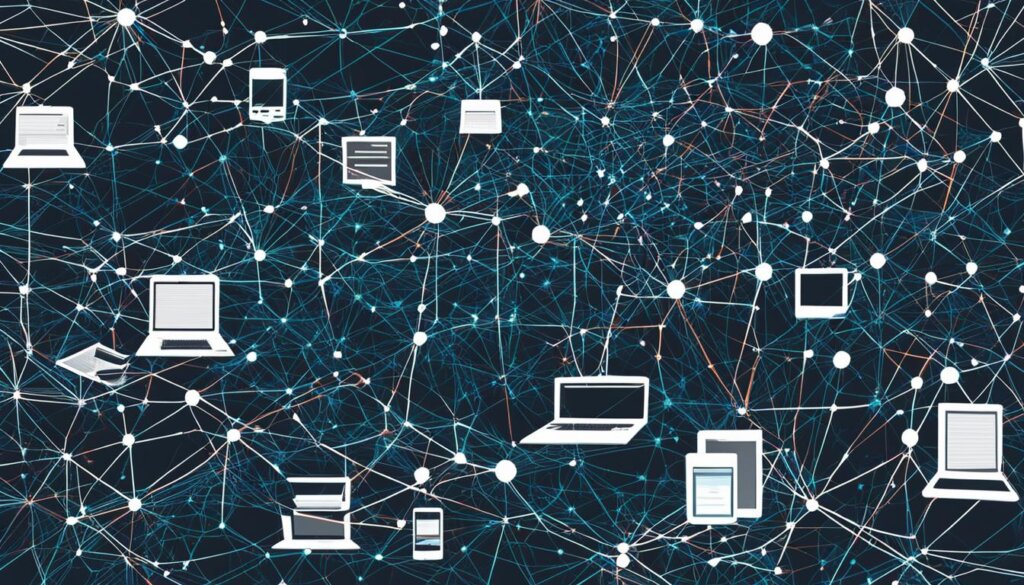
“Network architecture determines the overall structure and behavior of a computer network, providing a foundation for efficient and reliable communication.”
| Network Architecture | Key Characteristics |
|---|---|
| Client-Server Architecture |
|
| Peer-to-Peer Architecture |
|
Important Terms and Concepts in Computer Networking
In this section, we will explore some crucial terms and concepts related to computer networking. Understanding these will provide a solid foundation for comprehending the intricacies of network communication. Let’s dive in!
IP Address
An IP address is a unique numerical identifier that is assigned to each device on a network. It serves as a digital address, allowing devices to communicate and exchange data with one another. IP addresses can be IPv4 (e.g., 192.168.0.1) or IPv6 (e.g., 2001:0db8:85a3:0000:0000:8a2e:0370:7334).
Nodes
Nodes are connection points in a network. They can be devices such as computers, printers, servers, modems, or any other equipment that enables data communication. Nodes play a crucial role in transmitting and receiving data within a network.
Routers
Routers are network devices that facilitate the transfer of data between different networks. They analyze incoming data packets and determine the most efficient path for them to reach their destination. Routers use IP addresses to identify and forward data packets across networks.
Switches
Switches manage communication between nodes within a network. They enable efficient data transmission by creating a direct path between the sender and the intended recipient. Switches improve network performance by forwarding data packets only to the necessary devices.
Ports
Ports are specific connections on network devices. They are identified by numbers and allow devices to send and receive data. Each port on a device is associated with a particular service or application. For example, port 80 is commonly used for web servers.
Network Cable Types
Network cable types play a crucial role in connecting devices within a network. Common types include:
| Cable Type | Description |
|---|---|
| Ethernet Twisted Pair | A copper cable that uses twisted pairs of wires to transmit data. It is widely used in Ethernet networks. |
| Coaxial | A cable that consists of a central conductor surrounded by insulation, a metallic shield, and an outer covering. It is commonly used for cable television and broadband internet. |
| Fiber Optic | A cable that utilizes thin strands of glass or plastic to transmit data as pulses of light. It offers high-speed and long-distance data transmission. |
By understanding these important terms and concepts, you will have a solid grasp of the fundamental elements that make computer networks function effectively. Now that we have explored these key concepts, let’s move on to examples of computer networks in the next section.
Examples of Computer Networks
Computer networks come in various forms, each serving unique purposes and providing different capabilities. Here are some examples of common types of computer networks:
Local Area Network (LAN)
A Local Area Network (LAN) is commonly used in small-to-medium-sized environments such as offices, schools, or residences. It connects computers and other devices within a defined physical space, enabling data sharing and resource access. LANs are typically wired networks, using Ethernet cables for connectivity. They offer fast and reliable communication within a limited area.
Wide Area Network (WAN)
Wide Area Networks (WANs) cover larger geographic areas, connecting multiple LANs or other networks over long distances, such as offices in different locations or branches of a company. WANs utilize devices like routers and leased communication lines to transmit data across great distances, enabling remote access and long-distance communication.
Wireless Local Area Network (WLAN)
A Wireless Local Area Network (WLAN) relies on wireless technology to connect devices and provide network access without the need for physical cables. WLANs use Wi-Fi technology and access points to create wireless coverage areas, allowing users to connect to the network and access resources from anywhere within the coverage area.
Personal Area Network (PAN)
A Personal Area Network (PAN) serves the needs of an individual user, connecting personal devices like smartphones, tablets, laptops, and wearable devices. PANs typically utilize wireless technologies such as Bluetooth to enable seamless communication and data sharing between these devices, providing convenience and mobility.
Storage Area Network (SAN)
A Storage Area Network (SAN) provides access to shared block-level storage, enabling multiple servers or computing systems to connect to a centralized storage system. SANs are commonly used in enterprise environments, where large amounts of data need to be efficiently stored, managed, and accessed by multiple devices simultaneously.
Campus Area Network (CAN)
A Campus Area Network (CAN) is larger than a LAN but smaller than a WAN. It serves sites like college campuses, business campuses, or military bases, connecting multiple buildings or locations within a specific area. CANs provide local communication infrastructure and enable seamless interconnectivity between different areas of a campus.
Virtual Private Network (VPN)
A Virtual Private Network (VPN) establishes secure connections between network end points over the internet. VPNs use encryption and tunneling protocols to create a private and protected network connection, allowing users to securely access resources and communicate over public networks without compromising sensitive data.
| Network Type | Description |
|---|---|
| LAN | Connects devices within a defined physical area |
| WAN | Connects LANs over long distances |
| WLAN | Enables wireless connections between devices |
| PAN | Connects personal devices for individual use |
| SAN | Provides access to shared block-level storage |
| CAN | Serves larger sites like campuses |
| VPN | Establishes secure connections over the internet |
These are just a few examples of computer networks, each designed to fulfill specific requirements and enable efficient communication, data sharing, and resource access in various contexts.
Computer Networks and the Internet
The internet is a vast network of networks that connects billions of devices worldwide. It serves as a global information highway, enabling seamless communication and data exchange between individuals, organizations, and governments. At the heart of the internet are computer networks that form the infrastructure for this interconnected world.
Internet protocols are the set of rules that govern communication between devices on the internet. These protocols ensure that data arrives at the intended destination by addressing devices with unique IP addresses. Routers play a crucial role in transmitting data across networks, directing it towards its destination. They act as traffic controllers, efficiently navigating through the complex web of interconnected computer networks.
Data transfer within computer networks involves switching, which takes different forms such as circuit switching, packet switching, and message switching. Each method has its own advantages and is used in specific scenarios. For example, circuit switching is suitable for real-time applications like voice and video calls, while packet switching is more efficient for transmitting data in small packets over long distances.
Key players in the internet ecosystem are Internet Service Providers (ISPs) and Network Service Providers (NSPs) who provide the necessary infrastructure for data transmission. These providers maintain an extensive network of physical connections, known as the internet backbone, which spans continents and supports the seamless flow of information across the globe.
FAQ
What is a computer network?
A computer network is a system that connects computers, mobile phones, peripherals, and IoT devices. It allows for data sharing, communication, and resource allocation.
What are the two basic types of switches in a computer network?
The two basic types of switches in a computer network are on-premises switches and cloud-managed switches. On-premises switches provide tighter control of network traffic, while cloud-managed switches offer simplified network management.
What is the purpose of an access point in a computer network?
An access point acts as an amplifier for a network, extending its reach and providing useful data about connected devices.
What standards govern access point operation?
Different IEEE standards govern access point operation, including frequency and bandwidth.
What is computer networking?
Computer networking is the practice of connecting computers to enable communication and data exchange.
What are nodes and links in a computer network?
Nodes represent equipment for data communication or data terminals, while links refer to the connections between nodes.
What are protocols in computer networking?
Protocols define how data is transmitted over a network, with examples such as TCP/IP and HTTP.
What is network topology?
Network topology refers to the physical and logical arrangement of nodes in a network, including bus, star, ring, mesh, and tree topologies.
What are IP addresses and DNS in computer networking?
IP addresses are unique numerical identifiers assigned to devices on a network, while DNS translates domain names into IP addresses.
What are firewalls and their role in a computer network?
Firewalls are security devices that monitor and control network traffic, protecting against unauthorized access.
What are the different architectures of computer networks?
Computer networks can be categorized into different architectures such as client-server architecture, where servers manage client node behavior, and peer-to-peer architecture, which does not have a central server.
What are the important network devices in computer networking?
Various network devices play a role in computer networks, including routers, switches, hubs, and bridges.
What is the OSI model?
The OSI model is a reference model that specifies the functions of each layer in a network.
What are protocols in computer networking and what do they govern?
Protocols are sets of rules that govern communication at each layer of the OSI model.
What are the unique identifiers in a network?
Unique identifiers in a network include hostnames, IP addresses, MAC addresses, ports, and sockets.
What is an IP address?
An IP address is a unique number that identifies a device on a network.
What are nodes, routers, switches, and ports in a computer network?
Nodes are connection points in a network, routers send data between networks, switches manage communication between nodes within a network, and ports are specific connections between network devices.
What are the different types of network cables?
Network cable types include Ethernet twisted pair, coaxial, and fiber optic cables.
What are LANs, WLANs, WANs, PANs, SANs, and VPNs in computer networking?
LANs connect computers in a defined physical space, WLANs enable wireless connections between devices, WANs cover larger geographic areas and enable long-distance communication, PANs serve a single person and connect personal devices, SANs provide access to shared block-level storage, and VPNs establish secure connections between network endpoints.
What is the internet?
The internet is a network of networks that connects billions of devices worldwide.
What protocols enable communication on the internet?
Internet protocols enable communication between devices on the internet, with IP addresses identifying devices and routers facilitating data transmission.
What is switching in computer networks?
Switching involves the transfer of data between devices in a network, including circuit switching, packet switching, and message switching.
What do ISPs and NSPs do?
Internet Service Providers (ISPs) and Network Service Providers (NSPs) provide infrastructure for data transmission over the internet.
What services does the internet provide?
The internet allows for various services like online search, email, online commerce, social networks, and live-streaming.












