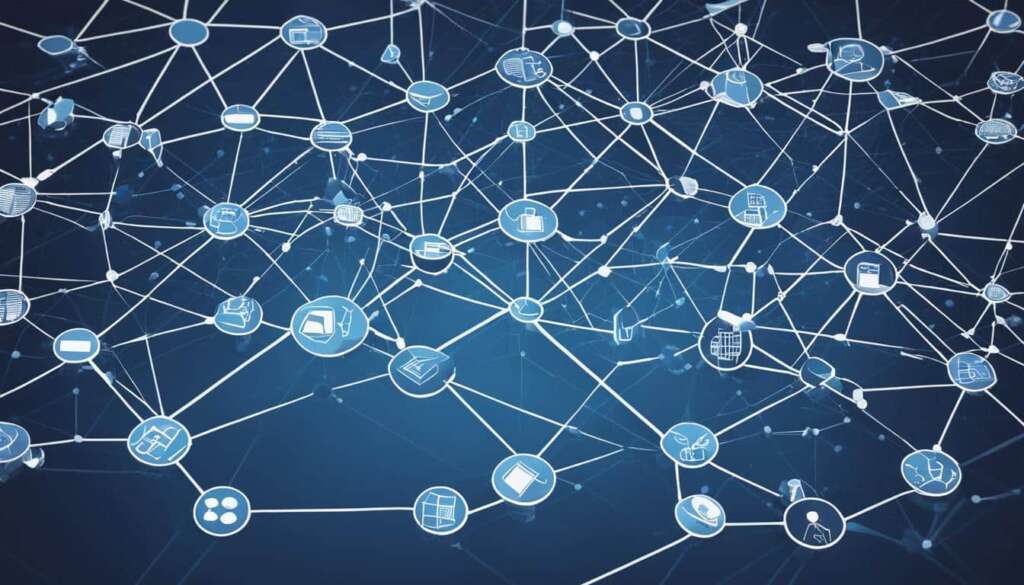Table of Contents
In today’s digital world, communication between devices is vital to ensure seamless connectivity and interaction. One crucial element that facilitates this communication is the network name. A network name, also known as a hostname or a computer name, is a unique name assigned to a device or a network that enables it to connect to others.
Network names play a critical role in digital communication as they allow devices to find and communicate with each other. Without a network name, devices would not be able to identify and establish a connection, resulting in a breakdown in connectivity.
Key Takeaways
- A network name is a unique name assigned to a device or a network
- Network names facilitate communication between devices in digital networks
- Without a network name, devices would not be able to identify each other
- Network names allow for seamless connectivity and interaction between devices
- Network names rely on domain name systems (DNS) and network protocols for their functioning
How Network Names Function
Network names are essential in digital communication, and they serve multiple purposes such as identification, communication, and connection. In this section, we will explore how network names work, including how they are assigned and their functionality.
How Are Network Names Assigned?
The assignment of network names depends on the type of network. In local networks, for instance, names are assigned manually by the user or administrator. Conversely, global networks use a hierarchical system, where the Domain Name System (DNS) server is responsible for assigning names. In this system, the server assigns a top-level domain name to an organization or country, such as “.com” or “.uk”. This top-level domain name is then subdivided into sub-level domains that can be assigned to individual websites or network owners.
The Role of Domain Name Systems (DNS)
The Domain Name System (DNS) is a critical component in the assignment of network names. The DNS server translates human-readable domain names into their corresponding IP addresses automatically. Every device connected to the internet has a unique IP address, and it is through this IP address that devices can communicate with one another. The DNS eliminates the need for users to remember IP addresses and enables users to access websites and other network resources using easy-to-remember domain names.
How Are Network Names Used for Identification and Communication Purposes?
Network names enable devices to communicate with each other effectively. When a user enters a domain name in their web browser, the DNS server looks up the corresponding IP address and forwards the request to the device hosting the website. Network names also help to identify resources and devices on a given network, making it easy for users to find what they need quickly. Additionally, network names can be used to add an extra layer of security to networks by requiring users to enter the network name to access resources.
The Importance of Network Names in Device Connectivity
When it comes to device connectivity in digital communication, network names play a crucial role. Without a unique network name, devices on a network would not be able to communicate with each other. Network names, also known as “Service Set Identifiers” (SSIDs), enable devices to find and connect to wireless networks. They are especially important for devices that do not have a wired connection or that rely on wireless connectivity.
Moreover, network names simplify the process of identifying and connecting to a specific network by offering a human-readable name that is easier to remember than an IP address. Internet Protocol (IP) addresses can be long and complicated, making them challenging for humans to use. Network names provide an intuitive solution, making it simpler for users to recognise and connect to a network.
The role of routers and network protocols is also essential in device connectivity through network names. Routers form the backbone of a network, managing traffic and facilitating communication between devices. Network protocols, such as DNS and Dynamic Host Configuration Protocol (DHCP), help establish connections between devices and associate IP addresses with their respective network names.
“Without network names, devices on a network would not be able to communicate with each other.”
Overall, the importance of network names in device connectivity cannot be overstated. They enable devices to find, connect to, and communicate with each other, resulting in a seamless digital communication experience. So, whether you’re trying to connect your smartphone, laptop or tablet, network names play a critical role in ensuring you remain connected.
Conclusion
In conclusion, this article has provided an in-depth understanding of network names and their significance in digital communication. Network names play a crucial role in connecting devices, enabling seamless communication and interaction between them. The article has illustrated the functionality of network names, including their assignment and the role of Domain Name Systems (DNS) in identifying and communicating with devices.
Moreover, the article has emphasised the importance of network names in device connectivity. By allowing devices to find and connect with each other, network names streamline digital communication, facilitating efficient data transfer and exchange.
Overall, it is clear that network names are a vital component of digital communication, enabling the connectivity and interaction of devices in various settings. The article has provided an informative overview of network names, helping readers understand their role in promoting seamless device connectivity and communication.
FAQ
What is a network name?
A network name, also known as SSID (Service Set Identifier), is a unique identifier that is given to a wireless network. It is used to distinguish one wireless network from another and allows devices to connect to the correct network.
How are network names assigned?
Network names are usually assigned by the person or organization that sets up the wireless network. They can choose a name that is easily recognizable and relevant to the network, or they can use the default network name provided by the router manufacturer.
What is the role of Domain Name Systems (DNS) in network names?
Domain Name Systems (DNS) play a crucial role in network names. They translate the network names into IP addresses, which are unique numerical identifiers assigned to each device on a network. This translation allows devices to communicate with each other over the internet and ensures that data reaches the intended destination.
How do network names facilitate device connectivity?
Network names enable devices to find and connect with each other in a digital communication network. When a device searches for available networks, the network name is used to identify and locate the desired wireless network. Once connected, devices can communicate with each other and access shared resources over the network.
What is the role of routers and network protocols in network names?
Routers play a vital role in network names as they act as the gateway between devices on a network and the internet. They manage the flow of data and ensure that it reaches the intended destination. Network protocols, such as TCP/IP, help devices communicate by defining a set of rules and standards that govern the exchange of data over the network. These protocols rely on network names to identify and route data to the appropriate devices.
Can I change my network name?
Yes, you can change your network name by accessing the settings of your wireless router. Consult your router’s manual or the manufacturer’s website for instructions on how to change the network name.