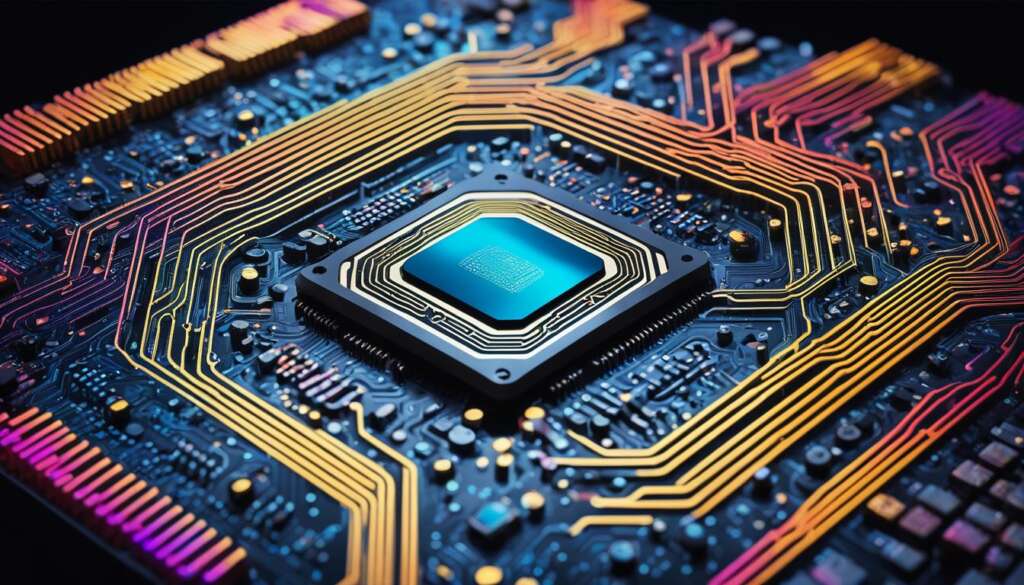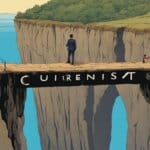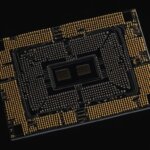Table of Contents
Welcome to our comprehensive guide on RAM, or Random Access Memory! If you’re looking to enhance your knowledge of computer memory and its crucial role in your device’s performance, you’ve come to the right place. In this guide, we’ll provide you with all the essential information you need to understand RAM and its functions.
RAM acts as the short-term memory of your computer, bridging the gap between the CPU cache and the storage. It stores the operating system, active data from applications, and working parts of your device. Unlike permanent storage, RAM is volatile, meaning it loses data when the power is turned off.
Having more RAM allows for quicker access to data, resulting in improved performance. Whether you’re a gaming enthusiast, a multitasker, or a general user, understanding the ins and outs of RAM will help you make informed decisions when it comes to upgrading or building your computer.
In this guide, you’ll learn about the types of RAM available in the market, the differences between RAM and cache memory, crucial RAM specifications, compatibility considerations, and how to choose the right RAM for your system. So let’s dive in and explore the world of RAM together!
What Is RAM?
RAM, short for Random Access Memory, is a crucial component of a computer’s memory system. It serves as a temporary storage for programs and data that are actively being used by the computer. Acting as a middle ground between the CPU cache and the storage, RAM allows for quick access to frequently accessed information.
Unlike permanent storage options such as hard drives or SSDs, RAM is volatile and does not retain data when the power is turned off. It relies on a constant supply of power to retain information, making it essential for the smooth running of applications and multitasking.
RAM plays a vital role in the overall performance of a computer. With more RAM, the computer can handle larger amounts of data and run applications more efficiently. It enables faster access to information, reducing load times and improving response times.
In summary, RAM is a type of computer memory that provides temporary storage for programs and data in active use. It enhances performance by providing quick access to frequently accessed information and is crucial for multitasking and running applications smoothly.
| Key Features | Description |
|---|---|
| Random Access | RAM allows for quick and direct access to any memory location. |
| Temporary Storage | RAM stores programs and data currently in use, but the data is lost when the power is turned off. |
| Volatile Memory | RAM requires a constant power supply to retain data. |
| Enhances Performance | More RAM enables faster access to data, improving overall system performance. |
RAM vs. Cache
While both RAM and cache are types of volatile memory, they serve different purposes. RAM, which stands for Random Access Memory, stores data that is actively being used by the computer and provides quick access to it. Cache memory, on the other hand, stores frequently used program instructions or specific data that the CPU requires next.
RAM:
RAM is larger in capacity compared to cache memory, allowing it to store a significant amount of data that the computer needs for immediate access. It acts as a bridge between the CPU cache and the storage, ensuring the efficient retrieval of data and improving overall performance. When you open an application or run a program, it is loaded into the RAM so that the CPU can quickly access and process the data.
Cache:
Cache memory, on the other hand, is much smaller in capacity but significantly faster than RAM. It is built directly into the CPU or located near it, providing immediate access to frequently requested data. The CPU relies on the cache to reduce latency and improve performance by storing instructions or data that it is likely to need in the near future.
RAM is like a large, temporary workspace where your computer stores the data that it needs for quick access. Cache, on the other hand, is a smaller, ultra-fast memory that holds the most critical and frequently used data for the CPU.”
Both RAM and cache play vital roles in enhancing the computer’s performance. While RAM provides ample storage for a wide range of data, cache focuses on delivering the most essential and frequently accessed information to the CPU with minimal latency. They work together to create a smooth and efficient computing experience.
RAM vs. Cache Comparison
| RAM | Cache |
|---|---|
| Stores actively used data | Stores frequently accessed program instructions or specific data |
| Larger in capacity | Smaller in capacity |
| Slower than cache | Ultra-fast |
| Acts as a bridge between CPU cache and storage | Located directly in the CPU or near it |
Different Types of RAM
When it comes to computer memory, different types of RAM are available in the market. Understanding the different types can help you make informed decisions when upgrading or building a computer. This section will explore two important types of RAM: Synchronous Dynamic RAM (SDRAM) and Double Data Rate (DDR) RAM, each offering unique advantages for improved performance.
Synchronous Dynamic RAM (SDRAM)
Synchronous Dynamic RAM, commonly known as SDRAM, is the most prevalent type of RAM found in desktops and laptops. It serves as a temporary storage for data that is actively used by the computer. SDRAM is designed as a stick that is inserted into the motherboard, and it comes in different form factors to accommodate various computer configurations.
For desktops and servers, SDRAM is usually in the form of Dual In-Line Memory Module (DIMM). On the other hand, laptops and small form factor computers typically use Small Outline DIMM (SO-DIMM) which is smaller in size.
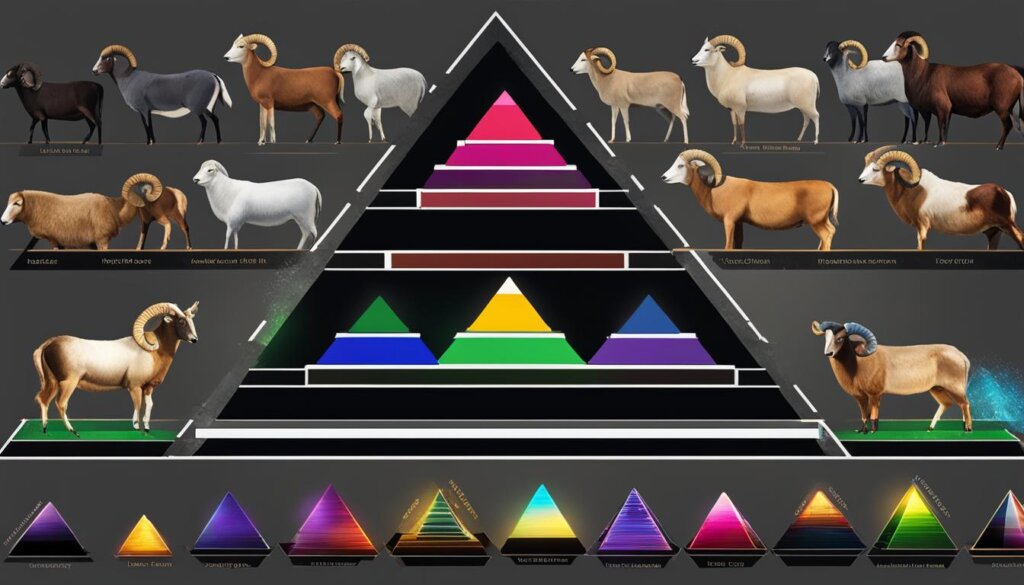
Double Data Rate (DDR) RAM
The advancement of RAM technology led to the introduction of Double Data Rate (DDR) RAM. DDR RAM has the ability to transfer data on both the rising and falling edges of the clock cycle, providing faster data transfer rates compared to its predecessor SDRAM.
DDR RAM is available in different generations, including DDR2, DDR3, DDR4, and the latest DDR5. Each generation offers increased speeds and higher capacities, allowing for enhanced performance in demanding applications.
Upgrading to faster DDR RAM can significantly improve the overall speed and responsiveness of your computer, especially when paired with a compatible motherboard and other system components.
Summary
- SDRAM is the most common form of RAM used in desktops and laptops.
- SDRAM comes in different form factors, such as DIMM for desktops and SO-DIMM for laptops and small form factor computers.
- DDR RAM, available in multiple generations, offers faster data transfer rates and increased capacities.
By understanding the different types of RAM available, you can make informed choices when it comes to upgrading your computer’s memory, ensuring optimal performance and compatibility.
RAM Jargon: Speed, Latency, Timing, and More
When choosing the right RAM for your computer, it is essential to understand the various RAM specifications. Familiarizing yourself with the following terms will help you make an informed decision:
- Clock speed: Refers to the number of megatransfers per second (MT/s) and determines the speed of data transfer.
- Transfer rate: Represents the actual data transfer speed in gigabytes per second (GB/s).
- Bandwidth: Denotes the maximum data transfer rate that the RAM module can support.
- Latency: Measures the delay in nanoseconds (ns) before data can be accessed from the RAM module. Lower numbers indicate quicker responsiveness.
- Timing: Specifies the sequence and duration of various operations within the RAM module.
- Voltage: Refers to the power consumed by the RAM module to operate efficiently.
Understanding these specifications is crucial as they directly impact the compatibility and performance of the RAM in your system. Higher clock speeds, transfer rates, and bandwidth allow for faster data access and improved overall performance. Additionally, lower latency and precise timing lead to quicker response times and smoother multitasking.
Having the right RAM specifications ensures your computer can handle demanding tasks with ease, whether you’re gaming, editing videos, or running multiple applications simultaneously.
In summary, comprehending RAM jargon such as clock speed, transfer rate, latency, timing, and voltage is vital for selecting the most suitable RAM for your computer. By considering these specifications, you can optimize your system’s performance and enhance your overall computing experience.
RAM Compatibility
When it comes to upgrading or building a computer, ensuring RAM compatibility with the motherboard is essential for optimal performance. Different generations of RAM, such as DDR3, DDR4, and DDR5, have distinct physical designs and pin configurations, making them incompatible with each other.
The form factor of the RAM, whether DIMM or SO-DIMM, should also match the motherboard’s slots. DIMM is commonly used in desktops and servers, while SO-DIMM is designed for laptops and small form factor computers.
To determine the compatibility of the RAM, it’s crucial to check the speed and capacity supported by the motherboard. Not all motherboards can accommodate high-speed or high-capacity RAM modules, so it’s essential to ensure that the chosen RAM aligns with these specifications.
To simplify the process of identifying compatible RAM options for your system, you can utilize memory compatibility tools like the Crucial System Scanner. These tools analyze your system’s specifications and provide recommendations on compatible RAM modules.
Understanding RAM compatibility and selecting the appropriate modules for your computer ensures smooth performance and prevents compatibility issues that can hinder your computer’s functionality.
| RAM Generation | Form Factor | Speed | Capacity |
|---|---|---|---|
| DDR3 | DIMM | 1333MHz | 4GB, 8GB, 16GB |
| DDR4 | DIMM/SO-DIMM | 2133MHz, 2400MHz, 2666MHz, 3200MHz | 4GB, 8GB, 16GB, 32GB |
| DDR5 | DIMM/SO-DIMM | 4800MHz, 5600MHz | 8GB, 16GB, 32GB, 64GB |
How to Choose the Right RAM
Choosing the right RAM for your computer requires careful consideration of several factors. Firstly, you need to determine the form factor, whether it’s DIMM (Desktop) or SO-DIMM (Laptop), based on the type of system you have. Next, identify the type of RAM supported by your motherboard. This could be DDR3 for older systems, DDR4 for most modern systems, or the latest DDR5 for cutting-edge performance.
Speed and capacity are also crucial considerations. Evaluate your computer’s requirements and determine the optimal RAM configuration for your needs. If you engage in demanding tasks like gaming or multitasking, higher speeds and larger capacities will result in smoother performance. However, for general use, a moderate configuration might suffice.
Ensuring compatibility with existing RAM modules is essential if you’re upgrading your system. Matching the speed and form factor is critical to avoid compatibility issues. In order to select the right RAM, it’s wise to research the manufacturer’s specifications and refer to memory compatibility tools. These tools can provide valuable insights and recommendations based on your system’s requirements.
FAQ
What is RAM?
RAM stands for Random Access Memory. It is a type of computer memory that temporarily stores the programs and data currently in use by the computer. RAM acts as a middle ground between the CPU cache and the storage, allowing for quick access to frequently used information. It is not a form of permanent storage and requires power to retain data. RAM is essential for multitasking and running applications smoothly.
How does RAM differ from cache?
While both RAM and cache are types of volatile memory, they serve different purposes. RAM stores data that is actively being used by the computer and provides quick access to it. Cache memory, on the other hand, stores frequently used program instructions or specific data that the CPU requires next. RAM is larger in capacity compared to cache memory, but cache memory is faster. Both RAM and cache work together to enhance the computer’s performance.
What are the different types of RAM?
There are different types of RAM available in the market. The most common type is Synchronous Dynamic RAM (SDRAM), which is used in most desktops and laptops. SDRAM is inserted into the motherboard as a stick and comes in different form factors: DIMM for desktops and servers, and SO-DIMM for laptops and small form factor computers. Another important distinction is Double Data Rate (DDR) RAM, which improves data transfer rates by allowing two transfers per clock cycle. DDR RAM comes in different generations such as DDR2, DDR3, DDR4, and the latest DDR5, each offering faster speeds and higher capacities.
What are some important RAM specifications to consider?
Understanding RAM specifications is crucial when choosing the right RAM for your computer. Some important terms to know are clock speed, transfer rate, bandwidth, latency, timing, and voltage. Clock speed refers to the number of megatransfers per second (MT/s) and determines the speed of data transfer. Transfer rate is the actual data transfer speed in gigabytes per second (GB/s). Latency and timing are measurements of the RAM module’s performance in nanoseconds, with lower numbers indicating quicker responsiveness. Voltage refers to the power consumed by the RAM module. These specifications help determine the compatibility and performance of the RAM in your system.
How do I ensure RAM compatibility with my motherboard?
When upgrading or building a computer, it is important to ensure RAM compatibility with the motherboard. Different generations of RAM, such as DDR3, DDR4, and DDR5, are not compatible with each other due to differences in physical design and pin configuration. The form factor of the RAM, whether DIMM or SO-DIMM, should also match the motherboard’s slots. Additionally, checking the speed and capacity supported by the motherboard is necessary to ensure optimal performance. Using memory compatibility tools such as the Crucial System Scanner can help identify compatible RAM options for your system.
How do I choose the right RAM for my computer?
To choose the right RAM for your computer, consider factors such as the form factor (DIMM or SO-DIMM), the type of RAM supported by your motherboard (DDR3, DDR4, or DDR5), the speed and capacity needed, and compatibility with existing RAM modules. Assessing your computer’s requirements, whether for gaming, multitasking, or general use, can help determine the optimal RAM configuration. Researching the manufacturer’s specifications and using memory compatibility tools can aid in selecting the right RAM for your system.