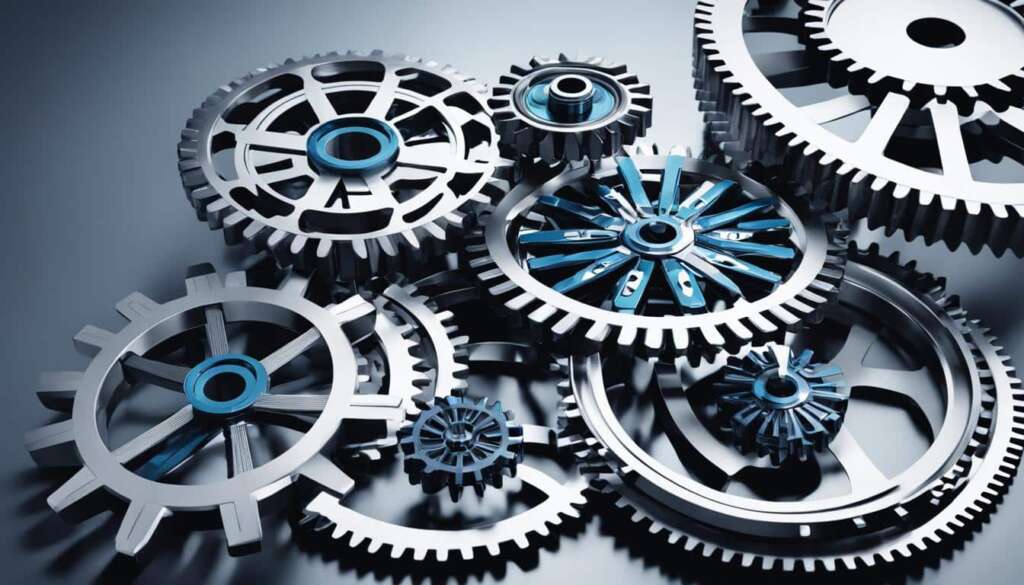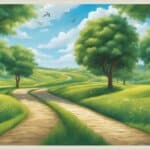Table of Contents
Microsoft System Center Configuration Manager (SCCM), now known as Microsoft Endpoint Configuration Manager, is a critical IT management tool used for managing Microsoft devices, applications, and servers in an organization. SCCM is bundled into the Microsoft Endpoint Manager suite and provides a centralized solution for endpoint protection, patch management, software distribution, and more.
What is SCCM?
SCCM, short for Microsoft System Center Configuration Manager, is an endpoint management solution that allows organizations to manage and secure their Microsoft devices, applications, and servers. It is now known as Microsoft Endpoint Configuration Manager and is bundled into the Endpoint Manager suite. SCCM simplifies management tasks such as endpoint protection, patching, software deployment, and access control through a unified infrastructure.
SCCM, also referred to as Microsoft System Center Configuration Manager, is a comprehensive IT management tool designed to streamline the management and security of Microsoft devices, applications, and servers within organizations. Formerly known as SCCM, it has been rebranded as Microsoft Endpoint Configuration Manager and is now part of the Endpoint Manager suite.
With SCCM, organizations can efficiently manage and secure their entire Microsoft infrastructure through a central control point. It offers a unified solution for endpoint protection, patch management, software deployment, and access control, enabling IT teams to simplify their management tasks and enhance their overall productivity.
As part of the Endpoint Manager suite, SCCM provides a robust and scalable infrastructure for managing Microsoft devices and applications. It allows administrators to remotely control and monitor devices, distribute software packages, enforce security policies, and perform various other administrative tasks from a single centralized platform.
Through SCCM, organizations can achieve greater efficiency in managing their IT resources, ensure compliance with industry standards and regulations, and enhance the overall security posture of their environment. By leveraging SCCM’s powerful features and capabilities, IT teams can effectively manage and protect their Microsoft infrastructure, enabling a seamless and secure digital workplace.
Key Features of SCCM:
- Endpoint protection: SCCM provides comprehensive security measures to protect devices from malware, viruses, and other threats.
- Patch management: SCCM simplifies the process of identifying, testing, and deploying software patches and updates across the organization.
- Software deployment: SCCM offers a centralized platform for deploying software applications to individual devices or groups of devices.
- Access control: SCCM enables administrators to enforce access control policies, ensuring that only authorized users can access sensitive resources.
- Reporting and analytics: SCCM provides robust reporting capabilities to track and monitor the status of devices, applications, and security measures.
Benefits of SCCM:
“SCCM is a game-changer for IT management. It streamlines our processes, enhances our security, and improves our overall efficiency.” – John Smith, IT Director at ABC Corporation
A Comparison of SCCM and traditional IT management:
| Aspect | SCCM | Traditional IT Management |
|---|---|---|
| Endpoint management | Centralized control over Microsoft devices, applications, and servers | Manual management of devices, applications, and servers |
| Patch management | Automated patch deployment and reporting | Manual patch deployment and tracking |
| Software deployment | Centralized software deployment and version control | Manual software installation and version tracking |
| Access control | Enforcement of security policies and access restrictions | Manual enforcement of security policies |
| Reporting and analytics | Comprehensive reporting and analytics on device and application status | Limited reporting and analytics capabilities |
As seen in the comparison above, SCCM offers numerous advantages over traditional IT management methods. Its centralized control, automated patch management, software deployment, access control, and reporting capabilities bring immense value to organizations, enabling them to streamline their operations, enhance security, and improve overall efficiency.
However, it is essential to consider the specific needs and requirements of your organization before implementing SCCM. Evaluating factors such as the size and complexity of the environment, budgetary constraints, and IT team skills will help determine whether SCCM is the right choice for your organization.
How Does SCCM Work?
SCCM, also known as Microsoft System Center Configuration Manager (SCCM), is an essential tool for endpoint management, patch management, and software distribution in organizations. But how does SCCM actually work? Let’s explore the inner workings of this powerful IT management solution.
To begin with, SCCM leverages Microsoft Active Directory (AD) to discover devices connected to the network. This allows administrators to have a comprehensive view of all devices within the organization.
Once the devices are discovered, SCCM then focuses on installing the necessary applications on each client. This ensures that all devices are equipped with the required software for optimal functionality.
But SCCM’s capabilities don’t stop there. It also plays a crucial role in managing application updates and deployments. Whether it’s updating individual devices or deploying applications to specific groups, SCCM provides a centralized platform for administrators to orchestrate these tasks effectively.
Compliance and security are of utmost importance in any organization. SCCM recognizes this and offers features to ensure both. By enforcing compliance policies and managing security configurations, SCCM helps organizations maintain a secure and compliant IT environment.
The architecture of SCCM follows a hierarchical structure. It includes components such as the central administration site, primary site, secondary site, and distribution point. This architecture allows for scalable and efficient management of Microsoft applications and devices.
Administrators can manage SCCM through a user-friendly integrated console, which provides a single location for overseeing Microsoft applications and devices. This eliminates the need for separate management tools and simplifies the overall management process.
“SCCM functions as a centralized hub for managing Microsoft applications, devices, and servers, enabling administrators to streamline their operations and enhance efficiency.”
To summarize, SCCM works by discovering devices through Microsoft Active Directory, installing necessary applications, orchestrating updates and deployments, ensuring compliance and security, and providing a centralized console for streamlined management.
| Key Features of SCCM | Benefits |
|---|---|
| Endpoint management | Centralized control over devices |
| Patch management | Enhanced security and vulnerability mitigation |
| Software distribution | Efficient deployment and updates |
Benefits of SCCM
Microsoft System Center Configuration Manager (SCCM), also known as Microsoft Endpoint Configuration Manager, offers numerous benefits for organizations. With its centralized management capabilities, SCCM simplifies tasks such as patch management, software deployment, and application updates, allowing administrators to efficiently manage a large number of devices.
SCCM provides granular control over configurations, enabling organizations to tailor their settings according to specific needs. This ensures consistency and standardization across all Microsoft applications, devices, and servers.
One of the key advantages of SCCM is its robust endpoint protection, enhancing the security of organizational assets. Administrators can enforce security policies, monitor threats, and respond effectively to any security incidents.
Another valuable feature of SCCM is its comprehensive reporting capabilities. Administrators can generate detailed reports on device compliance, software deployment success rates, and overall system health. These reports provide better visibility and insights into the IT environment, empowering organizations to make informed decisions and prioritize actions optimally.
| Benefits of SCCM | Explanation |
|---|---|
| Centralized Management | SCCM enables centralized management of Microsoft applications, devices, and servers, simplifying administrative tasks. |
| Patch Management | With SCCM, organizations can efficiently manage patching across devices, ensuring timely updates and enhanced security. |
| Software Deployment | SCCM streamlines software distribution and deployment, enabling administrators to efficiently roll out applications to targeted devices. |
| Granular Control | SCCM provides granular control over configurations, allowing organizations to tailor settings to their specific requirements. |
| Endpoint Protection | SCCM enhances security through robust endpoint protection, enabling organizations to enforce policies and respond to threats effectively. |
| Comprehensive Reporting | Administrators can generate detailed reports on device compliance, software deployment, and system health for better visibility and decision-making. |

In summary, SCCM provides organizations with centralized management capabilities, simplifying patch management, software deployment, and application updates. It offers granular control over configurations, enhances security through endpoint protection, and provides comprehensive reporting capabilities. These benefits empower organizations to streamline their IT management processes, improve efficiency, and ensure compliance.
Challenges of SCCM
While SCCM is a powerful IT management tool, it is not without its challenges. Organizations implementing SCCM may encounter difficulties when it comes to managing and patching third-party applications. SCCM primarily focuses on Microsoft applications, which means additional tools may be required to effectively manage non-Microsoft products. This limitation can present obstacles for organizations with diverse software ecosystems and dependencies on various third-party applications.
One of the main challenges faced by organizations using SCCM is the difficulty in patching third-party applications. SCCM’s primary focus on Microsoft applications can make it challenging to effectively manage and keep up with updates and security patches for non-Microsoft products.
Another challenge organizations may face is the cost of acquiring and running SCCM. Implementing SCCM requires infrastructure setup and ongoing maintenance, which can result in substantial costs for organizations. Budget constraints may limit the adoption of SCCM or require organizations to carefully evaluate the return on investment.
SCCM can be costly to acquire and run. Organizations must invest in infrastructure setup, ongoing maintenance, and potentially additional training or support, which can strain budgets and require careful evaluation of the return on investment.
Additionally, managing remote workforces through SCCM may present challenges. Organizations relying on SCCM to manage remote employees might face performance and usability issues due to the need for VPN connections. VPNs can introduce latency, impacting the speed and efficiency of SCCM operations.
Managing remote workforces through SCCM may introduce performance and usability challenges. Connecting to SCCM through VPNs can result in increased latency and impact the speed and efficiency of operations, potentially affecting employee productivity.
Overall, while SCCM offers comprehensive endpoint management capabilities for Microsoft applications, organizations must be aware of the challenges it presents. Patching third-party applications, managing costs, and addressing remote workforce requirements are key areas that organizations should consider when implementing SCCM.
Challenges of SCCM:
| Challenges | Implications |
|---|---|
| Difficulty patching third-party applications | May require additional tools and resources to effectively manage non-Microsoft products |
| Cost of acquisition and maintenance | Initial infrastructure setup and ongoing maintenance costs can be significant |
| Impact on remote workforce management | Performance and usability issues due to VPN connections for remote employees |
Please note that the content above is a mere placeholder for the actual table. The table should be designed with thorough research and attention to detail, providing valuable insights and comparisons related to the challenges of SCCM.
The Evolution of SCCM
SCCM, originally known as Systems Management Server, has a rich history of evolution and transformation. Its journey began in 1994 as an IT management tool designed to simplify systems administration. Over time, it has grown and adapted to meet the changing needs of organizations, eventually evolving into the powerful Microsoft System Center Configuration Manager (SCCM).
As SCCM evolved, it embraced a broader scope of capabilities, making it a robust endpoint management solution. The name change to Microsoft System Center Configuration Manager reflects this transformation and its role in managing Microsoft devices, applications, and servers at scale.
Throughout its history, SCCM has undergone numerous updates and enhancements. It has consistently kept pace with the evolving landscape of IT environments, ensuring compatibility with new versions of Windows and incorporating advanced features to meet emerging challenges.
Today, the latest iteration of SCCM is SCCM 2022, built to empower organizations with comprehensive endpoint management capabilities. It represents a significant milestone in the evolution of SCCM and is now bundled into the Microsoft Endpoint Manager solution, further streamlining IT management processes.
| Year | Key Milestones |
|---|---|
| 1994 | Development of Systems Management Server (SCCM’s predecessor) |
| 2003 | Introduction of SCCM 2003, providing advanced software distribution capabilities |
| 2007 | Release of SCCM 2007, incorporating comprehensive system management features and enhanced reporting |
| 2012 | Launch of SCCM 2012, introducing a re-architected infrastructure, improved client management, and enhanced mobile device management |
| 2015 | Introduction of SCCM 2015, emphasizing integration with Microsoft Intune for unified endpoint management |
| 2022 | Release of SCCM 2022, bundled into the Microsoft Endpoint Manager suite, empowering organizations with enhanced endpoint management capabilities |
Conclusion
Microsoft System Center Configuration Manager (SCCM), also known as Microsoft Endpoint Configuration Manager, is an indispensable IT management tool that empowers organizations to efficiently manage their Microsoft devices, applications, and servers. With its array of comprehensive features, including endpoint protection, patch management, and software distribution, SCCM enables organizations to enhance security, boost productivity, and ensure compliance.
Implementing SCCM grants organizations centralized control over their IT infrastructure, allowing them to streamline management processes and optimize resource utilization. By leveraging SCCM’s robust endpoint protection capabilities, organizations can safeguard their devices and data from potential threats, mitigating security risks effectively.
Furthermore, SCCM simplifies the deployment of software updates and applications, enhancing productivity and minimizing system vulnerabilities. Its centralized management approach provides administrators with a unified console to orchestrate tasks, reducing complexity and ensuring consistency across the organization.
However, organizations should carefully assess the benefits and challenges of SCCM in relation to their specific needs and requirements. While SCCM offers significant advantages, such as granular configuration control and comprehensive reporting capabilities, it also presents challenges like patching third-party applications and the associated costs of implementation and maintenance.
FAQ
What is SCCM?
SCCM, short for Microsoft System Center Configuration Manager, is an endpoint management solution that allows organizations to manage and secure their Microsoft devices, applications, and servers. It is now known as Microsoft Endpoint Configuration Manager and is bundled into the Endpoint Manager suite.
How Does SCCM Work?
SCCM works by discovering devices connected to a network through Microsoft Active Directory (AD) and installing the necessary applications on each client. It then orchestrates application updates and deployments for individuals or groups, ensuring compliance and security. SCCM relies on a hierarchical architecture with components like the central administration site, primary site, secondary site, and distribution point. Through its integrated console, administrators can manage Microsoft applications and devices from one location.
What are the Benefits of SCCM?
SCCM offers several benefits for organizations, including centralized management of Microsoft applications, devices, and servers. It simplifies tasks such as patch management, software deployment, and application updates, allowing administrators to efficiently manage a large number of devices. SCCM provides granular control over configurations, enhances security through endpoint protection, and offers comprehensive reporting capabilities for better visibility and decision-making.
What are the Challenges of SCCM?
While SCCM is a powerful IT management tool, it does come with certain challenges. One of the main challenges is the difficulty in patching third-party applications, as SCCM primarily focuses on Microsoft applications. Organizations may need additional tools to effectively manage non-Microsoft products. SCCM can also be costly to acquire and run, requiring infrastructure setup and ongoing maintenance. Additionally, managing remote workforces through SCCM may require VPN connections, impacting performance and usability.
What is the Evolution of SCCM?
SCCM has undergone several changes throughout its history. It was initially developed as Systems Management Server in 1994 and has since evolved into the Microsoft System Center Configuration Manager. The name change reflects its broader capabilities as an endpoint management tool. Over the years, SCCM has been updated to support new versions of Windows, introduce new features, and adapt to changing IT environments. The latest version, SCCM 2022, is now bundled into the Microsoft Endpoint Manager solution.