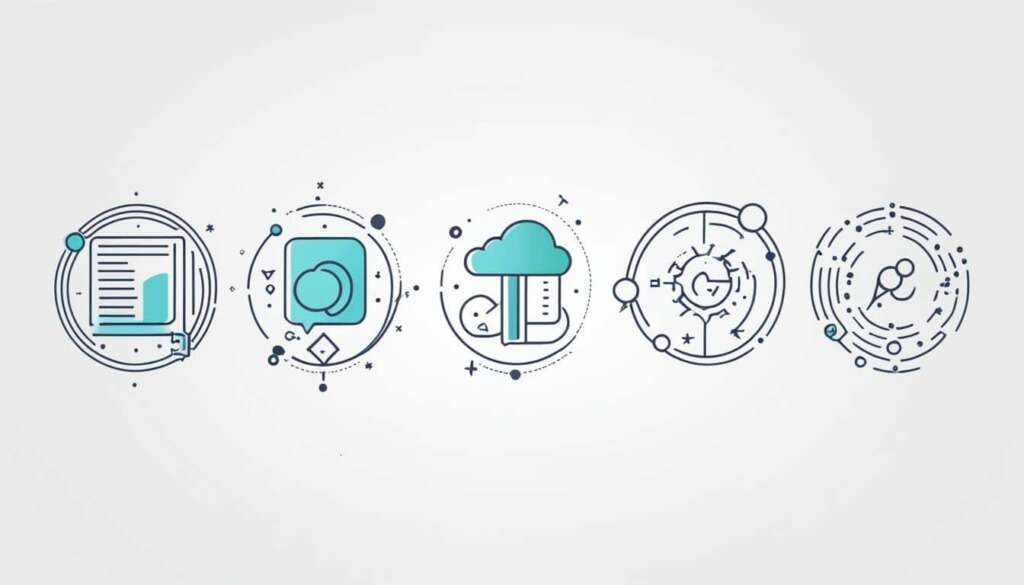Table of Contents
When engaging with ChatGPT, it’s crucial to ask the right questions to unlock its full potential. By formulating clear and detailed requests, using natural language, providing context, and being specific in your queries, you can enhance your interactions and receive accurate and informative responses.
Are you wondering, “What should I ask ChatGPT?” or looking for chatbot queries and conversation starters? In this article, we will explore effective strategies to help you make the most out of your conversations with ChatGPT.
- Formulate clear and detailed requests
- Contextualize your queries
- Be specific in your questions
- Provide examples or use cases
- Verify and adjust input data
By implementing these techniques, you’ll be equipped with the knowledge to have engaging and meaningful conversations with ChatGPT. Let’s dive in and discover how to optimize your ChatGPT interactions!
Formulate Clear and Detailed Requests
When engaging with ChatGPT, it is crucial to communicate your queries clearly and in detail. By providing specific and comprehensive information, you increase the chances of receiving accurate and valuable responses. Avoid using complex technical terms or jargon and instead opt for natural and straightforward language that ChatGPT can easily understand.
When formulating your requests, keep the following tips in mind:
- Be precise: Specify your questions with precision, leaving no room for ambiguity. Clearly state what information or assistance you are seeking from ChatGPT.
- Include relevant details: To ensure ChatGPT has the necessary context, include all relevant information related to your query. Providing background information or specific parameters can help ChatGPT generate more tailored responses.
- Avoid technical jargon: While ChatGPT is a powerful AI model, it may not be well-versed in specialized terminology. Stick to using everyday language to ensure effective communication.
Formulating clear and detailed requests paves the way for more meaningful and productive conversations with ChatGPT, enabling you to explore a wide range of effective AI conversation topics and receive insightful responses.
“The goal is to turn data into information, and information into insight.” – Carly Fiorina
By adopting a clear and detailed approach when posing NLP chat inquiries to ChatGPT, you unlock the true potential of this AI conversation platform. The ability to communicate effectively with ChatGPT allows you to engage in meaningful and informative discussions on various topics, benefiting from its advanced capabilities in natural language processing.
| NLP Chat Inquiries | Benefits |
|---|---|
| Asking for explanations or clarifications | Enhances understanding and provides further insights |
| Seeking advice or recommendations | Guidance from ChatGPT’s vast knowledge base |
| Discussing current events or news topics | Engaging conversations about the latest developments |
| Exploring creative ideas or brainstorming | Inspiration and innovative thinking |
| Seeking factual information or definitions | Accurate and reliable answers to your questions |
By formulating clear and detailed requests and exploring effective AI conversation topics, you can tap into the full potential of ChatGPT’s NLP abilities, enriching your interactions and obtaining valuable insights.
Contextualize Your Request
When using GPT-3 for interactive queries, it’s essential to provide context in your questions. By including relevant details, you can help the model better understand your needs and deliver accurate and comprehensive responses. Here are some tips to effectively contextualize your request:
- Identify the Purpose: Clearly state the purpose of your question. Whether you’re seeking information, solving a problem, or exploring a topic, specifying the intent helps GPT-3 focus on providing relevant answers.
- Provide Background Information: Include any relevant background information that might assist GPT-3 in understanding the context. This includes facts, figures, names, dates, or any other pertinent details that can help refine the response.
- Set the Scope: Define the scope of your question by specifying any constraints, limitations, or specific areas of interest. This helps narrow down the response and ensures you receive information that directly addresses your query.
- Offer Relevant Examples: Offering specific examples related to your question can provide GPT-3 with tangible references to draw upon. These examples can be real-world scenarios, fictional situations, or hypothetical cases that help illustrate your query.
Remember, by contextualizing your request, you enable GPT-3 to generate accurate and in-depth responses tailored to your needs.
Example:
User: How can I optimize my website for better search engine rankings?
Contextualized Request: I run an e-commerce website selling organic skincare products. I’m looking for strategies and techniques to improve my website’s search engine rankings on Google. Can you provide me with some actionable tips and best practices?
| Section | Key Points |
|---|---|
| Identify the Purpose | Clearly state the purpose of your question. |
| Provide Background Information | Including relevant details to assist the model. |
| Set the Scope | Define the boundaries of your question. |
| Offer Relevant Examples | Provide tangible references related to your query. |

Be Specific in Your Questions
When engaging in an artificial intelligence dialogue with ChatGPT, the key to obtaining accurate and insightful responses lies in the specificity of your questions. Instead of relying on broad inquiries, break down your request into specific points. This approach enables ChatGPT to focus on the precise aspects of your inquiry, allowing it to provide more precise and helpful answers.
By asking specific questions, you create a pathway for a more meaningful conversation with ChatGPT. For example, instead of asking, “How does artificial intelligence work?”, consider asking, “What are the fundamental principles behind the neural networks used in artificial intelligence?” By narrowing down your question, you prompt ChatGPT to provide a detailed explanation rooted in specific concepts, enhancing the depth and accuracy of its response.
Benefits of Being Specific
Being specific in your questions offers a multitude of benefits when engaging in an artificial intelligence dialogue. Here are a few advantages:
- Accurate and relevant responses: By providing clear guidance to ChatGPT, you increase the likelihood of receiving accurate and relevant answers tailored to your specific query.
- Deep insights and detailed explanations: Specific questions prompt ChatGPT to provide in-depth explanations, allowing you to gain a deeper understanding of complex concepts related to artificial intelligence.
- Efficient communication: By eliminating ambiguity, you streamline the interaction process and enable ChatGPT to grasp your intention quickly, resulting in faster and more effective communication.
Remember, the more specific your questions are, the better the quality of information you can obtain through an engaging artificial intelligence dialogue with ChatGPT. So, next time you interact with ChatGPT, be sure to break down your inquiries into specific points to unlock its full potential.
| Benefits of Being Specific | Example |
|---|---|
| Accurate and relevant responses | Asking “What are the best practices for training machine learning models?” instead of a general question like “How do I train a machine learning model?” would elicit more precise and useful answers. |
| Deep insights and detailed explanations | Asking “Can you explain the concept of transfer learning in artificial intelligence?” instead of a vague question like “How does artificial intelligence learning work?” would result in a more thorough and informative response from ChatGPT. |
| Efficient communication | Asking “Which programming languages are commonly used in natural language processing tasks?” instead of a broad question like “What languages are used in AI?” would ensure that ChatGPT provides a concise and targeted answer. |
By adopting a specific approach in your questions, you can enhance your artificial intelligence dialogue and unlock the full potential of ChatGPT’s capabilities in providing accurate and insightful responses.
Provide Examples or Use Cases
Sometimes, providing examples or use cases can enhance ChatGPT’s understanding and generate more accurate responses. By offering concrete examples that illustrate your request, you guide ChatGPT in the right direction and help it provide relevant and practical answers, especially when dealing with practical situations or specific scenarios.
Illustrate Your Queries
When interacting with ChatGPT, it’s essential to support your questions with examples or use cases. This allows ChatGPT to grasp the context and purpose of your inquiry, leading to more accurate and insightful responses. By illustrating your queries, you provide clarity and specificity that help ChatGPT understand your needs.
“What are the steps to bake a chocolate cake?”
Example:
I’m planning to surprise my friend with a homemade chocolate cake for her birthday. I’ve already gathered the ingredients – flour, sugar, cocoa powder, eggs, milk, and butter. I have a standard size baking pan, but I’m not sure about the baking temperature and time. Could you please guide me on the steps required and the recommended settings?”
Enhance Understanding and Relevance
Providing examples or use cases not only benefits ChatGPT’s understanding but also ensures the generated responses are relevant to your specific needs. By aligning the examples with real-world scenarios or practical situations, you assist ChatGPT in recognizing the context and delivering more useful and applicable information.
“What are some good conversation starters for a first date?”
Example:
I’m going on a first date with someone I met online, and I want to make sure the conversation flows smoothly. We both enjoy hiking, traveling, and reading. Do you have any suggestions for interesting questions or topics that can help us connect and have engaging conversations based on our shared interests?”
Using examples or use cases when interacting with ChatGPT creates a more collaborative and productive conversation. It allows you to steer the dialogue towards your specific requirements, resulting in accurate and valuable responses.
Verify and Adjust Input Data
Ensuring consistent responses from ChatGPT is crucial, and one way to achieve this is by carefully reviewing and verifying the accuracy and relevance of the information you provide. Incorrect or outdated data can lead to imprecise responses, compromising the effectiveness of your AI conversations. Take the time to adjust and validate the input data to achieve the desired results.
“The quality of your input directly affects the quality of ChatGPT’s responses.”
– OpenAI
Why is data verification important?
When interacting with ChatGPT, the accuracy and relevance of the information you provide play a crucial role in obtaining accurate and valuable responses. By verifying the data, you can:
- Prevent inaccuracies: Ensuring the information is correct helps avoid misleading or incorrect responses from ChatGPT.
- Avoid outdated information: Keeping the data up to date enables ChatGPT to provide relevant answers based on the most current knowledge.
- Enhance the AI conversation: Validating the input data helps create meaningful and engaging dialogues, maximizing the utility of the interaction.
Best practices for data adjustment
Consider the following guidelines to effectively adjust the input data:
- Fact-check the information: Verify the accuracy of the data from reliable sources to ensure its reliability.
- Confirm relevance: Evaluate the information’s relevance to your specific inquiry and discard any irrelevant or extraneous details.
- Provide additional context: If necessary, offer additional contextual information to help ChatGPT better understand the nuances of your question.
- Use specific examples: Incorporate specific examples or scenarios related to your topic to help ChatGPT generate more accurate and tailored responses.
By following these best practices, you can optimize ChatGPT’s performance by providing accurate, up-to-date, and relevant input data, enhancing the quality and effectiveness of your AI conversation.
| Data Adjustment Best Practices | Benefits |
|---|---|
| Fact-checking information | Ensures accuracy and credibility of responses |
| Confirming relevance | Avoids irrelevant or extraneous details |
| Providing additional context | Enhances ChatGPT’s understanding of the inquiry |
| Using specific examples | Generates tailored and accurate responses |
Conclusion
By following these key strategies, you can maximize your interactions with ChatGPT and unlock its full potential. Formulate clear and detailed requests, use natural language, provide context, be specific in your questions, provide examples or use cases, verify and adjust input data, and experiment with different approaches. These practices will help you enhance your conversations effectively with ChatGPT.
Start by formulating clear and detailed requests to ChatGPT using natural language, avoiding complex terminology. Contextualize your queries by providing relevant background information to receive accurate and comprehensive responses. Remember to be specific in your questions, breaking them down into specific points to elicit precise and helpful answers.
Incorporating examples or use cases can enhance ChatGPT’s understanding and generate relevant and practical responses. Additionally, verify and adjust the input data to ensure consistent and accurate results. By following these tips, you can tap into the power of ChatGPT and have meaningful and valuable conversations. Start exploring the capabilities of ChatGPT today to enhance your digital experiences.
FAQ
What kind of queries should I ask ChatGPT?
To maximize your interactions with ChatGPT, it’s important to ask insightful queries. Formulate clear and detailed requests, use natural language, and be specific in your questions. Incorporate examples or use cases, provide context, and verify and adjust input data to enhance your conversations with ChatGPT.
How can I formulate clear and detailed requests when interacting with ChatGPT?
When interacting with ChatGPT, it’s crucial to present your requests clearly and in detail. Specify your questions precisely, using natural and simple language. Avoid complicated technical terms or jargon. Providing context for your request, including relevant background information, can also help ChatGPT provide more accurate responses.
Why is it important to be specific in my questions when interacting with ChatGPT?
The more specific your questions are, the more accurate ChatGPT’s response will be. Instead of asking general questions, break down your request into specific points. This allows ChatGPT to focus on the specific aspects of your inquiry and provide more precise and helpful answers.
How can providing examples or use cases enhance my interactions with ChatGPT?
Providing examples or use cases can enhance ChatGPT’s understanding and generate more accurate responses. By offering concrete examples that illustrate your request, you guide ChatGPT in the right direction and help it provide relevant and practical answers, especially when dealing with practical situations or specific scenarios.
Why is it important to verify and adjust input data when interacting with ChatGPT?
To ensure consistent responses, it’s crucial to review and verify the accuracy and relevance of the information you provide to ChatGPT. If the data is incorrect or outdated, it may result in imprecise responses. Take the time to adjust and validate the input data to achieve the desired results.
How can I maximize my interactions with ChatGPT?
By following these key strategies, you can maximize your interactions with ChatGPT. Formulate clear and detailed requests, use natural language, provide context, be specific in your questions, provide examples or use cases, verify and adjust input data, and experiment with different approaches. Applying these tips will enhance your conversations with ChatGPT and help you get accurate and valuable responses.