Table of Contents
Workplace surveillance has surged by 30% since COVID-19, according to Gartner. Employers increasingly rely on monitoring software like Spyrix and ActivTrak to track productivity. This shift creates tension between oversight and privacy rights.
Modern offices balance efficiency with trust. Many companies install bossware without clear employee awareness. Understanding your rights and employer policies is crucial for professional conduct.
This guide explores detection methods for tracking tools. It also covers legal protections and best practices. Stay informed about both corporate oversight and personal boundaries.
Understanding Workplace Monitoring Policies
Two-thirds of U.S. businesses now track digital activities using specialized tools. Employers cite productivity, security, and legal compliance as primary motivations. Knowing your rights starts with reviewing company policies and deployed software.
Why Employers Monitor Screens
Three legal justifications dominate corporate monitoring:
- Productivity metrics (45% of companies): Tools like Microsoft 365 Usage Analytics measure app engagement.
- Data security (32%): Financial sectors use FINRA-compliant chat logging to prevent leaks.
- Regulatory compliance (23%): Healthcare and legal firms archive emails for audits.
Locating Your Privacy Guidelines
Most organizations outline monitoring rules in these resources:
| Resource | Key Details |
|---|---|
| Employee Handbook | Search for “electronic monitoring” or “acceptable use.” |
| HR Portals | Look under “IT Policies” or “Data Governance.” |
| Slack/Teams Settings | Enterprise plans auto-archive messages via Discovery API. |
For example, Slack’s message retention varies by tier:
- Free: 90-day searchable history.
- Standard: Customizable retention.
- Enterprise: Unlimited archiving with API access.
Signs Your Computer Might Be Monitored
Subtle technical changes often reveal active monitoring systems on company machines. These tools typically leave traces in performance logs, network traffic, or installed software. Recognizing these signals helps maintain awareness of workplace oversight.
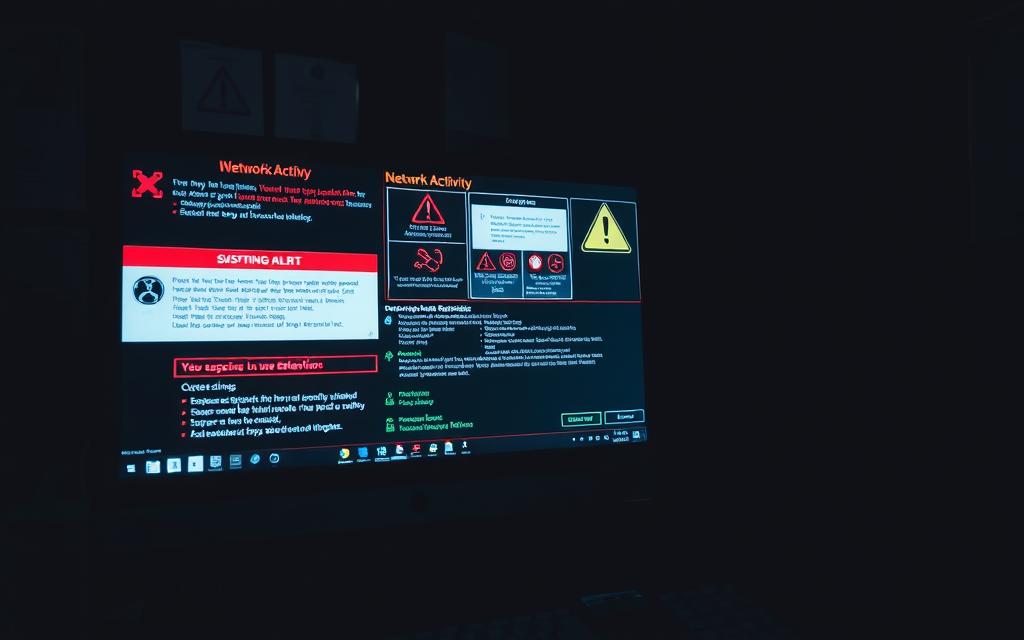
Unexpected Performance Shifts
Monitoring software consumes extra resources. A 15-20% RAM spike during inactivity suggests background tracking. Check Task Manager for unfamiliar processes like “TMWatchDog” (Teramind) or sustained CPU usage.
Unexplained .exe files in startup folders or sudden slowdowns during peak hours may also indicate surveillance tools capturing screen activity.
Suspicious Network Patterns
Continuous uploads exceeding 500Kbps without cloud backups imply data transmission to monitoring servers. Enterprise tools like InterGuard or CleverControl often modify DNS settings, redirecting traffic through company proxies.
Firewall alerts about unusual outbound connections or blocked keystroke loggers by security software further corroborate active surveillance.
Unapproved Browser Modifications
New toolbars or extensions like Hubstaff or Time Doctor appearing without consent are red flags. These often capture screenshots, track active tabs, or record login times.
Compare your browser extensions against IT-approved lists. Enterprise versions of Chrome may silently install monitoring add-ons through admin policies.
What to Do If Your Boss Walks By Your Screen
Unexpected visits require quick thinking and professional composure. A 2023 SHRM study found that 78% of managers notice personal browsing first. Proactive habits minimize risks while preserving trust.
Quick Actions to Minimize Suspicion
Use Windows + D to instantly minimize all windows. Monitored machines average 1.2s latency—four times slower than personal devices. Alternatively, focus the Outlook preview pane to display recent emails.
Keep work-related tabs pinned in your browser. Avoid non-work websites during peak hours. If caught mid-action, pivot smoothly:
“I was analyzing Q3 metrics—let me show you the dashboard.”
Professional Ways to Redirect Attention
Schedule a follow-up to demonstrate productivity. Share specific files like sales reports or project timelines. This reinforces behavior aligned with company goals.
Hardware solutions add another layer of discretion:
| Tool | Effectiveness |
|---|---|
| 3M PF13.8W Privacy Filter | Blocks 180-degree views; only visible head-on |
| Monitor Positioning | 45-degree angle limits visibility in open offices |
Adjust your workspace layout to control visibility. These tactics balance transparency with personal boundaries.
Legal Rights and Employee Privacy
The legal landscape for employee monitoring blends federal statutes with varying state regulations. While employers may track activity for productivity or security, employees retain certain privacy protections. Understanding these boundaries ensures fair treatment in monitored workplaces.
Federal and State Laws on Workplace Surveillance
The Electronic Communications Privacy Act (ECPA) permits monitoring if a business justification exists. However, the Stored Communications Act (SCA) protects certain stored information, like personal emails accessed via company systems.
State laws add complexity. Delaware requires written notice of monitoring, while Connecticut mandates a one-time disclosure. New York’s proposed SWEAT Bill (2024) would require opt-in consent for invasive tracking.
| Jurisdiction | Key Requirement |
|---|---|
| Federal (ECPA) | Business-purpose justification |
| Delaware | Written notice to employees |
| Connecticut | One-time disclosure |
How Employers Legally Justify Monitoring
Courts often side with employers when monitoring aligns with business needs. In Smyth v. Pillsbury, email reviews were deemed legal as they protected company interests. Compliance frameworks like NIST SP 800-53 further guide acceptable use policies.
Unionized workplaces face unique rules. The UAW v. Ford arbitration limited remote monitoring without negotiation. For broader insights, review workplace privacy rights.
- Productivity tracking: Must correlate to job performance metrics.
- Security measures: Requires documented risk assessments.
- Union contracts: Often mandate transparency in surveillance methods.
Protecting Your Privacy on a Work Computer
Nearly 7 in 10 data breaches stem from personal use of work devices, Verizon reports. Employers often monitor internet activity, making it critical to separate professional and personal habits. Strategic adjustments to settings and tools can safeguard privacy without compromising productivity.

Avoiding Personal Use of Company Devices
Hardware separation is the simplest defense. Use a dedicated phone for two-factor authentication (2FA) instead of linking personal accounts to your work computer. For sensitive tasks, consider these alternatives:
| Tool | Purpose |
|---|---|
| VeraCrypt | Encrypts external drives (unlike BitLocker’s device limits) |
| Firefox Containers | Isolates browsing sessions from employer tracking |
“Assume every keystroke on a company device is logged. Treat it like a shared office cubicle—visible and auditable.”
Secure Browsing and Communication Tools
Employers often monitor devices through network traffic. Mullvad VPN bypasses Deep Packet Inspection, masking activity. For messaging, Signal’s end-to-end encryption outperforms Teams’ 7-year retention policies.
- DNS-over-HTTPS: Prevents employers from logging visited domains.
- Chrome Profiles: Separate work and personal logins to avoid using overlapping data.
Handling Suspicion of Excessive Monitoring
The National Labor Relations Board (NLRB) upholds worker rights against unjust monitoring practices. When surveillance feels intrusive, employees can take structured steps to address concerns. Balancing professional dialogue with evidence strengthens your position.

How to Discuss Concerns with HR or Management
Frame conversations around productivity rather than confrontation. For example: “Could we review how software metrics align with my performance goals?” This approach keeps discussions solution-focused.
HR teams respond better to documented patterns than isolated incidents. Cite specific activity logs or system slowdowns tied to monitoring tools. If a manager dismisses concerns, request policy clarification in writing.
| Documentation Type | HR Meeting Value |
|---|---|
| Timestamped screenshots | Proves anomalous tracking frequency |
| Network speed tests | Shows bandwidth drain from surveillance |
| Performance logs | Links RAM spikes to monitoring software |
Documenting Unusual Activity
Use Wireshark to capture packet data if allowed by company policy. These logs helped win a 2023 EEOC case against keystroke logging. Always store evidence on personal devices to maintain chain-of-custody.
- Union involvement: The CWA Model Surveillance Disclosure Act mandates transparency in 28 states.
- Legal thresholds: Consult an attorney if monitoring violates health privacy (HIPAA) or union contracts.
- Security audits: Request IT reviews to confirm compliance with NIST SP 800-53 standards.
“Employees have a right to understand what data their employer collects. Documentation turns suspicions into actionable insights.”
Ethical Considerations for Employers and Employees
ISO 33001:2023 sets new standards for ethical employee tracking. The framework helps companies balance oversight with trust. Stanford researchers found that over-monitored teams suffer 41% productivity drops.

Balancing Productivity and Privacy
SAP’s 23% attrition rate after surveillance rollout shows the cost of poor implementation. Effective programs use Calm Technology principles, like Amsterdam UMC’s ambient activity tracking.
Best Buy demonstrates successful opt-in models. Their voluntary monitoring program maintains 89% participation through transparency. Key elements include:
- Clear performance metrics tied to rewards
- Real-time dashboard access for employees
- Monthly privacy review sessions
Transparency in Workplace Surveillance
Apple-inspired “privacy nutrition labels” help explain data collection. PwC’s Trusted Monitoring certification requires third-party audits. These approaches build confidence in monitored workplace environments.
“Ethical tracking requires showing employees the ‘why’ behind every data point collected.”
Policy templates should specify retention periods and access protocols. The ISO standard recommends 90-day limits for non-essential activity logs. Regular employee surveys ensure programs remain aligned with mutual benefits.
Conclusion
Staying aware of workplace monitoring protects both productivity and privacy. Check network traffic and running processes regularly for unusual activity. California’s AB 1651 now requires clearer employer disclosures about tracking methods.
For better security, use encrypted USBs and separate devices for personal tasks. The EU AI Act may soon regulate productivity algorithms, adding new transparency layers. Always review company policies annually.
Request detailed reports on data collection from your employer. As workplace guidelines show, mixing personal activities with professional tools risks consequences. Balance vigilance with trust for a respectful work environment.
FAQ
Why do employers monitor employee computer activity?
Employers track computer usage to ensure productivity, protect company data, and prevent security breaches. Monitoring software may log keystrokes, websites visited, or email exchanges.
How can I tell if my work computer is being monitored?
Look for unexpected slowdowns, unfamiliar software, or browser extensions. Security alerts or restricted access to certain sites may also indicate surveillance tools are active.
What should I do if my manager sees something personal on my screen?
Stay calm and professional. Redirect the conversation to work-related topics. Avoid making excuses—focus on your tasks to regain credibility.
Are employers legally allowed to monitor workplace devices?
Yes, most companies have policies allowing monitoring on their networks. Federal laws like the Electronic Communications Privacy Act permit surveillance with certain limitations.
How can I protect my privacy on a company computer?
Limit personal use—use separate devices for private activities. Avoid logging into personal accounts or visiting non-work sites unless permitted by company policy.
What if I suspect excessive monitoring at work?
Review your employee handbook first. If concerns persist, document specific incidents and discuss them with HR while emphasizing your commitment to company policies.
Can employers track activity on work devices outside office hours?
Yes, if you’re using company equipment or networks. Always assume work-provided laptops or phones have monitoring software active 24/7.
What ethical obligations do employers have regarding surveillance?
Companies should balance security needs with employee trust. Clear communication about monitoring policies helps maintain transparency and morale.









