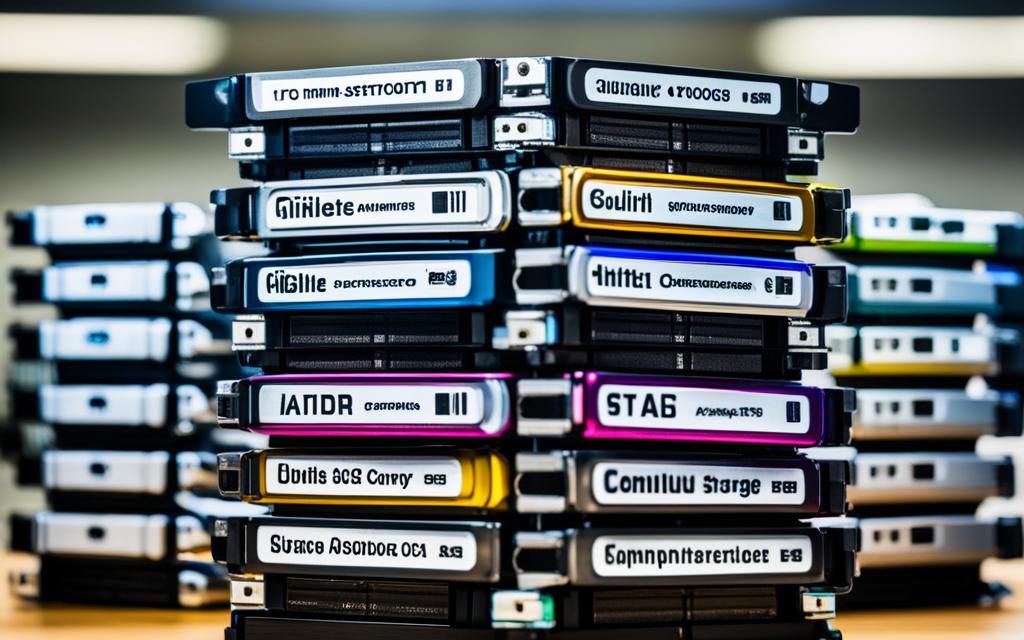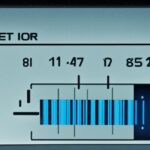Table of Contents
The computer field is always changing, with a growing need for more storage space. This is because we create a lot of data every day. Whether you use your computer for fun or for work, knowing about computer storage options is vital. We’re going to explore which computer has the most storage space. You’ll learn about different models and their impressive storage abilities. With this info, you’ll be able to choose the best option for your needs. Hewlett Packard Enterprise has taken a giant step by introducing a system with 160 terabytes of storage. This is a huge amount, especially when you compare it to ordinary consumer computers. They often have much less storage. You can find more details in our sources here1.
Key Takeaways
- Understanding the need for high storage capacity is essential for both users and professionals.
- Hewlett Packard Enterprise’s system leads with an unparalleled 160 terabytes of memory.
- Consumer models typically offer between 512GB to 2TB of storage capacity.
- Future-proofing your storage ensures long-lasting usability and performance.
- Selecting the right type of storage is key: SSDs offer speed, while HDDs provide larger capacities at a lower cost.
Understanding Your Storage Needs
Evaluating your storage needs is crucial for better computer performance. Knowing how storage affects tasks helps make wise buying decisions. Storage needs differ greatly, depending on the apps used, file sizes, and how often you access data.
Factors Influencing Storage Requirements
Many aspects shape storage needs. Important factors include software types, file sizes, and task characteristics. For example, video editing or gaming requires more storage due to the large data size. SSDs are preferred for their quick read/write speeds, usually 520-550 MB/s, unlike HDDs which are slower at 200-300 MB/s2. Knowing these differences helps in choosing the right storage according to your needs.
Types of Storage: SSD vs HDD
The SSD vs HDD debate is common when picking storage. SSDs are faster and more responsive, which is great for heavy tasks3. Meanwhile, HDDs usually provide more space for less money, offering up to 8TB and 16TB for big media collections2. Balancing cost, performance, and size is key for satisfying storage requirements.
The Importance of Future-proofing Your Storage
Future-proofing your storage is vital in our fast-changing digital world. By 2025, data is expected to soar to 163 zettabytes3. Making a wise choice today can support future needs, keeping systems efficient as data grows. Investing in scalable storage options ensures adaptability and long-term performance.
Top Computers with Impressive Storage Capacities
Technology is always moving forward. This means people now want computers that can store lots of data. We look at computers that are great at storing stuff, focusing on what makes them special.
Overview of the Leading Models
The Apple MacBook Air M3 is a top pick in 2024. It has storage ranging from 256GB to 2TB for all kinds of users. The Dell XPS 13 9345 also offers a lot of space, from 512GB to 2TB. For those who love to travel, the Acer Chromebook Plus Spin 714 gives you 256GB to 512GB of space.
Comparison of Storage Options Across Brands
It’s not just about how much storage there is. What type of storage matters too. For the best performance, desktops should have at least a 512GB NVMe SSD. This is key for heavy tasks like gaming or editing videos4.
The cost of a basic Windows 11 PC with good storage is between $500 and $600. If you’re into gaming, expect to spend $800 to $1,200 for something top-notch4.
| Computer Model | Storage Options | Screen Size | Battery Life |
|---|---|---|---|
| Apple MacBook Air M3 | 256GB – 2TB | 15-inch | Up to 15 hours |
| Dell XPS 13 9345 | 512GB – 2TB | 13.4-inch (Multiple Options) | 15 hours |
| Acer Chromebook Plus Spin 714 | 256GB – 512GB | 14-inch | Not Specified |
These computers offer a range of storage options for everyone. By comparing different brands, you can pick the best one for your needs. For tips on building a great PC, check out what you need for a PC. Or explore the evolution of PCs by looking at the top desktop PCs of 20155.
Computer with Most Storage: A Detailed Examination
In the world of computers, the race for more storage is on. We look at top contenders like Hewlett Packard Enterprise, CyberPowerPC, and the Pangea supercomputer. Each offers unique storage capabilities.
Hewlett Packard Enterprise’s 160 Terabyte System
The HPE system boasts an impressive 160 terabytes of storage. This lets businesses manage huge amounts of data easily. It delivers strong performance for various storage needs.
CyberPowerPC’s 2TB and Expandable Storage Options
CyberPowerPC’s system comes with 2TB of space, great for games and creative work. It also allows for extra storage, which is perfect if you need more space later. This feature offers flexibility for future needs.
Pangea Supercomputer’s 26 Petabytes of Data
The Pangea supercomputer stands at the top with 26 petabytes of data. Its massive storage tackles advanced research and computing challenges. Pangea’s capacity shows the future of computing, highlighting the growing need for large storage.
Advantages of High Storage Capacity Computers
Computers with lots of storage offer many benefits. They make using the computer better and handle lots of data well. We are now using more data than ever with different apps, games, and files.
Enhancing User Experience with Vast Storage
More storage means you can use big files and many apps at the same time. This makes people very happy. With lots of space, there’s no need to worry about where to keep photos, videos, and work. Most new computers have both SSDs and HDDs, which helps balance how well they perform with how much they can store6.
Getting a bigger storage system also makes computers faster to use7. Applications load quickly, making everything run smoother. This creates a more pleasant experience when doing tasks on the computer.
Improved Performance for Data-Intensive Tasks
For tasks that use a lot of data, having plenty of storage is very important. It helps run complex software or big games easily. SSDs are faster than HDDs, offering quicker read and write speeds8.
For example, HDDs might work at speeds of 80 MB/s, but SSDs can do 300 MB/s or more8. When you increase both memory and storage, everything works smoother. This helps users be more productive and creative.
| Storage Type | Typical Speed (MB/s) | Capacity | Usage |
|---|---|---|---|
| HDD | 60-80 | Up to 16TB | Media file storage |
| SSD | 300-500+ | Up to 4TB | Operating systems & applications |
| NAS | Variable | Multiple TBs | Data sharing & backup |
| USB Flash Drive | Up to 500 | Up to 2TB | Portable storage solutions |
In sum, high storage capacity boosts the user’s experience and is key for high-performance tasks, leading to a seamless digital journey.
Conclusion
Choosing the right computer for maximum storage requires a keen look at your needs. There are many options to consider. These range from traditional magnetic tape systems, lasting ten to thirty years9, to modern SSDs and HDDs, which hold data for three to five years1011. It’s vital to review all storage choices to find the best fit for your needs.
The need for more digital storage grows every day. Systems must offer large storage and the chance to add more when needed. Brands like CyberPowerPC provide adjustable storage, and Hewlett Packard Enterprise has flexible systems. These options will help cope with future data growth.
Investing in high-capacity storage is not just about buying tech. It’s about getting ready for a data-heavy future. As storage tech advances, having the right tools will boost your work and digital life. This way, you’ll be ready to meet tomorrow’s data challenges head-on91011.
FAQ
What factors should I consider when assessing my storage needs?
When you’re looking at your storage needs, think about what you do on your computer. Consider the types of programs you use, the size of the files you keep, and how often you need to get to your data. For heavy-duty activities like video work or gaming, you’ll need lots of storage to keep things running smoothly.
What are the differences between SSD and HDD storage options?
SSDs, or Solid State Drives, give you quick access to your data. They’re great for when you need files fast. HDDs, or Hard Disk Drives, offer more space to save your files for less money. Choosing between them depends on if you want speed (SSD) or more storage for your money (HDD).
How can I future-proof my storage solutions?
To make sure your storage lasts into the future, go for systems that let you add more space later or start with a lot of space. This helps you keep up with increasing data without having to get a new system.
Which computers are renowned for their impressive storage capacities?
Computers known for their huge storage include Hewlett Packard Enterprise’s 160 Terabyte system, CyberPowerPC’s 2TB systems, and the Pangea Supercomputer with up to 26 Petabytes. These are top choices for storing a massive amount of data.
What are the benefits of having a computer with high storage capacity?
Having a computer with lots of storage is great. It means you have plenty of room for your programs, files, and entertainment. It also makes your computer faster for serious work or play, cutting down on waiting time. This is a big win whether you’re a pro or just use your computer for fun.
Source Links
- https://www.digitaltrends.com/computing/best-desktop-computers/ – 11 best desktop computers of 2024: tested and reviewed | Digital Trends
- https://www.makeuseof.com/how-much-data-storage-do-you-need/ – How Much Data Storage Do You Need on a Computer in 2023?
- https://www.techtarget.com/searchstorage/definition/storage – What is computer storage and how is it used?
- https://www.cnet.com/tech/computing/best-desktop-computer/ – Best Desktop Computer for 2024
- https://www.theverge.com/21250695/best-laptops – The best laptops you can get
- https://www.lenovo.com/us/en/glossary/storage-device/ – Why do I Need a Storage Device? A Guide to Different Types
- https://www.kingston.com/en/blog/pc-performance/memory-vs-storage-pc-performance – Memory vs Storage: PC Performance
- https://kelleycreate.com/choosing-right-storage-pc-price-performance/ – Extra PC Storage (SSD vs HDD) – Which One is Best?
- https://www.arcserve.com/blog/data-storage-lifespans-how-long-will-media-really-last – Data Storage Lifespans: How Long Will Media Really Last?
- https://www.fsl.cs.sunysb.edu/docs/hot-replacement/node6.html – 6 Conclusion
- https://www.crucial.com/articles/about-ssd/what-is-a-computer-data-storage-device – What is a Computer Data Storage Device?