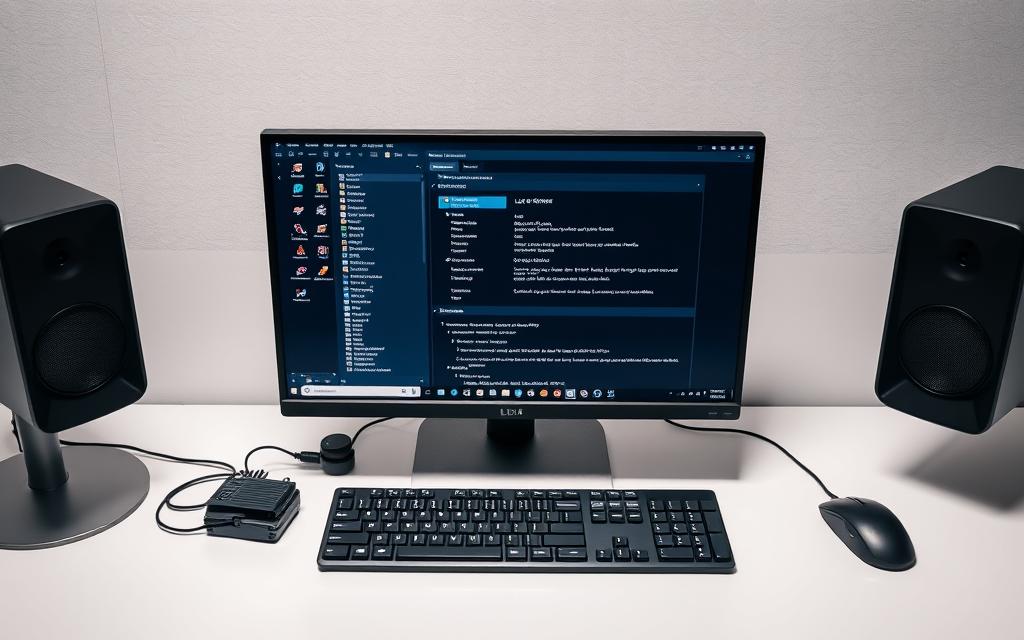Table of Contents
Many users notice unfamiliar software like LXD drivers on their systems. This often raises questions about its purpose and safety. Understanding what it does helps determine whether to keep or remove it.
LXD is a container management tool primarily used in development and server environments. It enables efficient virtualization, allowing multiple isolated applications to run smoothly. However, finding it on a personal device can be puzzling.
This guide clarifies its role, examines security implications, and helps decide if it’s necessary. Whether installed accidentally or intentionally, knowing its function prevents unnecessary concerns.
We’ll explore its technical background, common use cases, and performance impact. By the end, you’ll have a clear answer on whether to keep it or uninstall it.
What Is LXD?
LXD represents a powerful virtualization tool for modern computing needs. It combines system container flexibility with virtual machine performance, ideal for scalable deployments. Built atop Linux Containers (LXC) and QEMU/KVM, it simplifies managing isolated environments.
Storage optimization is central to its design. Supported drivers like ZFS, Btrfs, and Ceph enable features such as copy-on-write and instant cloning. These reduce disk usage while speeding up operations like snapshots or instance creation.
For production setups, ZFS or Btrfs outperform simpler directory drivers. They offer better data integrity and scalability. Developers favor LXD for cloud infrastructure, testing environments, and secure application isolation.
Common use cases include:
- Cloud service provisioning
- Development sandboxes
- Performance testing with minimal overhead
Though versatile, LXD thrives in Linux ecosystems. Its lightweight nature makes it a preferred choice over traditional virtual machines for many workloads.
Why Is There an LXD Driver on My Computer?
Noticing an unfamiliar driver on your system can be confusing. These components often appear during software installations or updates, especially for virtualization tools. Understanding their role helps assess whether they’re necessary or safe to remove.
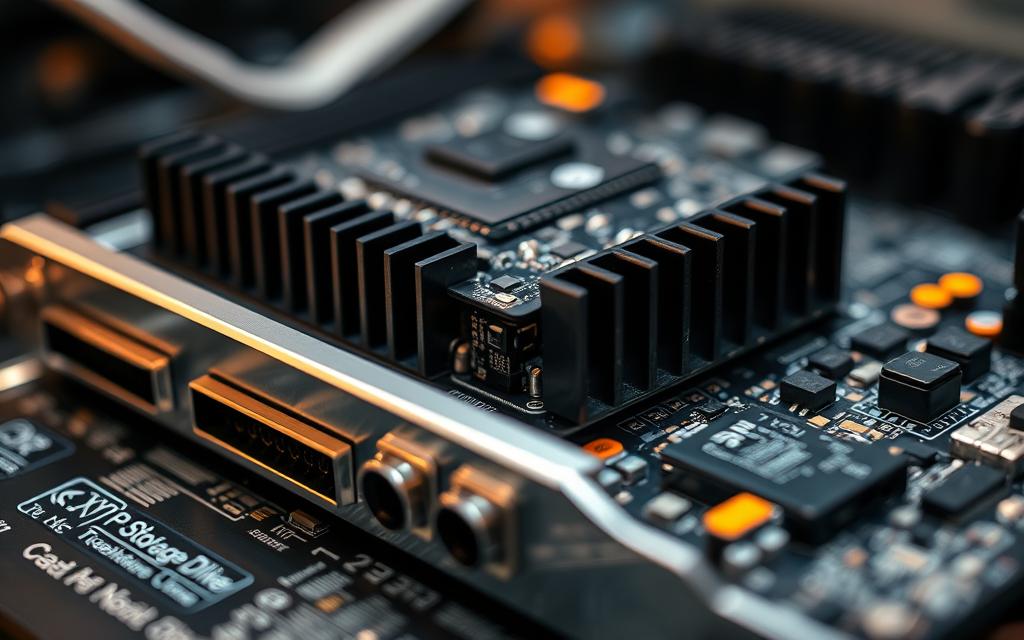
Storage Drivers for LXD Containers
During setup, LXD automatically installs storage drivers based on your system’s capabilities. Popular options include ZFS, Btrfs, and simple directory-based storage. Each offers unique advantages:
- ZFS/Btrfs: Enable instant cloning and snapshots with minimal disk usage.
- Directory driver: Copies entire files, which is less efficient for large deployments.
For example, ZFS optimizes space via copy-on-write, while directory storage duplicates data. The right choice depends on your workload and host system.
Network Drivers and Virtual Machine Support
Network configurations rely on bridges like lxdbr0 to connect containers. Some setups, such as Windows 11 VMs, require additional drivers for proper functionality. Issues often arise from missing dependencies or misconfigured bridges.
Key considerations:
- Ensure host systems support required kernel modules.
- Verify bridge assignments to avoid connectivity gaps.
Proper network settings ensure seamless communication between containers and external systems.
Should You Worry About the LXD Driver?
Finding unexpected components like storage drivers can raise security concerns. While virtualization tools enhance productivity, they may introduce unnoticed dependencies. Evaluating their necessity prevents potential risks.
Security Considerations
Shared storage devices pose the highest risk. Mount conflicts between pools can expose sensitive data. For example, a misconfigured *ZFS* pool might allow container escapes.
Best practices include:
- Dedicating disks per storage pool to isolate workloads.
- Avoiding default mount options that weaken permissions.
- Regularly auditing active drivers on personal devices.
Unused drivers increase attack surfaces. Removal is advised unless managing containers.
Performance Impact
Optimized drivers like *Btrfs* or *ZFS* outperform traditional methods. Copy-on-write reduces disk writes by 40% compared to rsync-based transfers.
Key comparisons:
- Snapshots: Near-instant with ZFS; slower with directory storage.
- Quotas: Enforced natively in Btrfs, requiring manual checks elsewhere.
For non-developers, the performance gains rarely justify keeping unused drivers.
Conclusion
Virtualization tools often leave behind components that puzzle average users. LXD drivers are standard for container workflows but unnecessary on personal devices without such needs.
Keep these drivers only if managing containers or virtual machines. For others, removing unused components reduces clutter and potential security risks.
Always audit system elements to prevent vulnerabilities. Multi-user environments benefit from strict storage isolation and regular updates.
Developers can explore advanced setups via Ubuntu’s official guides. For most, a clean system without excess drivers ensures optimal performance.
FAQ
What is LXD?
LXD is a system container and virtual machine manager. It provides a lightweight way to run isolated Linux environments. The LXD driver helps manage storage, networking, and virtualization for these containers.
Why does my computer have an LXD driver installed?
The LXD driver may be present if you use Linux-based containers or virtual machines. It supports storage and network configurations, ensuring smooth operation for containerized applications.
Is the LXD driver safe to keep on my system?
Yes, the driver is secure if installed from a trusted source. It doesn’t pose risks unless misconfigured. Regularly update your system to maintain security.
Does the LXD driver slow down my computer?
Minimal impact occurs unless running multiple containers. The driver optimizes resource usage, making performance loss negligible for most users.
Can I remove the LXD driver if I don’t use containers?
Yes, but ensure no critical services depend on it. Uninstalling unnecessary drivers can free up system resources.
How do I check if the LXD driver is active?
Use terminal commands like lxc list or check system logs. Active containers or VMs indicate the driver is in use.