Table of Contents
Upgrading storage doesn’t always require the latest hardware. Many wonder if older drives function in newer slots. The answer lies in PCIe backward compatibility.
Modern motherboards with Gen 5 M.2 connectors accept Gen 4 SSDs without issues. The standardized M.2 form factor ensures physical fit, while PCIe protocols handle speed adjustments automatically.
Performance depends on CPU lane allocation. Intel’s 12th/13th Gen and AMD Ryzen 7000 processors manage bandwidth efficiently. Real-world tasks like gaming show minimal differences, but intensive workloads may see limitations.
This flexibility simplifies upgrades, letting users prioritize budget or performance. Compatibility isn’t the hurdle—optimal configuration is.
Understanding PCIe Generations and NVMe Compatibility
PCIe technology evolves rapidly, but backward compatibility ensures smooth transitions. Each generation doubles bandwidth, yet hardware interoperability remains consistent. This flexibility lets users mix older drives with newer slots without headaches.
How PCIe Backward and Forward Compatibility Works
PCIe 4.0 delivers 16 GT/s, while PCIe 5.0 hits 32 GT/s—twice the speed. Despite this leap, physical connectors stay identical. The motherboard automatically negotiates the highest common speed between the CPU and drive.
| PCIe Generation | Bandwidth per Lane | Max x16 Bandwidth |
|---|---|---|
| 4.0 | 2 GB/s | 32 GB/s |
| 5.0 | 4 GB/s | 64 GB/s |
Real-world speeds rarely hit theoretical limits. Signal integrity and thermal throttling cap performance. For example, a 5.0 NVMe drive in a Gen 4 slot maxes at 8 GB/s—half its potential.
The Role of NVMe Protocol in Drive Compatibility
NVMe SSDs leverage parallel command queues for efficiency. The NVMe 2.0 standard ensures protocol-level harmony across generations. Drives adjust to the host system’s capabilities, maintaining stability even at reduced speeds.
Key advantages of NVMe’s design:
- 64,000 commands per queue minimize latency
- Backward compatibility without firmware tweaks
- Optimized for NAND flash memory’s low latency
Lane allocation matters. High-end GPUs need x16 slots, while NVMe SSDs typically use x4. Consult your motherboard manual to balance bandwidth between components.
Can You Use Gen 4 NVMe in Gen 5 Slot? The Technical Answer
Storage upgrades often raise compatibility questions between different PCIe generations. Modern hardware simplifies this process through standardized protocols. The real focus shifts to optimizing performance within mixed-generation setups.
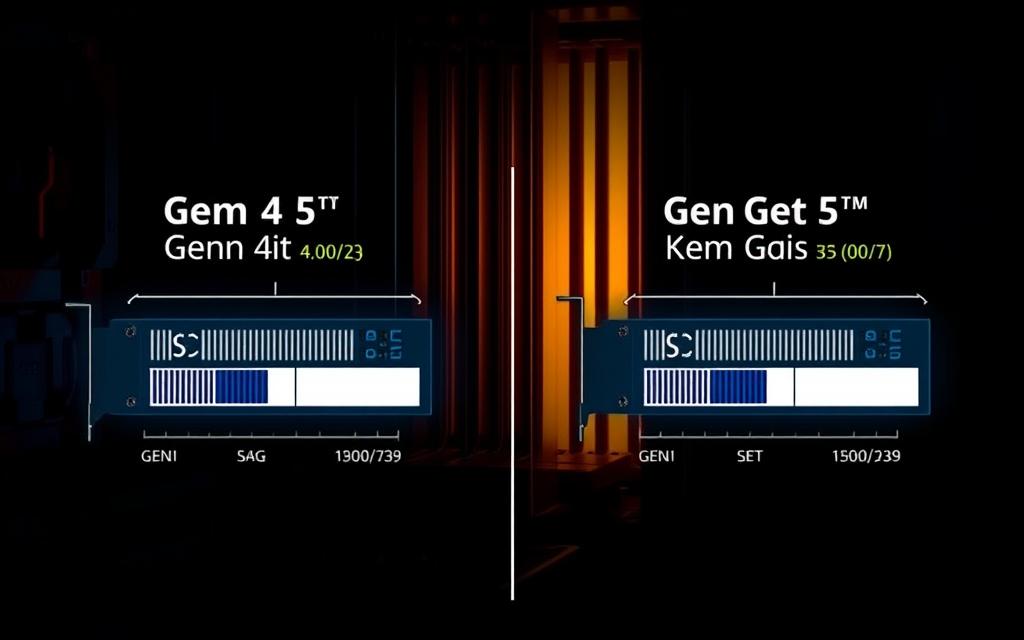
Bandwidth and Speed Differences
PCIe generations double bandwidth per lane, but real-world performance depends on negotiated speeds. A Gen 5 slot will throttle a Gen 4 SSD to its maximum capability, preserving stability.
| PCIe Generation | Effective Speed (x4 Lanes) | Use Case Impact |
|---|---|---|
| 4.0 | 8 GB/s | Ideal for gaming, general workloads |
| 5.0 | 16 GB/s | Best for 8K video editing, AI tasks |
Intel’s 12th/13th Gen CPUs allocate lanes dynamically. Their 16 Gen 5 + 20 Gen 4 lanes balance GPU and storage needs. For example:
- Primary M.2 slots often use CPU-direct lanes for lowest latency
- Secondary slots share chipset lanes, adding minor delays
CPU and Motherboard Lane Limitations
Most motherboards prioritize GPU bandwidth, leaving fewer lanes for storage. High-end platforms like AMD’s Threadripper offer more flexibility. Budget boards may bottleneck multiple SSDs.
Key considerations:
- Z690/Z790 chipsets lack extra Gen 5 lanes beyond CPU allocation
- x8 Gen 5 slots match x16 Gen 4 bandwidth for GPUs
- Check manuals for lane-sharing configurations
Performance Implications of Using Gen 4 Drives in Gen 5 Slots
Performance gaps between PCIe generations reveal surprising truths. While backward compatibility ensures functionality, real-world results depend on workload types and hardware synergy. Understanding these nuances helps optimize storage investments.
Sequential vs. Random Read/Write Speeds
Sequential tasks like video editing show stark differences. A Gen 5 SSD like the Crucial T705 hits 14.5GB/s reads, but throttles to 8GB/s in a Gen 4 slot—a 45% drop. Random 4K operations, however, rely more on NAND and controller efficiency.
| Workload Type | Gen 4 Speed | Gen 5 Speed | Impact |
|---|---|---|---|
| Sequential Read | 7.5GB/s | 14.5GB/s | High |
| 4K Random Read | 1.2M IOPS | 1.3M IOPS | Low |
Real-World Use Cases: Gaming, Editing, and More
Gaming workloads prioritize random access. Titles leveraging DirectStorage API see faster load times, but gains diminish beyond Gen 4 speeds. For competitive gaming, lower latency matters more than peak bandwidth.
Content creation tells a different story. 8K video editing cuts render time by 30% with Gen 5 drives. Micron’s 232-Layer NAND in the T705 exemplifies this leap, though thermal management becomes critical.
Upgrade scenarios to consider:
- DDR5 systems: Benefit fully from Gen 5’s bandwidth
- Legacy builds: Gen 4 drives deliver 90% of real-world performance
Technical Limitations and Considerations
Optimizing PCIe lane distribution unlocks peak system performance. Modern setups juggle GPU bandwidth and storage speed, requiring careful planning. Key factors include CPU lane allocation, thermal limits, and motherboard design.
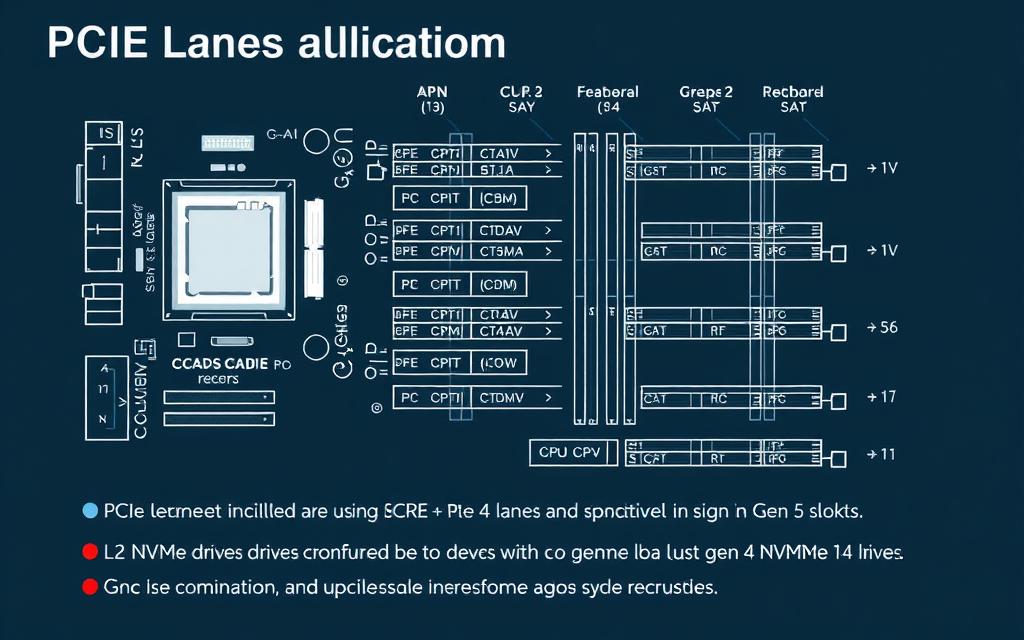
How CPU Lane Allocation Affects Performance
Mainstream CPUs like Intel’s 12th/13th Gen allocate 16 Gen 5 lanes for GPUs and 4 for SSDs. High-end desktops (HEDT) offer more lanes but sacrifice gaming efficiency. For example:
- GPU x16 + SSD x4: Standard for balanced builds
- Chipset lanes add ~100ns latency versus CPU-direct paths
- Thermal throttling risks rise with Gen 5 drives—heatsinks are mandatory
The Impact of Chipset vs. CPU Lanes
Intel’s Z790 chipset provides 20 Gen 4 lanes, while AMD’s X670E offers 24. Secondary slots often share bandwidth, capping speeds. PCIe 5.0 SSDs demand CPU-direct lanes for full performance.
Critical tradeoffs:
- M.2 adapters in secondary slots may halve bandwidth
- “Gen 5 ready” motherboards require compatible CPUs
- Heat from Gen 5 drives can interfere with GPU cooling
Conclusion
Modern storage solutions prioritize flexibility. Gen 4 NVMe drives fit perfectly in PCIe 5.0 slots, thanks to standardized connectors and backward compatibility. The real bottleneck isn’t physical—it’s lane allocation.
CPU and motherboard designs dictate performance. Most mainstream systems allocate limited lanes, capping speeds for multiple drives. For gaming and everyday tasks, SSDs like the Crucial T500 deliver excellent value without Gen 5’s premium cost.
High-end workloads benefit from Gen 5’s bandwidth. 8K video editors and AI developers will notice the difference. Others can wait for PCIe 6.0 while enjoying near-peak performance from current-gen drives.
FAQ
Do PCIe 4.0 NVMe SSDs work in PCIe 5.0 slots?
Yes, PCIe 5.0 slots support backward compatibility, allowing PCIe 4.0 NVMe SSDs to function at their native speeds.
Will a Gen 4 SSD perform slower in a Gen 5 slot?
No, the drive will operate at its maximum rated speed, but it won’t utilize the extra bandwidth of PCIe 5.0.
Does using a Gen 4 NVMe in a Gen 5 slot reduce gaming performance?
No, modern games rarely saturate PCIe 4.0 bandwidth, so performance remains identical.
Are there any latency differences between Gen 4 and Gen 5 NVMe SSDs?
Latency improvements in PCIe 5.0 are minimal for storage, making Gen 4 drives nearly as responsive in real-world use.
Do I need a heatsink for a Gen 4 NVMe SSD in a Gen 5 slot?
Heatsinks help with thermal throttling, especially under heavy workloads, but aren’t mandatory for typical use.
Can my CPU limit Gen 4 NVMe performance in a Gen 5 slot?
Only if lane allocation is constrained—most modern CPUs handle PCIe 4.0 drives efficiently.
Should I upgrade to a Gen 5 SSD if I already have a Gen 4 drive?
Unless you need extreme bandwidth for tasks like 8K video editing, Gen 4 SSDs offer ample speed.









