Table of Contents
The ChatGPT API offers a seamless way to integrate the power of ChatGPT into your applications and products. By accessing the API, you can tap into ChatGPT’s language capabilities and effortlessly incorporate them into your workflows. Integrating the ChatGPT API simplifies the process of leveraging ChatGPT’s advanced AI capabilities, making it easier for developers to enhance their applications and provide a superior user experience.
Are you wondering how to get started with the ChatGPT API? Look no further! This article will guide you through the process of integrating the ChatGPT API, providing you with the necessary knowledge and insights to make the most out of this powerful tool. Whether you are an experienced developer or new to AI integration, this comprehensive overview will help you navigate the world of ChatGPT API and unlock its full potential for your business.
Understanding ChatGPT API: A Comprehensive Overview
The ChatGPT API, also known as the Application Programming Interface, empowers developers to interact with ChatGPT models and seamlessly incorporate them into their products. This comprehensive overview will guide you through the process of integrating ChatGPT API into your applications, providing insights into its documentation and integration capabilities.
With the ChatGPT API, developers can tap into the power of ChatGPT’s language model and leverage its advanced capabilities. By using the API, you can execute AI tasks without the need to build a model from scratch, significantly streamlining the integration process. This enables developers to save time and resources while enhancing their applications with sophisticated language processing.
Documentation plays a crucial role in understanding and integrating the ChatGPT API effectively. Through the API documentation, developers gain access to detailed information about various API endpoints, parameters, and responses. It provides comprehensive guidance on how to utilize ChatGPT’s building blocks in creating remarkable solutions.
“The ChatGPT API documentation serves as an invaluable resource for developers, offering clear guidance on API integration and usage. By closely following the provided instructions and examples, developers can swiftly integrate ChatGPT into their applications, unlocking its full potential.”
By grasping the intricacies of ChatGPT API integration, developers can harness its power to enhance their applications. Leveraging the ChatGPT API enables developers to process natural language, generate responses, and create dynamic conversational experiences. This comprehensive overview will equip you with the knowledge and understanding needed to seamlessly integrate ChatGPT API into your projects, elevating your applications with advanced language processing.
Benefits of ChatGPT API Integration
- Access advanced language processing capabilities
- Create dynamic conversational experiences
- Streamline the integration process
- Save time and resources by leveraging pre-built models
- Enhance the functionality of your applications
Dive into ChatGPT API Documentation
Understanding the ChatGPT API documentation is essential for successful integration. It provides detailed explanations of each API endpoint, their parameters, and the expected responses. By referring to the comprehensive documentation, developers can navigate the integration process with ease and utilize the full potential of ChatGPT API.
Integration Best Practices
When integrating the ChatGPT API, it’s important to follow best practices to ensure optimal performance and user experience. Here are some key guidelines to consider:
- Understand the limitations and quirks of the API
- Implement error handling and fallback mechanisms
- Optimize API requests to minimize costs and maximize efficiency
- Keep track of your API usage to manage resources effectively
- Regularly update and test your integration to account for changes in the API
By adhering to these best practices, developers can ensure a smooth integration process and make the most of ChatGPT API’s capabilities.
Integrating the ChatGPT API into your applications not only enhances the language capabilities but also opens up a world of possibilities for creating intelligent and dynamic experiences. By understanding the documentation and effectively integrating the API, developers can unlock the full potential of ChatGPT and deliver exceptional user experiences.
Choosing the Right ChatGPT API Model for Your Business
When integrating ChatGPT API into your workflow, it’s crucial to select the model that best suits your specific requirements. Various providers offer different ChatGPT models, each with distinct pricing and capabilities. By evaluating the pricing structure and considering the context size, developers can choose a model that aligns with their budget and objectives, ensuring seamless access to the ChatGPT API.
Evaluating Pricing and Capabilities
Before making a decision, it’s essential to consider the pricing and capabilities of the available ChatGPT API models. Pricing typically varies based on the number of tokens used, with larger models and context sizes generally incurring higher costs. By assessing your budget and expected usage, you can find the model that offers the best value for your business.
Additionally, each ChatGPT model comes with specific capabilities and performance levels. Some models may excel at certain tasks, such as generating creative content or providing detailed responses. Understanding these nuances will help you identify the model that will deliver the most value and enhance your applications effectively.
Context Size and Model Selection
Another factor to consider when choosing a ChatGPT API model is the desired context size for your application. Different models have varying limitations on input length, including the number of tokens and characters. If your application requires working with large amounts of text, you must select a model that can accommodate your specific context requirements.
It’s worth noting that larger models with higher context sizes may come with increased pricing. Therefore, it’s crucial to strike a balance between context size, model capabilities, and your budget to ensure optimal performance and cost-effectiveness.
Choosing the Right Model
Once you have assessed the pricing, capabilities, and context requirements, it’s time to decide on the ideal ChatGPT API model for your business. Consider the following steps:
- Identify the specific tasks or functionalities you need ChatGPT to perform within your application.
- Evaluate the pricing structure and determine the level of investment you can allocate to the ChatGPT API.
- Carefully review the capabilities and limitations of each available model to ensure it aligns with your requirements.
- Consider the context size needed for your application and select a model that can handle it effectively.
- Choose a model that strikes the right balance between capabilities, pricing, and context size, maximizing the value it brings to your business.
By following these steps, you can confidently select the most suitable ChatGPT API model to integrate into your applications, empowering them with advanced language processing capabilities and delivering enhanced user experiences.
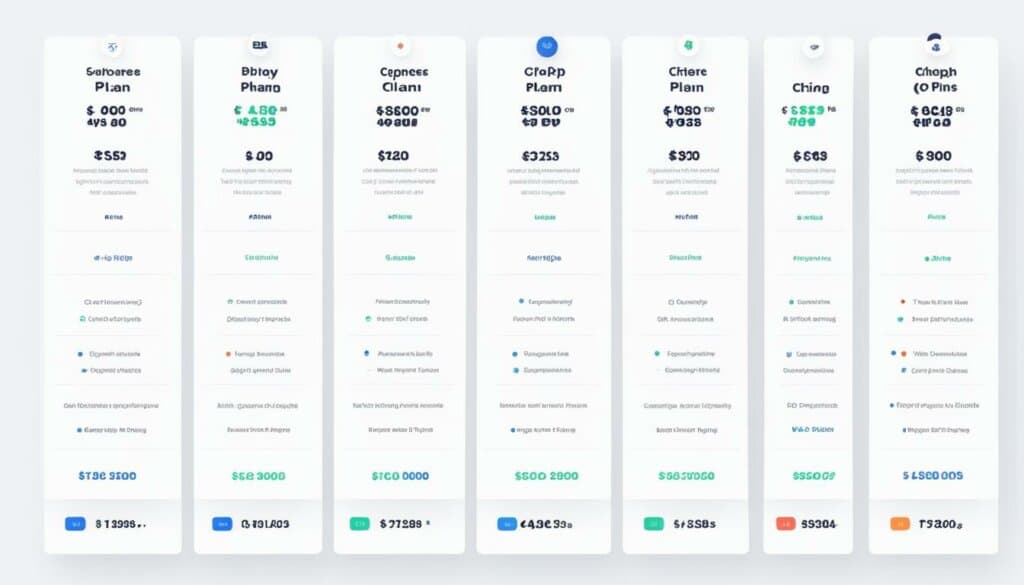
| Model | Pricing | Context Size Limit | Capabilities |
|---|---|---|---|
| GPT-3.5 Turbo | Pay-as-you-go | 4096 tokens | Suitable for a wide range of applications with a balance of performance and affordability. |
| GPT-4 | Contact Sales | 16384 tokens | The most advanced model with enhanced performance and capabilities. Ideal for complex, large-scale projects with higher budget allocations. |
How to Integrate ChatGPT API: A Step-by-Step Guide
Integrating ChatGPT API into your applications offers a seamless way to enhance their capabilities with advanced language processing. This section provides a step-by-step guide on how to obtain and integrate the ChatGPT API into your projects.
Create an OpenAI Account and Obtain an API Key
- Start by creating an account on the OpenAI platform, if you haven’t already.
- Once you have an account, navigate to the API section and obtain your API key. This key will authenticate your requests and grant you access to the ChatGPT API.
Select the Appropriate Programming Language
Next, choose the programming language that best suits your development environment and preferences. The OpenAI documentation provides examples and libraries for various programming languages, ensuring compatibility with your setup.
Install the ChatGPT API Client Library
- Install the ChatGPT API client library for your chosen programming language. This library simplifies the process of interacting with the API and managing responses.
- Refer to the official OpenAI documentation for detailed installation instructions and code samples specific to your programming language.
Develop Code for Connection and Response Management
Your integration code should include logic to establish a connection with the ChatGPT API and handle the responses appropriately.
Depending on your application’s requirements, you may need to structure the conversation and manage user inputs and system outputs. Crafting a well-defined conversation flow ensures a smooth and meaningful interaction with the ChatGPT model.
Refer to the OpenAI documentation for guidelines and best practices on managing conversations with the ChatGPT API.
Test and Optimize the Integration
Prior to deploying your application, thoroughly test the integration to ensure that it functions as desired. Test different input scenarios and verify the model’s responses. Optimizing the integration may involve fine-tuning the conversation logic, handling edge cases, and ensuring appropriate error handling.
It is important to note that using the ChatGPT API is subject to rate limits and pricing considerations. Refer to OpenAI’s documentation for detailed information on rate limits and pricing plans.
Summary
By following this step-by-step guide, developers can easily obtain and integrate the ChatGPT API into their applications, enabling them to leverage the power of ChatGPT’s language capabilities. With a well-integrated ChatGPT API, developers can enhance their applications and provide users with more engaging and interactive experiences.
| Step | Description |
|---|---|
| 1 | Create an OpenAI Account and Obtain an API Key |
| 2 | Select the Appropriate Programming Language |
| 3 | Install the ChatGPT API Client Library |
| 4 | Develop Code for Connection and Response Management |
| 5 | Test and Optimize the Integration |
ChatGPT API Pricing and Models
Pricing for ChatGPT API is determined based on the number of tokens utilized. Approximately, 1,000 tokens are equivalent to 750 words. The pricing structure varies depending on the specific model and context size chosen. Keep in mind that the more advanced the model, the higher the cost. For instance, the GPT-4 model, being the most advanced, comes at a greater expense compared to the GPT-3.5 Turbo model. When evaluating the pricing structure, it’s crucial for developers to consider their budget and specific use case.
OpenAI offers a range of models and pricing options to cater to different needs. This allows developers to make an informed choice when selecting the model that fits their requirements. By offering various models and pricing tiers, OpenAI ensures accessibility and flexibility for developers integrating ChatGPT API into their applications.
Here’s a comparison of the pricing for different models:
| Model | Pricing |
|---|---|
| GPT-4 | Higher cost |
| GPT-3.5 Turbo | Lower cost |
Developers should carefully evaluate the features and capabilities offered by each model, aligning them with their specific use case and budget. By considering these factors, developers can make an informed decision and select the ChatGPT API model that best suits their needs.
Choosing the Right Model for Cost-Effective Integration
“The key to cost-effective integration of the ChatGPT API lies in selecting a model that balances its advanced capabilities with the associated pricing. By evaluating pricing options and understanding the requirements of your application, you can optimize your integration process and maximize the benefits of ChatGPT API.” – Expert Developer
Conclusion
Integrating the ChatGPT API into your applications can significantly enhance their capabilities by leveraging the power of ChatGPT’s advanced language model. By following the steps outlined in this article, developers can simplify the process of accessing and integrating the ChatGPT API into their workflows. This seamless integration enables developers to unlock the potential of ChatGPT and improve the user experience of their applications.
Choosing the right model is crucial in maximizing the benefits of ChatGPT API integration. By assessing the pricing structure and considering the context size, developers can select a model that aligns with their budget and specific requirements. OpenAI offers a range of models and pricing options, providing developers with flexibility and choice.
To acquire the ChatGPT API, developers need to follow a straightforward process. They must create an OpenAI account and obtain an API key, which grants them access to the API’s powerful language capabilities. With the API key in hand, developers can seamlessly integrate ChatGPT into their applications and harness its advanced language processing features.
By integrating the ChatGPT API, developers can take their applications to new heights, providing users with more intelligent and interactive experiences. The possibilities are limitless when developers tap into the potential of ChatGPT and leverage its language model within their applications.
FAQ
How can I obtain access to the ChatGPT API?
To get access to the ChatGPT API, you need to create an OpenAI account and acquire an API key. This key will allow you to seamlessly integrate the ChatGPT API into your applications and products.
What is the ChatGPT API used for?
The ChatGPT API enables developers to interact with ChatGPT models and incorporate them into their products. It provides a guide on how to use ChatGPT’s building blocks to create incredible things and enhance applications with advanced language processing.
How do I integrate ChatGPT API into my applications?
Integrating ChatGPT API involves several steps. First, create an OpenAI account and acquire an API key. Then, select the appropriate programming language and install the ChatGPT API client library. With the client library installed, you can develop code to establish a connection with the ChatGPT API and manage the responses. Testing and optimizing the integration are crucial steps to ensure its smooth functioning.
What factors should I consider when choosing a ChatGPT API model?
When selecting a ChatGPT API model, it’s important to consider your specific needs and budget. Evaluate the pricing structure and context size of different models to choose one that aligns with your objectives. OpenAI offers a range of models and pricing options, allowing you to find the one that best suits your requirements.
How is pricing determined for the ChatGPT API?
Pricing for the ChatGPT API is based on the number of tokens utilized, with 1,000 tokens roughly equivalent to 750 words. The pricing varies depending on the model and context size. Models like GPT-4 come at a higher cost compared to models like GPT-3.5 Turbo. Evaluate the pricing structure and your specific use case to make an informed decision.
Can integrating the ChatGPT API enhance the capabilities of my applications?
Yes, integrating ChatGPT API into your applications can enhance their capabilities by leveraging the power of ChatGPT’s language model. By following the integration steps and selecting the right model, you can access advanced language processing features and improve the user experience of your applications.


