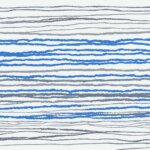Table of Contents
ChatGPT is a powerful conversational AI tool that provides insightful responses to user queries. However, users often encounter the issue of ChatGPT response getting cut off or truncated. This article aims to delve into the reasons behind this phenomenon and explore solutions to continue and optimize your conversations with ChatGPT.
Have you ever wondered why ChatGPT cuts off its answers? The primary reason lies in the length and complexity of the input prompt. The maximum input length for ChatGPT is 2048 tokens, which includes both the prompt and the system-generated tokens. Moreover, the response generated by ChatGPT is limited to 512 tokens. If the prompt surpasses these limits, the response may get truncated, resulting in an incomplete answer.
Additionally, the complexity of the prompt can also impact the coherence of the response. If the prompt is too intricate or challenging for ChatGPT, it may struggle to generate a coherent reply, leading to truncation.
So, how can you continue a truncated conversation with ChatGPT? Stay tuned for the next section, where we will explore some solutions to address this issue.
Reasons for ChatGPT Cutting Off Replies
The main reasons for ChatGPT cutting off replies are input length and the complexity of the prompt. The input length limit of 2048 tokens and output limit of 512 tokens can cause the response to get truncated if the prompt exceeds these limits. Moreover, if the prompt is too complex or difficult to understand, ChatGPT may have difficulty generating a coherent response, resulting in a truncated conversation. It’s important to keep these factors in mind when interacting with ChatGPT to avoid reply cutoff.
| Reasons for ChatGPT Cutting Off Replies |
|---|
| 1. Input length exceeds the limit of 2048 tokens |
| 2. Output response is restricted to 512 tokens |
| 3. Complexity or difficulty of the prompt |
How to Continue Truncated Conversations with ChatGPT
If you encounter a truncated conversation with ChatGPT, there are a few solutions you can try. One option is to ask ChatGPT to continue the conversation by saying “Please continue” or “Continue from your previous response.” This can be useful for picking up where the previous response left off, especially if it included long-form content like a blog post or book generation.
For code blocks, it’s best to make reference to specific parts of the code and its formatting to ensure consistent continuation. You can ask ChatGPT to continue from a specific line or context in the code block.
“Please continue from line 10, where we were discussing the for loop.”
Another approach is to ask ChatGPT to give responses with page numbers or specify word/character limits for each section of the response.
- Specify a limited number of pages: “Please provide a response for the first three pages only.”
- Set a word/character limit: “Please keep your response within 300 words.”
By utilizing these strategies, you can continue truncated conversations with ChatGPT and ensure a seamless interaction. Experiment with different techniques to find the approach that works best for your specific needs.
Keep in mind that while these methods can help mitigate truncation issues, they may not guarantee a complete response in every scenario. ChatGPT’s response length limitations and the complexity of the prompt can still impact the continuity of the conversation.
Best Practices for Avoiding ChatGPT Response Cut Off
To ensure optimal performance with ChatGPT and avoid response cut-off, it is essential to follow a few best practices. By keeping your prompts clear and concise, while providing enough context for ChatGPT to generate an informative response, you can enhance the quality of interactions. Additionally, breaking up longer prompts into smaller pieces and running multiple interactions can help prevent exceeding the input and output limits set by ChatGPT. Finally, simplifying the prompts as much as possible and asking specific questions in chunks can reduce the risk of receiving general or incomplete responses from ChatGPT.
Best Practices Summary
- Keep prompts clear and concise
- Provide enough context for informative responses
- Break up longer prompts into smaller pieces
- Run multiple interactions to avoid exceeding limits
- Simplify prompts and ask specific questions in chunks
Example Prompt Optimization
Consider the following example:
Prompt 1: “What is the impact of climate change on global temperatures, and how does it affect weather patterns worldwide?”
Prompt 2: “What factors contribute to climate change, and how do they influence weather conditions globally?”
By breaking up the prompts into smaller, more focused questions, you can improve the chances of receiving complete and relevant responses:
- Prompt 1: “What is the impact of climate change on global temperatures?”
- Prompt 2: “How does climate change affect weather patterns worldwide?”
- Prompt 3: “What factors contribute to climate change?”
- Prompt 4: “How do these factors influence weather conditions globally?”
By following these best practices, you can optimize your interactions with ChatGPT and maximize the quality and completeness of its responses.
Tips for Optimizing Interactions with ChatGPT
Apart from following the best practices mentioned earlier, there are additional tips that can help optimize your interactions with ChatGPT and maximize its responses.
Craft Clear and Concise Prompts
When interacting with ChatGPT, it’s essential to craft prompts that are clear and concise. By providing a specific and well-structured prompt, you give ChatGPT a better understanding of your query, enabling it to generate more tailored and precise responses. Be explicit in your instructions and avoid unnecessary complexity in the prompt, as this can lead to confusion and potentially truncated replies.
Utilize the “Continue” Command
During a conversation with ChatGPT, you can use the “continue” command to ensure a seamless continuation from the previous interaction. By instructing ChatGPT to continue from its previous response, you encourage it to build upon the context established, helping maintain the flow of the conversation and generating more coherent and relevant replies.
Break Up Longer Tasks and Essays
If you’re working on longer tasks or essays with ChatGPT, it’s advisable to break them up into smaller parts and generate responses separately. By dividing the task into manageable sections, you reduce the risk of encountering cut-off responses due to the token limits. This approach allows ChatGPT to focus on each section individually, ensuring a more comprehensive and complete response for each part.
Experiment with Prompt Engineering Techniques
Prompt engineering involves experimenting with different techniques to optimize the quality and relevance of ChatGPT’s outputs. One such technique is the use of meta prompts, where you provide additional instructions or context along with the primary prompt. Meta prompts can help guide ChatGPT’s responses by specifying desired output formats, requesting alternative perspectives, or emphasizing specific keywords. By exploring prompt engineering techniques, you can enhance the overall performance and output of ChatGPT.
Example Use of Meta Prompts:
Primary Prompt: “Can you summarize the main points of this article?”
Meta Prompt: “Please provide a concise and bullet-pointed summary with approximately 4-5 key points. Ensure that the summary is objective and captures the key arguments and supporting evidence.”

By following these tips and combining them with the best practices discussed in this article, you can optimize interactions with ChatGPT and maximize the quality and relevance of its responses. Crafting clear prompts, utilizing the “continue” command, breaking up longer tasks, and experimenting with prompt engineering techniques all contribute to an enhanced conversational AI experience with ChatGPT.
Conclusion
ChatGPT is an immensely powerful tool for generating informative responses, but it does have limitations when it comes to the length of its answers. By understanding the reasons behind answer termination and response cutoff, and by implementing the best practices discussed in this article, you can minimize the risk of ChatGPT cutting off its replies.
To optimize your interactions with ChatGPT, it is essential to craft clear and concise prompts that provide enough context for generating informative responses. Breaking up longer tasks or prompts into smaller pieces and running multiple interactions can also help prevent exceeding the input and output limits.
Additionally, experimenting with prompt engineering techniques, such as using meta prompts or specific formatting instructions, can enhance the quality and relevance of ChatGPT’s outputs. By following these strategies and leveraging the full potential of ChatGPT, you can enhance your conversational AI experience and make the most out of this powerful tool.
FAQ
Why does ChatGPT cut off answers?
ChatGPT may cut off answers due to input length and the complexity of the prompt. The maximum input length is 2048 tokens, and the output is limited to 512 tokens. If the prompt exceeds these limits or is too complex, the response may get truncated.
What are the reasons for ChatGPT cutting off replies?
The main reasons for ChatGPT cutting off replies are input length and the complexity of the prompt. The input length limit of 2048 tokens and output limit of 512 tokens can cause the response to get truncated. Moreover, if the prompt is too complex or difficult to understand, ChatGPT may have difficulty generating a coherent response, resulting in a truncated conversation.
How to continue truncated conversations with ChatGPT?
To continue truncated conversations with ChatGPT, you can ask it to continue by saying “Please continue” or “Continue from your previous response.” For code blocks, refer to specific parts and their formatting. You can also ask ChatGPT to continue from a specific line or context. Additionally, you can request responses with page numbers or specify word/character limits for each section of the response.
What are the best practices for avoiding ChatGPT response cut off?
To avoid ChatGPT response cut off, it’s recommended to keep prompts clear, concise, and provide enough context. Breaking up longer prompts into smaller pieces can prevent exceeding input and output limits. Simplify the prompt as much as possible and ask specific questions in chunks to minimize the risk of general responses from ChatGPT.
What are some tips for optimizing interactions with ChatGPT?
Some tips for optimizing interactions with ChatGPT include crafting clear and concise prompts, using the “continue” command for seamless continuation, breaking up longer tasks or essays into smaller parts, and experimenting with prompt engineering techniques like using meta prompts to improve the quality and relevance of ChatGPT’s outputs.
How to make the most out of ChatGPT and enhance conversational AI experience?
By understanding the reasons behind ChatGPT’s truncation and following the best practices discussed earlier, you can minimize the risk of ChatGPT cutting off replies. Optimize your interactions by crafting clear prompts, breaking up longer tasks, and experimenting with prompt engineering techniques. These strategies will help you make the most out of ChatGPT and enhance your conversational AI experience.