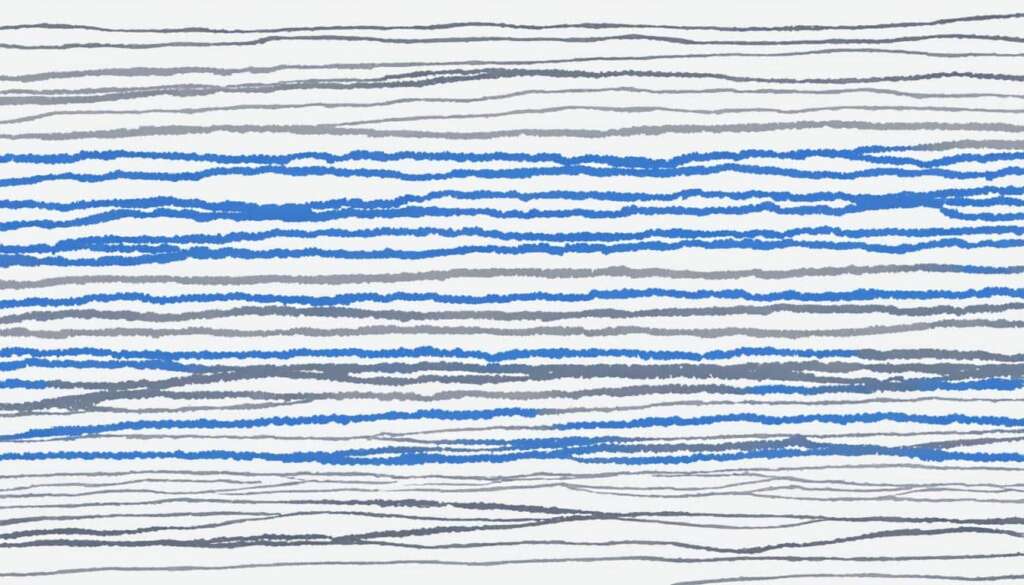Table of Contents
ChatGPT is an incredible tool for engaging in conversations with an AI language model. However, users may sometimes experience issues where their responses get cut off prematurely. Understanding the reasons behind these cutoffs can help users optimize their interactions and make the most out of ChatGPT.
Truncation issues in ChatGPT can occur due to a couple of reasons. Firstly, the AI model has token limitations, meaning it can only process a certain number of text units. ChatGPT has an input limit of 2048 tokens and an output limit of 512 tokens. When a prompt exceeds these limits, the response may get truncated. Additionally, the complexity of the prompt can also impact the generation of a complete and coherent response from ChatGPT.
To illustrate further, imagine you enter a detailed and lengthy prompt that exceeds the token limits. ChatGPT, with its exceptional capabilities, may struggle to generate a response that encompasses the entirety of your input. As a result, the response may be cut off, leaving you with an incomplete answer.
In the upcoming sections, we will explore troubleshooting methods to address these cutoffs, such as using specific commands, adjusting prompts, and optimizing interactions. By using these techniques, users can enhance their experience with ChatGPT and overcome the limitations posed by token restrictions. Let’s dive in to find out how to make the most out of this powerful AI conversational tool without any cutoff concerns.
Troubleshooting ChatGPT Cutoffs
When a ChatGPT response is cut off, users can try asking the AI to continue the conversation by typing “continue” or similar prompts. This often helps ChatGPT pick up where it left off. However, there may be cases where this solution doesn’t work due to the limitations of the AI model. Users can also optimize their prompts by simplifying them and breaking them into smaller parts to avoid triggering token limits.
Problems with conversation cutoffs can be frustrating but there are steps you can take to address them. One option is to use the “continue” prompt to encourage ChatGPT to resume the conversation from where it stopped. By providing a clear instruction, you can prompt ChatGPT to continue the dialogue seamlessly.
In some situations, however, “continue” prompts may not effectively resolve the cutoff issue due to the limitations of the AI model. When this happens, users can optimize their prompts to work around the problem. Simplifying prompts and breaking them into smaller, more manageable parts can help prevent ChatGPT from truncating its responses. By working within the token limits, users can ensure a smoother conversation flow.
Remember, optimizing your prompts and utilizing the “continue” prompt can greatly assist in troubleshooting dialogue cutoffs in ChatGPT. Experiment with different approaches to find the best solution for your specific conversational needs.
Adjusting Maximum Tokens
Currently, users do not have direct control over the maximum token limit in ChatGPT. OpenAI is continuously working on improving the AI model’s response length and efficiency. However, users can employ strategies like prompt engineering to prevent chatGPT from cutting off responses and fix truncation issues.
Prompt Engineering
Prompt engineering involves refining and optimizing prompts to get longer and more complete responses from ChatGPT. By carefully crafting the input, users can guide ChatGPT to generate more informative and detailed answers, avoiding dialogue truncation.
Prompt engineering allows users to adjust the conversation flow by providing clear and specific instructions to ChatGPT. This can help prevent cutting off and ensure that the AI system produces the desired output.
Here are some tips for prompt engineering:
- Simplify prompts: Use concise and straightforward language in your prompts to help ChatGPT understand the desired context without overwhelming it with unnecessary complexity.
- Break prompts into smaller parts: If a prompt is too long, it may exceed the token limit and get truncated. Splitting it into smaller, manageable segments can help ChatGPT generate more complete responses.
- Ask specific questions: By asking targeted, specific questions, users can guide ChatGPT to focus on specific aspects of the conversation and provide detailed answers.
By implementing these strategies, users can enhance their interactions with ChatGPT and minimize the risk of dialogue truncation and response cutoffs.
| Advantages | Challenges |
|---|---|
| Promotes more detailed responses | Requires careful prompt optimization |
| Allows users to guide the conversation flow | Can be time-consuming |
| Increases the chances of avoiding truncation issues | May require trial and error to find the most effective prompts |
By adjusting the maximum tokens indirectly through prompt engineering, users can improve the overall performance of ChatGPT and prevent dialogue truncation. OpenAI’s ongoing efforts to enhance the AI model’s response length and efficiency will further contribute to resolving this limitation.
Dealing with Code Blocks
When working with code blocks, troubleshooting chatgpt cutoffs can be a challenge. Asking ChatGPT to continue a response that includes code may result in inconsistent code formatting. As a fix, you can follow specific guidelines to ensure that the code block is continued accurately.
To fix chatgpt response in code format, it is essential to make explicit references to specific parts or lines of the code block when asking ChatGPT to continue the response. By providing clear instructions and pointing out the relevant code segments, you can help ChatGPT generate a more precise and consistent continuation.
This approach helps avoid ambiguities and minimizes the risk of misinterpretation by the AI model. It ensures that the code block’s integrity is maintained throughout the conversation, helping to troubleshoot chatgpt cutoffs effectively.
Code Continuation Example:
ChatGPT: Here is the initial code snippet:
import numpy as np data = np.array([1, 2, 3, 4, 5])User: Could you continue the code and multiply each element by 2?
ChatGPT: Certainly! To continue the code, let’s apply the multiplication operation to each element:
data *= 2 print(data)User: Perfect, thank you!
By providing clear instructions like in the example above, you can fix chatgpt response in code format more reliably, ensuring that the code block is continued accurately and with consistent formatting.

| Challenge | Solution |
|---|---|
| ChatGPT generates inconsistent code formatting when continuing a response with code. | Make specific references to parts or lines of the code block when asking ChatGPT to continue the response. |
| Code block integrity may be compromised during the conversation. | Provide clear instructions and explicit references to ensure accurate code continuation. |
| Code segments may be misinterpreted, resulting in incorrect code output. | Emphasize the importance of specific code references to minimize ambiguity and improve accuracy. |
Optimizing Prompts
Getting the most out of ChatGPT requires optimizing your prompts to generate longer and more insightful responses. By following a few key strategies, you can improve the output length and quality from ChatGPT.
1. Make Your Prompts Clear and Concise
When interacting with ChatGPT, ensure that your prompts are well-defined, simple, and easily understandable. By providing clear instructions and context, you help guide ChatGPT to generate more relevant and comprehensive responses. Avoid ambiguous or overly complex prompts that can confuse the AI model.
2. Break Up Long Prompts
If you’re working with a lengthy prompt, consider breaking it down into smaller parts. By dividing your prompt into concise chunks, you can avoid triggering the token limits and maximize the length of the response. This approach allows ChatGPT to process and generate output more effectively.
3. Run Multiple Interactions
Engaging in multiple interactions with ChatGPT can lead to longer responses. Rather than relying on a single prompt, try having a back-and-forth conversation with the AI. After receiving an initial response, ask further related questions or delve deeper into specific aspects. This iterative approach can gradually build up the length and depth of the conversation.
4. Add Specific Questions and Instructions
For more detailed and informative responses, include specific questions and instructions in your prompts. By guiding ChatGPT with explicit queries and directives, you prompt the AI model to provide more focused and in-depth answers. This technique helps enhance the relevance and length of the generated responses.
Example:
User Prompt: “Can you explain the process of photosynthesis in detail? Start with the role of chlorophyll.”
ChatGPT Response: “Certainly! Chlorophyll plays a critical role in photosynthesis. It absorbs energy from sunlight and converts it into chemical energy that fuels the process. Would you like me to explain the subsequent steps as well?”
5. Utilize Prompt Engineering
Prompt engineering refers to refining and fine-tuning your prompts to elicit desired responses. Experiment with different variations and phrasings to optimize your prompts for longer and more comprehensive outputs. A well-crafted prompt can significantly impact the quality and length of the conversation with ChatGPT.
Using these strategies, you can optimize your prompts to get the most out of ChatGPT. By making your prompts clear, breaking them down, engaging in multiple interactions, providing specific questions, and employing prompt engineering, you can enhance the output length and generate richer conversations with ChatGPT.
Addressing Conversation Truncation
In addition to utilizing the “continue” command, users can employ other techniques to mitigate the issue of truncated responses in ChatGPT conversations. One effective method is to ask ChatGPT to structure its responses in pages or sections, with a specific word or character limit assigned to each part. By doing so, users can provide guidance to ChatGPT and minimize the chances of cutoffs occurring.
Simplifying prompts can also play a crucial role in avoiding conversation truncation. By keeping prompts concise and clear, users enable ChatGPT to comprehend and generate more complete responses. It is also important to provide precise instructions to guide the AI in understanding and addressing the context of the conversation.
Users can ask ChatGPT to provide responses in pages or sections, allowing them to set a word or character limit for each part. This helps guide ChatGPT in structuring its responses to prevent truncation.
Furthermore, users can consider breaking down complex prompts into smaller, manageable parts. By breaking up prompts, users avoid overwhelming ChatGPT with excessive information, decreasing the likelihood of truncation. Running multiple interactions with ChatGPT can also be helpful, as each interaction provides an opportunity for the model to generate longer and more comprehensive responses.
Overall, addressing conversation truncation in ChatGPT requires a combination of techniques such as setting response limits, simplifying prompts, and providing clear instructions. By implementing these strategies, users can enhance their conversational experiences with ChatGPT and obtain more detailed and coherent responses.
| Techniques to Address Conversation Truncation | Benefits |
|---|---|
| Ask ChatGPT to structure responses in pages or sections | Provides guidance and minimizes truncation |
| Simplify prompts and provide clear instructions | Enhances comprehension and generates more complete responses |
| Break down complex prompts into smaller parts | Avoid overwhelming ChatGPT and decrease truncation risks |
| Run multiple interactions with ChatGPT | Opportunity for longer and more detailed responses |
Best Practices for ChatGPT Interactions
When using ChatGPT, there are several best practices that can help optimize the quality and effectiveness of your conversations. By following these tips, you can ensure that your prompts are clear, concise, and generate informative responses. Here are some key recommendations:
- Keep prompts clear and concise: Providing a clear and specific prompt helps ChatGPT understand the context and generate focused responses. Avoid lengthy and convoluted queries that may confuse the AI.
- Include enough context: While keeping prompts concise, make sure to provide enough context for ChatGPT to understand the desired response. Supply relevant information and specify any necessary details to receive accurate answers.
- Break up longer prompts: If you have an extensive prompt, consider breaking it into smaller parts or multiple interactions. This helps prevent hitting the token limit and allows ChatGPT to generate more comprehensive responses.
- Mind the input and output limits: Remember that ChatGPT has limitations on the number of tokens it can process. The input token limit is 2048, while the output limit is 512. Be mindful of these limits when composing your prompts to avoid truncation of responses.
- Ask specific questions: To prompt more detailed responses, ask specific questions instead of broad inquiries. This directs ChatGPT’s focus and increases the chances of receiving relevant and informative answers.
By implementing these best practices, you can enhance your interactions with ChatGPT and optimize the quality and length of its responses. Prompt engineering and simplification techniques can also contribute to improving the overall performance and effectiveness of the AI model.
| Best Practices for ChatGPT Interactions: | Benefits: |
|---|---|
| 1. Keep prompts clear and concise | Ensures understanding and reduces ambiguity |
| 2. Include enough context | Aids in generating accurate and relevant responses |
| 3. Break up longer prompts | Prevents truncation and yields more comprehensive answers |
| 4. Mind the input and output limits | Avoids response cutoffs and maximizes response length |
| 5. Ask specific questions | Fosters more detailed and targeted responses |
Following these best practices will help you make the most out of your ChatGPT interactions, enabling you to receive informative and relevant responses for your queries.
Conclusion
ChatGPT is an invaluable tool for engaging in conversational AI, but it’s crucial to be aware of potential response cutoffs and how to optimize your interactions. By understanding the reasons behind cutoffs, users can troubleshoot chatGPT effectively.
One key strategy is adjusting prompts to avoid exceeding token limits. Simplifying prompts and breaking them into smaller parts can prevent ChatGPT from truncating the conversation. Additionally, addressing code blocks can be challenging, but by providing clear instructions and making specific references, users can ensure accurate continuation.
Optimizing prompts is another best practice to enhance the quality of ChatGPT responses. By making prompts concise, easily understandable, and by asking specific questions, users can prompt longer and more relevant answers.
Ultimately, by implementing these best practices, such as adjusting prompts, addressing code blocks, and optimizing interactions, users can overcome limitations and maximize the potential of ChatGPT for informative and insightful conversations. Troubleshooting ChatGPT cutoffs and optimizing responses is key to achieving the best possible outcomes.
FAQ
Why does ChatGPT cut off responses?
ChatGPT may cut off responses due to token limitations, where the input and output have maximum token limits. Complex prompts can also contribute to response truncation.
How can I troubleshoot ChatGPT cutoffs during conversations?
To troubleshoot cutoffs, users can try asking ChatGPT to continue the conversation by typing “continue” or simplify and break down prompts into smaller parts to avoid triggering token limits.
How can I adjust the maximum tokens in ChatGPT to prevent cutoffs?
Currently, users do not have direct control over the maximum token limit. However, users can optimize their prompts and employ prompt engineering techniques to get longer and more complete responses from ChatGPT.
How can I deal with cutoffs when working with code blocks?
When dealing with code blocks, users can make specific references to parts or lines of the code block when asking ChatGPT to continue a response to ensure accurate continuation of the code block.
How can I optimize my prompts to get longer responses from ChatGPT?
Users can optimize their prompts by making them clear, concise, and easily understandable. Breaking up long prompts into smaller parts and running multiple interactions with ChatGPT can also generate longer responses.
How can I address conversation truncation in ChatGPT?
Users can avoid conversation truncation by asking ChatGPT to provide responses in pages or sections, setting specific word or character limits for each part. Simplifying prompts and providing clear instructions can also help prevent cutoffs.
What are the best practices for interacting with ChatGPT?
Best practices include keeping prompts clear and concise, providing enough context, breaking up longer prompts, and asking specific questions. Prompt engineering and simplifying prompts can also improve the quality and length of ChatGPT responses.
What are the key takeaways for troubleshooting ChatGPT cutoffs and optimizing responses?
The key takeaways include understanding the reasons for cutoffs, adjusting prompts, addressing code blocks accurately, and optimizing interactions with clear instructions and prompt engineering techniques.