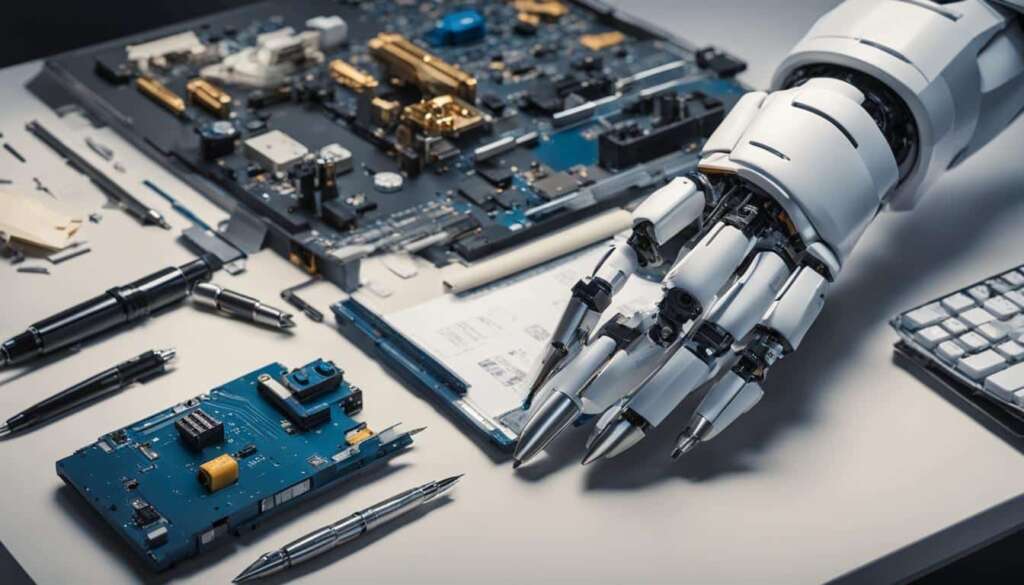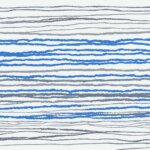Table of Contents
ChatGPT, the powerful language model developed by OpenAI, is known for its ability to generate coherent and contextually relevant responses. However, ChatGPT users may encounter situations where the model abruptly stops writing, leaving them puzzled and wondering why. In this article, we will delve into the reasons behind this issue and provide troubleshooting tips to help you overcome ChatGPT’s writing limitations.
Reasons Why ChatGPT Stops Suddenly
ChatGPT may suddenly stop generating a response, leaving users puzzled and frustrated. Several factors can contribute to this unexpected halt in its writing. Let’s explore some of the common reasons behind ChatGPT’s sudden cessation.
Token Limit
One of the primary reasons why ChatGPT stops generating a response mid-sentence is the character or token limit it operates within. Depending on the user’s account type, there is a maximum limit to the number of characters or tokens that ChatGPT can process in a single session.
For instance, the gpt-3.5-turbo model has a token limit of 4,096 tokens, while the gpt-4 model allows up to 8,192 tokens. When ChatGPT reaches this limit, it ceases to generate any further response.
The solution to this issue is to upgrade the account type or request ChatGPT to provide a shorter response by specifying the desired length. By adjusting the token usage, users can ensure a continuous flow of output from ChatGPT.
Bugs: Vanishing Gradient Problem and Mode Collapse
Another reason behind ChatGPT’s sudden stoppage is the presence of bugs that affect its text generation. Two common bugs are the vanishing gradient problem and mode collapse.
The vanishing gradient problem occurs when the gradients used in the backpropagation process become extremely small. This leads to a loss of information and can cause ChatGPT to generate repetitive or nonsensical text.
On the other hand, mode collapse happens when ChatGPT becomes fixated on generating a specific type of response, disregarding the variety and diversity of potential outputs.
These bugs can disrupt the natural flow of ChatGPT’s writing, resulting in its sudden halt. OpenAI continuously works on minimizing these issues to enhance the performance and reliability of ChatGPT.
Internet Connection Issues
ChatGPT’s ability to generate responses also relies on a stable internet connection. If a user experiences internet connectivity issues or the connection is disrupted, it can cause ChatGPT to stop responding.
To ensure uninterrupted usage of ChatGPT, it is essential to maintain a reliable internet connection. Checking the network stability and resolving any connection issues can help eliminate this particular cause of sudden cessation.
Understanding these reasons behind ChatGPT’s sudden stops is crucial for troubleshooting and effectively addressing the issue. In the next section, we will discuss possible solutions to overcome these limitations.
“ChatGPT’s unexpected stoppage can be attributed to factors such as token limits, bugs, and internet connection issues. By diagnosing these causes accurately, users can efficiently resolve any disruptions in its writing.”
Solution to ChatGPT Stops Writing
Addressing the issue of ChatGPT stopping its output requires users to explore various solutions. By implementing these strategies, users can fix chatGPT writing limitations and ensure complete and comprehensive responses.
Asking ChatGPT to “keep going”
When ChatGPT stops writing abruptly, users can prompt the model to continue generating text by asking it to “keep going.” A simple prompt like “go on” or “finish your answer” can encourage ChatGPT to provide a more complete response.
Providing more context or using sub-prompts
Adding more context to the prompt or breaking it down into smaller sub-prompts can help overcome incomplete responses. By providing additional information or specific instructions, users can guide ChatGPT towards generating more relevant and satisfactory answers.
Clear and unambiguous input prompts
To prevent confusion and ensure coherent responses, it is crucial to provide clear and unambiguous input prompts. By structuring the prompt in a concise and straightforward manner, users can enhance ChatGPT’s understanding and improve the quality of its output.
Checking internet connectivity
ChatGPT’s response generation may also be affected by issues with internet connectivity. If users experience interruptions in the model’s output, it is advisable to check the internet connection and ensure its stability. This step can help address any potential disruptions in response generation.
“By implementing these strategies, users can fix chatGPT writing limitations and ensure complete and comprehensive responses.”
By understanding and implementing these solutions, users can address incomplete responses and overcome the limitations of ChatGPT’s writing capabilities, enhancing their overall experience with the model.
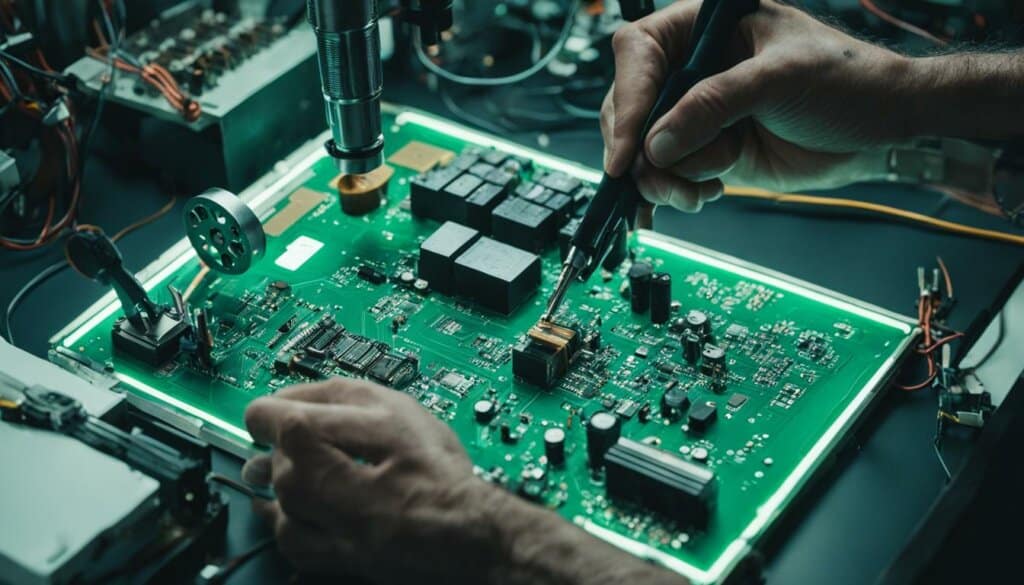
Token Limitations of ChatGPT
ChatGPT operates within certain token limitations, which can cause it to stop generating a response. Each session starts with a finite number of tokens, and when this limit is reached, ChatGPT will stop responding. The token limit varies depending on the model being used. For example, the gpt-3.5-turbo model has a limit of 4,096 tokens, while gpt-4 has a limit of 8,192 tokens.
To fix this issue, users can click “Continue generating” or break their requests into smaller tasks. Managing the token length is crucial in overcoming the token limit issue. By condensing the input or asking ChatGPT to limit its response length, users can effectively navigate the token limit challenge.
Managing Token Length
When dealing with token limitations, users can employ various strategies to manage token length and ensure uninterrupted responses:
- Condense the input: Be concise and precise with the prompt. Eliminate unnecessary words or redundant information to optimize the available tokens.
- Break requests into smaller tasks: If the initial prompt is lengthy, it may consume a significant number of tokens. Breaking down the request into smaller, manageable parts can help avoid reaching the token limit.
- Ask ChatGPT to limit response length: Users can specify the desired length of the response, enabling ChatGPT to prioritize generating a concise output that fits within the token limit.
By implementing these strategies, users can effectively manage the token length and overcome the token limit issue, ensuring a smoother experience with ChatGPT.
| Model | Token Limit |
|---|---|
| gpt-3.5-turbo | 4,096 tokens |
| gpt-4 | 8,192 tokens |
By understanding and working within the token limit boundaries, users can optimize their interactions with ChatGPT and unlock its full potential.
Connection Issues and ChatGPT
ChatGPT may experience connection issues, particularly during periods of high demand or network congestion. These issues can result in slow or unresponsive responses from the model, causing frustration for users.
If you find that ChatGPT’s responses are slow or not generating at all, there are a couple of steps you can take to address the problem. Firstly, try starting a fresh chat in a new tab. This can help resolve any temporary glitches or connection hiccups that might be affecting ChatGPT’s performance.
If starting a new chat doesn’t solve the issue, it could be a network problem. Waiting until the network issues are resolved or checking the server status at https://status.openai.com/ can provide insights into any ongoing network issues that might be impacting ChatGPT’s responsiveness.
Troubleshooting ChatGPT’s Slow Response
If you’re experiencing slow response times from ChatGPT, consider the following troubleshooting steps:
- Check your internet connection: Slow response times can be a result of network connectivity issues on your end. Ensure that you have a stable and reliable internet connection.
- Clear cache and cookies: Clearing your browser’s cache and cookies can help resolve any temporary data conflicts that might be causing slow response times.
- Try a different browser: Sometimes, certain browsers might have compatibility issues with ChatGPT. Switching to a different browser can help resolve slow response times.
- Optimize your device: Ensure that your device has enough processing power to handle ChatGPT effectively. Closing unnecessary applications or freeing up system resources can help improve performance.
By following these troubleshooting steps, you can improve ChatGPT’s response time and ensure a smoother user experience.
Handling Temporary Glitches
Temporary glitches can occasionally disrupt the smooth functioning of ChatGPT, leading to a sudden halt in response generation. One common issue is the vanishing gradient problem, where ChatGPT struggles to determine the most appropriate words to output. As a result, users may experience a temporary glitch in the system.
In such instances, there are simple steps that users can take to overcome these temporary glitches. If ChatGPT stops generating a response, a quick and effective solution is to refresh the chat page. By refreshing the page, users can reset the system and prompt ChatGPT to resume generating text.
An alternative approach is to regenerate the prompt. This involves modifying the original input prompt slightly, such as adding or removing a few words, to trigger a new response from ChatGPT. The process of regenerating the prompt can help resolve the temporary glitch, restoring the system’s functionality.
By refreshing the chat page or regenerating the prompt, users can swiftly address the temporary glitches, including the vanishing gradient problem, and continue engaging with ChatGPT seamlessly.
| Temporary Glitches | Solutions |
|---|---|
| Vanishing gradient problem | Refresh the chat page or regenerate the prompt |
| Other temporary glitches | Refresh the chat page or regenerate the prompt |
Conclusion
In conclusion, troubleshooting NLP model writing cessation in ChatGPT is possible by identifying and resolving the underlying causes. Whether it’s token limitations, bugs, internet connectivity issues, or temporary glitches, there are steps users can take to overcome ChatGPT writer’s block and enhance their writing experience.
One effective approach is to provide clear and unambiguous prompts, ensuring that ChatGPT understands the desired output. By guiding the model with specific instructions, users can prompt it to continue generating text seamlessly and prevent premature stops.
Managing token length is another crucial aspect of resolving ChatGPT’s writing limitations. Breaking down requests into smaller tasks or asking ChatGPT to limit its response length can help circumvent token limit issues. This ensures that the model stays within its capacity and continues generating responses without interruption.
Moreover, addressing network issues is vital to ensure a smooth interaction with ChatGPT. Slow or non-responsive outputs may be a result of connectivity problems. Users can try starting a fresh chat in a new tab or check the OpenAI server status for any reported network issues. Taking these steps can help eliminate connectivity as a potential cause of writing cessation.
FAQ
Why does ChatGPT stop writing?
ChatGPT may stop writing due to token limitations, bugs, internet connectivity issues, or temporary glitches.
What are the reasons why ChatGPT stops suddenly?
ChatGPT may stop generating a response due to the vanishing gradient problem, mode collapse, or internet connection issues.
How can I fix ChatGPT writing limitations?
To address incomplete responses, try providing clear prompts and managing token length.
What are the token limitations of ChatGPT?
ChatGPT has token limitations depending on the model used. Upgrading the account, splitting requests, or shortening the response length can help overcome token limit issues.
What should I do when there are connection issues and ChatGPT responds slowly?
If ChatGPT’s responses are slow or not generating, try starting a fresh chat, waiting for network issues to resolve, or checking the server status at https://status.openai.com/.
How can I handle temporary glitches that cause ChatGPT to stop writing?
Refreshing the chat page or regenerating the prompt can resolve temporary glitches such as the vanishing gradient problem.
How can I troubleshoot NLP model writing cessation and resolve ChatGPT writer’s block?
By understanding the reasons behind ChatGPT’s stoppages and implementing the appropriate solutions, users can overcome writing limitations and resolve writer’s block.