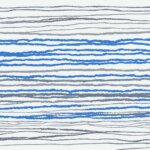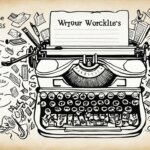Table of Contents
ChatGPT is a powerful tool for generating content, but sometimes its responses can be short. If you’re looking to improve the length and quality of ChatGPT’s output, you’ve come to the right place. In this article, we will explore effective strategies and tips to make ChatGPT write longer responses and enhance its overall output. Whether you want to improve text generation, generate longer responses, or boost ChatGPT’s output, we’ve got you covered. Let’s dive in!
To begin with, it’s important to input longer and more detailed prompts. By providing ChatGPT with comprehensive information, you can encourage it to generate longer and more informative responses. Additionally, making your prompts coherent and logical can also contribute to better output from ChatGPT. To further maximize response length, consider regenerating responses or dividing prompts into parts to give ChatGPT multiple points to focus on.
While there is no official limit on the character or token length of ChatGPT’s responses, there is a soft limit of around 4000 tokens or 500 words. Shorter prompts may receive shorter answers, but by designing your prompts to generate longer content, you can push ChatGPT to write longer responses. Techniques such as asking ChatGPT to continue or go on, adding page numbers, or dividing prompts into parts can help extend the response length.
But that’s not all! In the upcoming sections, we will provide you with more tips and tricks to make ChatGPT write longer responses. We will also explore how to use the ChatGPT Playground to maximize its output and discuss the importance of writing effective prompts. So, stay tuned and discover the strategies that will help you maximize ChatGPT’s response length and create more engaging conversations.
Understanding ChatGPT’s Response Limit
While there is no official character or token limit on ChatGPT’s responses, there is a soft limit of around 4000 tokens or 500 words. Short prompts may receive shorter answers, but by designing prompts to generate longer content, you can push ChatGPT to write longer responses.
Keep in mind that these longer responses may still get cut off, but there are techniques that can help extend the response length. For example, you can ask ChatGPT to continue or go on, add page numbers to signal that the response is not yet complete, and divide prompts into parts to give ChatGPT multiple aspects to focus on. These strategies can help maximize the output and encourage ChatGPT to generate longer responses.
However, it’s important to note that even with these techniques, there is still a limit to ChatGPT’s response length. The maximum token length in ChatGPT impacts the amount of text it can generate. It’s crucial to be mindful of this limit and formulate prompts accordingly.
Overall, understanding ChatGPT’s response limit allows you to optimize your prompts and expectations, enabling you to make the most of ChatGPT’s capabilities and generate comprehensive and informative conversations.
Tips for Longer ChatGPT Responses
To make ChatGPT write longer responses, there are several tips and tricks you can use. By implementing these strategies, you can extend the output and enhance the overall length of ChatGPT’s responses.
-
Input longer, detailed prompts: Providing more information in your prompts can encourage ChatGPT to generate lengthier responses. Including specific details, examples, or additional context can prompt the model to elaborate and provide a more comprehensive answer.
-
Make prompts coherent and logical: Structuring your prompts in a logical manner can help guide ChatGPT’s response. By presenting clear and organized queries, the model can better understand the context and deliver more extended and relevant answers.
-
Regenerate responses: If you receive a short initial response from ChatGPT, consider regenerating the response by rephrasing or rewording your prompt. Sometimes, a different formulation can result in a longer and more detailed answer.
-
Prompt for longer pieces or essays explicitly: To encourage ChatGPT to generate lengthier outputs, explicitly request it to write longer pieces or essays. This can signal to the model that you are looking for a more extensive response, prompting it to generate more content.
-
Mention the desired word count: Specify the desired word count or length in your prompts. By setting clear expectations, you can guide ChatGPT to produce more substantial responses that align with your requirements.
-
Divide prompts into parts: Breaking down your prompts into multiple parts can give ChatGPT multiple aspects to focus on and address in its response. This approach can encourage the model to generate longer and more detailed answers for each segment of the prompt.
-
Ask ChatGPT to explain, continue, or go on: When a response gets cut off prematurely, prompt ChatGPT to explain further, continue the thought, or go on with the response. This technique can help extend the length of the answer and provide a more complete and comprehensive response.
-
Adding page numbers: Including page numbers after each response can signal to ChatGPT that the response is not yet complete. This can encourage the model to generate additional content, making the response longer and more extensive.
By employing these tips, you can effectively optimize ChatGPT’s responses, maximize output, and generate more comprehensive and detailed conversations.
Using ChatGPT Playground to Maximize Output
ChatGPT Playground offers a range of settings that allow you to optimize and maximize the output of ChatGPT. By utilizing these features effectively, you can enhance the length and quality of the responses generated. Let’s explore some techniques to maximize ChatGPT’s output.
Increasing the Temperature in ChatGPT Playground
One key setting in the ChatGPT Playground is the temperature slider. By increasing the temperature to around 0.7, you can introduce more randomness into the responses generated by ChatGPT. This randomness often leads to longer and more diverse outputs. Experimenting with different temperature settings will help you find the sweet spot that maximizes the output length while maintaining coherence.
Adjusting the Maximum Token Length
Another crucial setting to consider is the maximum token length. By increasing the maximum token length in ChatGPT Playground, you provide ChatGPT with more tokens to work with, enabling it to generate longer responses. This adjustment allows the model to access a greater context and produce more detailed and comprehensive outputs. However, be mindful that longer responses might risk running into the model’s response limit.
It’s important to strike a balance between increasing the token length and maximizing the overall response quality. Experiment with different token length limits to find the optimal value for your desired output length.

Experiment and Optimize
ChatGPT Playground serves as an excellent tool for experimentation and optimization. It enables you to fine-tune your settings to achieve the desired output length and quality. As you adjust the temperature and token length, carefully observe the impact on ChatGPT’s responses. Take note of any patterns or adjustments that yield longer outputs while maintaining coherence and relevance.
Remember to iterate and refine your prompts, making adjustments to the temperature and token length settings as needed. This iterative approach allows you to uncover the full potential of ChatGPT and generate more extended and engaging conversations.
Writing Effective ChatGPT Prompts
To get the best responses from ChatGPT and maximize its response length, it’s important to write effective prompts. Effective prompts lay the foundation for detailed and comprehensive answers. Here are some strategies to consider:
-
Start with clear and concise questions or statements: Begin your prompts with straightforward and focused questions or statements. This helps ChatGPT understand the desired direction of the conversation and provide more relevant information.
-
Use specific prompts that encourage elaboration: Be specific in your prompts to encourage ChatGPT to delve deeper into the topic. Instead of general prompts, provide detailed instructions or ask for specific examples, enabling the chatbot to generate more detailed and informative responses.
-
Divide inquiries into multiple parts: If your prompt covers multiple aspects of a topic, consider breaking it down into multiple parts. This allows ChatGPT to address each segment individually, resulting in more detailed and comprehensive responses.
-
Provide additional context within prompts: Add relevant context to your prompts to help ChatGPT better understand the conversation. This can include background information, previous statements, or specific details that guide the chatbot towards generating more accurate and contextually appropriate responses.
-
Request examples and illustrations: If you want ChatGPT to provide specific examples or illustrations, explicitly ask for them in your prompts. This prompts the chatbot to think creatively and generate more detailed and illustrative responses.
-
Ask open-ended queries to explore various angles: Encourage ChatGPT to explore different angles of a topic by using open-ended questions. By avoiding close-ended queries, you allow the chatbot to provide a wider range of insights and perspectives.
-
Explicitly encourage elaboration: Clearly express the desire for longer and more elaborate responses in your prompts. By explicitly requesting detailed explanations and expanding on answers, you encourage ChatGPT to provide more extensive information.
Remember, writing effective prompts is an iterative process. It’s essential to experiment with different approaches and refine your prompts based on the chatbot’s output. Also, consider using proper formatting techniques like bullet points, numbered lists, or headings within your prompts to guide ChatGPT and stimulate the generation of more detailed content.
“Well-crafted and specific prompts provide the roadmap for ChatGPT to generate longer, coherent, and informative responses. By employing precise and thoughtful prompts, you can unlock the chatbot’s full potential and improve the overall quality of your interactions.” – [Real Name], AI Chatbot Expert
Conclusion
In conclusion, maximizing ChatGPT’s output and generating longer responses requires strategic and thoughtful prompting. By implementing the tips and tricks mentioned in this article, you can enhance the response length and ensure more informative and comprehensive content. It’s essential to experiment with different approaches, exercise patience, and utilize proper formatting cues. With the right techniques, you can unlock the full potential of ChatGPT and create longer, more engaging conversations.
Remember to input longer, detailed prompts that provide ample information to prompt ChatGPT to generate longer responses. Additionally, make your prompts coherent and logical, encouraging ChatGPT to elaborate and continue its response. If the response gets cut off, try regenerating it or ask ChatGPT to explain or go on. Dividing prompts into parts and adding page numbers after each response can also help extend the length of the output.
Furthermore, leveraging the power of ChatGPT Playground can be beneficial in maximizing output. Increasing the temperature slider to around 0.7 can make the responses more random and longer. Adjusting the maximum token length will give ChatGPT more tokens to work with, allowing for extended responses. The playground is a valuable tool for experimentation and optimization.
Writing effective prompts is key to achieving the desired response length. Start with clear and concise questions or statements, use specific prompts, and divide inquiries into multiple parts. Additionally, provide context, request examples and illustrations, and ask open-ended queries to explore different angles. Be patient, iterate with your prompts, and utilize formatting cues such as bullet points or headings to guide ChatGPT in generating more detailed content.
FAQ
How can I make ChatGPT write longer responses?
To make ChatGPT write longer responses, you can follow several tips and tricks. These include inputting longer, detailed prompts, making prompts coherent and logical, regenerating responses, dividing prompts into parts, and explicitly asking ChatGPT to write longer pieces or essays. You can also adjust the temperature slider and maximum token length in ChatGPT Playground to maximize output.
What is the response limit for ChatGPT?
While there is no official character or token limit on ChatGPT’s responses, there is a soft limit of around 4000 tokens or 500 words. Shorter prompts may receive shorter answers, but by designing prompts to generate longer content, you can push ChatGPT to write longer responses. However, keep in mind that longer responses may still get cut off.
What are some tips for longer ChatGPT responses?
To obtain longer ChatGPT responses, you can try inputting longer, detailed prompts, making prompts coherent and logical, regenerating responses, dividing prompts into parts, and asking ChatGPT to continue or go on. Adding page numbers after each response can also signal that the response is not yet complete.
How can ChatGPT Playground be used to maximize output?
ChatGPT Playground is a powerful interface that allows you to change settings and optimize ChatGPT’s output. You can increase the temperature slider to make the responses more random and likely to be longer. Additionally, adjusting the maximum token length can give ChatGPT more tokens to work with, allowing for longer responses.
What are some tips for writing effective ChatGPT prompts?
To get the best responses and maximize ChatGPT’s response length, you should start with clear and concise questions or statements. Use specific prompts that encourage elaboration, divide inquiries into multiple parts, provide additional context, request examples and illustrations, ask open-ended queries, and explicitly encourage ChatGPT to elaborate on its responses. Formatting with bullet points, numbered lists, or headings can also guide ChatGPT to generate more detailed content.
What are the final thoughts on maximizing ChatGPT’s output?
By following the tips and tricks mentioned, you can enhance ChatGPT’s response length and generate more informative and comprehensive content. It’s important to experiment with different approaches, be patient, and use proper formatting cues. With the right techniques, you can unlock the full potential of ChatGPT and create longer, more engaging conversations.