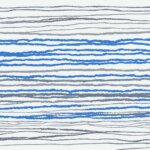Table of Contents
Welcome to our comprehensive guide on how to effectively query ChatGPT, the versatile AI chatbot that can provide valuable insights and information. Interacting with ChatGPT can be an enlightening experience, and we’re here to help you optimize your interactions and get accurate answers to your questions.
Asking the right questions is crucial when engaging with ChatGPT. By utilizing the best ways to interact with ChatGPT, you can ensure a seamless and productive conversation. Whether you’re using ChatGPT for work, research, or personal purposes, optimizing your interactions is key to obtaining the information you need.
In this guide, we’ll cover a range of strategies that will enable you to make the most out of your ChatGPT experience. From understanding ChatGPT’s interface and capabilities to employing effective prompt strategies, leveraging custom instructions, and exploring additional voice and image capabilities – we’ve got you covered.
Our aim is to equip you with the knowledge and techniques to enhance your ChatGPT conversations. By implementing the tips outlined in this guide, you’ll be able to optimize your queries and receive tailored and insightful responses from ChatGPT.
So, let’s dive in and discover the secrets to effectively querying ChatGPT!
Understanding ChatGPT’s Interface and Capabilities
ChatGPT provides users with a user-friendly interface, making it easy to interact with the AI and leverage its capabilities. To enhance your experience and optimize your interactions, it’s crucial to familiarize yourself with the various features and techniques available.
Exploring the Different Models
ChatGPT offers different models that vary in size and capability. Each model has a different token limit and may exhibit varying levels of performance. By understanding the differences between these models, you can select the most suitable one for your needs and improve the quality of responses received.
Enabling Browsing Mode and Plugins
One way to enhance your interactions with ChatGPT is by enabling browsing mode. This feature allows the AI to pull in information from the web, providing more context and accurate responses. Additionally, you can utilize plugins to incorporate specialized knowledge and enable domain-specific conversations.
Managing Tokens and Response Generation
ChatGPT has a token limit, which means that longer conversations may be cut off or result in incomplete responses. To overcome this limitation, it’s important to manage tokens by being concise in your queries and removing unnecessary information. Additionally, knowing how to stop response generation can help you shape the conversation and obtain more relevant and precise answers.
Using Chats and System Messages
ChatGPT allows you to engage in back-and-forth conversations by providing a series of messages rather than a single prompt. By using chats, you can maintain context, ask follow-up questions, and create more dynamic interactions. System messages can also be used to guide the AI’s behavior and set expectations for the conversation.
Optimizing ChatGPT Question Formulation
To improve the quality of responses, it’s essential to formulate your questions in a clear and precise manner. Avoid ambiguity and provide specific context when necessary. By adopting smart ChatGPT questioning techniques, you can elicit more accurate and relevant information from the AI.
| Feature | Description |
|---|---|
| Browsing Mode | Enables AI to pull in information from the web for more accurate and contextual responses. |
| Token Limit | Defines the maximum number of tokens allowed per interaction, affecting response length. |
| Chats and System Messages | Facilitates back-and-forth conversations and guides AI behavior using a series of messages. |
| Models | Offers various models with different capabilities and token limits to suit specific needs. |
| Plugins | Enables the incorporation of specialized knowledge and domain-specific conversations. |
Understanding ChatGPT’s interface and capabilities is key to optimizing your interactions and obtaining accurate responses. By leveraging the features discussed above and applying smart question formulation techniques, you can make the most out of your conversations with ChatGPT.
Effective Prompt Strategies for ChatGPT
When formulating prompts for ChatGPT, it’s essential to provide clear and specific instructions. This ensures that the AI understands your query and generates accurate and relevant responses. To maximize the effectiveness of your prompts and have successful conversations with ChatGPT, consider the following strategies:
1. Set a Role for the AI
Assigning a specific role to the AI helps provide context and guide its responses. Whether you want ChatGPT to act as a teacher, consultant, or advisor, clearly define its role to receive tailored information.
2. Define the Address and Channel
Instruct ChatGPT to imagine a specific address and channel for the conversation. This helps the AI simulate conversations with context and makes the responses more coherent.
3. Give Example Answers
Include example answers or desired outcomes in your prompts. By providing specific examples, you guide ChatGPT to produce responses that align with your expectations.
4. Utilize Chained Prompting
Chained prompting involves splitting a query into multiple parts and feeding the AI’s previous response as input for the next prompt. This technique allows for more interactive and dynamic conversations with ChatGPT.
Tip: When using chained prompting, ensure that the instructions provide clear guidance for the AI. Iteratively refine and narrow down the scope of the conversation to maintain coherence.
By implementing these prompt strategies, you can enhance the quality and relevance of ChatGPT’s responses. Clear instructions, well-defined roles, specific examples, and chained prompting all contribute to successful and meaningful conversations with ChatGPT.
Next, we’ll explore how to leverage custom instructions to further optimize your interactions with ChatGPT.
Leveraging Custom Instructions for ChatGPT
Custom instructions offer a powerful way to enhance your interactions with ChatGPT and optimize the quality of its responses. By utilizing this feature, you can provide specific guidance tailored to your requirements and obtain more relevant and customized answers. This section will explore the benefits of leveraging custom instructions and how they can help you effectively use ChatGPT to optimize your interactions and achieve your desired outcomes.
Save Time with Specific Guidance
Enabling custom instructions allows you to avoid repetitive instructions when interacting with ChatGPT. Instead of providing context and guidance with every query, you can provide detailed instructions upfront. This streamlines your conversations, saves time, and allows ChatGPT to better understand your intent from the start. Whether you’re using ChatGPT for writing code, work-related queries, or academic purposes, custom instructions enable you to efficiently communicate your requirements.
Enhance Relevance with Tailored Responses
One of the key advantages of custom instructions is the ability to obtain more tailored and relevant responses. By providing specific guidance, you can steer ChatGPT towards generating answers that align with your specific needs. For example, when requesting code snippets or technical explanations, you can instruct ChatGPT to prioritize accuracy and clarity. This ensures that the responses generated by ChatGPT are in line with your expectations and requirements.
Explore Different Use Cases
Custom instructions open up a world of possibilities for using ChatGPT across various domains and scenarios. Whether you’re seeking advice on marketing strategies, seeking creative input for content creation, or exploring research ideas, custom instructions allow you to adapt ChatGPT to your specific use case. You can experiment with different instructions and prompts to achieve the desired outcome, making ChatGPT a versatile tool that caters to your unique requirements.
“Custom instructions give you the power to mold ChatGPT’s responses to fit your specific needs and objectives. By providing clear guidance and context, you can unlock the full potential of this AI chatbot and obtain highly personalized and relevant answers.”
Custom instructions are a valuable feature that empowers you to optimize your interactions with ChatGPT. By providing specific guidance, you can save time, obtain tailored responses, and explore different use cases. Now that you understand the advantages of leveraging custom instructions, let’s dive into the next section to explore how ChatGPT’s voice and image capabilities can further enhance your interactions.

Enhancing Interactions with ChatGPT’s Voice and Image Capabilities
ChatGPT’s voice and image capabilities provide exciting opportunities to engage with the AI in new and innovative ways. By harnessing these features, you can take your interactions with ChatGPT to the next level and achieve more contextually relevant responses.
Voice Conversations:
One of the distinct advantages of ChatGPT is the ability to have voice conversations with the AI. This feature enables you to communicate verbally, adding a more natural element to your interactions. To initiate a voice conversation, simply enable the voice input option and start speaking. ChatGPT’s voice capabilities allow for a more conversational and dynamic experience, making it easier to convey nuanced information and engage with the AI in real-time.
Alongside voice conversations, ChatGPT also offers image input capability, which allows you to incorporate images into your queries. This feature opens up a range of possibilities, especially in scenarios where visual context is crucial. By including relevant images, you can provide ChatGPT with additional information and enhance the accuracy of its responses. Whether it’s referencing specific visual details, analyzing charts and graphs, or seeking insights from visual data, ChatGPT’s image input capability proves to be an invaluable tool.
“The voice and image capabilities offered by ChatGPT allow for a more immersive and interactive experience. Voice conversations enable natural and fluid interactions, while image input capability enhances the AI’s understanding of visual cues, providing more accurate and tailored responses.”
Benefits of Voice and Image Capabilities
Successfully using ChatGPT’s voice and image capabilities can yield numerous advantages:
- Enhanced context: Voice conversations and image input allow you to provide ChatGPT with richer context, leading to more accurate responses.
- Real-time interactions: Voice conversations provide a more dynamic and seamless conversational experience, fostering a greater sense of engagement.
- Visual analysis: Image input capability empowers ChatGPT to analyze visual information, making it a valuable resource for tasks that require visual comprehension.
- Improved accuracy: By incorporating voice and image inputs, you can increase the accuracy of ChatGPT’s responses, particularly when dealing with complex or visual data.
| Benefits of Voice and Image Capabilities |
|---|
| Enhanced context |
| Real-time interactions |
| Visual analysis |
| Improved accuracy |
By effectively leveraging ChatGPT’s voice and image capabilities, you can make your interactions more immersive, contextually rich, and accurate. These features present exciting opportunities to extend the capabilities of AI chatbots and push the boundaries of what is possible in natural language processing.
Adapting ChatGPT’s Output to Different Formats
ChatGPT offers the flexibility to format its output based on the requirements of various platforms such as Twitter, LinkedIn, or blog posts. By specifying the desired format and tone in your instructions, you can optimize ChatGPT’s responses for different channels, saving valuable time in the content creation process.
When adapting ChatGPT’s output to different formats, it is important to consider the context and tone appropriate for each platform. For example, on Twitter, where character limits are imposed, concise and precise responses are more effective. On the other hand, for blog posts or longer-form content, there is more room for detailed explanations.
By tailoring ChatGPT’s responses to match the requirements of each platform, you can ensure that the generated text seamlessly integrates into your content, maintaining a consistent style and tone of voice.
Best Practices for Formatting ChatGPT’s Output
When adapting ChatGPT’s output to different formats, keep in mind the following best practices:
- Specify the desired format: Whether it is a tweet, a LinkedIn post, or a blog entry, clearly communicate the intended format to ChatGPT.
- Consider the tone: Each platform has its own tone and style. Make sure to provide instructions regarding the appropriate tone for the desired format.
- Optimize for character limits: If the platform imposes character limits, guide ChatGPT to generate concise responses that fit within those constraints.
“Adapting ChatGPT’s output to different formats ensures that the generated text aligns with the requirements of specific platforms, allowing for a more cohesive and impactful communication strategy.”
Best Practices for Using ChatGPT
When engaging with ChatGPT, employing best practices can greatly enhance your experience and optimize the quality of responses. By following these guidelines, you can effectively utilize ChatGPT to meet your needs and achieve more productive interactions.
1. Write Clear and Concise Prompts
Formulate prompts that are specific and unambiguous. Clearly state your query or request to ensure ChatGPT understands your intent and provides accurate responses. Avoid convoluted or overly complex language that may lead to misunderstandings.
2. Provide Specific Context
Include relevant details and context in your prompts to give ChatGPT a better understanding of your question or inquiry. This can help generate more tailored and insightful responses. The more precise and detailed your instructions, the more accurate and relevant the provided answers will be.
3. Avoid Unnecessary Pleasantries
When interacting with ChatGPT, it is advisable to refrain from using excessive pleasantries or introductory phrases. While politeness is important, unnecessary niceties may divert the AI’s attention away from the main content of your query. Directly stating your request without extensive pleasantries will streamline the conversation and yield more efficient responses.
4. Utilize Positive Phrasing
Try framing your queries or requests in a positive manner. Instead of asking what ChatGPT cannot do or requesting it not to generate certain types of content, focus on emphasizing the desired outcome or results. Positive phrasing can help guide ChatGPT to provide more helpful and constructive responses.
5. Use Quotes for Direct Speech
“Quoting your statements and framing them as direct speech can assist ChatGPT in understanding your intentions more accurately,” says Dr. Li, an AI expert. “Directly addressing specific questions or giving examples in quotes can yield more precise responses.”
6. Incorporate Lists for Clarity
- Break complex queries into bulleted or numbered lists to improve clarity and facilitate easier comprehension.
- Lists can help structure your prompts and make it easier for ChatGPT to interpret and respond to each item individually.
By implementing these best practices, you can optimize your interactions with ChatGPT and enhance the quality of responses. Remember to experiment and refine your techniques based on your specific requirements and the desired outcomes for your conversations.
| Best Practices | Benefits |
|---|---|
| Writing clear and concise prompts | Ensures accurate responses |
| Providing specific context | Generates tailored and insightful answers |
| Avoiding unnecessary pleasantries | Streamlines conversations and saves time |
| Utilizing positive phrasing | Fosters helpful and constructive responses |
| Using quotes for direct speech | Enhances understanding and precision |
| Incorporating lists for clarity | Facilitates easy comprehension |
Conclusion
ChatGPT is a powerful tool that enables users to access valuable insights and information. By implementing the effective ways and strategies discussed in this guide, you can optimize your interactions with ChatGPT and achieve accurate and insightful answers to your questions. Whether you are using ChatGPT for work, research, or personal purposes, these techniques will help you make the most out of this AI chatbot.
To effectively use ChatGPT, it is important to employ smart chatgpt questioning techniques. This involves understanding the chatbot’s interface and capabilities, such as enabling features like browsing mode and plugins, and managing chats effectively. By familiarizing yourself with ChatGPT’s capabilities and utilizing them to their full potential, you can enhance your overall experience and obtain more tailored and relevant responses.
Furthermore, formulating prompts strategically plays a crucial role in optimizing your interactions with ChatGPT. Providing clear and specific instructions, defining the address and channel, and utilizing chained prompting can guide ChatGPT to deliver more accurate and tailored responses. Additionally, leveraging custom instructions can further enhance the quality of responses, making ChatGPT a valuable tool for various tasks and purposes.
By enhancing your chatgpt interactions and effectively using ChatGPT, you can unlock its voice and image capabilities, allowing for more versatile and contextually relevant responses. Whether it’s engaging in voice conversations or incorporating images into your queries, these features open up new possibilities and enhance the overall usefulness of ChatGPT.
FAQ
How can I effectively query ChatGPT?
To effectively query ChatGPT, it is important to provide clear and specific instructions, set a role for the AI, define the address and channel, give example answers, and utilize chained prompting.
What are the capabilities of ChatGPT’s interface?
ChatGPT offers a user-friendly interface that allows you to interact with the AI. It includes features like browsing mode, plugins, token limits, and options to stop response generation or manage chats.
How can I improve the quality of responses from ChatGPT?
You can improve the quality of ChatGPT’s responses by using custom instructions to provide specific guidance. Enabling this feature saves time and generates more relevant and customized answers.
How can I make use of ChatGPT’s voice and image capabilities?
ChatGPT allows you to have voice conversations and incorporate images into your queries. These features enhance interaction and provide more contextually relevant responses.
Is it possible to adapt ChatGPT’s output to different formats?
Yes, you can specify the desired format and tone in your instructions. ChatGPT can generate output suitable for platforms like Twitter, LinkedIn, or blog posts, saving you time and effort in modifying the text.
What are some best practices for using ChatGPT?
Some best practices include writing clear and concise prompts, providing specific context, avoiding unnecessary pleasantries, and using positive phrasing. Following these strategies improves the quality of responses and enhances conversations.