Table of Contents
Welcome to our comprehensive ChatGPT development guide! Are you eager to create your own custom ChatGPT? Look no further – we’ve got you covered. In this step-by-step tutorial, we will walk you through the process of building your very own ChatGPT using OpenAI’s powerful GPT builder. Get ready to unlock the potential of AI and revolutionize your customer interactions. Let’s dive in!
Creating your own AI chatbot has never been easier. With OpenAI’s GPT builder, you have the freedom to customize your ChatGPT according to your unique specifications. Whether you’re looking to entertain, inform, or assist users, the possibilities are endless. Imagine having a chatbot that generates fun facts, provides answers, or engages in meaningful conversations.
Please note that currently, this feature is exclusively available to ChatGPT Plus and Enterprise users. If you’re already a user, buckle up and let’s embark on this exciting journey together!
What are GPTs?
GPTs, or Generative Pre-trained Transformers, are AI chatbots created by OpenAI users. These custom versions of ChatGPT can be tailored to suit specific needs and preferences. Users can build their own GPTs using the GPT builder provided by OpenAI.
The GPT builder allows users to customize their GPTs according to their desired functionalities. Whether it’s generating fun facts, answering specific questions, or browsing the web, you have the flexibility to specify what you want your GPT to do.
One of the key advantages of the GPT builder is the ability to create multiple custom GPTs. This means you can develop different chatbots for various purposes or target different audiences. The GPT builder also allows you to upload knowledge source files, enabling your GPT to reference specific information.
Creating Custom GPTs with GPT Builder
The GPT builder provides a user-friendly interface for creating and configuring your own custom GPTs. Here’s a step-by-step guide on how to create your own GPT using the GPT builder:
- Log in to your OpenAI account.
- Navigate to the GPT builder in the Explore section.
- Click on “Create a GPT” and enter your instructions in the message box.
- Refine your chatbot’s behavior and instructions using the GPT builder.
- Configure advanced customizations such as changing your chatbot’s name, uploading knowledge files, and setting up actions.
- Save your custom GPT and choose how you want to share it.
By utilizing the GPT builder, you can unleash the potential of AI chatbots and create personalized conversational experiences. The ability to create custom GPTs with specific functionalities and knowledge references empowers you to design AI chatbots that align with your unique requirements.
How to Build Your Own Custom ChatGPT
To build your own custom ChatGPT, follow these steps:
- Log in to your OpenAI account.
- Go to the GPT builder in the Explore section.
- Click “Create a GPT” and enter your instructions in the message box.
- Use the GPT builder to refine your chatbot’s behavior and instructions.
- Click “Configure” to add advanced customizations, such as changing your chatbot’s name, uploading knowledge files, and setting up actions.
- Click “Save” and choose how you want to share your custom GPT.
- Confirm your settings and start using your custom chatbot.
Building your own custom ChatGPT is a straightforward process with OpenAI’s GPT builder. By following these steps, you can create a chatbot that meets your specific requirements and performs the tasks you desire. The GPT builder provides options for customizing your chatbot’s behavior, appearance, and knowledge base, allowing you to tailor it precisely to your needs.
Let’s dive into each step in more detail:
Step 1: Log in to your OpenAI Account
Before you can start building your custom ChatGPT, make sure you are logged in to your OpenAI account. If you don’t have an account yet, you can easily create one by following the registration process on the OpenAI website.
Step 2: Access the GPT Builder
Once you are logged in, navigate to the Explore section of your OpenAI account. Look for the GPT builder, which is the tool you will use to create your custom chatbot. Click on it to proceed to the GPT builder interface.
Step 3: Create a GPT
Inside the GPT builder, you will find an option to “Create a GPT.” Click on this button to initiate the process of building your custom chatbot.
Step 4: Refine Behavior and Instructions
After creating your GPT, you can enter specific instructions and refine your chatbot’s behavior within the GPT builder. This step allows you to define how your ChatGPT responds to user queries and requests, making it more conversational and accurate.
Step 5: Configure Advanced Customizations
If you want to take your custom ChatGPT to the next level, click on the “Configure” button. This allows you to add advanced customizations such as changing your chatbot’s name, uploading knowledge files for reference, and setting up specific actions it can perform.
Once you are satisfied with your custom ChatGPT’s configuration, click on the “Save” button. You will then have the option to choose how you want to share your custom GPT. Whether you want to keep it private or allow others to use it, there are various sharing options available.
Step 7: Confirm and Start Using
Before you start using your custom chatbot, make sure to confirm all your settings. Double-check that everything is as you intended and then proceed to put your custom ChatGPT into action. Enjoy the benefits of having a personalized AI chatbot that caters to your specific needs and requirements.
By following these steps, you can build your own custom ChatGPT using OpenAI’s GPT builder. Take advantage of this powerful tool to create an AI chatbot that is tailored to your preferences, delivers accurate responses, and enhances user interactions.
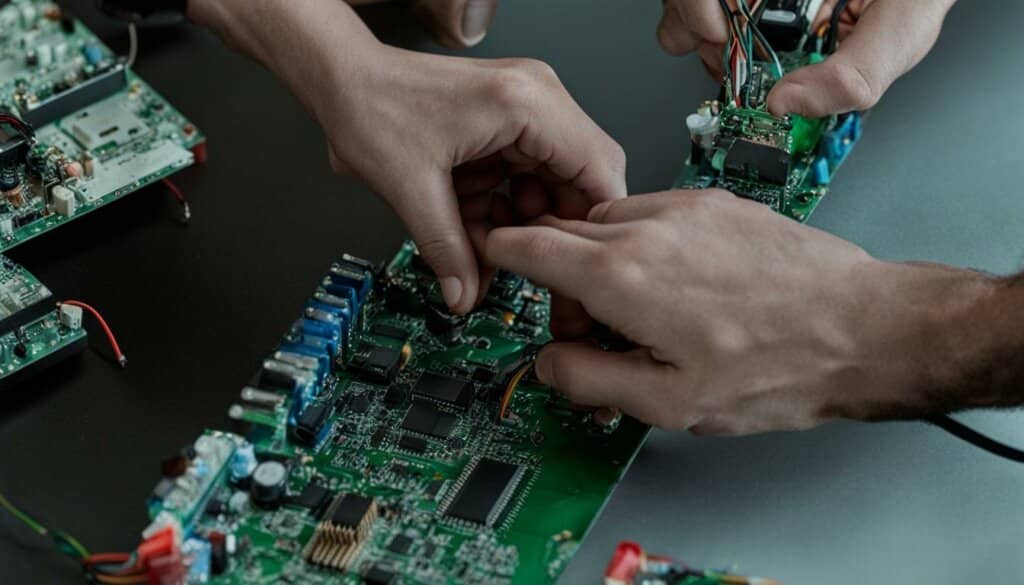
| Benefits of Building Your Own Custom ChatGPT |
|---|
| 1. Tailored to your specific needs and goals |
| 2. Control over chatbot’s behavior and response accuracy |
| 3. Upload knowledge files for reference and enhanced knowledge base |
| 4. Advanced customizations for a personalized chatbot experience |
| 5. Shareability options to collaborate or keep it private |
| 6. Improved user interactions and customer satisfaction |
How to Edit Your Custom Chatbot
If you want to make changes to your custom chatbot, follow these steps:
- Go to the Explore section and click “Edit” next to your GPT.
- Update your GPT settings, such as instructions, profile picture, conversation starters, knowledge sources, capabilities, and actions.
- Click “Update” and then “Confirm” to save your changes.
If you want to delete a custom GPT, go to the Explore section, click the ellipsis icon next to the GPT you want to delete, and choose “Delete GPT”.
| Modifying GPT Settings | Deleting a Custom GPT |
|---|---|
| Step 1: Go to the Explore section and click “Edit” next to your GPT. | Step 1: Go to the Explore section and click the ellipsis icon next to the GPT you want to delete. |
| Step 2: Update your GPT settings, such as instructions, profile picture, conversation starters, knowledge sources, capabilities, and actions. | Step 2: Choose “Delete GPT” from the options. |
| Step 3: Click “Update” and then “Confirm” to save your changes. |
Key Considerations Before Constructing an AI Chatbot
Before embarking on the construction of an AI chatbot, it is crucial to take into account several key factors that will contribute to its success. Consider the following:
- Define the Purpose, Goals, and Value Proposition
- Understand Your Target Audience
- Choose the Right Interaction Platform and Channels
- Design an Intuitive Conversation Flow
- Gather and Prepare Relevant Data
- Plan for Seamless Integration
- Implement Privacy and Security Measures
- Adopt an Iterative Development Approach
- Ensure Ethical Guidelines and Fairness
- Plan for Scalability and Performance
Clearly outline the purpose and goals of your chatbot. Determine how it will provide value to its users and what problems it aims to solve.
Gain a deep understanding of your target audience. Study their needs, preferences, and communication style to create a chatbot that resonates with them.
Select the appropriate platform and channels for user interaction based on their capabilities, user base, and integration possibilities.
Create a well-structured and intuitive conversation flow that anticipates user needs and provides clear instructions throughout the interaction.
Collect and prepare relevant and up-to-date data that the chatbot can reference to provide accurate and valuable information.
Consider the integration of your chatbot with existing systems, frameworks, APIs, or databases to ensure a seamless user experience.
Prioritize the implementation of robust privacy and security measures to protect user data and ensure trust in the chatbot.
Take an iterative approach to development, seeking user feedback and continuously improving the chatbot based on their experiences.
Adhere to ethical guidelines and prioritize fairness in the chatbot’s interactions to provide a positive and inclusive user experience.
Consider the scalability and performance of your chatbot to ensure it can handle increasing user loads without compromising its functionality.
Sign Up for the ChatGPT API
If you’re ready to take your AI chatbot capabilities to the next level, signing up for the ChatGPT API is your next step. The ChatGPT API allows you to integrate the power of OpenAI’s chatbot technology into your own applications, platforms, or services. Follow the simple steps below to get started:
- Visit the OpenAI website and locate the “Sign up” button to create your account. This will grant you access to the ChatGPT API and other OpenAI services.
- Complete the registration form by providing the necessary information. Ensure that you provide accurate details to ensure a smooth account setup.
- After filling out the form, you will receive an email verification request. Access your email and click on the verification link to confirm your account.
- Once your email address is verified, you can log in to your OpenAI account using your chosen credentials.
- Navigate to the API documentation section within your OpenAI account. This documentation will provide you with all the necessary information, guidelines, and resources to effectively utilize the ChatGPT API.
By signing up for the ChatGPT API, you unlock a world of possibilities and gain access to powerful AI capabilities. Get started today and enhance your applications or services with the intelligence and conversational abilities of ChatGPT.
Advantages of the ChatGPT API
Integrating the ChatGPT API into your applications or services offers numerous advantages:
- Scalability: The API allows you to handle varying workloads and accommodate increased user demand.
- Flexibility: Easily customize and tailor the chatbot’s behavior to suit your unique requirements and user preferences.
- Seamless Integration: Integrate the ChatGPT API seamlessly into your existing platforms, applications, or services, ensuring a smooth user experience.
- Enhanced User Interactions: Provide your users with dynamic and human-like conversations, creating a more engaging and interactive experience.
- State-of-the-Art Chatbot Technology: Benefit from OpenAI’s cutting-edge natural language processing capabilities, enabling your chatbot to understand and respond intelligently to user inputs.
Experience the power of the ChatGPT API today and revolutionize the way your users interact with your applications, platforms, or services.
| API Features | Explanation |
|---|---|
| Powerful Natural Language Processing | Utilize OpenAI’s advanced language models to process and understand user inputs. |
| Customizable Chatbot Behavior | Tailor the chatbot’s behavior, responses, and personality to align with your brand or requirements. |
| Real-Time Conversations | Engage in dynamic and interactive conversations with users in real time, enhancing the user experience. |
| Secure and Reliable | Count on OpenAI’s robust infrastructure to handle API requests securely and ensure reliable performance. |
Obtain the Credentials and API Keys
In order to integrate the API successfully, you need to obtain the necessary credentials. Follow the steps below to acquire your API keys, secret key, and access tokens:
-
Generate a secret key: The secret key is used for authentication purposes and to manage your API usage. It ensures that only authorized requests can access the API. Generate a unique secret key by following the instructions provided by OpenAI.
-
Obtain access tokens: Access tokens grant temporary authorization to access the API. These tokens enhance the security of your API access and are typically issued after successful authentication using the secret key. OpenAI provides guidance on how to obtain access tokens for your API integration.
Once you have obtained your secret key and access tokens, you will be ready to authenticate your requests and start accessing the API. These credentials are essential for ensuring secure and authorized access to OpenAI’s API, allowing you to utilize the power of AI for your chatbot development needs.
Conclusion
In this comprehensive guide, we have explored the step-by-step process of building your own custom ChatGPT using OpenAI’s GPT builder. By creating custom GPTs, you can tailor AI chatbots to your specific needs and goals. Customizing chatbot behavior, uploading knowledge sources, and configuring advanced settings provide flexibility and control over your AI assistant.
With OpenAI’s ChatGPT API and the power of AI development, you can take your customer interactions to the next level and provide dynamic and human-like conversations. By building your own chatbot, you unlock the potential of AI technology to enhance customer experience and improve efficiency in various industries.
Whether you’re an entrepreneur looking to automate customer support, a content creator wanting to engage with your audience, or a developer exploring the possibilities of AI, creating your own ChatGPT offers numerous benefits. The ability to customize and refine your chatbot’s behavior allows you to deliver personalized and intuitive experiences to your users. Furthermore, the flexibility to upload knowledge sources and configure advanced settings enables you to create chatbots that meet specific business requirements and provide valuable information. Start building your own chatbot today and harness the power of AI to transform your customer interactions.
FAQ
How can I create my own ChatGPT?
To create your own ChatGPT, log in to your OpenAI account and go to the GPT builder in the Explore section. From there, click “Create a GPT” and enter your instructions in the message box. Use the GPT builder to refine your chatbot’s behavior and instructions. After configuring advanced customizations, such as changing your chatbot’s name and uploading knowledge files, click “Save” to create and share your custom GPT.
Can I make changes to my custom chatbot after creating it?
Yes, you can make changes to your custom chatbot. Simply go to the Explore section, click “Edit” next to your GPT, and update the settings, instructions, profile picture, conversation starters, knowledge sources, capabilities, and actions. Once you have made your changes, click “Update” and then “Confirm” to save them.
How do I delete a custom GPT?
To delete a custom GPT, go to the Explore section, locate the GPT you want to delete, click the ellipsis icon next to it, and choose “Delete GPT”.
What factors should I consider before building an AI chatbot?
Before building an AI chatbot, key factors to consider include clearly defining its purpose, goals, and value proposition, gaining a deep understanding of your target audience, choosing the platform and communication channels, designing a well-structured conversation flow, gathering relevant data, planning for integration and security, adopting an iterative development approach, ensuring ethical guidelines and fairness, and planning for scalability and performance.
How can I sign up for the ChatGPT API?
To sign up for the ChatGPT API, visit the OpenAI website and click “Sign up” to create an account. Fill out the registration form and verify your email address. After logging in to your OpenAI account, navigate to the API documentation to find relevant information on how to use the API.
How do I obtain the necessary credentials for API integration?
To obtain the necessary credentials for API integration, you need to generate a secret key, which is used to authenticate API requests and manage usage. Additionally, you need to obtain access tokens, which grant temporary authorization to access the API and enhance security. Access tokens are typically issued after successful authentication using the secret key.













