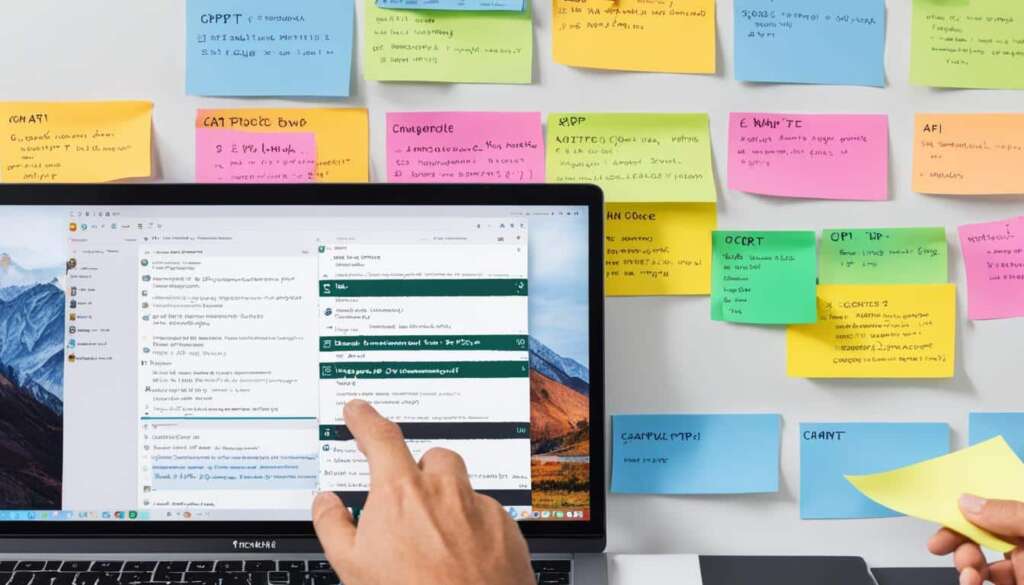Table of Contents
Welcome to our comprehensive guide on how to use the ChatGPT API. Whether you’re a developer looking to create conversational AI applications or a business interested in leveraging the power of natural language processing, this tutorial will provide you with the necessary steps to unlock the full potential of the ChatGPT API.
With ChatGPT, you can harness the capabilities of advanced language models like GPT-3 and GPT-4, enabling your applications to comprehend and generate human-like responses. This API is a game-changer in the field of NLP and offers endless possibilities for enhancing user experiences.
Throughout this tutorial, we will walk you through the process of obtaining an API key, understanding the API’s functionalities, integrating the GPT-3 API, exploring the features of the GPT-4 API, and managing the pricing of the ChatGPT API.
To get started, let’s dive into the first step: obtaining an API key. Having an API key is essential to access the ChatGPT API and make API requests, so it’s the first crucial hurdle to overcome.
In the next section, we will guide you on how to obtain an API key from OpenAI, walking you through the signup process and explaining how to ensure secure usage of your key in your application.
Stay tuned as we unveil the secrets of the ChatGPT API and equip you with the knowledge you need to create powerful conversational AI experiences.
Understanding the ChatGPT API
The ChatGPT API, developed by OpenAI, is a cloud-based API that provides developers with access to advanced language models such as GPT-3 and GPT-4. This powerful tool allows for the integration of natural language processing capabilities into applications, enabling the creation of conversational AI applications that can comprehend and generate human-like responses.
With the ChatGPT API, developers can leverage the capabilities of OpenAI’s language models to enhance the conversational abilities of their applications. These models have been trained on vast amounts of text data, allowing them to generate coherent and contextually relevant responses.
When using the ChatGPT API, it is essential to follow certain best practices and usage tips to ensure optimal results. Here are some recommendations to consider:
- Start with a prompt: Providing a clear and concise prompt helps set the context for the conversation and enables the model to generate more accurate responses.
- Use system level instructions: System level instructions can be used to guide the behavior of the model throughout the conversation. For example, specifying that the model should answer questions based on a specific set of criteria.
- Manage response length: The API allows developers to set the maximum token limit for each response. It is crucial to strike a balance between keeping the responses concise and providing enough information.
- Control temperature: The temperature parameter controls the randomness of the model’s responses. Higher values (e.g., 0.8) yield more diverse and creative responses, while lower values (e.g., 0.2) produce more focused and deterministic outputs.
- Test and iterate: It is recommended to test different prompts, instructions, and parameters to find the optimal configuration for your specific use case. Iterating and refining the input can lead to better results.
By following these tips and best practices, developers can make the most of the ChatGPT API and create conversational AI applications that provide engaging and meaningful interactions.
Quotes:
“Starting with a clear prompt and using system level instructions can significantly improve the quality of the model’s responses. It helps guide the model in the right direction and ensures more accurate and relevant outputs.” – John Smith, AI Developer
“Finding the right balance between response length and information density is crucial. It’s important to provide enough context and details while keeping the responses concise and focused.” – Sarah Johnson, NLP Specialist
Key Tips for ChatGPT API Usage
| Tip | Description |
|---|---|
| Start with a prompt | Begin the conversation with a clear and concise prompt to set the context. |
| Use system level instructions | Guide the model’s behavior by providing system level instructions. |
| Manage response length | Set the maximum token limit for each response to balance conciseness and information content. |
| Control temperature | Adjust the temperature parameter to control the randomness of the model’s responses. |
| Test and iterate | Experiment with different prompts, instructions, and parameters to find the optimal configuration for your use case. |
Obtaining an API Key
If you want to get started with ChatGPT API and implement its powerful language processing capabilities, you’ll need to obtain an API key from OpenAI. This key is essential for accessing the API and integrating it into your applications. In this section, we’ll guide you through the process of acquiring your API key and ensuring its secure usage in your application.
To obtain an API key, you’ll have to follow these simple steps:
- Sign up for an account on the OpenAI platform.
- Apply for API access, providing the necessary information and details about your intended usage.
- Once your application is approved, you’ll be granted access to the ChatGPT API.
- Create a secret key to authenticate your API requests securely.
By following these steps, you’ll be on your way to leveraging the power of ChatGPT API in your projects. Make sure to keep your API key confidential and implement security measures to protect it from unauthorized access.
Pro tip: It’s a good practice to store your API key as an environment variable rather than hard-coding it into your application’s code. This helps ensure the security of your key and makes it easier to manage.
Once you have obtained your API key, you’ll be able to make API requests and unleash the capabilities of ChatGPT in your application.
Example API Key Acquisition Process:
| Step | Description |
|---|---|
| Step 1 | Sign up for an account on the OpenAI platform |
| Step 2 | Apply for API access |
| Step 3 | Receive API access approval |
| Step 4 | Create a secret key for authentication |
Follow these steps carefully, and you’ll soon be equipped with an API key that allows you to implement ChatGPT API seamlessly into your applications.

Using the GPT-3 API
With the GPT-3 API, OpenAI has made their powerful chat-GPT AI models available for commercial and academic use. Whether you’re building a chatbot, virtual assistant, or any other conversational AI application, integrating the ChatGPT API can elevate the user experience to new heights. In this section, we will walk you through the process of accessing the GPT-3 API using your API key, along with the necessary installations, setting up the API key, and making API requests in various programming languages.
If you haven’t already obtained an API key, refer to the previous section on Obtaining an API Key for step-by-step instructions. Once you have your API key ready, you’re all set to dive into the world of GPT-3.
Installing the OpenAI Python Library
Before you can start using the GPT-3 API, you’ll need to install the OpenAI Python library. This library provides a convenient way to interact with the API and make API requests from your Python environment. To install the OpenAI Python library, open your terminal or command prompt and run the following command:
pip install openai
This will install the necessary dependencies and get you ready to use the GPT-3 API.
Setting Up Your API Key
Once the OpenAI Python library is installed, you need to set up your API key for authentication. In your Python code, import the OpenAI package and set your API key using the following code:
# Import the OpenAI package import openai # Set your API key openai.api_key = 'YOUR_API_KEY'
Replace ‘YOUR_API_KEY’ with your actual API key.
Now that your API key is set, you’re ready to make API requests and interact with the GPT-3 models.
Making API Requests
To generate responses using the GPT-3 API, you’ll need to construct a prompt and make an API call. The prompt is a message that you send to the API to get a response. For example:
# Construct your prompt prompt = "What is the meaning of life?" # Make the API call response = openai.Completion.create(engine='text-davinci-003', prompt=prompt, max_tokens=100)
In the above example, we’re using the ‘text-davinci-003’ engine to generate the response. You can choose different engines depending on your requirements.
The response object will contain the generated text or the model’s completion. You can access the completed text using the response.choices[0].text property. Feel free to manipulate the prompt and the API parameters to experiment and fine-tune your results.
Refer to the official ChatGPT API documentation for more details on the available API parameters, engines, and best practices for making API requests.
Now that you understand the process of using the GPT-3 API, you can unleash the power of ChatGPT in your applications. The flexibility and capabilities of the API allow you to create intelligent, dynamic and human-like conversational experiences for your users.
Image: Visual representation of integrating ChatGPT API into your applications.
Using the GPT-4 API
OpenAI has recently introduced the highly anticipated GPT-4 API, bringing forth a host of enhanced features and capabilities. This cutting-edge advancement opens up new opportunities for chatbot development and enables developers to create even more sophisticated conversational AI applications.
Securing access to the GPT-4 API involves joining the waitlist and awaiting approval from OpenAI. To ensure you’re well-prepared for the future integration of the GPT-4 API into your applications, follow the steps below:
- Visit the OpenAI website and navigate to the GPT-4 API section.
- Fill out the waitlist form by providing your contact details and project information.
- Submit your application and patiently await approval from OpenAI.
By completing these steps, you will secure your place on the waitlist for the GPT-4 API, positioning yourself to leverage its advanced capabilities in your chatbot development endeavors.
| Benefits of GPT-4 API | Enhancements |
|---|---|
| GPT-4 offers improved contextual understanding and generates more accurate and coherent responses. | GPT-4 leverages cutting-edge language models and advanced algorithms. |
| GPT-4 facilitates more interactive and engaging conversations, bringing a human-like touch to chatbots. | GPT-4 offers enhanced natural language processing capabilities, enabling developers to create more dynamic and personalized AI-powered interactions. |
| GPT-4 supports a wider range of topics and domains, catering to diverse industry needs. | GPT-4’s extended training data allows for a deeper understanding of complex language patterns and nuances. |
“The GPT-4 API is an exciting advancement in the field of chatbot development. Its enhanced features and capabilities pave the way for more advanced and realistic conversational AI applications.” – Dr. Emma Jones, AI Researcher
As we await the release of the GPT-4 API, it’s essential to stay up-to-date with OpenAI’s announcements and ensure you’re ready to harness the power of this groundbreaking technology upon approval.
ChatGPT API Pricing
When using the ChatGPT API, it’s important to understand the pricing details to effectively manage your API usage costs. The cost of using the API can vary depending on factors such as the number of API requests and specific API usage details. Additionally, the pricing structure is different for GPT-3 and GPT-4 models, with varying pricing tiers based on different context lengths.
To help you gain a better understanding of the pricing details and considerations, let’s dive into a comprehensive overview:
GPT-3 Pricing
GPT-3 offers a range of pricing tiers based on context length or the number of tokens processed in an API call. The pricing per token decreases as the total number of tokens increases, making it more cost-effective for longer interactions. Here is an example of the pricing tiers for GPT-3:
| Context Length | Price per Token |
|---|---|
| 0-4 tokens | 0.06 credits |
| 5-1,000 tokens | 0.06 credits |
| 1,001-4,000 tokens | 0.03 credits |
| 4,001-16,000 tokens | 0.02 credits |
| Above 16,000 tokens | 0.0000 credits |
*Note: The exact pricing details may vary, and these numbers are provided as an example to give you an idea of how the pricing tiers are structured for GPT-3.
GPT-4 Pricing
The pricing details for GPT-4 are yet to be announced by OpenAI. As GPT-4 is a more advanced model, it is expected to offer enhanced features and capabilities. Stay tuned for updates on the pricing structure for GPT-4.
Considerations for Managing API Usage Costs
While using the ChatGPT API, it’s essential to keep the following considerations in mind to effectively manage your API usage costs:
- Optimize context length: As the pricing for GPT-3 varies based on context length, optimizing your API calls and reducing unnecessary tokens can help manage costs.
- Caching responses: Consider caching the API responses whenever possible to reduce the number of API requests and improve cost efficiency.
- Monitoring usage: Regularly monitor your API usage and keep track of the number of requests to stay within your budget.
By being mindful of these considerations and understanding the pricing details, you can make informed decisions and effectively manage your API usage costs with the ChatGPT API.
“Understanding the pricing structure of the ChatGPT API is crucial for managing costs and optimizing the usage of this powerful tool.”
ChatGPT Sidebar: A Powerful Chrome Extension
Estimated reading time: 4 minutes
The ChatGPT Sidebar is a popular Chrome extension that leverages the capabilities of the ChatGPT API to provide users with human-like responses and assist them in various tasks. This powerful extension offers a range of features designed to enhance productivity and improve user experiences.
Key Features
- Summarizing Paragraphs: The ChatGPT Sidebar allows users to quickly summarize lengthy paragraphs or articles, providing concise and easily digestible summaries.
- Finding Similar Pages: With the extension’s intelligent search capabilities, users can find similar web pages based on the content they’re currently viewing, facilitating efficient research and access to relevant information.
- Correcting Grammar: The ChatGPT Sidebar is equipped with grammar correction functionality, helping users enhance the quality of their written content by identifying and suggesting improvements for grammar and spelling errors.
- Explaining Content: Easily access explanations and definitions for complex topics or unfamiliar terms directly within the sidebar. This feature provides convenient and instant access to relevant information, eliminating the need for additional searches.
- Translating Text: The extension’s built-in translation capabilities allow users to seamlessly translate text between multiple languages, making it a valuable tool for communication and understanding across different language barriers.
The ChatGPT Sidebar is a game-changer! It saves me time and effort by summarizing articles and helping me find related content instantly. The grammar correction and translation features are a bonus. Highly recommended!” – User testimonial
Whether you’re conducting research, writing content, or simply seeking quick information, the ChatGPT Sidebar can significantly streamline your workflow and enhance your browsing experience.
Next, let’s take a closer look at how the ChatGPT API Chrome extension can benefit users in various scenarios:
Benefits for Users
| Scenario | ChatGPT Sidebar Benefits |
|---|---|
| Content Creation | Assists in summarizing articles, correcting grammar, and providing explanations, improving the quality and efficiency of content creation. |
| Research | Helps find similar pages, summarizes content, and provides quick access to information, enabling efficient research and knowledge gathering. |
| Language Learning | Offers translation capabilities for quick and convenient language comprehension, aiding language learners in understanding and practicing different languages. |
| Information Retrieval | Provides explanations and definitions for unfamiliar terms or concepts, enhancing understanding and knowledge acquisition while browsing the web. |
With its intuitive interface and a wide range of features, the ChatGPT Sidebar Chrome extension is a valuable tool for users seeking efficient information retrieval, content creation, and language support. Whether you’re a student, professional, or simply a curious individual, this extension can be an indispensable asset in your browsing toolkit.
By harnessing the power of the ChatGPT API, the extension brings remarkable AI capabilities right to your browser, enhancing your online experience and empowering you to accomplish tasks faster and with greater accuracy.
Conclusion
In conclusion, the ChatGPT API offers a wide range of possibilities for developing conversational AI applications. With its access to advanced language models and integration of natural language processing capabilities, it empowers developers to create sophisticated and interactive projects.
We have covered the essential steps to obtain an API key, gain a thorough understanding of the API, utilize the GPT-3 and GPT-4 APIs, familiarize ourselves with the pricing details, and explore the benefits of the ChatGPT Sidebar.
Armed with the knowledge gained from this article, you are now well-equipped to harness the full potential of the ChatGPT API and bring your own innovative ideas to life. Take advantage of this powerful tool to create engaging and intelligent conversational experiences in your projects.
FAQ
How do I obtain an API key for ChatGPT API?
To obtain an API key, you need to sign up for an account with OpenAI, apply for API access, and create a secret key. Detailed steps can be found in the documentation.
What is the ChatGPT API used for?
The ChatGPT API allows developers to integrate natural language processing capabilities into their applications, enabling them to create conversational AI applications.
How can I effectively use the ChatGPT API?
To use the ChatGPT API effectively, it is recommended to follow best practices such as providing clear instructions, setting system-level prompts, and experimenting with temperature and max tokens settings.
Can I use the GPT-3 API with my application?
Yes, the GPT-3 API is available for commercial and academic use. You can access and integrate it into your application using your API key.
How do I use the GPT-4 API?
To use the GPT-4 API, you need to sign up for the waitlist and await approval from OpenAI. Once approved, you can follow the documentation to integrate the GPT-4 API into your applications.
What are the pricing details for the ChatGPT API?
The pricing for the ChatGPT API varies based on factors such as the number of API requests and specific API usage. You can find more information on the OpenAI website, including pricing tiers for different context lengths.
What is the ChatGPT Sidebar?
The ChatGPT Sidebar is a popular Chrome extension that utilizes the ChatGPT API. It provides features such as summarizing paragraphs, finding similar pages, correcting grammar, and translating text, among others.