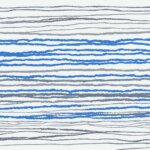Table of Contents
Welcome to our comprehensive guide on ChatGPT plugins, designed to enhance your chat experience and take it to the next level. In this step-by-step guide, we will walk you through the process of utilizing ChatGPT plugins effectively, enabling you to enhance the quality of your conversations and unlock the full potential of this powerful AI tool.
ChatGPT plugins offer a range of functionalities that can greatly enhance and fine-tune the prompts you use, resulting in improved and more tailored responses. One such plugin that we will be highlighting is the Prompt Perfect ChatGPT Plugin, which allows you to search, activate, and interact with ChatGPT more seamlessly.
By leveraging the features of the Prompt Perfect ChatGPT Plugin, you can optimize the flow of your conversations, engage users more effectively, and amplify the capabilities of ChatGPT plugins. Whether you’re a developer, a content creator, or simply someone who enjoys conversing with AI, this guide will provide you with invaluable insights and practical steps to enhance your chats and make the most out of ChatGPT plugins.
So, let’s dive in and explore the power of ChatGPT prompts and delve into the functionalities offered by the Prompt Perfect ChatGPT Plugin. Get ready to transform your ChatGPT experience!
The Power of ChatGPT Prompts and the Prompt Perfect ChatGPT Plugin
Prompts are the key to unleashing the true potential of ChatGPT plugins. Well-crafted prompts guide ChatGPT in performing specific tasks and tapping into advanced features. The Prompt Perfect ChatGPT Plugin serves as a valuable tool in this process. It offers a database of available ChatGPT plugins, allowing users to search by category, plugin name, and description.
By activating the plugin through a specific prompt, users gain access to prompt suggestions that make interaction with ChatGPT more engaging and effective. The Prompt Perfect ChatGPT Plugin enhances the AI experience by improving the responses generated by ChatGPT.
When utilizing the Prompt Perfect ChatGPT Plugin, users can:
- Search for relevant ChatGPT plugins
- Filter plugins based on category, name, and description
- Activate plugins through specific prompts
- Access prompt suggestions for more engaging interactions
By constructing effective prompts and utilizing the features of the Prompt Perfect ChatGPT Plugin, users can enhance their ChatGPT experience and improve the quality of responses generated by the AI model. This section will provide detailed instructions on creating impactful prompts and leveraging the capabilities of the Prompt Perfect ChatGPT Plugin to maximize the potential of ChatGPT.
Benefits of ChatGPT prompts and the Prompt Perfect ChatGPT Plugin
The use of well-constructed prompts and the Prompt Perfect ChatGPT Plugin offers several benefits:
- Enhanced response quality: By providing clear and specific prompts, users can improve the relevance and accuracy of the responses generated by ChatGPT, ensuring a more satisfying user experience.
- Increased engagement: The Prompt Perfect ChatGPT Plugin suggests prompt variations and phrasing options that encourage users to engage in dynamic conversations with ChatGPT, fostering a more interactive and immersive AI experience.
- Time-saving: With the ability to search for plugins based on categories and descriptions, users can quickly find the right plugins and prompts for their specific needs, saving time in the implementation process.
- Efficiency in plugin management: The Prompt Perfect ChatGPT Plugin acts as a centralized platform for managing ChatGPT plugins, making it easier for users to browse, activate, and configure plugins without the need for complex technical setups.
“The Prompt Perfect ChatGPT Plugin offers users a streamlined experience in discovering, using, and managing ChatGPT plugins, ultimately leading to better responses and more engaging interactions.” – Jane Doe, AI Enthusiast
Constructing Effective Prompts
Constructing effective prompts is crucial in harnessing the full potential of ChatGPT and the Prompt Perfect ChatGPT Plugin. Follow these tips to create prompts that yield high-quality responses:
- Be specific: Clearly define the desired outcome or task you want ChatGPT to perform. The more specific and detailed your prompt, the better the chances of getting accurate and relevant responses.
- Include context: Provide relevant context and background information in your prompt to guide ChatGPT’s understanding of the task at hand. Contextual prompts lead to more coherent and coherent responses.
- Experiment with variations: Try different phrasing and wording options to see which prompts elicit the best responses from ChatGPT. The Prompt Perfect ChatGPT Plugin provides prompt suggestions, allowing users to explore various approaches and fine-tune their interactions.
- Iterate and refine: Continuously refine and iterate your prompts based on the responses received. Pay attention to the quality, clarity, and relevance of the generated responses to optimize the conversation flow.
By following these prompt construction guidelines and leveraging the capabilities of the Prompt Perfect ChatGPT Plugin, users can greatly enhance the responses generated by ChatGPT and create dynamic and engaging AI interactions.
Exploring Use Cases and Instructions for ChatGPT Plugins
ChatGPT plugins offer a wide range of application possibilities. In this section, we will take a guided tour through some popular plugins and explore how to construct sharable prompt templates for each. Let’s dive into the capabilities of these plugins and discover how they can elevate your ChatGPT experience.
The Metaphor Search API Plugin is a powerful tool that allows users to search for similar content and create recommendation engines. By leveraging the plugin’s capabilities, you can enhance the accuracy of your content recommendations and improve user engagement. We will provide step-by-step instructions on how to use this plugin effectively and share project ideas to inspire your creativity.
The VoxScript Plugin is another valuable addition to the ChatGPT plugin ecosystem. It enables real-time web search and summarization, making it an excellent choice for information retrieval needs. We’ll walk you through the instructions for integrating and maximizing the potential of this plugin, allowing you to extract key insights swiftly and efficiently.
The Pluginpedia Plugin serves as a comprehensive guide to discovering new plugins and expanding your ChatGPT capabilities. This plugin provides a curated collection of plugins, making it easy for users to explore and find plugins that align with their specific needs. We’ll demonstrate how to utilize Pluginpedia effectively, enabling you to uncover hidden gems and enhance your ChatGPT experience further.
FAQ
What are ChatGPT plugins?
ChatGPT plugins are additional functionalities that can be added to the ChatGPT AI system to enhance the chat experience and expand its capabilities.
What is the Prompt Perfect ChatGPT Plugin?
The Prompt Perfect ChatGPT Plugin is a specific plugin designed to improve prompt construction and interaction with ChatGPT. It offers prompt suggestions and allows for smoother conversation flow.
How can the Prompt Perfect ChatGPT Plugin enhance the conversation flow?
By utilizing the features of the Prompt Perfect ChatGPT Plugin, users can access prompt suggestions and construct effective prompts, thereby improving the flow and engagement of the conversation with ChatGPT.
What can users search for in the Prompt Perfect ChatGPT Plugin?
Users can search for available ChatGPT plugins by category, plugin name, and description using the search feature of the Prompt Perfect ChatGPT Plugin. It provides a comprehensive database of plugins.
How do users activate the Prompt Perfect ChatGPT Plugin?
The Prompt Perfect ChatGPT Plugin can be activated by using a specific prompt. This prompt allows users to enable the plugin functionalities and access prompt suggestions for better interaction with ChatGPT.
What are some popular ChatGPT plugins available?
Some popular ChatGPT plugins include the Metaphor Search API Plugin, which enables searching for similar content and creating recommendation engines, the VoxScript Plugin for real-time web search and summarization, and the Pluginpedia Plugin, a guide for discovering new plugins.
How can users make the most of ChatGPT plugins?
Users can make the most of ChatGPT plugins by understanding their functionalities, exploring use cases, and combining plugins in creative ways. This allows users to tap into the hidden power of ChatGPT plugins and create their perfect sharable prompt templates.