Table of Contents
Best Partition Recovery Software [Top 5 of 2024]
A partition is a section of your physical storage device, divided and allocated to store specific data. However, you may lose important partitions due to accidental deletion, formatting, system errors, etc. Have you lost any partition on your Windows or Mac device? Don’t worry! There are several partition recovery software or manual methods available online that you can try to restore lost or deleted partitions safely and efficiently.
This article will cover the top 5 partition recovery software of 2024, which you can try to recover lost partitions. Just check and compare their features and use the one that best suits your requirements.
What Causes Partition Loss?
Partitions can be deleted due to many reasons, such as cleaning up disk space, reformatting the drive, or accidentally during disk management. Here are some common causes of partition loss on your device:
- Accidental Deletion During Disk Management: You may have mistakenly deleted partitions using Disk Management (Windows) or Disk Utility (Mac) when trying to resize, format, or reorganize your disk.
- Reformatting: When a drive or partition is reformatted, the existing data is erased, and the partition structure is often reset or removed, especially if the entire drive is formatted.
- Operating System Installation: Partitions can be deleted or overwritten, especially if you select the wrong drive or option during the setup.
- Malware or Viruses: Certain malicious programs can corrupt or delete partitions as part of their destructive behavior, causing data loss.
- Corruption or Failure: A drive can become corrupted due to software errors, hardware failure, or power loss, which may cause partitions to disappear or become unreadable.
Top 5 Partition Recovery Software to Try
Irrespective of the above causes of partition loss on your device, there are several tools available online that you can try to restore your lost or deleted partitions. Here are some best 5 partition recovery software for easy recovery of deleted partitions:
1: Stellar Data Recovery Professional
Stellar Data Recovery Professional is a well-known data recovery software known for its powerful scanning algorithms and user-friendly interface. This all-in-one recovery software is compatible with both Windows PC and Mac. You can use this professional data recovery software to easily restore data deleted due to any reason, including accidental deletion, formatting, virus attacks, and many more.
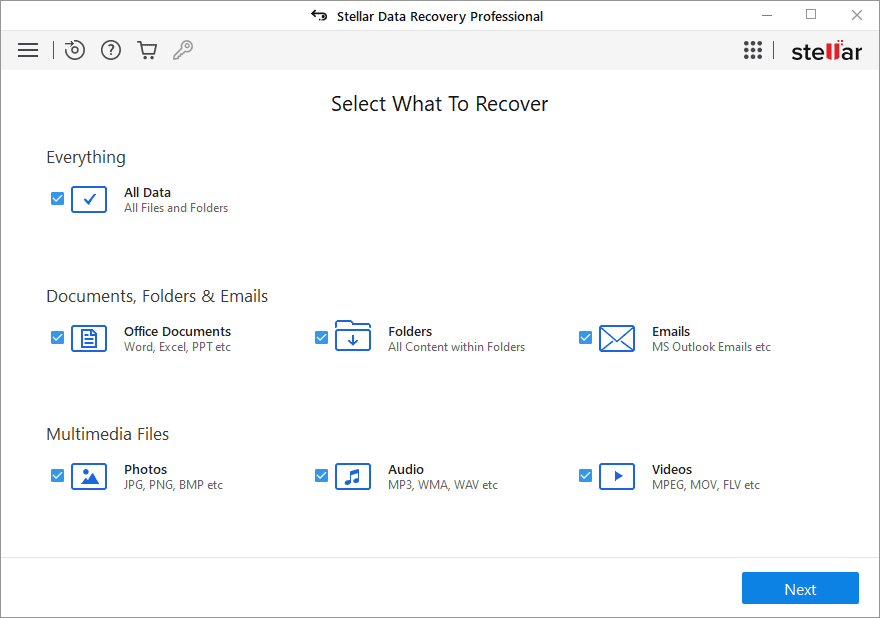
Key Features:
- The software supports the recovery of lost or deleted partitions from internal and external hard drives, USB drives, SD cards, and other storage devices.
- Provides different scanning options, including Quick and Deep Scans, to locate and recover lost partitions and data.
- This recovery software supports the recovery of lost partitions from encrypted drives, which makes it different from other partition recovery software.
- It allows you to preview the recoverable files after completing scanning your storage device.
2: EaseUS Partition Recovery
The EaseUS Partition Recovery software is another top partition recovery tool, popular among users due to its powerful recovery capabilities and compatibility across various file systems. Whether your partitions are deleted due to accidental partition loss, partition table corruption, or a virus attack, EaseUS Partition Recovery is designed to help you restore lost partitions in just a few clicks.
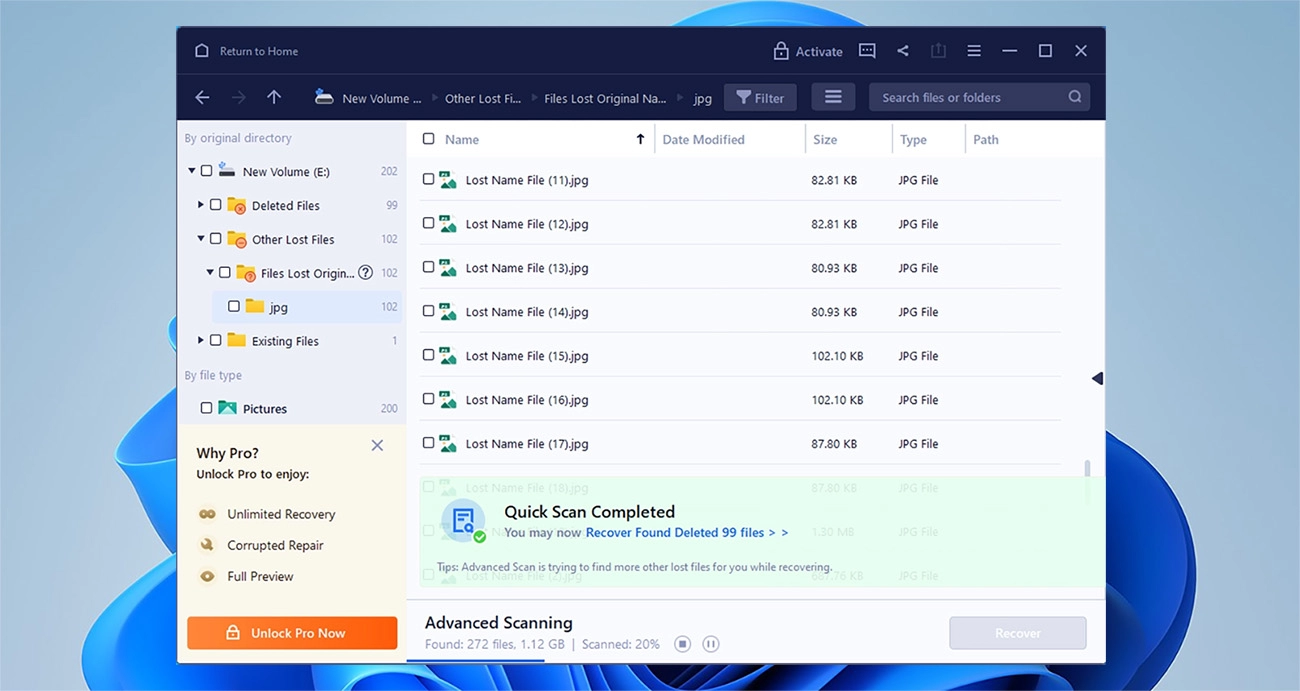
Key Features:
- Supports the recovery of various file systems, including FAT, NTFS, EXT, and HFS, which makes it a versatile tool for both Windows and Mac users.
- Allows you to preview files before recovering them, ensuring that you recover exactly what you need.
- Provides both Quick Scan and Deep Scan options, for recovery of lost partitions deleted recently or some time ago.
3: MiniTool Partition Wizard
MiniTool Partition Wizard is another top-tier partition recovery software that offers a wide range of partition management and recovery tools. In addition to its data recovery capabilities, the software performs various partition management tasks, like resizing, merging, and formatting partitions.
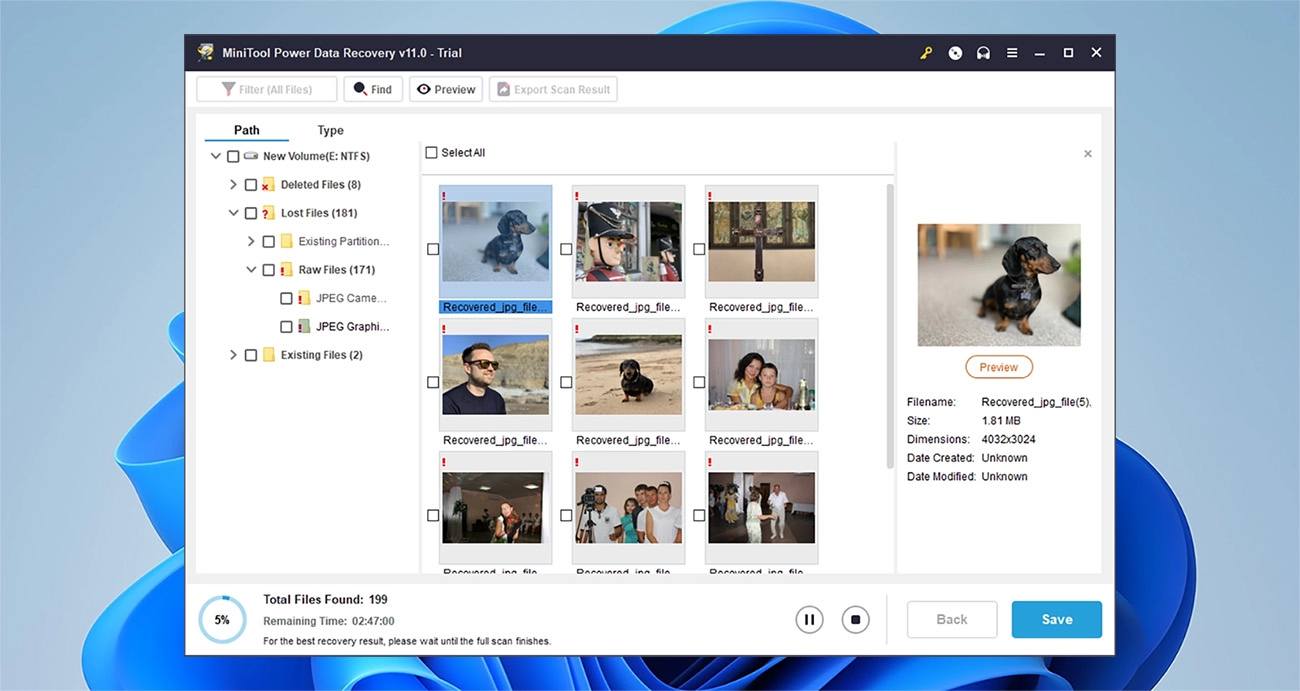
Key Features:
- This partition recovery software can easily locate and recover lost or deleted partitions. Also, supports the recovery of data from corrupted or damaged partitions.
- MiniTool can recover partitions on dynamic disks, which makes it quite different from other partition recovery software.
- Supports a variety of file systems, including NTFS, FAT32, exFAT, and more.
4: Disk Drill
Disk Drill recovery software is known for its powerful scanning algorithms and recovery from various file systems and devices. Developed by CleverFiles, Disk Drill is an excellent tool for partition recovery on both Windows and macOS, which makes it a versatile tool for users with multiple systems.
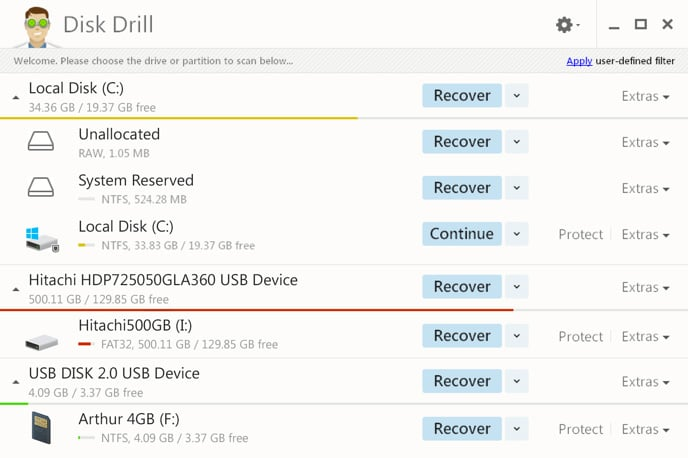
Key Features:
- Can easily recover lost or deleted partitions from internal and external hard drives, USB drives, SD cards, and other storage devices.
- The software is known for high recovery success rates, making it a reliable choice for complex partition recovery scenarios.
- Provides a simple and easy-to-use interface that even users with little technical experience can easily utilize.
5: 4DDiG Partition Manager
4DDiG Partition Manager is a reliable and powerful partition recovery software that can restore deleted or formatted partitions easily. The software offers a robust set of features for managing and optimizing disk partitions.
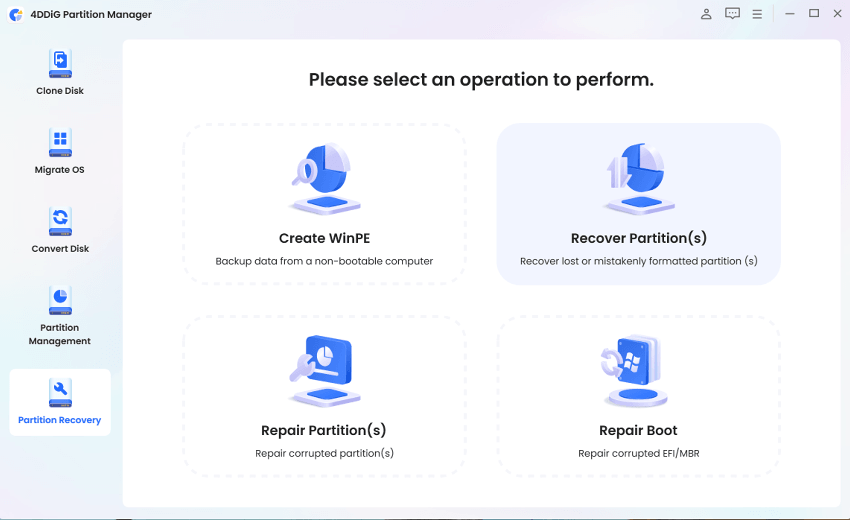
Key Features:
- Allows you to recover lost or deleted partitions, restore formatted partitions and repair RAW partitions.
- It can easily convert MBR to GPT for Windows 11 Upgrade without data loss.
- Known for its reliability and speed, ensuring that partitions can be recovered efficiently and effectively.
Tips to Avoid Partition Loss on Your Device
Here are some simple tips that you can try to avoid partition loss on your device:
- Back-Up Your Data Regularly: Creating regular backups of your important files and system data to an external drive or cloud storage can help you if a partition is lost.
- Be Careful During Disk Operations: When resizing, formatting, or managing partitions, double-check your actions to avoid accidental deletion. Ensure you’re selecting the correct partition or drive.
- Keep Your Device Updated: Make sure that your device OS and install software programs are up to date. Updates often fix bugs that could otherwise lead to partition issues.
Wrapping Up
The above-mentioned best 5 partition recovery software can help you easily restore lost or deleted partitions. If you are struggling to choose which one is best for you, just check their features and compare them, then use the one that best fits your requirements. Don’t let a lost or damaged partition cause you stress!


![89efc09a-8e96-489d-aa97-d3af21393ed0 Best Partition Recovery Software [Top 5 of 2024]](https://pcsite.co.uk/wp-content/uploads/2024/09/89efc09a-8e96-489d-aa97-d3af21393ed0-1170x669.webp)






