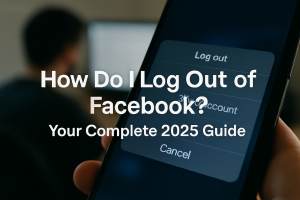Table of Contents
The video masking strategy is essential in video editing since it helps work separately with the chosen fragment of the video to use as a base for various effects. While AI technology is rapidly developing, video masking has become more natural and easy to use, offering editors impressive tools to work. This article explores the top three video masking tools: Filmora by Wondershare, DaVinci Resolve, and Adobe After Effects, each of which has its characteristics to offer in terms of complexity and the execution of the workflow.
Factors to Consider When Choosing the Best Video Masking Tool for Your Projects
Ease of Use
Also, it should be easy to navigate as an app for novices and experienced Video-editing applications.
Feature Set
Search for tools with additional options, such as artificial intelligence in masking the area, multi-layering, and object recognition.
Output Quality
Output quality should be near perfect, especially for expert jobs, as finer components of the mask might be critical.
Cost and Accessibility
Look at your budget and how easily you can get the tool, considering both the cost and the needed features.
AI Capabilities
AI features such as AI video masking and object recognition make a massive difference in your editing and save you a massive amount of time, which is very beneficial.
3 Most Accurate & Reliable AI Masking Tools For Professionals and How to Use AI Masking
Wondershare Filmora

Wondershare Filmora provides strong AI video editing and 10+ masks to use for transitions, along with other features. It is quite simple to use, so it will be perfect for amateurs as well as experts. Its most unique feature is the video masking tool supported by Artificial Intelligence, which is aimed at helping with masking and improving the creative scope.
- Seamless Object Masking with a Single Brush Stroke: Relative to the other programs, Filmora makes it very simple to isolate objects in a single brush stroke, making masking a breeze.
- Intelligent Object Recognition within Videos: The recognition feature, because of the AI, assists in ensuring that the mask will always follow the object in case there is movement in the video. This minimizes the time and effort that go into masking while enhancing the quality of the mask.
- Automated Mask Generation for Enhanced Effects: One outstanding feature of Filmora’s AI is that creating masks for complicated effects does not require much user intervention for you to come up with superb results.
- Fine-Tuned Mask Control for Every Detail: Filmora allows the user to have better control of the masking, and one can modify the masks to their preference. They are also necessary to achieve the professional level of control needed for good results.
- Integration of AI Tools for Enhanced Editing Capabilities: AI in Filmora gives you fast control over improving your output. Some features include AI video Enhancement, AI portrait enhancement, and Auto enhancement.
For more details on AI video masking, visit Wondershare Filmora.
Steps to Masking in Wondershare Filmora:
Here’s a quick guide for using Filmora’s AI mask tool:
Step 1: Install and Import Media
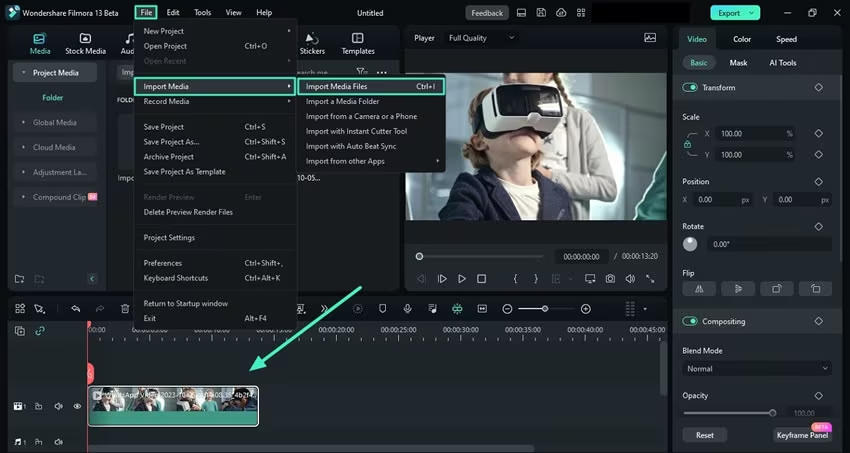
Download Wondershare Filmora from its website, launch the program, and start a new project. Import your media and drag it to the timeline.
Step 2: Activate AI Mask Option
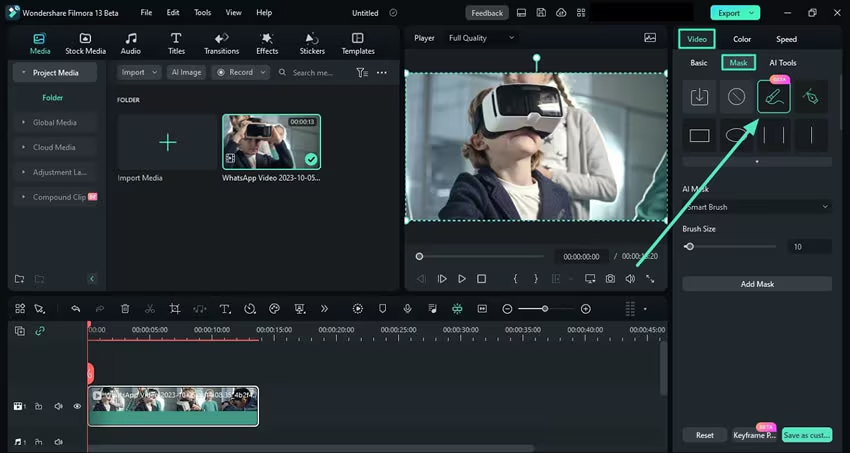
Click on your media in the timeline, then select “Mask” from the right panel. Choose a shape for your mask and adjust as needed. Experiment with the options to find the best fit.
Step 3: Apply the AI Mask
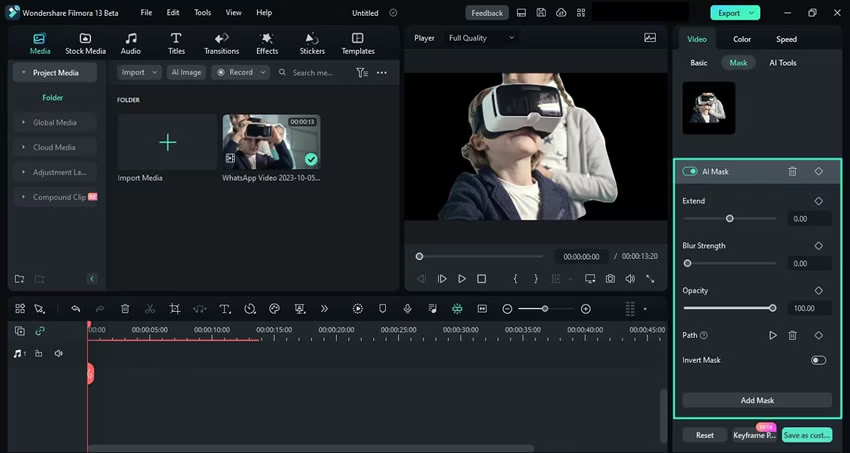
Select the video segment to be masked. You can invert the mask using the “Invert Mask” button if needed. Position the mask using the preview window and add keyframes to adjust settings like “Extend,” “Blur Strength,” and “Opacity.”
Step 4: Adjust Settings and Export
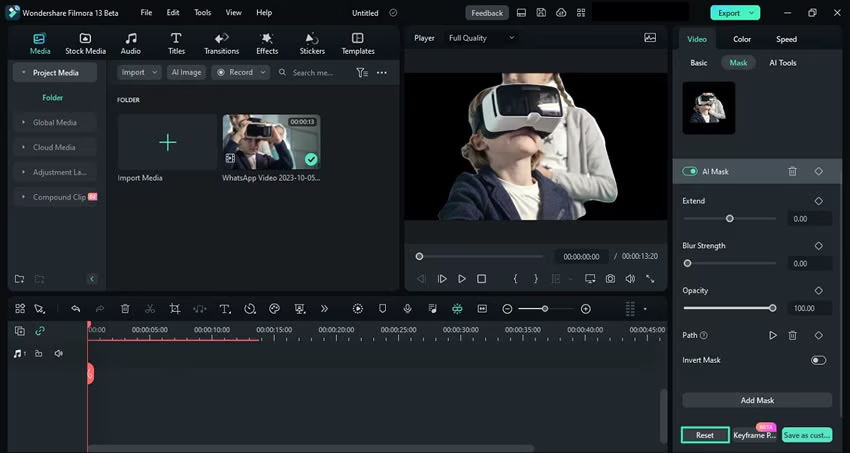
Fine-tune your mask with the presets and export your video when satisfied with the result
DaVinci Resolve

DaVinci Resolve is an internationally recognized professional video editor well known for its editing features, particularly color correction. It includes a set of video masking tools specially developed for accurate and versatile work, preferred by movie makers and video editors.
- Professional-Grade Editing Tools: DaVinci Resolve incorporates a set of editors specifically intended for professional use, which makes it a very effective system. It has a highly developed video masking feature that allows users to control the masking procedure in detail.
- Advanced Color Grading and Correction Features: The software’s color grading feature is impressive, allowing users to make fine edits to the color of their videos. This makes DaVinci Resolve extremely useful in any project that requires exceptional color accuracy and grading.
- High Compatibility with Various Video Formats and Resolutions: DaVinci Resolve has every video format and resolution as input, so one can be assured of working on any kind of footage. This compatibility makes it a useful tool that can be applied to numerous kinds of projects.
Adobe After Effects
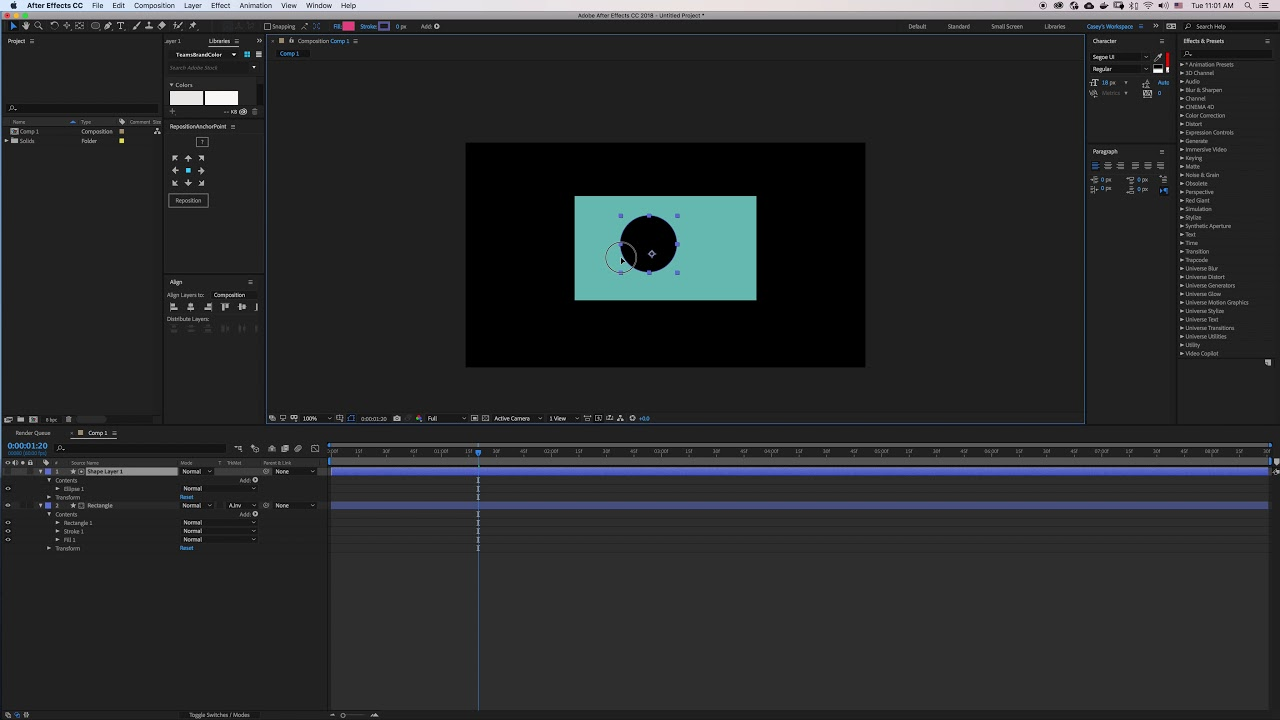
Adobe After Effects is a program widely used in the movie-making industry and television production to create motion graphics and visual effects. It has a solid masking capability and even more vital plugin support, so it is a good instrument for making heavy motion graphics and effects.
- Robust Features for Motion Graphics and Visual Effects: After Effects is in one league for creating extensive animations and effects; thus, it is perfect for doing intensive masking. The masking tools include the pen and roto brush; every aspect of the toolset is fully customizable.
- Extensive Plugin Support for Enhanced Functionality: Of course, for this purpose, the software has many plugins, and you can always find something suitable to make it look exactly the way you planned. Another edge that makes After Effects a favorite of most professional editors is that the program is very flexible.
- Integration with Other Adobe Creative Cloud Tools: Integration with Adobe tools like Premiere Pro and Photoshop is an excellent collaboration that helps you improve the application and flexibility of your previous work. Therefore, this integration enables the After Effects tool to be integrated into the editing sequences.
Conclusion
Selecting the appropriate video masking tool requires you to consider the requirements of your work and the difficulty of the tasks you are likely to encounter. Wondershare Filmora is very easy to navigate and has incredible AI features, specifically the masking, that make for a product suitable for newbies and streaming equipment experts. DaVinci Resolve provides professional features for those who need to work accurately and for those who need to get the best output; Adobe After Effects is better for creating complex motion graphics and a wide range of visual effects. The tools listed above have strengths that set them apart, so they should be considered when choosing which video editing tool to use.