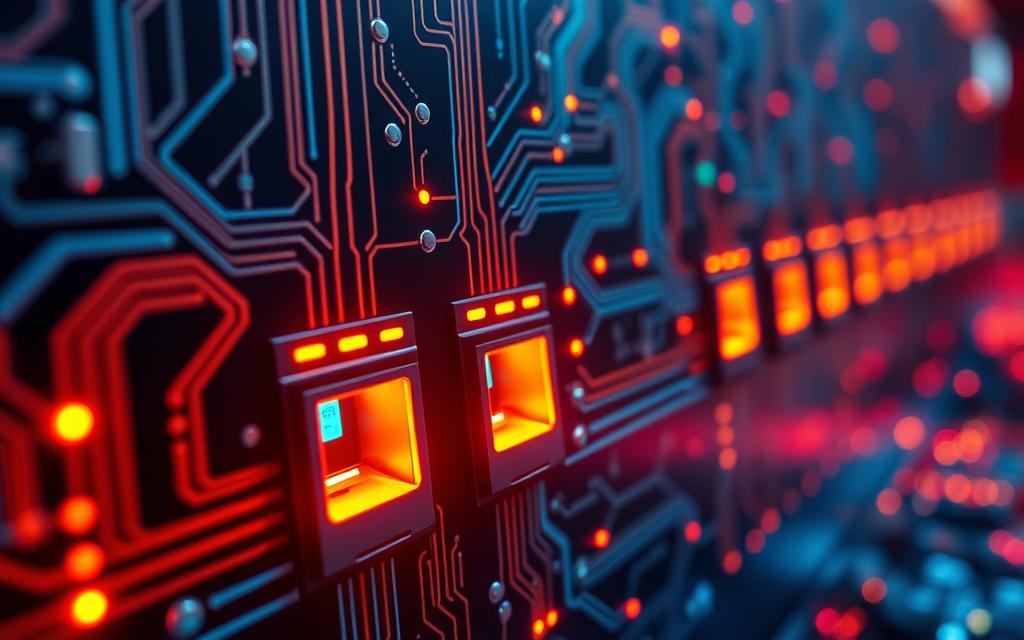Table of Contents
An open port is a TCP or UDP port set up to receive data packets. It lets applications and services use these ports. This helps data move smoothly between devices in a network. On the other hand, closed ports don’t allow incoming connections. Understanding what an open port means is key to knowing how devices talk to each other in computer networking. This is a basic part of how digital world works today.
Open ports are crucial for activities such as surfing the web, sending emails, and transferring files. They help connect different devices over the internet. With around 65,535 ports available for each IP address, managing them well is important. This ensures good network performance and security.
Understanding the Concept of Open Ports
Network communication heavily relies on open ports. These are defined as endpoints that allow network traffic to flow. They’re split into two categories: Transmission Control Protocol (TCP) and User Datagram Protocol (UDP). Each is given specific numbers for different services. Knowing about ports makes data sending and receiving more efficient.
Definition of Open Ports
An active program on a computer that awaits incoming network requests indicates an open port. These help in managing data by allowing services to process information smoothly. For instance, an open port connects a web browser with a server. This highlights the critical nature of open ports’ function and their security.
Role of Ports in Networking
Ports are essential for data exchange in networking. They ensure that each service receives the correct packets by listening on designated ports. For example, web access requires TCP ports like 80 and 443. Meanwhile, UDP ports, such as 53, are necessary for DNS lookups. Ports enable simultaneous operation of different apps, improving system function.
Keeping an eye on open ports is vital for security. This is because they can be targeted for attacks. As a result, practices like shutting unused ports and using firewalls help. Knowledge about ports aids in safeguarding data communication. It makes network interactions both secure and effective.
What Does Open Port Mean in Computer Terms
Open ports are essential for understanding how we send data over networks. They are like communication points for computer applications. Depending on whether TCP or UDP protocol is used, functions of open ports change.
TCP and UDP Ports
TCP and UDP are two types of ports using different protocols. TCP ports focus on reliable connections to ensure data arrives correctly and in order. They’re key for web browsing and email. UDP ports, however, favour speed over error-checking, perfect for gaming and streaming.
Functions of Open Ports
An open port is a gateway for applications to talk to each other. It’s always listening for new connections, but only one service can use a port at a time. This organization is essential in networking.
There are 65,535 ports to manage, making regular checks important to find weaknesses. System Mechanic’s Network Scanner is one tool that helps identify and manage ports. Some well-known ports are used for:
| Port Number | Function |
|---|---|
| 25 | Email Sending |
| 80 | Web Browsing |
| 110 | Email Receiving |
| 21 | FTP Uploading |
| 22 | Secure FTP |
To keep our networks safe, we must watch open ports closely. Using firewalls, we can block unnecessary ports on PCs and devices. By understanding TCP and UDP ports, we boost network efficiency and safety. Each plays a vital role in functions of open ports.
The Importance of Open Ports for Communication
Open ports are key for smooth communication between network devices. They act as gateways, letting data flow in and out. This flow keeps various applications connected over the internet. Without these open channels, many online services couldn’t talk to each other.
How Open Ports Facilitate Connectivity
Open ports keep computer networks talking to each other. They let services accept requests from outside devices. For example, File Transfer Protocol (FTP) uses ports 21 and 20. These are vital for commands and moving data.
Hypertext Transfer Protocol (HTTP), crucial for internet browsing, usually uses ports 80 or 8080. There are up to 65,535 possible ports for all kinds of applications.
Applications Dependent on Open Ports
Many applications need open ports to work properly. For instance:
- FTP uses ports 21 and 20 for moving data efficiently.
- Dynamic Host Configuration Protocol (DHCP) uses UDP port 67 for servers, and port 68 for clients, for assigning IP addresses automatically.
- Web servers use HTTP on port 80, making websites accessible through browsers.
These examples show how crucial open ports are for communication in different networks. Firewalls help by controlling which ports are open. They make sure only necessary ports are available to keep networks safe.
The Dangers of Open Ports
Open ports help with smooth network communication. But, they also pose big security risks to systems. Poorly looked-after open ports can let attackers in. This puts your data and systems at risk.
Security Risks Associated with Open Ports
Every open port is a chance for cybercrooks. Many ports are open by default for services like FTP and DNS. Crooks can use these to sneak into systems and steal data. It’s vital for companies to check their ports often.
Famous Exploits and Vulnerabilities
Big cyber attacks show how dangerous open ports can be. The WannaCry ransomware used open SMB ports to attack. Such incidents can cause data breaches. Stopping these risks before they hit is key to keeping safe.

How Open Ports Are Exploited by Attackers
Open ports can be doorways for hackers looking to get into networks. These criminals use different methods to breach these openings. It’s essential to know how they work to keep networks safe.
Common Techniques Used by Cybercriminals
Port scanning is a common trick cybercriminals use. It helps them find active ports on a target’s system. Tools like Nmap are used to spot what services those ports offer. Once they find weaknesses, they can attack.
Open ports with outdated software are especially vulnerable. This could let attackers take over a system. It’s why network safety is so crucial.
- Brute force attacks: Attackers may attempt to guess username and password combinations through open ports.
- SQL injection attacks: Unsecured databases are at risk when open ports are left exposed.
- Trojans and malware distribution: Open ports can serve as a channel for disseminating malicious software.
- Denial of Service (DoS) attacks: Open ports may become targets for overwhelming the system.
Port Scanning and Vulnerability Discovery
Port scanning is key for finding security gaps. Attackers use methods like SYN scans to see which ports are open. This helps them identify weak spots in security. Open ports can be big risks, as seen in attacks like WannaCry.
To lower these risks, experts recommend constant network checks. This includes seeing which ports are open. Strategies to manage external attacks can also show your network’s weak spots, helping to fix them.
| Technique | Description | Risks |
|---|---|---|
| Port Scanning | Identifies open ports and services on a target. | Reveals vulnerabilities for exploitation. |
| Brute Force Attacks | Attempts multiple username and password combinations. | Unauthorised access to sensitive systems. |
| Trojan Distribution | Uses open ports to deliver malware. | System compromise and data loss. |
| SQL Injection | Takes advantage of database vulnerabilities. | Exposure of sensitive data. |
It’s vital to actively manage open ports to stay safe. This means updating software and checking system settings regularly. Doing so is crucial in fighting off cyber attacks.
How to Secure Open Ports
Securing open ports is key for good network security. Following the best steps for port management helps lower risks. Several tools and methods exist to keep these doors safe and secure your network’s operations.
Best Practices for Port Management
Using strong port management tactics keeps open ports safe from dangers. Important strategies include:
- Utilising virtual private networks (VPNs) to encrypt connections and protect data flows.
- Adopting multi-factor authentication (MFA) for added security on sensitive systems.
- Keeping firewall configurations strict and updated to watch and manage traffic.
- Checking regularly for open ports that aren’t needed and closing them.
Tools for Scanning and Monitoring Open Ports
Using the right tools to find and watch open ports is vital. Nmap, Wireshark, and NetCat are great for deep scans to find weak spots. Staying on top of these checks helps spot surprises and lower risks. Being proactive about port management boosts network safety greatly. The effort to always scan and manage ports is crucial against potential attacks.
For more tips on keeping ports secure, see details on securing open ports.
Common Open Ports and Their Functions
Open ports are crucial for allowing services and apps to talk to each other over networks. They help us manage and secure our systems by understanding what each port does. Every port number is linked to a specific job, like browsing the web or sending emails.
Overview of Frequently Used Ports
Here are some common ports and what they are used for:
| Port Number | Protocol | Function |
|---|---|---|
| 80 | HTTP | World Wide Web traffic |
| 443 | HTTPS | Secure web traffic |
| 25 | SMTP | Email transmission |
| 3389 | RDP | Remote desktop connections |
| 21 | FTP | File transfers |
| 22 | SSH | Secure network connections |
| 53 | DNS | Name resolution |
Risks Associated with Commonly Open Ports
Although they’re vital, open ports can bring security risks. For instance, ports like RDP (3389) could attract hackers. It’s crucial to keep an eye on these ports and limit access when needed. Make sure your firewall allows only necessary ports to keep your system safe. For more tips on handling open ports, check out this guide.
Conclusion
Open ports are key for device communication in computer networking. Yet, they bring security risks that demand careful handling. Regular checks on open ports keep vital info safe from cyber dangers. This boosts the whole network’s security.
Network experts can reduce these risks by keeping open ports to a minimum. They should also use tough firewall protection and do frequent checks for vulnerabilities. No port is fully safe, even with strong encryption and access control. This means constantly adapting port management is crucial.
In the end, keeping open ports secure is vital for network health and service continuity. With ongoing monitoring and evaluation, businesses can defend against attacks. This way, they protect their data and the trust of their customers.
FAQ
What is the definition of an open port?
An open port is essentially a gateway in your computer’s network. It accepts communication packets via TCP or UDP. This allows apps and services to use these ports. They help in the smooth data flow across devices.
Why are open ports important for networking?
Open ports play a key role in computer networking. They’re like doorways for data to get to the right apps. This way, devices can talk to each other effectively.
What is the difference between TCP and UDP ports?
TCP and UDP are types of ports used in networking. TCP ports fix errors and ensure reliable connections. UDP ports, however, are for quicker, less reliable transmissions. Each type is crucial for different network tasks.
How do open ports facilitate connectivity?
Open ports make sure internet services can receive external connection requests. This is vital for web surfing, emailing, and moving files online.
What security risks are associated with open ports?
Having open ports can be risky because they might let hackers in. These attackers could then find weak spots in the services, leading to stolen data or unauthorised access.
How do attackers exploit open ports?
Attackers look for open, listening ports using a method called port scanning. Once found, these ports can show them where the network might be weak and open to attack.
What are the best practices for securing open ports?
To keep open ports safe, use virtual private networks, or VPNs. Also, set up multi-factor authentication (MFA). And have a strong firewall to watch over these ports.
Can you provide examples of common open ports and their functions?
Sure. For example, port 80 is used for HTTP, which is for web browsing. Port 22 is for SSH, securing remote logins. And port 3389 is used by RDP for remote desktop access.
What vulnerabilities have been historically associated with open ports?
In the past, open ports have been targeted in big attacks. One notable instance is the WannaCry ransomware, which hit open SMB ports. This shows how vital proper port management is.