Table of Contents
The CPU is the backbone of any gaming setup. It acts as the brain, coordinating tasks between the GPU, RAM, and storage. This ensures smooth gameplay and optimal performance across various applications.
High-performance models like the Intel Core i9 and AMD Ryzen 9 series are designed for demanding titles. These processors handle complex calculations, ensuring your system runs efficiently even during intense sessions.
Choosing the right processor impacts your experience at different resolutions. At 4K, the GPU often becomes the bottleneck. However, at 1080p, the CPU plays a more critical role, especially in CPU-intensive games.
For those looking to future-proof their rigs, selecting a powerful CPU is essential. It ensures compatibility with upcoming technologies and enhances multitasking capabilities. Whether you’re streaming or running multiple apps, a robust processor keeps everything seamless.
Explore more about the best CPUs for gaming to make an informed decision for your setup.
Introduction to CPUs in Gaming PCs
Modern gaming relies heavily on the efficiency of the central processing unit. This component acts as the brain of your system, managing tasks and ensuring smooth performance. For gamers, a powerful CPU is essential to handle complex calculations and multitasking.
High clock speeds and multiple cores are key features of modern CPUs. These specifications allow for faster data processing and better handling of demanding titles. Compatibility with other components, like the motherboard and GPU, is also crucial for optimal performance.
For those on a budget, APUs (Accelerated Processing Units) offer a cost-effective solution. These combine the CPU and GPU into a single unit, making them ideal for entry-level gaming. Titles like Fortnite run smoothly on APUs, providing a great experience without breaking the bank.
When choosing between desktops and laptops, consider the CPU’s performance and upgradeability. Desktops often offer more power and flexibility, while laptops prioritize portability. Both options have their advantages, depending on your gaming needs.
In 2023, Intel and AMD continue to dominate the market. Intel’s Core series and AMD’s Ryzen lineup are popular choices for gamers. Pairing these CPUs with compatible GPUs, like the NVIDIA RTX 4090 or AMD Radeon RX 7900 XT, ensures a balanced and high-performing setup.
| Feature | Desktop CPUs | Laptop CPUs |
|---|---|---|
| Performance | Higher clock speeds, more cores | Optimized for power efficiency |
| Upgradeability | Easily upgradable | Limited upgrade options |
| Portability | Stationary | Highly portable |
What Does a CPU Do in PC Gaming?
At the heart of every gaming system lies the CPU, orchestrating every action and reaction. This component manages arithmetic calculations, logic operations, and file management, ensuring smooth gameplay. It also coordinates with other components like the GPU and RAM to deliver optimal performance.
The CPU as the Brain of Your PC
The CPU handles physics, AI, and I/O operations, making it indispensable for modern gaming. For example, the Intel i7-13700K efficiently directs GPU instructions for display output. This ensures that every frame rendered is crisp and responsive.
High-end models like the Ryzen 5600G APU demonstrate how integrated processing can rival dedicated setups. Benchmarks show that these CPUs excel in multitasking, making them ideal for gamers who stream or run multiple applications simultaneously.
How the CPU Interacts with Other Components
The CPU works closely with RAM for data retrieval and SSDs for faster file read/write speeds. It also delegates rendering tasks to the GPU, such as the NVIDIA RTX 3080 Ti, ensuring that visuals are rendered efficiently.
Pairing a high-end GPU with a weak CPU can create bottlenecks, limiting overall performance. For instance, a powerful NVIDIA RTX 4090 may underperform if paired with an outdated CPU. Balancing these components is crucial for a seamless gaming experience.
How Does a CPU Affect Gaming Performance?
Not all games demand the same level of CPU power. Titles like Crusader Kings III rely heavily on processing calculations for AI and diplomacy, while Doom Eternal shifts the load to the GPU for rendering fast-paced visuals. Understanding this balance helps optimize your setup.

CPU-Intensive vs. GPU-Intensive Games
Strategy and simulation games thrive with high core counts. The Intel i9-13900K’s 24 cores excel here, managing multiple threads for complex tasks. In contrast, FPS titles prioritize speed and graphical fidelity, leaning on the GPU.
Large cache sizes, like AMD Ryzen 9’s 64MB L3 cache, further reduce reliance on RAM. This minimizes stuttering in open-world adventures such as Resident Evil Village, especially at 4K resolutions.
The Role of CPU in Multiplayer and Online Gaming
Online matches demand real-time coordination. Your CPU handles network latency, player synchronization, and physics calculations. A weaker processor may cause frame drops during crowded battles in Fortnite or Call of Duty.
For streamers, extra cores enable seamless multitasking. Pairing a Ryzen 7 5800X with an NVIDIA RTX 3080 ensures smooth gameplay while encoding video—no compromises.
- Optimization Tip: Lower shadow and NPC density in CPU-heavy games to boost performance.
- Future-Proofing: Invest in CPUs with PCIe 5.0 support for next-gen GPUs.
Choosing the Right CPU for Your Gaming Needs
Selecting the ideal CPU for your gaming setup can significantly enhance your experience. Whether you’re building a new rig or upgrading, understanding your needs is crucial. The market offers a wide range of options, from high-end models to budget-friendly choices.
Intel vs. AMD: Which is Better for Gaming?
Intel’s 13th Gen CPUs, like the Core i5-13600K, excel in single-threaded performance. This makes them ideal for games that rely on fast clock speeds. On the other hand, AMD Ryzen processors, such as the Ryzen 5 5600, offer better cache and core value, making them versatile for multitasking.
Motherboard compatibility is another factor. Intel uses the LGA 1700 socket, while AMD’s AM5 socket supports newer technologies. Both brands cater to different power and thermal requirements, so choose based on your setup.
Key Factors to Consider When Buying a CPU
When selecting a CPU, consider your budget and gaming goals. Entry-level options like the Ryzen 3 3300X are perfect for 1080p gaming. For mid-range builds, the Intel Core i5-13600K and AMD Ryzen 5 5600 provide excellent balance.
Thermal and power requirements also matter. High-end CPUs like the Intel i9-13900K (125W TDP) and AMD Ryzen 7950X (170W TDP) demand robust cooling solutions. Pairing your CPU with a compatible GPU, such as the RTX 4070, ensures optimal performance without bottlenecks.
Future-proofing is essential. Look for CPUs with PCIe 5.0 support and DDR5 RAM readiness. These features ensure compatibility with upcoming technologies and enhance longevity.
| Feature | Intel Core i5-13600K | AMD Ryzen 5 5600 |
|---|---|---|
| Cores/Threads | 14/20 | 6/12 |
| Base Clock | 3.5 GHz | 3.5 GHz |
| TDP | 125W | 65W |
| Price Range | Mid-range | Budget-friendly |
Understanding CPU Specifications
Understanding the technical aspects of a CPU can significantly improve your gaming experience. Key specifications like clock speed, core count, and cache size directly impact performance. These elements determine how efficiently your system handles tasks, especially during intense gaming sessions.
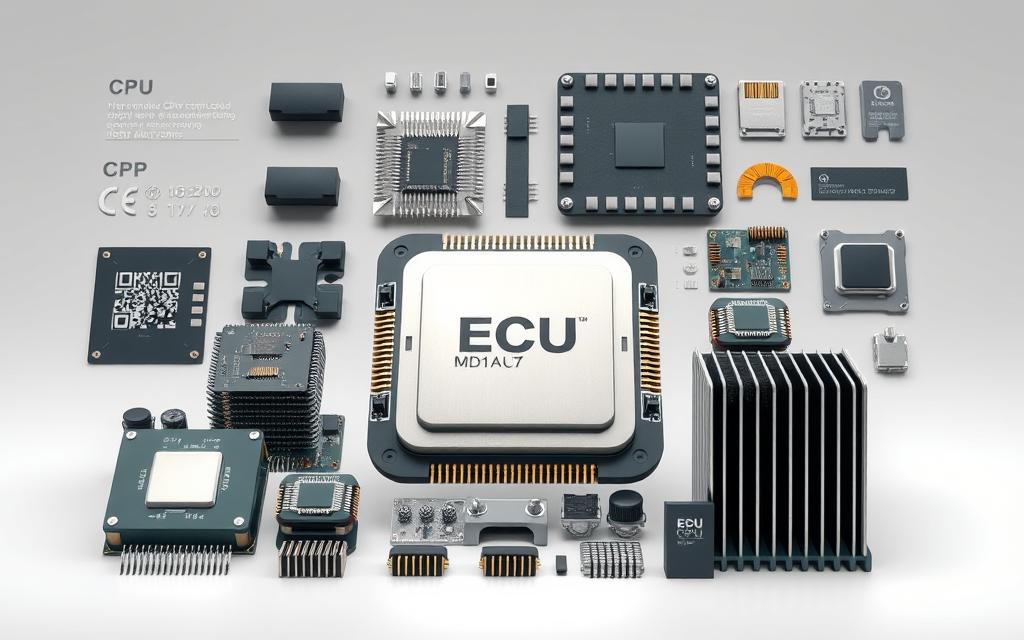
What Do GHz and Cores Mean for Gamers?
Clock speed, measured in GHz, determines how many instructions a CPU can execute per second. Higher clock speeds, like the Ryzen 9 7950X’s 5.6GHz boost, benefit single-threaded applications such as emulators and older games. This ensures smoother gameplay and faster response times.
Core count refers to the number of processing units within a CPU. More cores allow for better multitasking and handling of complex tasks. For example, the Intel i9-13900K’s 32 threads excel in streaming and gaming simultaneously, making it ideal for content creators.
“Higher clock speeds and more cores translate to better performance in both gaming and multitasking scenarios.”
The Importance of Cache in Gaming Performance
Cache size plays a crucial role in data access speeds. The cache hierarchy includes L1, L2, and L3 levels, each serving different purposes. L1 and L2 caches handle immediate tasks, while L3 cache, like AMD’s 64MB, stores shared data for faster retrieval.
Larger L3 caches reduce reliance on RAM, minimizing stuttering in open-world games. For instance, AMD’s 64MB L3 cache outperforms Intel’s 36MB in data-intensive scenarios, ensuring smoother gameplay in titles like Resident Evil Village.
| Feature | AMD Ryzen 9 7950X | Intel Core i9-13900K |
|---|---|---|
| Clock Speed | 5.6 GHz | 5.8 GHz |
| Cores/Threads | 16/32 | 24/32 |
| L3 Cache | 64MB | 36MB |
Overclocking can push your CPU beyond its base clock speed, but it comes with risks. Increased heat and power consumption require robust cooling solutions. For more insights, check out this detailed guide on CPU specifications.
Optimizing Your Gaming Setup with the Right CPU
Achieving peak performance in your gaming rig requires careful consideration of your CPU and GPU pairing. Balancing these components ensures smooth gameplay and prevents bottlenecks. A well-optimized setup enhances both performance and longevity.

Balancing CPU and GPU for Optimal Performance
Pairing the right CPU with your GPU is critical. For example, the NVIDIA RTX 4090 works best with the Intel i9-13900K, while the RTX 3060Ti pairs well with the i5-13600K. This balance ensures your system handles demanding graphics and multitasking efficiently.
For 1440p gaming, consider combining the RTX 4070 with the Ryzen 7 7700. This duo delivers excellent frame rates and future-proofs your setup. Always match your CPU’s capabilities with your GPU’s demands to avoid underperformance.
Cooling and Power Supply Considerations
High-performance CPUs generate significant heat. For models with a TDP over 100W, like the Intel i9-13900K, liquid cooling is recommended. Options like the Corsair H150i AIO cooler ensure stable temperatures during intense sessions.
Air coolers, such as the Noctua NH-D15, are effective for mid-range builds. Proper case airflow is also essential. Mesh front panels improve ventilation, keeping your components cool and extending their lifespan.
Your power supply unit (PSU) must meet your system’s demands. For high-end builds, a 750W PSU is the minimum. Avoid cheap power supplies, as they can cause instability, especially in overclocked systems.
- Tip: Always check compatibility between your CPU, GPU, and motherboard.
- Warning: Inadequate cooling can lead to thermal throttling, reducing performance.
- Future-Proofing: Invest in a PSU with extra wattage for future upgrades.
Top CPU Recommendations for Gamers
Gamers seeking the best performance often face a tough choice between high-end and budget CPUs. Whether you’re building a powerful rig or looking for an affordable option, understanding your needs is key. This section highlights top picks for both categories, ensuring you make an informed decision.

Best CPUs for High-End Gaming
For those who demand peak performance, the Intel Core i9-13900K and AMD Ryzen 9 7950X are top contenders. The i9-13900K’s 24 cores excel in AAA titles and multitasking, making it ideal for streaming and gaming simultaneously. Its efficiency cores handle background tasks, ensuring smooth gameplay.
The Ryzen 9 7950X, with its unified architecture, offers exceptional performance in data-intensive scenarios. Its 16 cores and 32 threads make it a powerhouse for both gaming and productivity. Both CPUs are compatible with the latest technologies, including PCIe 5.0 and DDR5 RAM, ensuring future-proofing.
Budget-Friendly CPUs for Casual Gamers
If you’re on a budget, the Intel i3-13100F and AMD Ryzen 5 5600 provide excellent value. The i3-13100F is perfect for 1080p gaming, offering solid performance at an affordable price. Its quad-core design handles most modern titles without breaking the bank.
The Ryzen 5 5600, with its 6 cores and 12 threads, is a versatile choice for mid-range builds. It pairs well with GPUs like the RTX 3060, delivering smooth gameplay at 1080p. For those building entry-level desktops, the Ryzen 5600G APU is a cost-effective solution, combining CPU and GPU into one unit.
- Upgrade Paths: AMD’s AM5 socket ensures longevity, while Intel’s generational shifts offer incremental improvements.
- Performance: High-end CPUs like the i9-13900K and Ryzen 9 7950X are built for demanding tasks, while budget options cater to casual gamers.
- Compatibility: Always check motherboard and GPU compatibility to avoid bottlenecks.
Conclusion
Your gaming experience hinges on the capabilities of your CPU. This component manages logic, physics, and multitasking, ensuring smooth and responsive gameplay. Balancing your CPU with a compatible GPU is essential to avoid bottlenecks and maximize performance.
Future-proofing your setup with PCIe 5.0 and DDR5-ready components ensures compatibility with upcoming technologies. Brands like Intel and AMD offer reliable options tailored to different budgets and use cases. For high-end builds, Intel’s Core i9 and AMD’s Ryzen 9 series deliver unmatched power.
For those on a budget, models like the Ryzen 5 5600 provide excellent value without compromising performance. Pairing your CPU with the right GPU enhances your gaming experience further. Explore our guide on GPUs for complementary hardware insights and build a system that meets your needs.
FAQ
Why is the CPU important for gaming?
The central processing unit handles essential tasks like executing game instructions, managing system operations, and coordinating with other components like the GPU and RAM. It ensures smooth gameplay and efficient multitasking.
How does the CPU interact with the GPU in gaming?
The CPU sends data and instructions to the GPU, which then renders graphics. A balanced setup ensures optimal performance, especially in CPU-intensive games or multiplayer scenarios.
What’s the difference between Intel Core and AMD CPUs for gaming?
Intel Core processors often excel in single-core performance, while AMD CPUs offer more cores and threads at a competitive price. Both brands cater to different gaming needs and budgets.
What do GHz and cores mean for gaming performance?
GHz measures clock speed, determining how fast a CPU can process tasks. Cores allow for multitasking, with more cores improving performance in modern games and demanding applications.
How do I choose the right CPU for my gaming setup?
Consider factors like budget, game requirements, and compatibility with other components. High-end gamers may prioritize Intel Core i9 or AMD Ryzen 9, while casual players can opt for budget-friendly options.
Why is cooling important for gaming CPUs?
Gaming CPUs generate heat, especially during intense sessions. Proper cooling ensures stable performance and prevents overheating, which can damage the processing unit.
Can a CPU bottleneck gaming performance?
Yes, if the CPU is too slow or lacks cores, it can limit the GPU’s capabilities, reducing frame rates and overall system efficiency. Balancing both components is crucial.
What are the best CPUs for high-end gaming?
Top choices include the Intel Core i9-13900K and AMD Ryzen 9 7950X. These processors offer exceptional speed, multiple cores, and advanced features for demanding games.
Are budget CPUs suitable for casual gaming?
Absolutely. CPUs like the AMD Ryzen 5 5600X or Intel Core i5-13600K provide excellent performance for casual gamers without breaking the bank.









