Table of Contents
When it comes to safeguarding your devices, understanding the costs involved is crucial. PC Matic offers both a free version and premium plans, each with distinct features. The free version provides basic protection, but it comes with limitations that might not meet all your needs.
For those seeking comprehensive security, the premium plan covers up to five devices for just $50 annually. This cost-effective solution includes advanced tools like dark web monitoring and a VPN. Additionally, PC Matic’s unique allowlisting approach ensures only trusted applications run on your system.
To make the decision easier, the company offers a 30-day money-back guarantee. This risk-free trial allows you to test the premium features without commitment. Whether you choose the free version or the premium plan, PC Matic delivers reliable protection tailored to your needs.
Introduction to PC Matic
Since its founding in 1999, PC Matic has been a leader in cybersecurity solutions. As a minority-owned U.S. business, the company has built a reputation for its innovative software and commitment to protecting users from digital threats.
At the core of PC Matic’s approach is its default-deny application allowlisting system. Unlike traditional antivirus programs, this method blocks all unknown programs by default, ensuring only trusted applications run on your devices. This unique methodology enhances security and reduces vulnerabilities.
PC Matic’s SuperShield technology provides real-time protection, actively monitoring and preventing malicious activity. The company’s U.S.-based research and development team continuously updates the software to stay ahead of emerging threats.
For mobile users, PC Matic offers robust security features. The mobile app includes Safari content filtering, which blocked 54% of unknown programs in recent tests. Recent updates ensure compatibility with iOS version 1.3.3, while Android users benefit from advanced ad-blocking and browser extension integration.
PC Matic also caters to enterprise environments with MSP management tools and business solutions. Since 2018, the company has expanded its reach through television advertising, further solidifying its presence in the cybersecurity market.
| Feature | iOS | Android |
|---|---|---|
| Safari Content Filtering | Yes | No |
| Ad-Blocking Browser Extension | No | Yes |
| Unknown Program Block Rate | 54% | N/A |
Is PC Matic Free? Breaking Down the Costs
Understanding the pricing structure of cybersecurity tools helps you make informed decisions. PC Matic offers both a free version and premium plans, each tailored to different needs. The free version provides basic protection, but upgrading unlocks advanced features.

Free Version vs. Paid Plans
The free version is ideal for users with minimal security needs. It includes essential tools but lacks advanced features like dark web monitoring or a VPN. For comprehensive protection, the paid plans are worth considering.
Here’s a quick comparison of the premium options:
- Basic Plan: $50/year for up to five devices.
- Complete Protection: $130/year for five devices, including VPN and identity theft protection.
- Ultimate Protection: $280/year for ten devices, offering the most extensive coverage.
Annual Subscription Costs
PC Matic’s annual subscriptions provide excellent value. Multi-year discounts are available, reducing the per-device cost significantly. For example, the Basic Plan averages just $10 per device annually.
Additional features like VPN bundles and identity theft protection can be added for $100/year. Businesses and non-profits also benefit from scalable licensing and special discounts.
For more insights into cost-effective solutions, check out this guide on understanding the costs involved in building a.
Key Features of PC Matic
PC Matic stands out with its advanced tools designed to enhance digital safety. From real-time protection to identity theft prevention, the platform offers a comprehensive suite of features. These tools ensure users stay secure in an increasingly complex digital landscape.
SuperShield: Real-Time Protection
SuperShield provides continuous monitoring to block threats instantly. This feature uses a default-deny approach, allowing only trusted applications to run. It minimizes vulnerabilities and keeps your devices safe from malware and other risks.
Dark Web Monitoring
PC Matic’s dark web monitoring scans for compromised credentials. If your information appears on illicit platforms, you’ll receive immediate alerts. This proactive measure helps prevent identity theft and unauthorized access.
VPN and Identity Theft Protection
The integrated vpn ensures your online activities remain private. With 90+ server locations and AES-256 encryption, it offers top-tier security. Additional features include:
- No-logs policy verification for enhanced privacy.
- Streaming service compatibility for uninterrupted entertainment.
- Kill switch functionality to protect your data during connection drops.
Partnering with IdentityForce, PC Matic also provides robust identity theft protection. This includes password manager integration and cross-platform synchronization for seamless use across devices.
Performance and Security
Evaluating the performance and security of cybersecurity tools helps users make informed decisions. A reliable solution must excel in malware detection while minimizing disruptions caused by false positives. PC Matic’s unique approach ensures robust protection, but it’s essential to understand its strengths and limitations.

Malware Detection Rates
PC Matic’s default-deny system blocks all unknown programs by default, ensuring only trusted applications run. This method enhances security but can sometimes lead to challenges. For example, during testing, the software blocked the Firefox uninstaller, highlighting the need for careful allowlisting management.
False Positives and Usability
While effective, PC Matic’s approach can result in false positives, especially with business software or gaming applications. The override process can be complex, requiring users to manually whitelist trusted programs. This adds a learning curve but ensures only verified applications operate on your system.
Key considerations include:
- Allowlisting management challenges for business and development environments.
- Potential conflicts with gaming applications and enterprise software.
- Automated exception reporting to streamline workflows.
- Community-maintained allowlists for broader compatibility.
PC Matic scored 4/6 in usability tests, indicating room for improvement in user interface design. However, its focus on security and performance tuning recommendations make it a strong contender for those prioritizing protection over convenience.
PC Matic vs. Competitors
Choosing the right cybersecurity solution involves comparing features and value. PC Matic stands out with its unique allowlisting approach, but how does it measure up against industry leaders like Bitdefender and Norton? Let’s break down the key differences.
Bitdefender vs. PC Matic
Bitdefender is known for its advanced threat detection and lightweight software. However, PC Matic’s default-deny system offers a different layer of security, blocking unknown programs by default. Here’s how they compare:
- Cloud Backup: Bitdefender includes cloud storage, while PC Matic focuses on application allowlisting.
- Password Manager: Both offer password management, but PC Matic integrates it with identity theft protection.
- Dark Web Monitoring: PC Matic provides deeper scanning for compromised credentials.
Norton vs. PC Matic
Norton is a well-established name in cybersecurity, but PC Matic offers better value for multi-device users. Norton costs $60/year for a single device, while PC Matic covers five devices for $50/year. Key differences include:
- VPN Performance: Norton’s VPN is faster, but PC Matic’s is more affordable for families.
- Identity Theft Insurance: Norton includes higher coverage, but PC Matic’s partnership with IdentityForce adds robust protection.
- Browser Extensions: Both offer safe web browsing tools, but PC Matic’s ad-blocking feature is more effective.
When it comes to gaming mode and smart firewall controls, PC Matic excels with its minimal system impact. However, Norton’s webcam protection and parental controls are more comprehensive. Ultimately, the choice depends on your specific needs and budget.
User Experience and Ease of Use
Navigating cybersecurity software should be straightforward, and PC Matic delivers a user-friendly experience. From installation to daily use, the platform prioritizes simplicity without compromising functionality. Whether you’re a beginner or an advanced user, the intuitive design ensures smooth operation.

Installation and Setup
Getting started with PC Matic is quick and hassle-free. The installation process takes just a few minutes, and the interface guides you through each step. Once installed, the software automatically updates to ensure you have the latest protection.
The main dashboard provides easy access to essential tools, including scanning, scheduling, and reporting. A prominent “Scan” button simplifies initiating scans, while the browser extension blocks ads and trackers for added convenience.
Scanning and Reporting
PC Matic’s scanning capabilities are robust, with a full scan completing in approximately 1 hour and 53 minutes. During testing, the software detected 31% of malware, showcasing its effectiveness. Custom scan configurations allow users to target specific areas, such as junk files or registry entries.
Scheduled scanning options ensure your system remains protected without manual intervention. Detailed reports provide insights into detected threats and system performance, making it easy to track historical data and identify recurring issues.
“PC Matic’s reporting features offer a clear overview of system health, empowering users to take proactive steps toward security.”
Additional features include startup program management and disk optimization, which enhance system performance. The software’s registry cleaning efficacy ensures your system runs smoothly, while the update management system keeps everything current.
| Feature | Details |
|---|---|
| Full Scan Duration | 1h53m |
| Malware Detection Rate | 31% |
| Custom Scan Options | Available |
| Scheduled Scanning | Yes |
| Report Customization | Detailed |
For more insights into optimizing your system, check out this guide on PC Matic’s features and performance.
Pros and Cons of PC Matic
Every cybersecurity tool has its strengths and weaknesses, and PC Matic is no exception. While it offers unique features like application allowlisting and dark web monitoring, it also has some limitations that users should consider. Below, we break down the key advantages and drawbacks to help you make an informed decision.
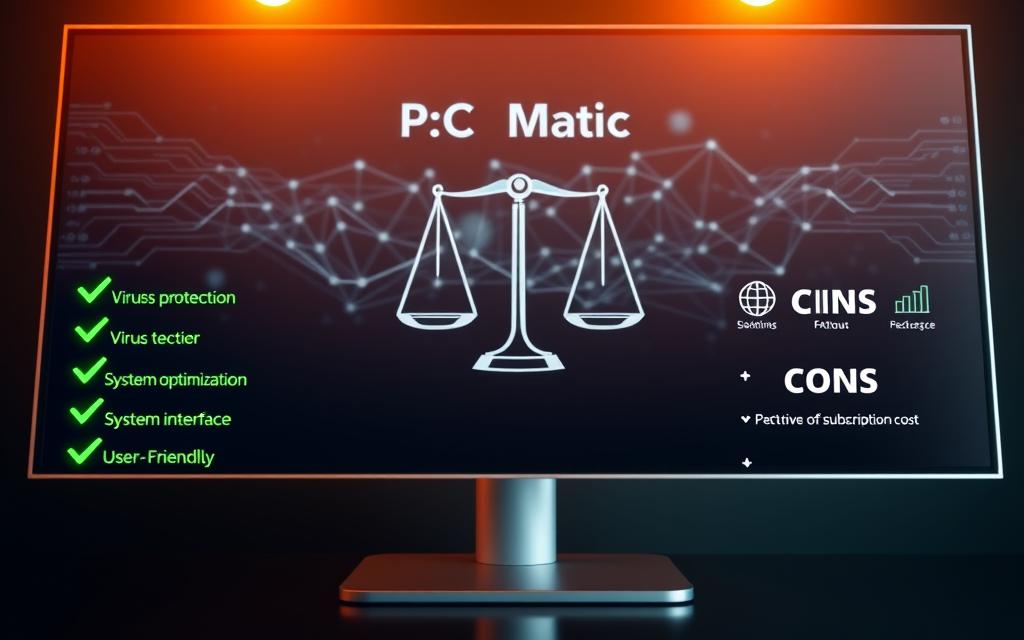
Strengths of PC Matic
PC Matic’s default-deny approach ensures only trusted applications run on your system, significantly reducing malware risks. This method is particularly effective for blocking unknown threats, making it a strong choice for security-conscious users.
The platform also includes advanced features like dark web monitoring and a VPN, which enhance overall protection. These tools are especially useful for safeguarding sensitive information and maintaining privacy while browsing the web.
Additional benefits include:
- 24-hour support for quick issue resolution.
- Enterprise reporting tools for businesses.
- Legacy system support for older devices.
Limitations of PC Matic
Despite its strengths, PC Matic has some drawbacks. Mac compatibility issues have been reported, which may limit its effectiveness for Apple users. Additionally, the software’s phishing protection is limited, leaving gaps in browser security.
The mobile app has certain limitations, particularly for iOS and Android. Technical complexity can also be a challenge, especially when managing false positives or whitelisting trusted applications.
Other limitations include:
- Gaming performance impact due to allowlisting.
- Limited third-party testing for transparency.
- Cloud integration options are not as robust as competitors.
For a deeper dive into PC Matic’s features and performance, check out this comprehensive review.
Who Should Use PC Matic?
Choosing the right cybersecurity solution depends on your specific needs and environment. PC Matic offers versatile tools that cater to both individual users and organizations. Whether you’re protecting a single device or managing a large network, this platform provides tailored solutions to keep your systems secure.
For Home Users
Home users benefit from PC Matic’s straightforward approach to cybersecurity. The software’s default-deny system ensures only trusted applications run on your devices, reducing the risk of malware. Families can monitor devices across multiple platforms, including Windows, macOS, and mobile operating systems.
Key features for home users include:
- Real-time protection against threats.
- Dark web monitoring to safeguard personal information.
- VPN for secure browsing and privacy.
For Businesses
Businesses require robust cybersecurity to protect sensitive data and maintain compliance. PC Matic’s enterprise solutions include tools for managing up to 5,000+ devices, making it ideal for large organizations. The platform’s centralized dashboard allows teams to oversee security across all endpoints efficiently.
Enterprise deployment scenarios include:
- Custom allowlist creation for specific applications.
- Threat intelligence feeds for proactive defense.
- Employee training resources to enhance security awareness.
Additionally, PC Matic offers industry-specific configurations and SLA details to meet diverse business needs. The platform’s B2B support channels ensure quick resolution of technical issues, minimizing downtime.
PC Matic’s 30-Day Money-Back Guarantee
Ensuring confidence in your cybersecurity investment, PC Matic offers a 30-day money-back guarantee. This policy allows users to test the premium features risk-free, providing peace of mind before committing to a subscription.
- Contact customer support within 30 days of purchase.
- Provide your subscription details and reason for cancellation.
- Wait for confirmation and processing of your refund.
Eligibility requirements include purchasing directly from PC Matic and not exceeding the 30-day window. Pro-rated refunds may apply for multi-year plans, ensuring fairness for all users.
“The guarantee gave me the confidence to try PC Matic’s premium features without worrying about losing my investment.”
Enterprise contracts have specific terms, often including extended trial periods. Businesses can evaluate the software’s performance in their environment before making a long-term commitment.
While there’s no free trial alternative, the 30-day money-back guarantee serves as a practical solution. It allows users to assess the software’s effectiveness in real-world scenarios, ensuring it meets their security needs.
Customer success stories highlight the guarantee’s value, with many users praising the seamless refund process. Compared to competitors, PC Matic’s policy stands out for its transparency and user-friendly approach.
Final Verdict: Is PC Matic Worth It?
With a growing number of threats, selecting reliable antivirus software becomes essential. PC Matic offers a unique approach to protection, but is it the right choice for you? Let’s break down its value, niche suitability, and long-term benefits.
PC Matic’s default-deny system ensures only trusted applications run, reducing malware risks. This method is highly effective for users prioritizing security over convenience. However, its niche use cases may not suit everyone, especially those requiring advanced gaming or business software compatibility.
When evaluating price, PC Matic stands out as a cost-effective solution. Its premium plans cover multiple devices, making it ideal for families or small businesses. Long-term subscriptions offer significant savings, ensuring consistent protection without breaking the bank.
For those seeking alternatives, tools like Bitdefender or Norton provide more comprehensive features. However, PC Matic’s unique allowlisting approach and dark web monitoring make it a strong contender in the cybersecurity market.
Looking ahead, PC Matic’s future development roadmap includes enhanced mobile compatibility and improved phishing protection. These updates aim to address current limitations and expand its market position.
Industry experts praise PC Matic for its innovative approach but note its technical complexity. Balancing security and convenience remains a challenge, especially for enterprise users managing large networks.
| Aspect | Rating |
|---|---|
| Detection Score | 9.8/10 |
| Market Rank | #32/70 |
| Value for Money | High |
| Enterprise Suitability | Moderate |
In conclusion, PC Matic delivers robust protection at an affordable price. While it may not suit every user, its unique features and value make it a worthwhile investment for those prioritizing security.
Conclusion
Cybersecurity solutions require careful evaluation to ensure they meet your needs. PC Matic’s unique allowlisting approach provides robust protection, blocking unknown applications by default. This method enhances security but may require manual adjustments for specific software.
When comparing costs, PC Matic offers excellent value, especially for multi-device households. Its premium plans include advanced features like dark web monitoring and a VPN, making it a cost-effective choice for comprehensive security.
Looking ahead, PC Matic continues to innovate, focusing on mobile compatibility and phishing protection. Its integration into broader security ecosystems ensures long-term relevance. For those prioritizing safety and affordability, PC Matic remains a strong contender in the cybersecurity market.
FAQ
What is the difference between the free and paid versions?
The free version offers basic protection, while paid plans include advanced features like real-time security, dark web monitoring, and VPN services.
How much does the annual subscription cost?
The annual subscription varies based on the plan but typically includes comprehensive tools for device and identity protection.
Does it provide real-time protection?
Yes, the SuperShield feature ensures real-time security by blocking unknown programs and malware threats.
Can it monitor the dark web?
Yes, dark web monitoring is included in premium plans to safeguard personal information from potential breaches.
How effective is its malware detection?
It boasts high malware detection rates with minimal false positives, ensuring reliable performance.
Is it easy to install and use?
The installation process is straightforward, and the interface is user-friendly for both home and business users.
What are the main strengths of this software?
Key strengths include robust malware detection, real-time protection, and additional tools like VPN and identity theft prevention.
Are there any limitations?
Some users may find the interface less modern compared to competitors, and advanced features are limited to paid plans.
Is there a money-back guarantee?
Yes, it offers a 30-day money-back guarantee for users to test its features risk-free.
Who is this software best suited for?
It’s ideal for home users and small businesses looking for comprehensive protection against malware and online threats.









