Looking for the Best Free Graphic Design Software? Well, your search has come to an end.
Your guide to Free Graphic Design Software, Free Vector Graphics Software, and Free Vector Illustrator.
Graphic Designing is in high demand these days. With everything moving online and the internet becoming the central hub to get informed and entertained alike, the demand for talented graphic designers has been sky-rocketing. But as easy as it may sound, graphics designing is both, difficult and expensive. As the industry is already saturated with competition being on the rise on a daily basis, the designers need to arm themselves with nothing short of the best graphic designing softwares and tools available.
There are a lot of softwares available, both free and paid, that can be learned without any need for the institution. You just need to know your way around them and be a little creative and artistic. We understand that it can be a little difficult to work with free or cheap tools as they don’t have all the features of top-tier softwares like Adobe’s CC or Affinity’s software.
But if you can combine the right features using these tools, not only you would be able to develop an attractive portfolio but also a skill set that is highly desirable by most agencies that provide professional graphic designing services. You can go freelance if you like but the choice is completely yours. Our job is to suggest top free graphics software that you can use to further your skillset and career.
Now, without further ado, here’s our pick for the best free graphic design software available in the market.
1. Vectr
Vectr is a free vector illustrator and one of the best free vector graphics softwares available in the market. The best feasibility feature of Vectr is that it is available as a web application (browser-based) and a desktop PC application as well. The software is easy to use for day-to-day graphic designing tasks with an intuitive and easy to use interface. With features such as WordPress integration and easy project sharing, it is ideal for web designing and team-based projects.
It can be used as an editor for creating 2D vector graphics for free with plenty of vector designing applications. There is also a plethora of other options such as filters, choosing from a wide range of fonts, shadows, etc. The live collaboration features especially handy as it allows others to watch your work live remotely. Imagine the client’s satisfaction!!!! On their website, you can find 30 tutorials on how to use Vectr.
2. Gravit Designer
 Another highly recommended best free graphic design software. If you are a beginner looking to make a career in graphic designing full-time, then this free graphics software is just right for you. With a neat and clean intuitive user interface and a streamlined workflow, Gravit designer offers a huge library of vector assets making it a full-featured vector designing app.
Another highly recommended best free graphic design software. If you are a beginner looking to make a career in graphic designing full-time, then this free graphics software is just right for you. With a neat and clean intuitive user interface and a streamlined workflow, Gravit designer offers a huge library of vector assets making it a full-featured vector designing app.
The software, available as an online and desktop PC app, contains a lot of tools that can be used for creating vector imagery such as a powerful text engine, a knife tool, non-destructive Booleans, and path graphs. There is a little catch here, although the software initially offers all the features, it is sadly for the duration of the trial period. After that, the user may lose all the pro features which can be obtained by switching to the premium version. The free version is still quite impressive, so Gravit Design may not completely be a free graphic design software, it is still a name worth mentioning.
3. Inkscape
 In the third place, we have the infamous Inkscape. A rather powerful free vector graphics software even for commercial use, which makes it a popular hit among aspirants and professionals alike. It is available as a downloadable application for workstation and desktop PC, and again, it is completely free.
In the third place, we have the infamous Inkscape. A rather powerful free vector graphics software even for commercial use, which makes it a popular hit among aspirants and professionals alike. It is available as a downloadable application for workstation and desktop PC, and again, it is completely free.
There are a lot of filters and effect tools that are very helpful for image editing. It is also known as the free analog of Adobe illustrator. The main format used by Inkscape is the SVG (Scalable Vector graphics). With a large number of image editing tools such as path-based text, complex path manipulation, bitmap tracing, and node editing, it is an ideal choice for beginners with a lot to experiment with. There is this issue of software getting slow with large projects, but overall, it is still and an excellent choice as a free graphics designing software.
4. Canva
 Enough with graphic designing softwares for desktop PCs, after all, there is a majority looking to edit their images on their smartphones. For them, Canva is the best free graphic design software we can suggest. The software can also be used online to edit images in more ways than you can imagine. In fact, we feel unjust to categorize it only as an image editing software.
Enough with graphic designing softwares for desktop PCs, after all, there is a majority looking to edit their images on their smartphones. For them, Canva is the best free graphic design software we can suggest. The software can also be used online to edit images in more ways than you can imagine. In fact, we feel unjust to categorize it only as an image editing software.
Also called the best program for social media graphics editing and creation, Canva allows access from any computer and device. Along with its user-friendly interface which makes it simple and easy to use, Canva offers thousands of templates to choose from.
Although the app requires fast internet to work, it still does wonder in terms of functionality. The free version doesn’t allow the user to change image size, this graphic design software has a user-base of over 10 million. The reason is quite simple, it provides powerful universal tools that can perform a lot of tasks like making infographics for blogs, including email headers and presentations, etc. You can say it is more of a complete graphic designing suite instead of a simple photo editor.
Related Posts:
There you have it, readers, the best we could suggest that we tested ourselves and deemed worthy of sharing with our beloved fans. Tools such as free vector illustrator and free graphic design softwares are abundantly available, but instead of wasting your time with them, you should opt for these recommendations as they are more popular and commonly known with features similar to those expensive and difficult to graphic designing software. So practice and work hard, see you guys next time with another exciting and informative article.
5. Crello
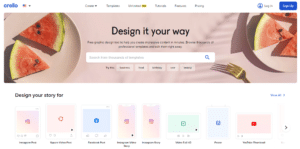
Another one deserving its high place and positive reputation on the market is Crello, a graphic design software both designers and non-designers can use to craft visual content of any format and for any needs. Providing access to thousands of static and animated graphic design templates, Crello also offers free premium images and stock files so you could customize your works whatever you want and make them truly original.
You can design everything with Crello: visuals for social media posts, logos, headers for emails and blogs, mind maps, animated graphics, and more. Templates for print materials are also available: Create posters, brochures, business cards, postcards, and other formats in minutes. The tool provides a user-friendly online editor with dozens of features to adjust templates to your needs. Also, you can add external content to their library and customize it in a few clicks.
It’s possible to invite friends to design in Crello together. Create a multi-user account and get the most out of Crello’s unique features: remove backgrounds from images, design branded content with Brand Kits, and download your projects and royalty-free files with no limits. Audio files, animations, videos, dozens of editing effects – everything is available in this graphic design software for your comfortable work. With Crello, your projects will stand out from the crowd by all means.











