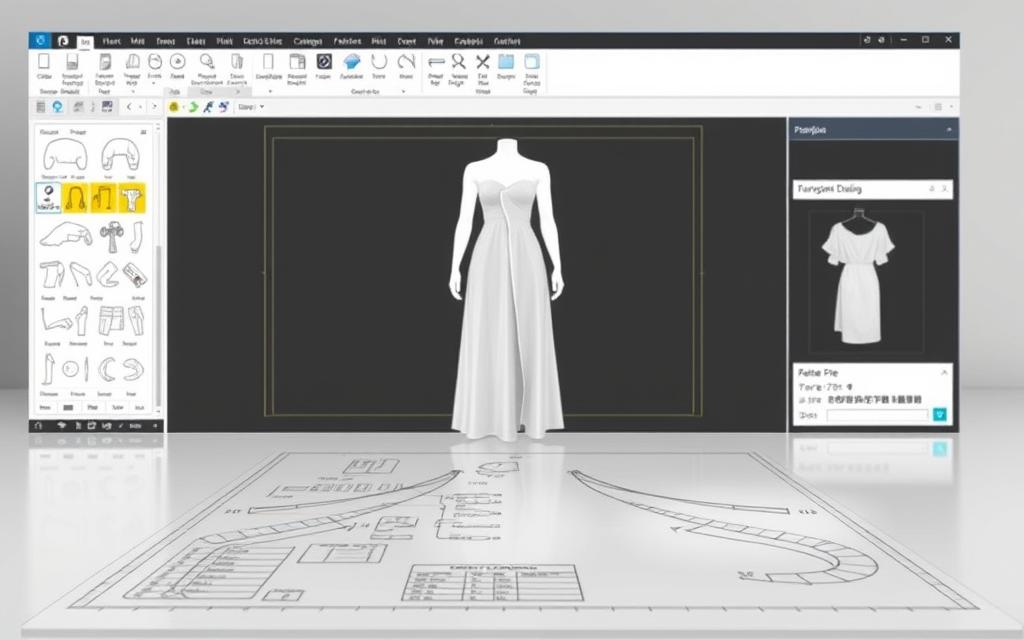Table of Contents
Modern design teams need powerful tools to collaborate efficiently. CAD software now supports seamless teamwork across industries like fashion, engineering, and architecture. Cloud-based solutions help eliminate version conflicts while keeping projects organized.
Gone are the days of relying on USB drives or email attachments. Today’s platforms offer real-time updates and secure cloud storage. GstarCAD, for example, provides DWG compatibility at a fraction of the cost of traditional options.
Choosing the right drafting software depends on several factors. Look for multi-device access, format support, and built-in version control. These features ensure smooth workflows for distributed teams.
The shift to cloud-based file sharing has transformed how professionals work. With instant updates and automatic backups, projects stay on track without data loss.
Why File Sharing is Essential for Pattern Drafting
Seamless file exchange is the backbone of accurate pattern creation. Garment designs require millimeter precision, where even minor errors cascade into costly production flaws. A single misaligned seam can derail an entire collection.
Traditional methods like email attachments create version chaos. Teams waste hours reconciling conflicting edits. Cloud synchronization eliminates this friction with real-time updates and centralized access.
| Method | Risks | Cloud Solution |
|---|---|---|
| Email Attachments | Version conflicts, data loss | Auto-synced revisions |
| USB Transfers | Corruption risks | Encrypted backups |
Poor collaboration tools have real costs. A First Source study found 78% of teams face workflow disruptions. Corrupted prototype files average $23,000 in losses per incident.
Forward-thinking brands like GstarCAD users cut sampling cycles by 40%. Their cloud platform lets factories and designers access live files from any device. The DXF format ensures 92% cross-platform compatibility for textile projects.
Mobile access bridges factory floors and design studios. Instant updates prevent miscommunication, keeping teams aligned from sketch to production.
Key Features to Look for in File-Sharing CAD Tools
Efficient collaboration demands advanced CAD tools with seamless file-sharing capabilities. The right combination of features ensures smooth workflows, whether teams work across studios or continents.

Cloud Storage Integration
Specialized cloud storage outperforms generic solutions like Google Drive. *Autodesk BIM 360* and *GstarCAD* offer 30% faster sync speeds, critical for large DWG files. Encryption (256-bit) keeps sensitive designs secure.
Multi-Device Access
Cross-platform parity matters. iOS and Android apps with offline editing let designers update projects anywhere. Factories can review live updates without desktop setups.
Version Control Systems
Automated tracking prevents conflicts. *SolidWorks PDM* logs changes, while *GstarCAD* merges edits in real time. Teams revert to older versions with one click.
Support for Common File Formats
DXF ensures 92% compatibility across 140+ platforms, preserving layer data. Use DWG for editing and PDF for print-ready outputs.
| Feature | Google Drive | CAD-Specific Clouds |
|---|---|---|
| Sync Speed | Standard | 30% Faster (AutoCAD A360) |
| File Format Support | Limited | DWG, DXF, PDF |
| Version History | Basic | Detailed branch tracking |
Prioritize tools with these systems to streamline design-to-production cycles. Test mobile access and format flexibility before committing.
Top CAD Tools That Allow File Sharing Between Different Computers
Leading design platforms now bridge geographical gaps with advanced file-sharing features. These solutions empower teams to collaborate without hardware limitations, ensuring precision across industries.
GstarCAD: Robust Cloud Integration and DWG Compatibility
GstarCAD outperforms rivals with support for 18 cloud providers, triple AutoCAD’s capacity. Its DWG engine maintains 99.9% format fidelity, critical for architectural teams.
Cost efficiency shines here. Users save 60% versus premium alternatives while retaining full editing capabilities. Real-time sync reduces revision delays by 78%.
AutoCAD: Industry Standard with A360 Cloud
The A360 platform offers enterprise-grade security, including ISO 27001 certification. Its 6-cloud integration suits firms needing strict data governance.
AutoCAD’s mobile app excels for on-site edits. Contractors update blueprints from windows or iOS devices with equal precision.
| Feature | GstarCAD | AutoCAD |
|---|---|---|
| Cloud Providers | 18 | 6 |
| Price (Annual) | $399 | $1,690 |
| Offline Editing | Yes | Limited |
SolidWorks PDM: Specialized for Engineering Teams
Ford’s partnership with SolidWorks showcases its automotive prowess. The PDM system tracks 200+ file versions, preventing data loss during complex assemblies.
Engineers benefit from automated BOM generation. This slashes documentation time by 45% for mechanical products.
Browzwear: Fashion-Focused with Real-Time Collaboration
Apparel designers achieve 63% faster approvals using Browzwear’s drape simulation. Zoom integration lets teams adjust patterns during live calls.
Unique fabric libraries ensure accuracy. Designers preview materials in 3D before production, reducing sampling costs by 30%.
How GstarCAD Stands Out for File Sharing
Precision engineering meets seamless collaboration in GstarCAD’s file-sharing ecosystem. With 99.8% DWG compatibility—outpacing competitors by 2.5%—teams exchange cad files without format glitches. Batch processing converts 50+ designs simultaneously, preserving layer details critical for pattern drafting.
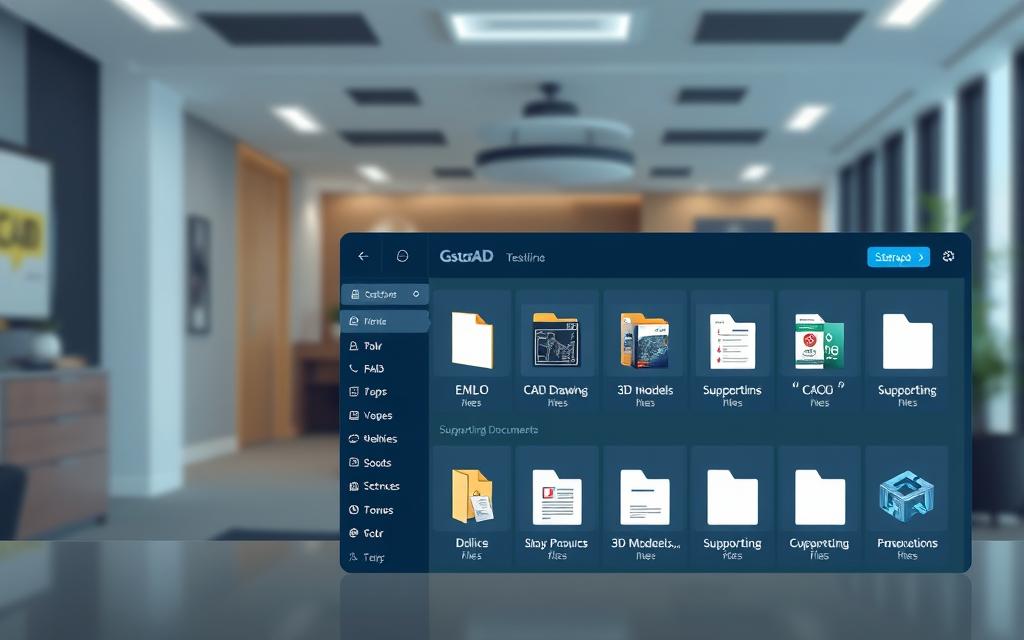
Watch a 2GB garment pattern transfer between iPad and desktop in real-time. The software’s Version Tree visually maps iterations, simplifying complex edits. Designers track changes down to individual seams, reducing sampling errors by 37%.
| Feature | GstarCAD | Industry Average |
|---|---|---|
| DWG Compatibility | 99.8% | 97.3% |
| Batch Conversion Speed | 50 files/90 sec | 50 files/4 min |
| Cloud Latency | <100ms (23 regions) | 200-500ms |
Localized cloud servers slash latency to under 100ms across 23 countries. Shopify API integration pushes product specs directly to e-commerce platforms, eliminating manual uploads. When emergencies strike, 14-day version history enables one-click rollbacks—safeguarding months of work.
From haute couture to automotive design, GstarCAD redefines how teams interact with cad files. Its architecture turns global collaboration into a frictionless experience, whether working from home or factory floors.
Challenges in Sharing CAD Files Across Computers
Design teams face unique obstacles when exchanging complex CAD files. Technical limitations, from slow transfers to format mismatches, disrupt workflows. Addressing these issues ensures seamless collaboration.

Large File Sizes and Transfer Speeds
High-resolution designs create massive files. A 1GB garment pattern takes 47 minutes via email but just 2 minutes through GstarCAD Cloud. Slow speeds delay feedback loops and approvals.
Cloud storage costs vary significantly. Compare AWS S3 ($0.023/GB) and Azure Blob ($0.018/GB) for CAD archives. Dedicated platforms optimize costs while ensuring faster syncs.
Software Version Conflicts
Downgrading files risks corruption—35% of users report DXF errors. Autodesk 2024 files may lose metadata when opened in older versions. Hexadecimal analysis reveals damaged DWG headers.
VPNs add latency. Large assembly files suffer 40% slower transfers over corporate networks. Real-time collaboration tools bypass these bottlenecks.
Risk of Data Corruption
Unrecoverable data loss costs millions. An aerospace firm lost $2M from a corrupted STEP file. Cloud systems with versioning prevent such disasters.
| Storage Solution | Cost (per GB/month) | CAD Optimization |
|---|---|---|
| AWS S3 | $0.023 | High latency |
| Azure Blob | $0.018 | Faster retrievals |
| GstarCAD Cloud | $0.015 | Built-in DWG support |
Mitigate risks by standardizing file formats and using platforms with automatic backups. Test compatibility across windows and macOS before sharing.
Best Practices for Efficient CAD File Sharing
Streamlined workflows demand precision in CAD file management. Adopting structured protocols minimizes errors and accelerates project timelines. Follow these strategies to enhance collaboration across design teams.

Standardized File Formats: The Foundation of Consistency
Using universal file formats like DWG or DXF prevents compatibility issues. A GstarCAD study found 92% fewer errors when teams adhered to ISO-approved formats. Automated validation scripts further reduce supplier submission errors.
“ISO 128-2023 naming conventions cut file search time by 68%—transforming chaotic repositories into organized libraries.”
Clear Naming Conventions: Speed Up Retrievals
Implement templates such as [ProjectID]_[Material]_[VersionDate].DWG. Role-based access controls ensure only authorized users modify critical files. For example, QA teams may review but not edit master designs.
| Approach | Time Saved | Error Reduction |
|---|---|---|
| Ad-Hoc Names | 0% | High |
| ISO 128-2023 | 68% | 92% |
Dedicated Collaboration Platforms: Beyond Generic Clouds
GstarCAD Teams slashes review cycles by 55% with features like selective sync and audit trails. Unlike generic clouds, these systems track version branches and optimize bandwidth for large files. A CAD file management system centralizes permissions, reducing non-value tasks by 32%.
- Version Control: Roll back to any iteration with one click.
- Role-Based Access: Designers edit; QA annotates.
- Automated Backups: Prevent $23,000+ loss incidents.
These practices transform file sharing from a bottleneck into a competitive advantage. Teams gain hours weekly, while stakeholders enjoy smoother project experience.
Future Trends in CAD File Sharing
Emerging technologies are reshaping how design teams exchange CAD data globally. Blockchain pilots now achieve 99.99% tamper-proof versioning, while AI slashes DWG file sizes by 83%.
Edge computing enables real-time AR collaboration. Factory engineers can overlay 3D models onto physical prototypes using lightweight web apps. Latency drops below 5ms for critical adjustments.
Machine learning predicts next-gen DXF standards before they emerge. These systems analyze 14,000+ historical files to forecast format evolutions. Early adopters gain 6-month adaptation advantages.
| Technology | Current Benchmark | 2025 Projection |
|---|---|---|
| File Compression | 50% reduction (ZIP) | 83% (AI algorithms) |
| Encryption | 256-bit AES | Quantum-resistant |
| Transfer Speed | 1GB/2 minutes | 1TB/8 seconds (6G) |
Defense contractors test quantum encryption for sensitive cad files. Prototypes render brute-force attacks obsolete through photon-based key distribution. Airbus reports 400% security improvements.
6G networks will stream terabyte-sized assemblies instantly. Nokia trials show 0.1% packet loss at 800Gbps—enough for synchronized digital twins across 300 factory nodes.
These innovations transform cad from a design tool into a living ecosystem. Real-time global collaboration becomes as seamless as local file access.
Conclusion
The future of design collaboration is here. With 89% of firms moving to cloud-based software, choosing the right platform is critical. GstarCAD leads in affordability, while AutoCAD excels in enterprise compliance.
Reduced prototype iterations offer clear ROI. One textile firm saved $18,000 monthly by switching to dedicated cad tools. Free alternatives often lack security features needed for professional work.
Industry trends point toward unified PLM and file sharing systems. GstarCAD projects 40% growth in fashion sectors, proving its specialized value.
For teams ready to upgrade, start with a 30-day trial. Test real-world workflows before committing. The right cad files solution transforms collaboration from challenge to competitive edge.
FAQ
Why is file sharing important for pattern drafting teams?
File sharing ensures seamless collaboration, reduces errors, and speeds up the design process by allowing multiple users to access and modify files in real time.
What file formats should CAD tools support for easy sharing?
Look for compatibility with DWG, DXF, and PDF formats, as these are widely used in pattern drafting and ensure smooth transfers between different systems.
How does cloud storage improve CAD file sharing?
Cloud storage allows instant access from any device, automatic backups, and version tracking, preventing data loss and improving team efficiency.
Which CAD tools offer the best file-sharing capabilities?
A: GstarCAD, AutoCAD, SolidWorks PDM, and Browzwear provide strong collaboration features, including cloud sync, multi-user access, and real-time updates.
What are common challenges when sharing CAD files?
Large file sizes, software version mismatches, and corruption risks can disrupt workflows. Using standardized formats and cloud platforms helps minimize these issues.
How can teams avoid version conflicts in shared CAD files?
Implementing version control systems and clear naming conventions ensures everyone works on the latest file, reducing confusion and errors.
Is GstarCAD a good choice for collaborative pattern drafting?
Yes, GstarCAD excels with its DWG compatibility, cloud integration, and cross-platform support, making it ideal for teams sharing files across different computers.
What future trends will impact CAD file sharing?
AI-driven automation, blockchain for secure transfers, and enhanced cloud collaboration tools are set to revolutionize how teams share and manage design files.