Table of Contents
Moving your funds from Crypto.com is simple when you know the right steps. Whether you’re cashing out to your bank or transferring digital assets, understanding the process ensures smooth transactions.
Users in the U.S. have multiple options, including ACH transfers and direct wallet transactions. Before starting, complete KYC verification and set up a secure wallet for seamless transfers.
Security is a top priority. Enable two-factor authentication (2FA) and review withdrawal limits to protect your assets. This step guide will walk you through each stage with clarity.
Introduction to Withdrawing Funds from Crypto.com
With over 80 million users, this crypto exchange simplifies asset management for investors worldwide. Moving funds off the platform is essential for securing profits or reallocating assets.
- Cashing out earnings from trades or staking.
- Enhancing security by storing assets in private wallets.
- Diversifying investment portfolios across platforms.
Fiat and crypto transfers differ significantly. Bank withdrawals require KYC checks, while blockchain transactions need wallet addresses. Note: Fiat transfers are app-only, unlike competitors like Binance.
Regulatory compliance is non-negotiable. Complete identity verification to unlock full platform features. For step-by-step guidance, explore this detailed withdrawal tutorial.
Preparing to Withdraw from Crypto.com
Security checks and wallet configurations streamline asset transfers. Complete these steps to ensure compliance and avoid delays.
Completing KYC Verification
Identity verification is mandatory. Submit a government-issued ID and proof of address through the app. Processing takes 1-3 business days.
Jurisdictions like New York restrict ACH transfers. Confirm local rules before linking a bank account.
Setting Up a Fiat Wallet
Supported currencies include USD, EUR, and GBP. Match your bank account name to your profile to avoid rejections.
| Currency | Transfer Method | Restrictions |
|---|---|---|
| USD | ACH | NY residents excluded |
| EUR | SEPA | IBAN/BIC required |
| GBP | FPS | UK banks only |
| AUD | PayID | Australian accounts |
For EUR wallets, provide IBAN and BIC codes. Store crypto in a private crypto wallet for added security.
How to Withdraw Fiat from Crypto.com
Transferring fiat from your account requires selecting the right method for your currency. Each option has unique steps, fees, and processing times. Below, we break down the process for USD, EUR, GBP, and other supported currencies.

USD Withdrawal via ACH
For U.S. users, ACH transfers are fee-free and efficient. First, sell your assets for USD in the Fiat Wallet. Then, select “Withdraw USD” and link your bank account.
You can connect up to five bank accounts. Confirm the details and submit. Funds typically arrive in 1–3 business days. Note: New York residents are excluded.
EUR Withdrawal via SEPA
European users can withdraw EUR via SEPA for a €1 fee. Start by depositing EUR into your Fiat Wallet. This initial step is mandatory.
Next, enter your IBAN and BIC codes. Transfers via SEPA usually complete within one business day. Ensure your account name matches your profile.
GBP Withdrawal via Faster Payment Service (FPS)
British users pay £1.90 per withdrawal using FPS. Deposit GBP into your wallet first. Withdrawals must go to the same bank account used for deposits.
Processing is fast—often same-day. Review daily limits in the app to avoid delays.
Other Supported Fiat Currencies
BRL, TRY, and SGD have specific rules. For example, BRL requires a prior deposit. Check the app for region-specific steps.
For a full guide, see these detailed withdrawal steps.
How to Withdraw Cryptocurrency from Crypto.com
Transferring digital assets to an external wallet ensures full control over your holdings. This process involves whitelisting addresses, confirming transactions, and understanding network fees.
Whitelisting an External Wallet Address
Security starts with verifying wallet addresses. Enable two-factor authentication (2FA) and scan QR codes to minimize errors. New addresses face a 24-hour withdrawal lock for added protection.
Steps to whitelist:
- Navigate to “Withdraw Crypto” in the app.
- Paste or scan the address of your external wallet.
- Confirm via email and 2FA.
Withdrawing Crypto to an External Wallet
After whitelisting, select the asset and amount. ERC-20 tokens like USDC require ETH for gas fees. Always test small transfers first.
For self-custody, integrate wallets like Trust Wallet. Retrieve the TxHash post-transfer to verify blockchain confirmation.
Understanding Crypto Withdrawal Fees
Fees vary by network. Bitcoin costs 0.0006 BTC per transfer, while Solana (SOL) charges lower rates. Compare costs before moving crypto assets.
| Asset | Fee |
|---|---|
| BTC | 0.0006 BTC |
| ETH | 0.005 ETH |
| USDC | 10 USDC |
Security Tips for Withdrawing Funds

Protecting your funds during withdrawals is critical in today’s digital landscape. Trusted crypto exchanges enforce strict protocols, but user vigilance completes the security loop.
Enable two-factor authentication (2FA) in the app as a first defense. Pair it with biometric logins for added layers of protection against unauthorized access.
Fraudsters often mimic withdrawal confirmation emails. Verify sender addresses and never share verification codes. The platform’s 24-hour hold on new wallet addresses reduces phishing risks.
- Whitelist trusted wallet addresses from private devices only.
- Monitor transactions for irregularities and report delays immediately.
- Update passwords quarterly or after suspected breaches.
Streamline the withdrawal process by confirming recipient details twice. For unresolved issues, contact support via the official help center—never through third-party links.
Comparing Withdrawal Methods: Fiat vs. Crypto
Fiat and crypto withdrawals serve different purposes in the digital economy. Traditional transfers suit real-world spending, while blockchain moves excel for speed and *DeFi compatibility*.
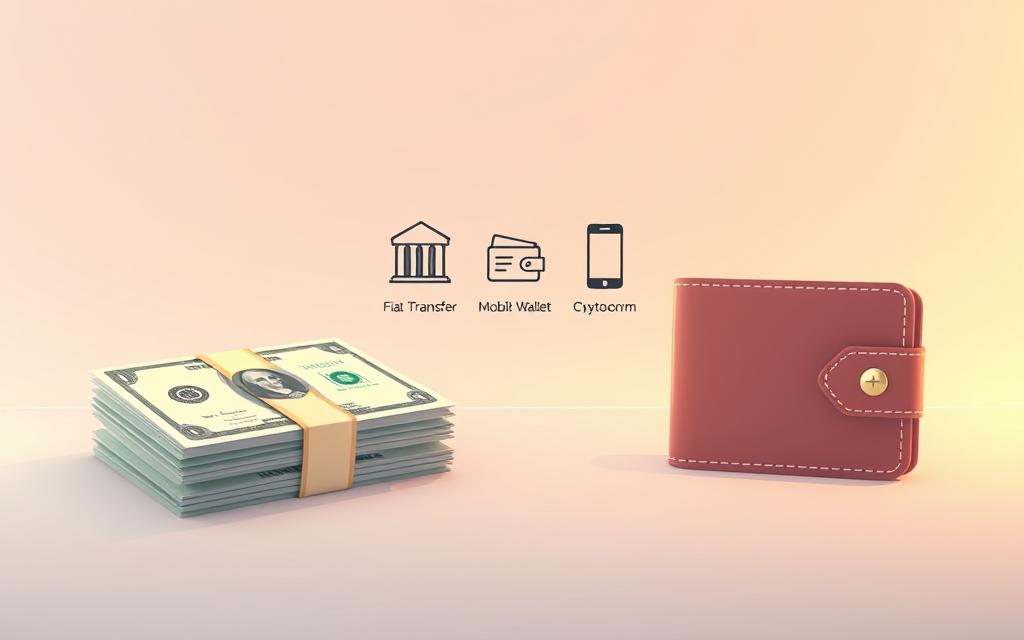
Fiat withdrawals offer stability. ACH transfers take 1–3 days but integrate seamlessly with your bank account. SEPA fees (€1) are predictable, unlike fluctuating crypto network costs.
Crypto transfers complete in hours. Ideal for trading or staking crypto assets, they bypass banking restrictions. However, gas fees vary by blockchain—ETH costs more than SOL.
| Method | Speed | Average Fee | Best For |
|---|---|---|---|
| ACH (USD) | 1–3 days | $0 | Everyday spending |
| SEPA (EUR) | 1 day | €1 | European users |
| BTC Transfer | ≤1 hour | 0.0006 BTC | Self-custody |
Jurisdictions limit options. New York blocks ACH, while BRL requires prior deposits. Platforms like Binance fill gaps for unsupported currencies.
- Pros of fiat: Stable value, direct to bank account.
- Pros of crypto: Near-instant, global access.
Evaluate your needs—speed or stability—to choose the right features for your financial strategy worldwide.
Troubleshooting Common Withdrawal Issues

Withdrawal problems can be frustrating, but solutions are often simple. Whether it’s an invalid address or a declined transfer, these fixes will help you move funds smoothly.
Resolving Transfer Errors
Invalid wallet or bank account details cause most failures. Double-check for extra spaces or typos. For crypto, always test small amounts first.
Bank rejections often stem from mismatched names or unsupported institutions. Confirm your bank account supports ACH/FPS before retrying.
| Issue | Solution | Timeframe |
|---|---|---|
| Invalid Address | Re-enter and trim spaces | Instant |
| Bank Decline | Contact your bank | 1–3 days |
| Exceeded Limits | Upgrade verification tier | 24–48 hours |
Handling Delays and Fees
Erroneous withdrawals incur a 50 USDC reversal fee. Review transactions carefully before submitting. For limits, complete KYC tier upgrades in the app.
Support responds fastest via in-app chat (avg. 12-hour turnaround). Provide transaction IDs to speed up resolutions.
- Quick fix: Clear the app cache if transfers stall.
- Preventive step: Whitelist recurring recipients.
Conclusion
Managing digital assets efficiently requires secure withdrawal practices. This guide outlined fiat and crypto transfer steps, ensuring you move funds confidently.
Self-custody wallets like Trust Wallet protect your investment. Always store recovery phrases offline and verify transactions via blockchain explorers.
Keep security top of mind. For advanced trading, explore platforms like Binance or Kraken. Now, you’re equipped to navigate withdrawals seamlessly.
FAQ
What is required before withdrawing funds from Crypto.com?
Users must complete KYC verification and set up a fiat wallet to enable withdrawals. This ensures compliance with financial regulations.
Can I withdraw USD from Crypto.com to my bank account?
Yes. USD withdrawals are supported via ACH transfer, which typically takes 1-3 business days to process.
How do I withdraw EUR using SEPA?
Navigate to the fiat wallet, select EUR, and choose SEPA transfer. Enter your bank details and confirm the transaction.
Is GBP withdrawal available on Crypto.com?
Yes. GBP withdrawals use the Faster Payment Service (FPS), allowing near-instant transfers to UK bank accounts.
What cryptocurrencies can I withdraw?
Most major coins like Bitcoin, Ethereum, and USDC are supported. Check the app for the full list of available assets.
How do I whitelist an external wallet?
Go to the crypto wallet settings, add the external address, and confirm via email or 2FA for security.
Are there fees for withdrawing crypto?
Fees vary by asset and network congestion. Always review the cost before confirming a transaction.
What security measures should I take?
Enable two-factor authentication (2FA), verify wallet addresses, and avoid sharing sensitive account details.
Why is my withdrawal delayed?
Delays may occur due to bank processing times, high network traffic, or incomplete verification steps.
Can I cancel a withdrawal request?
Once initiated, withdrawals cannot be canceled. Double-check all details before confirming the transfer.









