Table of Contents
Digital asset management has become crucial in today’s blockchain-powered world. With over 300 million users and a $1.13 trillion market, self-custody solutions offer complete control over funds.
Traditional banking alternatives like MetaMask and Ledger provide convenience, but custom development unlocks advanced functionality. Understanding the technical process empowers users to interact directly with decentralized networks.
Security remains paramount, as $3.8 billion was lost to theft in 2022 alone. Proper setup involves generating secure seed phrases and implementing robust encryption. This guide covers everything from initial configuration to executing transactions safely.
Whether choosing custodial services like Coinbase or non-custodial options, the foundation lies in mastering wallet operations. Developers can leverage tools like Node.js and ethers.js for tailored solutions that meet specific needs.
Understanding Crypto Wallets and Their Importance
Modern finance relies on cryptographic tools to safeguard digital wealth effectively. Unlike traditional banks, these solutions put users in full control through private keys and decentralized protocols.
What Is a Crypto Wallet?
A wallet doesn’t store coins—it manages cryptographic keys. Think of it like a credit card: the public key is your card number (shared for transactions), while the private key acts as a PIN (kept secret).
Most wallets use hierarchical deterministic (HD) architecture. A single seed phrase (12-24 words) generates all keys, simplifying backup and recovery. This system, defined by BIP-32 standards, ensures portability across devices.
Why You Need a Crypto Wallet
Hot wallets like MetaMask offer convenience for frequent trades. Cold options like Ledger provide offline security. The mantra “Not your keys, not your coins” underscores why non-custodial wallets dominate—61.9 million users prefer self-custody.
Every transaction requires signing with your private key. Advanced encryption (ECDSA) and address hashing (Keccak-256) keep assets secure. Lose the key, and you lose access crypto forever—making backups critical.
Types of Crypto Wallets: Choosing the Right One
Blockchain technology offers multiple wallet solutions for diverse needs. Each type balances security, convenience, and control differently. Understanding these types crypto wallets ensures optimal asset protection.

Hot Wallets vs. Cold Wallets
Hot wallets connect to the internet for quick transactions. Examples like MetaMask and Trust Wallet excel for trading but face higher hacking risks. Cold wallets, such as Ledger, store keys offline on physical devices, ideal for long-term holdings.
Custodial vs. Non-Custodial Wallets
Custodial services (e.g., Coinbase) manage keys for users—convenient but risky, as seen in FTX’s collapse. Non-custodial options enforce the mantra “Not your keys, not your coins”, granting full ownership.
Hardware, Software, and Paper Wallets
Hardware wallets (Trezor, Ledger) dominate security with tamper-proof chips. Software wallets like Exodus support multi-chain access, while paper wallets, generated offline, risk physical damage.
| Type | Pros | Cons |
|---|---|---|
| Hardware | Offline security, PIN protection | Higher cost (~$100) |
| Software | Free, multi-chain support | Vulnerable to malware |
| Paper | No digital footprint | Prone to loss/fire/water damage |
Over 200 mobile wallets compete globally, but CoinGecko’s top 10 claim 61.92M installs. Enterprises often use multi-signature setups for shared access, while air-gapped computers enhance paper wallet safety.
How to Create a Crypto Wallet: Step-by-Step Guide
Building your own digital asset storage requires careful planning and execution. The process combines technical setup with robust security measures. Follow these steps to establish a reliable self-custody solution.
Selecting Your Preferred Solution Type
Begin by choosing between software and hardware options. Mobile apps offer convenience, while physical devices provide enhanced protection. Consider your transaction frequency and security priorities.
Acquiring the Necessary Components
For software options, download verified wallet apps from official sources. Hardware solutions require purchasing from authorized retailers. Always check authenticity certificates before installation.
Initial Configuration Process
Most solutions generate a 12 or 24-word recovery phrase during setup. Write this seed phrase on durable material—never store digitally. The BIP-39 standard ensures compatibility across platforms.
| Security Feature | 12-Word Phrase | 24-Word Phrase |
|---|---|---|
| Possible Combinations | 2048^12 | 2048^24 |
| Brute Force Protection | High | Extreme |
| Memorization Difficulty | Moderate | Challenging |
Implementing Key Protection
Your private keys should never be exposed online. Use encrypted storage or metal backups for recovery phrases. Enable all available security features like biometric authentication.
“Treat your recovery phrase like the master key to your financial future—one slip can mean permanent loss.”
Developers can explore advanced options using the ethers.js library. However, custom solutions require extensive security audits before handling real assets. The Node.js environment allows testing with these sample commands:
yarn add ethereum-cryptography– Installs core librariessecp256k1.getPublicKey(privateKey)– Derives public addresseskeccak256(publicKey.slice(1)).slice(-20)– Generates Ethereum addresses
Remember that self-built solutions carry significant risks. Professional wallet apps undergo rigorous security testing that individual developers might overlook.
Setting Up a Software Wallet
Software wallets provide instant access to digital assets with just a few taps. Over 30 million users rely on MetaMask alone for decentralized applications. These wallet app solutions combine convenience with self-custody principles.
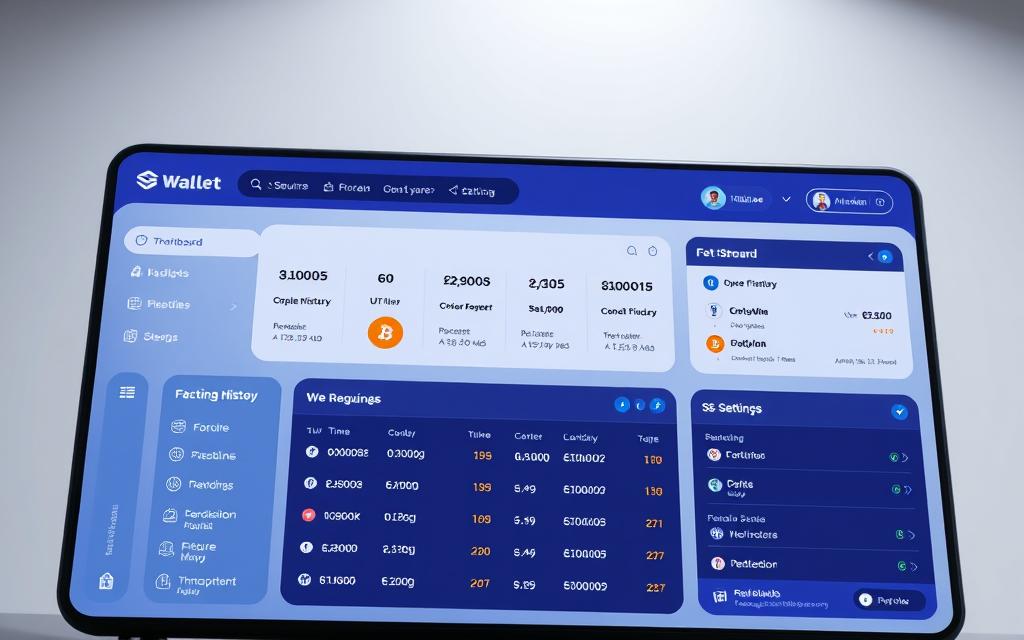
Selecting Trustworthy Applications
Always download from official app stores with verified developer badges. Check update frequency and security audit reports. Trust Wallet’s integrated DApp browser offers added functionality for Web3 exploration.
Avoid third-party APK files that might contain malware. Look for wallets supporting multiple networks like Ethereum and Polygon. The best options provide open-source code for community verification.
Establishing Secure Storage
When you create new wallet, the app generates a recovery phrase. Write these words on steel plates or specialized backup tools. Never store them digitally or take screenshots.
Non-custodial wallet setups require personal responsibility. Enable biometric authentication and two-factor protection. Google Authenticator adds an extra security layer beyond SMS verification.
- QR codes simplify address sharing without manual entry
- Encrypted cloud backups (iCloud Keychain) prevent phrase loss
- Test recovery processes before funding the wallet
Desktop versions often offer enhanced features but face higher malware risks. Mobile devices provide better isolation through app sandboxing. Regular software updates patch critical vulnerabilities.
Setting Up a Hardware Wallet
Physical devices provide military-grade security for blockchain transactions. Unlike software solutions, these hardware wallets keep private keys in isolated environments. This prevents remote attacks while maintaining full asset control.

Device Verification and Activation
Always check anti-tamper seals before unboxing. Legitimate products like Ledger Nano S+ include holographic stickers. Damaged packaging indicates potential compromise.
Initial setup involves creating a PIN with 4-8 digits. Avoid simple combinations like 1234 or birthdays. Most devices wipe after multiple failed attempts.
Transferring Digital Assets
Start with test transactions before moving large amounts. Verify receiving addresses match your device display. Coldcard’s PSBT workflow adds extra confirmation steps.
Advanced users can enable whitelists for known addresses. Multi-signature setups with Casa require multiple approvals. Air-gapped signing via QR codes (Jade) eliminates connection risks.
- Update firmware before first use
- Choose USB over Bluetooth for better security
- Review manufacturer guarantees against physical damage
“Hardware wallets transform vulnerability points into fortresses—your keys never touch internet-connected devices.”
Watch-only wallets allow monitoring without exposing keys. This balances convenience with cold storage benefits. Remember, proper setup ensures seamless access crypto when needed.
Securing Your Crypto Wallet
Protecting digital assets demands more than just passwords in today’s threat landscape. With sophisticated phishing attacks increasing by 61% annually, implementing security measures becomes non-negotiable. Proper safeguards transform your storage solution into a digital fortress against unauthorized access.

Best Practices for Private Key Management
Your private key represents absolute control over assets. Trezor’s Model T demonstrates best practices with touchscreen verification for every transaction. Consider these advanced protection methods:
- Steel plates like Cryptosteel preserve seed phrases against fire/water damage
- Shamir’s Secret Sharing splits recovery phrases into multiple secure shares
- Passphrase layers add custom words to standard 24-word backups
Multisignature configurations require multiple approvals for transactions. Popular thresholds include 2-of-3 or 3-of-5 setups among trusted devices. This prevents single-point failures while maintaining accessibility.
Enabling Two-Factor Authentication (2FA)
Basic SMS verification no longer suffices against modern threats. Hardware security keys using U2F/FIDO2 standards provide phishing-resistant protection. Yubico’s NFC keys work seamlessly with most wallet applications.
| Method | Security Level | Convenience |
|---|---|---|
| Authenticator Apps | High | Medium |
| Hardware Keys | Maximum | Low |
| Biometrics | Medium | High |
“DNS hijacking attacks bypass most basic protections—always verify transaction addresses on hardware wallet displays before confirming.”
Avoiding Common Security Pitfalls
Clipboard hijackers replace destination addresses during transactions. Simulation tools like MetaMask’s testnet feature help verify processes safely. Other critical precautions include:
- Using dedicated devices for financial operations
- Checking SSL certificates on wallet interfaces
- Allocating assets between hot (20%) and cold (80%) storage
Inheritance solutions like Casa’s multi-key protocols ensure asset accessibility for beneficiaries. Regular security audits and firmware updates close emerging vulnerability gaps before exploitation occurs.
Making Your First Transaction
Executing blockchain transactions marks the real test of wallet functionality. Whether transferring Bitcoin or interacting with smart contracts, proper technique ensures successful execution. This process differs significantly from traditional banking transfers.
Sending and Receiving Digital Assets
QR codes simplify address entry by eliminating manual typing errors. Always verify the first and last characters match your intended destination. Wallet interfaces typically display network logos to prevent cross-chain mistakes.
Account-based networks (Ethereum) differ from UTXO systems (Bitcoin). The former updates balances continuously, while the latter tracks individual transaction outputs. This affects how wallets calculate spendable amounts.
- Testnet faucets provide practice funds without risk
- Batch transactions combine multiple operations into one
- Smart contract interactions require extra gas limits
“Treat every transaction like signing a check—double-check amounts, recipients, and network fees before confirmation.”
Navigating Transaction Fees
Network congestion directly impacts confirmation times and costs. Modern wallets like MetaMask suggest optimal fees based on mempool activity. Advanced users can implement Replace-By-Fee (RBF) for stuck transactions.
| Fee Type | EIP-1559 | Legacy |
|---|---|---|
| Base Fee | Burned | N/A |
| Priority Fee | To Miner | Entire Fee |
| Predictability | High | Low |
Developers can automate transactions using ethers.js:
const tx = {
to: recipientAddress,
value: ethers.utils.parseEther("1.0"),
gasLimit: 21000,
maxPriorityFeePerGas: ethers.utils.parseUnits("2", "gwei")
};Privacy techniques like CoinJoin mix transactions across multiple participants. However, these advanced methods require understanding potential regulatory implications. Always research local laws before implementation.
Advanced Wallet Features to Explore
Modern digital asset management extends beyond basic transactions. Cutting-edge solutions now offer sophisticated tools for enhanced control and functionality. These innovations cater to both individual users and institutional investors.
Multi-Signature Wallet Configurations
Gnosis Safe demonstrates the power of shared asset control. Their 2-of-3 setup requires multiple approvals for transactions. This approach prevents single-point failures while maintaining security.
DAO treasuries frequently use these configurations for collective decision-making. The process involves:
- Assigning key holders with defined roles
- Setting threshold requirements for transactions
- Implementing time-locks for critical operations
| Signature Type | Minimum Signers | Use Case |
|---|---|---|
| 2-of-2 | 2 | Joint accounts |
| 3-of-5 | 3 | Corporate funds |
| 4-of-7 | 4 | Foundation assets |
DeFi Platform Integration
The WalletConnect protocol bridges wallets with decentralized applications. Users can interact with lending protocols and DEXs directly from their secure environment. This maintains key safety while accessing advanced financial tools.
Popular integrations include:
- Cross-chain bridges for asset transfers
- Staking dashboards for yield generation
- NFT management interfaces
“Wallet abstraction layers will revolutionize user experience by eliminating seed phrase complexity while maintaining security.”
Hardware solutions face limitations with certain DeFi operations. Some protocols require frequent interactions that challenge air-gapped security models. Always verify compatibility before committing funds.
Comparing Popular Crypto Wallets
Security and functionality vary significantly across popular wallet options. With over 30 million installs, MetaMask leads in browser-based solutions, while Ledger dominates hardware security. This analysis helps users navigate key differences between top providers.
MetaMask, Ledger, and Coinbase Wallet
MetaMask’s browser extension simplifies Ethereum interactions with its intuitive interface. The wallet uses advanced encryption but remains vulnerable to phishing as a hot wallet solution.
Ledger’s secure element chip provides military-grade offline protection. This hardware approach prevents remote attacks but requires physical confirmation for transactions.
The coinbase wallet integrates fiat onramps for easy purchases. Its custodial options appeal to beginners, though advanced users prefer non-custodial alternatives.
| Feature | MetaMask | Ledger | Coinbase Wallet |
|---|---|---|---|
| Security Level | Medium | Maximum | High (custodial) |
| Ease of Use | Excellent | Moderate | Best |
| DeFi Integration | Full support | Limited | Partial |
| Cost | Free | $79-$149 | Free (fees apply) |
Alternative Wallet Options
Trezor’s open-source firmware appeals to transparency-focused users. Unlike Ledger, its designs undergo community scrutiny but lack secure element chips.
Wallets like Trust Wallet excel in multi-chain support with built-in dApp browsing. Exodus offers polished interfaces while Sparrow caters to Bitcoin power users.
- Electrum provides advanced UTXO management for Bitcoin transactions
- Frame.sh emphasizes privacy with Tor routing integration
- BlueWallet supports Lightning Network for instant payments
“Wallet selection should match your technical comfort level—advanced features mean nothing if you can’t use them securely.”
Privacy-focused options include Wasabi and Samourai’s coinjoin implementations. For keyless security, ZenGo’s threshold signatures eliminate seed phrase risks entirely. Our beginners guide to crypto wallets explores these concepts further.
Conclusion
Private key protection defines true digital asset ownership. Your wallet security depends on safeguarding recovery phrases above all else—store them offline and never digitally.
Balance convenience with protection. Hot wallets suit frequent trading, while hardware options secure long-term holdings. Consider gradual migration from exchanges to self-custody.
Emerging standards like ERC-4337 simplify interactions without compromising security. Regular audits and multi-wallet strategies further reduce risks. For large balances, hardware solutions remain unbeatable.
Always verify software authenticity before installation. Explore secure wallet development practices for advanced implementations.
Self-custody empowers financial freedom—no third parties control your assets. Start small, prioritize security, and embrace blockchain’s potential responsibly.
FAQ
What is the difference between hot and cold wallets?
Hot wallets connect to the internet, making transactions faster but less secure. Cold wallets, like Ledger or Trezor, store assets offline for enhanced security.
Why should I avoid third-party custodial wallets?
Custodial wallets, such as those on exchanges like Coinbase, hold your private keys. Non-custodial options give you full control over your funds.
How do I back up my seed phrase securely?
Write it on paper, store it in a fireproof safe, or use metal backups. Never save it digitally or share it with anyone.
Are hardware wallets worth the investment?
Yes. Devices like Ledger Nano X provide military-grade security, protecting assets from hackers and malware.
Can I use multiple wallets for different cryptocurrencies?
Absolutely. Diversifying wallets, such as MetaMask for Ethereum and Trust Wallet for altcoins, can optimize security and functionality.
What happens if I lose access to my private keys?
Without keys or a seed phrase, funds become irrecoverable. Always store backups in multiple secure locations.
How do transaction fees vary between wallets?
Fees depend on network congestion and wallet type. Software wallets often allow adjustable fees, while hardware wallets prioritize security over speed.
Is two-factor authentication (2FA) necessary for crypto wallets?
Critical for hot wallets. Use apps like Google Authenticator or hardware keys like YubiKey for added protection against unauthorized access.









