Table of Contents
Navigating the world of cryptocurrencies begins with understanding how to securely store and manage your digital assets. This guide will walk you through the process of creating a crypto wallet, comparing different types, discussing security considerations, and highlighting user-friendly platforms that simplify the setup process.
The Basics of Crypto Wallets
Before we proceed with specifying how to create crypto wallet, you have to learn its basics. Crypto wallets are essential tools for managing your digital assets. They allow you to store, send, and receive cryptocurrencies securely. There are various types of wallets, each catering to different needs and levels of experience.
Types of Crypto Wallets
Hot Wallets
Hot wallets are connected to the internet, making them convenient for frequent transactions. Examples include mobile wallets like Trust Wallet and desktop wallets like Exodus. These solutions are user-friendly but can be vulnerable to online threats.
Cold Wallets
Cold wallets, such as Ledger and Trezor, are offline devices that store your private keys. They offer enhanced security by being disconnected from the internet, reducing the risk of hacks. Cold wallets are ideal for long-term storage.
Custodial Wallets
Custodial wallets are managed by third parties, like exchanges, such as Coinbase. These solutions handle the security of your assets, making them convenient for beginners. However, they come with the risk of third-party control and potential security breaches.
Non-Custodial Wallets
Non-custodial wallets give you full control over your private keys. wallets like MetaMask and Trust Wallet fall into this category. They offer enhanced security and privacy but require you to manage your own security measures.
How to Create a Crypto Wallet
Setting up a crypto wallet is a straightforward process. Here’s a step-by-step guide to help you get started.
Step 1: Choose Your Wallet Type
First, decide which type of wallet suits your needs. If you plan to trade frequently, a hot wallet might be best. For long-term storage, consider a cold wallet. If you prefer to have control over your keys, opt for a non-custodial solution.
Step 2: Download and Install the Wallet
Once you’ve chosen your wallet type, download the wallet software or app. For example, to create a crypto wallet using MetaMask, download the extension for your browser or the app for your mobile device.
Step 3: Set Up Your Wallet
Follow the setup instructions provided by the wallet. This typically involves creating a new wallet, setting a strong password, and generating a recovery phrase. The recovery phrase is crucial for accessing your wallet if you forget your password.
Step 4: Secure Your Wallet
Ensure your wallet is secure by enabling additional security features like two-factor authentication (2FA) and biometric verification if available. Store your recovery phrase in a secure, offline location.
Step 5: Fund Your Wallet
To start using your wallet, you’ll need to transfer cryptocurrency into it. You can buy crypto from an exchange and send it to your wallet address. Make sure to double-check the address to avoid any errors.
Comparison of Security Measures
Security is a top priority when managing cryptocurrencies. Here are some security measures to consider when choosing a wallet:
Private Key Encryption
Private key encryption is the foundation of crypto wallet security. A strong encryption method ensures that your private keys are kept safe from unauthorised access. Wallets like MetaMask and Trust Wallet use advanced encryption standards to protect your keys. In addition, hardware wallets like Ledger use a secure element chip to store private keys offline, further enhancing security by keeping them out of reach of online hackers.
Two-Factor Authentication (2FA)
Two-factor authentication (2FA) adds an extra layer of security by requiring a second form of verification before accessing your wallet. This could be something you know (a password) and something you have (a mobile device). Enabling 2FA can significantly reduce the risk of unauthorised access, as it requires an additional step beyond just entering a password. Popular wallets like Coinbase and Binance implement 2FA to bolster their security frameworks.
Biometric Verification
Many mobile wallets offer biometric verification, such as fingerprint or facial recognition, for added security. Biometric authentication provides a convenient and secure way to access your wallet without relying solely on passwords. Trust Wallet and Crypto.com DeFi Wallet are examples of platforms that use biometric verification to enhance user security.
Backup and Recovery
A robust backup and recovery mechanism is essential for safeguarding your assets. Most wallets provide a recovery phrase, also known as a seed phrase, which is a series of words that can be used to restore your wallet if you lose access to it. It’s crucial to store this phrase in a secure, offline location and not share it with anyone. Wallets like MetaMask, Trust Wallet, and Ledger provide clear instructions on how to back up and recover your wallet using this seed phrase.
Advanced Security Features
Some wallets go beyond the basics to offer advanced security features. For instance, hardware solutions like Trezor and Ledger include secure element chips that protect against physical tampering. Software wallets like Guarda offer AES-256 encryption, which is a highly secure encryption standard. Additionally, wallets like Castle integrate multi-signature technology, which requires multiple approvals before a transaction can be processed, further enhancing security.
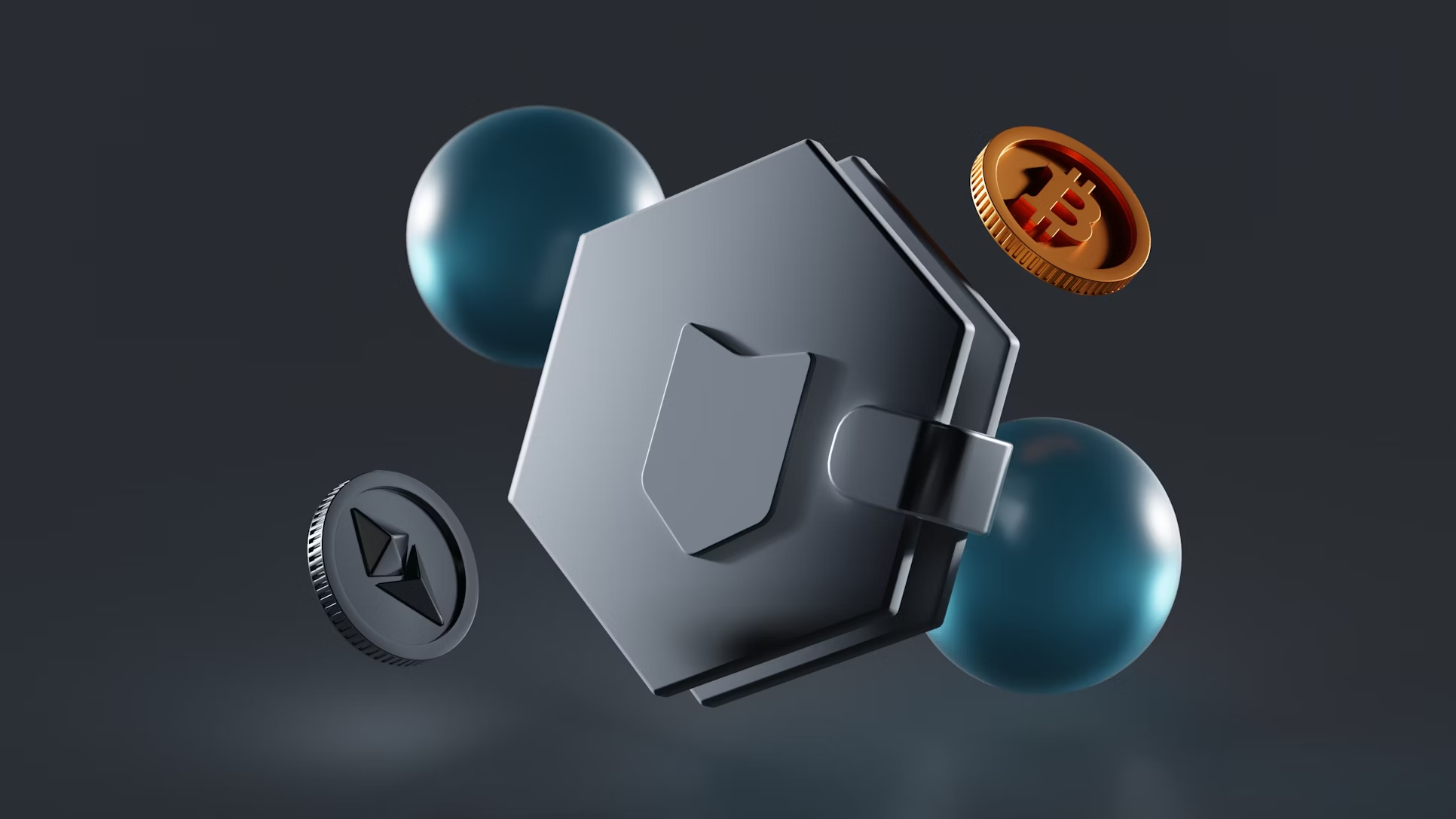
User-Friendly Platforms for Beginners
For beginners, ease of use is crucial. Here are some platforms known for their user-friendly interfaces:
Trust Wallet
Trust Wallet is a popular mobile wallet that supports multiple cryptocurrencies. It offers a simple interface, an integrated dApp browser, and strong security features.
MetaMask
MetaMask is widely used for Ethereum and ERC-20 tokens. It provides a browser extension and mobile app, making it easy to interact with decentralised applications.
Coinbase
Coinbase is a custodial wallet and exchange that offers a straightforward user experience. It’s ideal for beginners due to its intuitive interface and comprehensive support resources.
Hybrid Solutions: Custodial and Non-Custodial Options
Hybrid wallets combine the convenience of custodial services with the security of non-custodial features. Nonbank is a leading example of this innovative approach.
Nonbank: Revolutionising the Game Rules
Nonbank merges the robust security of non-custodial wallets with the practicality of custodial services. This innovative hybrid model effectively tackles prevalent issues like seed phrase management and the recovery of lost data. With its combination of cutting-edge security features and a user-friendly interface, Nonbank is redefining industry standards in the crypto wallet arena. You are welcome to get the latest from Nonbank by following on X and joining the educated crypto community.
Conclusion
Creating a crypto wallet is the first step toward managing your digital assets securely. Whether you choose a hot wallet for daily transactions, a cold wallet for long-term storage, or a hybrid solution like Nonbank, understanding the types of wallets and their security features is crucial. Remember to prioritise security, back up your recovery phrase, and stay informed about the latest developments in the crypto space.









