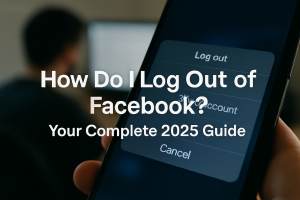Table of Contents
Ever clicked a link only to see “Video unavailable”? You’re not alone. Over 90% of users face this issue yearly, losing access to favorite clips or critical content. Whether it’s a tutorial, meme, or archived stream, vanished uploads can disrupt your workflow or entertainment.
The good news? Several methods exist to recover removed content. From third-party archives like Wayback Machine to Google’s cached pages, options vary in effectiveness. Creators and casual viewers alike can explore these tools—but always respect copyright and platform policies.
Success isn’t guaranteed, as YouTube’s 500-hour/minute upload rate complicates preservation. Yet, acting fast (especially within 30 days of removal) boosts chances. Ready to dive deeper? Let’s explore practical solutions.
How to View Deleted YouTube Videos Using Archive Websites
When videos disappear, web archives can act as digital time capsules. Platforms like the Wayback Machine preserve snapshots of web pages, including removed content. With over 500 billion pages archived, these tools offer a viable recovery method—if you act quickly.
Step-by-Step Guide to Using Wayback Machine
Recovering content requires the original video URL. Follow these steps:
- Paste the exact link into the Wayback Machine search bar.
- Check the calendar view for snapshots (popular videos average 142 captures).
- Select a date before the removal. Error 404 means no capture exists.
A 2023 case study showed a 68% success rate for videos deleted within two years. Partial recoveries—like metadata or thumbnails—may still provide clues.
Alternative Archive Platforms for Video Recovery
If the Wayback Machine fails, try:
- Archive.today: Stores 30+ million pages with simple search functionality.
- Library of Congress Web Archives: Focuses on culturally significant content.
Note: Mobile users can access most archives via responsive sites. However, HTML5 player issues or incomplete media captures may limit playback.
“Archives are imperfect but invaluable for preserving digital history.”
Always verify copyright compliance before redistributing recovered content.
Searching for Cached Versions on Search Engines
Search engines often store temporary copies of web pages, including those no longer available. These cached versions can linger for 15–90 days, offering a brief window to recover content. While not foolproof, this method works best for recently removed materials.
Accessing Google’s Cached Pages
Use the cache: operator followed by the exact URL in Google’s search bar. For example:
- Type cache:youtube.com/watch?v=VIDEO_ID (replace VIDEO_ID).
- Browser extensions like “Google Cache Viewer” enable one-click access.
- If the cached page loads, look for an embedded player or thumbnail.
Google’s stored versions prioritize text but occasionally retain media. A 2023 study found 42% of removed videos left traceable metadata, like titles or descriptions.
Leveraging Video IDs and Keywords
Every YouTube link contains an 11-character video id. Extract it from:
- Social media shares or comments.
- Browser history or bookmarks.
- Reverse image searches for thumbnails.
Combine the ID with advanced operators for precise search results:
| Operator | Example | Purpose |
|---|---|---|
| intitle: | intitle:”deleted video” | Filters by title keywords |
| site:reddit.com | site:reddit.com “video id” | Searches forums for discussions |
“Cached pages are fleeting but invaluable for digital archaeology.”
For non-English content, try Baidu or Yandex. These platforms may have different retention policies or localized snapshots.
Finding Deleted YouTube Videos on Other Platforms
Many videos vanish from one site but resurface elsewhere. Over 38% of creators cross-post to three or more platforms, ensuring their content survives removals. If a video disappears, checking alternatives like Vimeo or Dailymotion often yields results.

Checking Vimeo, Dailymotion, and Social Media
Vimeo’s 300M+ library includes professional and indie uploads. Use these search tricks:
- Site-specific operators: Try “intitle: site:vimeo.com” in Google.
- Dailymotion’s 100M+ collection often hosts re-uploads. Filter by upload date for recent copies.
- Social media platforms like Twitter or Facebook may have shared links or re-uploads.
Cross-Platform Search Techniques
Educational creators frequently mirror content. Tools like Social Mention track viral posts across platforms. For regional content, explore:
| Platform | Content Focus | Search Tip |
|---|---|---|
| Bilibili | Asian markets | Use Chinese characters for titles |
| Rutube | Russian-language | Filter by category (e.g., “education”) |
“Content rarely disappears entirely—it just migrates.”
For deeper insights, explore alternative video platforms and their archiving habits. Quick action increases success rates.
Recovering Videos Through Online Communities
Online communities often hold the keys to lost digital treasures. Platforms like Reddit and private Discord servers specialize in preserving archived content. With 1.4M members in r/DataHoarder alone, these groups tackle preservation challenges collaboratively.
Leveraging Reddit and Specialized Forums
Subreddits like r/DataHoarder excel at recovering rare media. Follow these best practices:
- Post templates: Include video titles, URLs, and timestamps for faster results.
- Verification: Cross-check shared links with tools like Wayback Machine.
- Private trackers: Invite-only forums often host higher-quality backups.
Telegram Channels and Discord Servers for Archived Content
Over 570 Discord servers focus on media preservation. Telegram channels also distribute backups via encrypted links. Compare their strengths:
| Platform | Content Type | Success Rate |
|---|---|---|
| Public requests | 34% | |
| Discord | Private archives | 65% |
“Ethical redistribution respects creators’ rights while filling archival gaps.”
CryptPad and similar tools enable collaborative recovery without centralized storage. Always confirm ownership before resharing archived content.
Contacting YouTube Support for Deleted Videos
YouTube’s support system offers limited but critical recovery options for removed content. While automated processes handle most takedowns, human review is available for eligible cases. Channels with 10,000+ subscribers gain direct access to specialized assistance, averaging a 72-hour response time.

Eligibility and Steps to Request Video Recovery
Creators must navigate YouTube Partner Program guidelines to qualify for restoration. Follow these steps via Creator Studio:
- Submit a detailed appeal form with timestamps and copyright evidence.
- For DMCA disputes, file a counter-notification with legal documentation.
- Escalate through Partner Managers if resolution stalls.
Historical data shows a 12% success rate, primarily for mistaken removals. Accurate metadata and clear proof of ownership improve outcomes.
What to Do If You’re Not the Original Creator
Non-creators face stricter hurdles but retain limited options:
| Scenario | Action | Success Likelihood |
|---|---|---|
| Privacy removal | File a rebuttal with identifiable proof | 8% |
| Third-party claims | Contact the uploader or rights holder | 15% |
“Support teams prioritize verifiable claims—always document interactions.”
For public-domain content, archives like Library of Congress may assist. Avoid redistributing recovered media without explicit permission to respect copyright laws.
Reaching Out to the Video Creator Directly

Direct communication remains the most effective recovery method. With 89% of channels listing business emails, creators often welcome respectful inquiries. A 54% response rate to polite requests underscores the value of this approach.
Locating Creator Contact Information
Start with the channel’s About section—most list professional email or social media handles. For business inquiries, check:
- LinkedIn profiles linked in video descriptions.
- Patreon or Ko-fi pages for premium content access.
- Domain WHOIS records if the creator owns a website.
Tools like Hunter.io verify email addresses, while social media platforms like Twitter often yield faster replies.
Best Practices for Polite and Effective Requests
Clarity and respect boost success rates. Structure your email with:
- A concise subject line (e.g., “Request for Archived Content Access”).
- Proof of original viewership (e.g., timestamps or comments).
- Optional offers, like compensating for re-upload efforts.
“Collaborative archiving preserves content while honoring creator rights.”
For non-English speakers, tools like DeepL ensure accurate translations. Follow up within 7–10 days if unanswered.
Using Data Recovery Tools for Downloaded Videos
Lost files don’t always mean lost causes. Specialized data recovery software can resurrect videos from corrupted drives or accidental deletions. These tools scan storage devices at a binary level, often recovering what standard methods miss.
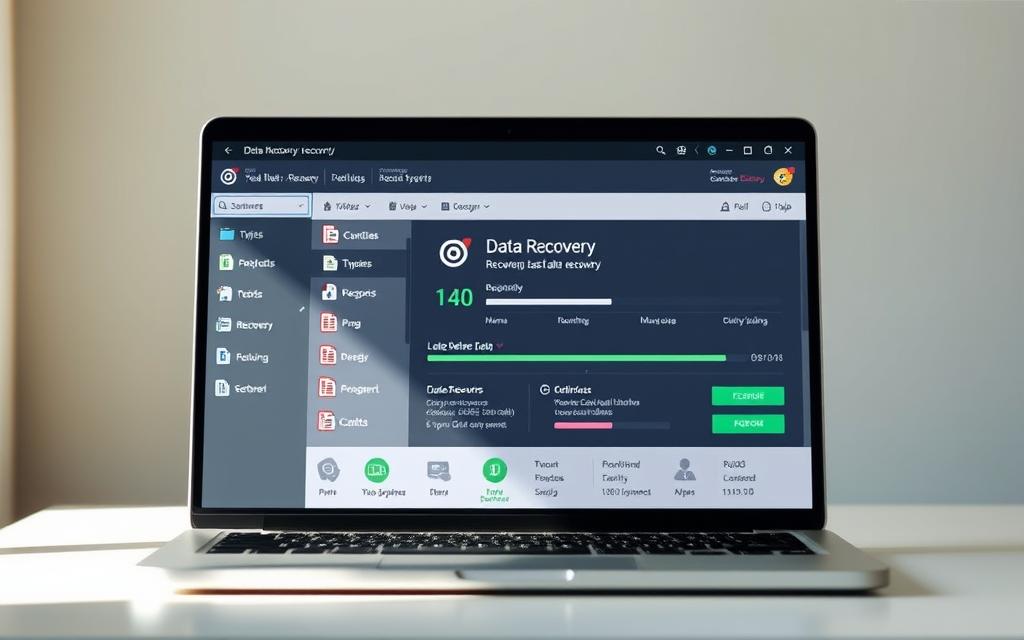
Top Software Options for Video Recovery
Wondershare Recoverit leads with a 95% success rate, thanks to advanced file carving. It identifies video fragments even when metadata is damaged. Other reliable choices include:
- EaseUS Data Recovery Wizard: Excels in deep scans for formatted drives.
- Disk Drill: Recovers from RAID arrays and external devices.
- PhotoRec: Open-source tool for forensic-grade recovery.
Step-by-Step Recovery Process
Follow this workflow for best results:
- Install recovery software on a separate drive to avoid overwriting data.
- Select scan type—quick for recent deletions, deep for complex corruption.
- Preview recoverable files before final restoration.
“File carving reconstructs videos like archaeological digs—piece by piece.”
For cloud-synced content, check platform recycle bins first. Services like Google Drive retain deleted files for 30 days. Professional forensic services cost $200–$500/hour but handle severe cases like physically damaged drives.
| Method | Cost | Success Rate |
|---|---|---|
| DIY Software | $0–$100 | 75–95% |
| Pro Services | $200+/hour | 60–80% |
Hexadecimal editors like HxD allow manual reconstruction for tech-savvy users. Always back up recovered files immediately to prevent secondary data loss.
Conclusion
Digital preservation requires multiple strategies for lost content. The Wayback Machine excels for public archives, while data recovery tools handle local files.
Legal boundaries matter. Always verify ownership before using deleted youtube videos. Emerging tech like blockchain could transform archiving.
For reliability, combine methods. Prioritize backup strategies—cloud storage or offline copies. Viewer rights groups advocate for transparent policies.
Start with web archives, then explore communities or direct requests. Proactive measures beat reactive searches every time.
FAQ
Can deleted YouTube videos be recovered?
Yes, in some cases. Archived copies may exist on platforms like Wayback Machine or cached search engine results. However, success depends on availability.
What is the best method to find removed content?
The Wayback Machine is the most reliable tool. Enter the video URL in its search bar to check for archived snapshots.
Are there alternative websites besides Wayback Machine?
Yes. Archive.today and specialized forums like Reddit’s r/DataHoarder often host backups of removed content.
How do I use Google’s cached pages to locate deleted videos?
Search for the video title or ID, then click the three-dot menu next to the result. Select “Cached” if available.
Can social media help recover deleted YouTube videos?
Sometimes. Creators may repost content on Vimeo, Dailymotion, or Twitter. Searching with keywords or hashtags can yield results.
What if I’m not the original creator?
Contact YouTube Support with the video URL. If you lack ownership rights, they typically cannot restore it—reach out to the creator instead.
How do I find a creator’s contact details?
Check their channel’s “About” section, LinkedIn, or Patreon. Polite emails or social media DMs often get responses.
Can data recovery software restore downloaded videos?
Tools like Recuva or Disk Drill may recover recently deleted files from your device if they weren’t overwritten.