Table of Contents
If you own a WordPress website, you know how crucial it is to have a fast-loading site. Slow page load times can frustrate visitors and negatively impact your search engine rankings. To ensure a better user experience and improved SEO performance, it’s essential to speed up your WordPress site effectively.
In this article, we will explore proven strategies to optimize your WordPress site’s speed, allowing your website to load quickly and efficiently. Whether you’re a business owner or a blogger, these techniques will help you provide a seamless browsing experience for your visitors.
By implementing the methods discussed here, you can boost your WordPress site’s performance and keep your users engaged. Let’s get started!
Why Should You Speed Up Your WordPress Site?
Harnessing the power of speed is paramount when it comes to optimizing your WordPress site. Blazing-fast load times not only influence the user experience but also impact your site’s search engine rankings. By understanding the importance of site speed and how it affects both user experience and SEO, you can take the necessary steps to accelerate your WordPress site and reap the benefits.
When visitors land on your website, they expect it to load quickly and smoothly. A slow-loading site can frustrate users and lead them to abandon their visit altogether. In fact, studies have shown that even a one-second delay in page load time can result in a significant drop in conversions and an increase in bounce rates. By improving your site’s speed, you ensure a seamless browsing experience that keeps users engaged and satisfied.
Search engines, including Google, consider page speed as an essential ranking factor. With countless websites competing for visibility, a slow-loading site is at a disadvantage. When your WordPress site loads quickly, search engines can crawl and index your pages more efficiently, leading to improved search engine rankings. Higher search engine rankings, in turn, drive more organic traffic to your site, ultimately increasing your visibility and potential for conversions.
By prioritizing the speed of your WordPress site, you not only enhance the user experience but also bolster your SEO efforts. Faster load times lead to lower bounce rates, higher user engagement, and increased conversions. Additionally, search engines view fast-loading sites favorably, rewarding them with higher search rankings. Therefore, investing your time and effort into optimizing your WordPress site’s speed is a shrewd move that can yield significant benefits.
| Impact on User Experience | Impact on SEO |
|---|---|
|
|
How to Assess Your WordPress Site’s Speed
Before implementing any speed optimization strategies, it’s important to assess your WordPress site’s current speed. By conducting performance testing and website speed analysis, you can gain insights into the areas that need improvement and identify potential bottlenecks. This assessment ensures that you have a clear understanding of your site’s speed and can make informed decisions on the best optimization techniques to employ.
Performance Testing Tools
There are several performance testing tools available that can analyze your WordPress site’s speed and provide valuable data to guide your optimization efforts. One popular tool is Website Grader, which evaluates your site based on various factors such as page load time, file sizes, and server response time. It also provides recommendations on how to improve your site’s performance.
Website Speed Analysis
Website speed analysis involves analyzing different aspects of your site’s performance to identify areas for improvement. This analysis can include:
- Examining the size and format of images used on your site and optimizing them to reduce their load time.
- Reviewing the number and size of CSS and JavaScript files and minimizing them to enhance your site’s speed.
- Examining your site’s caching mechanisms and ensuring that they are properly implemented to improve load times.
- Evaluating the server response time and considering factors like server location and hosting configuration.
Regularly conducting website speed analysis allows you to keep track of your site’s performance over time and make necessary adjustments as your site evolves.
| Performance Testing Tools | Website Speed Analysis |
|---|---|
|
|
By regularly assessing your WordPress site’s speed through performance testing and website speed analysis, you can ensure that your site is delivering fast-loading pages to your visitors. This proactive approach enables you to identify and address any performance issues promptly, resulting in an improved user experience and better search engine rankings.
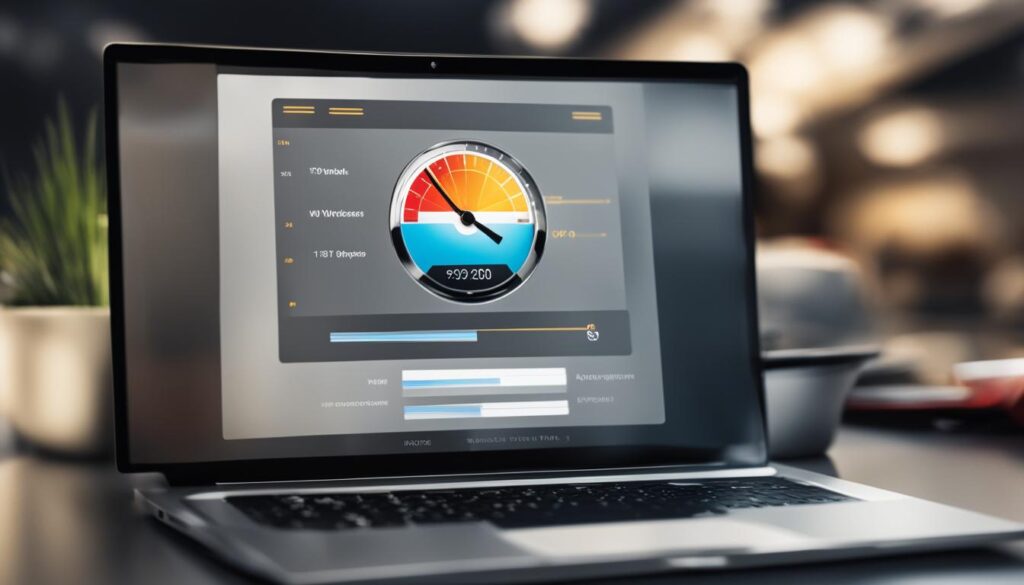
Choosing a Reliable Hosting Provider
When it comes to ensuring fast and reliable performance for your WordPress site, the choice of web hosting provider is crucial. While there are various options available, it’s important to select a provider that offers the right hosting plan to meet your site’s needs.
Shared hosting plans are a popular choice for their affordability, but they can result in slower load times. This is because multiple websites share the same server resources. If you have higher traffic levels or resource-intensive websites, upgrading to a dedicated or a Virtual Private Server (VPS) hosting plan may be a more suitable option. These hosting plans provide dedicated resources, ensuring faster performance and improved site speed.
When selecting a hosting provider, it’s essential to choose one that is reliable and offers optimized server configurations. This ensures that your website’s speed and performance are not compromised. Look for providers with a proven track record of high uptime percentages and fast server response times. Reading customer reviews and checking for any awards or certifications can help you gauge the reliability of a hosting provider.
In addition to performance, consider other factors such as customer support, security features, and scalability options provided by the hosting provider. A reliable and reputable hosting provider will offer excellent customer support to assist you in resolving any technical issues that may arise. Robust security features protect your site from potential threats and data breaches, while scalability options allow you to easily accommodate future growth and increased traffic demands.
By carefully choosing a reliable hosting provider, you can significantly improve your WordPress site’s speed and ensure optimal performance for your visitors.
Take a look at the table below for a quick comparison of different hosting options:
| Hosting Type | Advantages | Disadvantages |
|---|---|---|
| Shared Hosting | Affordable | Slower load times due to shared resources |
| Dedicated Hosting | Dedicated resources, faster performance | Higher cost |
| VPS Hosting | Dedicated resources, scalable | Higher cost compared to shared hosting |
Optimizing WordPress Performance (Non-Technical Strategies)
To further optimize your WordPress site’s performance, there are several non-technical strategies you can implement. These methods can help enhance your site’s speed and ensure a smooth user experience. Here are three key strategies to consider:
1. WordPress Caching Plugin
Installing a WordPress caching plugin is an effective way to boost your site’s speed. Caching plugins create static HTML files that are served to users, reducing the load on your server and resulting in faster page load times. One popular caching plugin is WP Rocket, which offers robust caching features and configuration options. By leveraging caching plugins, you can dramatically improve your site’s performance.
2. Image Optimization
Optimizing images is another essential step in optimizing your WordPress site’s performance. Large image file sizes can significantly slow down page load times. By compressing your images without compromising quality, you can reduce their file sizes and improve load times. There are various image optimization plugins available, such as Smush and Imagify, which can automatically compress and optimize your images.
3. Lightweight Theme
Choosing a lightweight theme for your WordPress site is crucial for optimal performance. Lightweight themes are designed with minimal code, which helps reduce resource consumption and improve loading speed. These themes often prioritize functionality and performance over excessive visual elements. Some popular lightweight themes include Astra, GeneratePress, and Schema Lite. By selecting a lightweight theme, you can streamline your site and enhance its overall speed and performance.
By implementing these non-technical strategies, such as utilizing a WordPress caching plugin, optimizing images, and selecting a lightweight theme, you can significantly improve your WordPress site’s performance and provide visitors with a faster, more enjoyable browsing experience.
Table: Comparison of WordPress Caching Plugins
| Plugin | Features | Price |
|---|---|---|
| WP Rocket | Page caching, cache preloading, database optimization, lazy loading, CDN integration | $49/year (single site) |
| W3 Total Cache | Page caching, object caching, database caching, browser caching, CDN support | Free |
| LiteSpeed Cache | Page caching, object caching, database optimization, image optimization, CDN integration | Free |
Advanced Methods to Speed Up Your WordPress Site
If you are comfortable with more advanced techniques, there are additional methods to speed up your WordPress site. By implementing these strategies, you can further optimize your site’s speed and improve overall performance.
1. Database Optimization
One effective way to enhance site speed is to optimize your WordPress database. Over time, your database may accumulate unnecessary data, such as post revisions, spam comments, and expired transients. By removing these unnecessary elements, you can reduce the size of your database and improve site performance. WordPress plugins like WP-Optimize or WP Sweep can help you clean up and optimize your database efficiently.
2. Lazy Loading
Lazy loading is a technique that significantly improves page load times by loading images and videos only when they become visible on the user’s screen. This approach reduces the initial load time, especially on pages with many media files. Implementing lazy loading in WordPress can be done easily by using plugins such as Lazy Load by WP Rocket or a theme that includes this feature.
3. Content Delivery Network (CDN)
A Content Delivery Network (CDN) is a geographically distributed network of servers that caches static content, such as images, CSS, and JavaScript files, and delivers them to visitors based on their location. Utilizing a CDN reduces the distance between your site’s server and your visitors, resulting in faster load times. Popular CDN providers include Cloudflare, MaxCDN, and Amazon CloudFront.
4. CSS and JavaScript Optimization
Optimizing your CSS and JavaScript files can also contribute to faster page load times. Minifying these files by removing unnecessary characters, comments, and whitespace reduces their size and improves rendering speed. WordPress plugins like Autoptimize or WP Fastest Cache can help you easily minify and optimize your CSS and JavaScript files.
5. Reducing Redirects and Post Revisions
Excessive redirects can slow down your site as they require additional round trips to the server. It’s important to minimize the use of redirects and ensure they are necessary. Additionally, limiting the number of post revisions stored in your database can also enhance performance. Plugins like Revision Control or WP Disable can help you manage and control post revisions effectively.
By implementing these advanced methods, you can significantly boost your WordPress site’s speed and provide an enhanced user experience. However, it’s essential to monitor your site’s performance regularly and make adjustments whenever necessary to ensure optimal speed and performance.
Conclusion
Optimizing your WordPress site’s speed is vital for delivering a seamless user experience and improving your search engine rankings. By implementing the strategies outlined in this article, you can significantly enhance your WordPress site’s performance.
First and foremost, choosing a reliable hosting provider is crucial. Consider upgrading to a dedicated or VPS hosting plan to ensure faster load times, especially if you have high traffic levels or resource-intensive websites.
Additionally, utilizing caching plugins, optimizing images and databases, and implementing advanced techniques like lazy loading and content delivery networks (CDNs) can further enhance your site’s speed. These measures reduce server load and deliver static content efficiently to your visitors, resulting in faster page load times.
Regular monitoring and testing are also essential to ensure ongoing improvements. By regularly assessing your site’s speed and making necessary adjustments, you can maintain a fast-loading website that keeps users engaged and satisfied.
FAQ
How can I speed up my WordPress site?
There are several strategies you can employ to optimize your WordPress site’s speed. These include choosing a reliable hosting provider, using caching plugins, optimizing images, and implementing advanced techniques like lazy loading and a content delivery network (CDN).
Why is it important to speed up my WordPress site?
Speeding up your WordPress site is important for two reasons. Firstly, it enhances the user experience by providing faster page load times and reducing the chances of visitors leaving due to slow loading. Secondly, search engines consider page speed as a ranking factor, so faster sites are more likely to appear higher in search engine results.
How can I assess my WordPress site’s speed?
To assess your WordPress site’s speed, you can use tools like Website Grader to evaluate your site’s performance and receive suggestions for improvement. Regularly testing your site’s speed, especially after making changes or adding new functionality, ensures that you continue to deliver fast-loading pages to your visitors.
What role does web hosting play in site speed?
The choice of web hosting provider plays a crucial role in the speed and performance of your WordPress site. Shared hosting plans, while affordable, can result in slower load times as you share server resources with other websites. Consider upgrading to a dedicated or VPS hosting plan if you have higher traffic levels or resource-intensive websites.
What non-technical strategies can I use to optimize my WordPress site’s performance?
There are several non-technical strategies you can employ to optimize your WordPress site’s performance. These include installing a caching plugin to create static HTML files, optimizing your images by compressing them without compromising quality, and choosing a lightweight theme with minimal code.
Are there advanced methods to speed up my WordPress site?
Yes, if you are comfortable with more advanced techniques, there are additional methods to speed up your WordPress site. These include cleaning up your WordPress database by removing unnecessary data, enabling lazy loading for images and videos, and using a content delivery network (CDN) to serve your site’s static content from servers closer to your visitors.
How can optimizing my WordPress site’s speed improve its performance?
Optimizing your WordPress site’s speed can result in a better user experience by providing faster page load times and reducing bounce rates. It can also improve your site’s search engine rankings, as search engines consider page speed as a ranking factor. Regular monitoring and testing will ensure ongoing improvements and a fast-loading website that keeps users engaged and satisfied.












