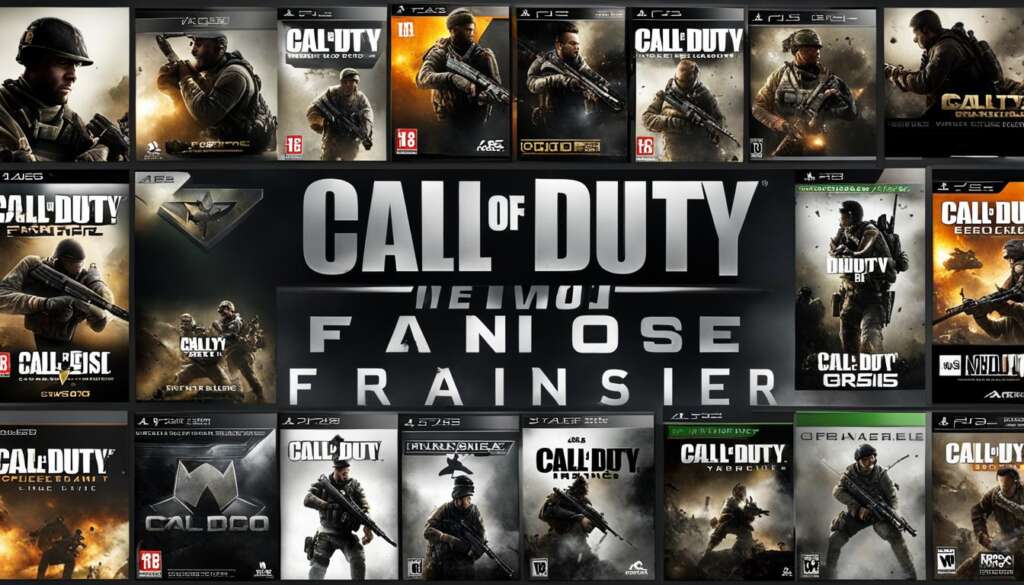Table of Contents
Welcome to the Ultimate Guide to Call of Duty PS4 Essentials! If you’re a fan of the popular Call of Duty video game series and own a PlayStation 4, then this guide is for you. Whether you’re new to the game or a seasoned player, we’ll cover all the important information you need to know to enhance your gaming experience. From the basics of Call of Duty: Warzone 2.0 to tips for maximizing your gameplay and customizing your controller settings, we’ve got you covered.
In Call of Duty: Warzone 2.0, you’ll experience big changes to mechanics like loadouts and respawning. Before jumping into the action, make sure to check out the tutorial section that teaches you the fundamentals of the game. There are two main modes of play in Warzone: Battle Royale and Plunder. Battle Royale puts you and your squad in a fight for survival, while Plunder focuses on collecting cash and completing contracts.
Throughout the game, you’ll come across strongholds, hotspots for battles with other squads. Finding high ground and utilizing tools like UAVs and recon drones can give you a strategic advantage. And don’t forget about the Gulag, a special area where you can respawn after being eliminated. Communication and teamwork are key in Warzone, so make sure to coordinate strategies with your squad.
When it comes to customizing your gameplay, Call of Duty PS4 offers a range of controller settings that you can adjust to suit your preferences. From sensitivity and button mapping to dead zone settings and aim assist, there are plenty of options to enhance your control.
In the next section, we’ll provide you with tips on how to maximize your gameplay in Call of Duty PS4. We’ll explore the different games available, purchasing options, and ways to improve your skills. So, let’s dive in and get ready to dominate the battlefield!
Tips for Maximizing Your Gameplay in Call of Duty PS4
When it comes to choosing the best Call of Duty game for your PS4, there are a few factors to consider. The gameplay style, storyline, multiplayer options, and graphics all play a role in determining which game will provide the most enjoyable experience.
Some of the most popular Call of Duty games for PS4 include Call of Duty: Modern Warfare, Call of Duty: Black Ops Cold War, and Call of Duty: WWII. These titles offer different settings, gameplay mechanics, and storylines that cater to various preferences.
If you’re unsure about which game to choose, it’s helpful to check out reviews and gameplay videos. These resources can give you a better idea of what to expect in terms of gameplay mechanics and overall experience.
When it comes to purchasing Call of Duty games for PS4, there are a few options available. You can buy them online through digital platforms like the PlayStation Store, or you can find physical copies at retail stores. It’s always a good idea to compare prices and look for any sales or discounts to get the best deal.
Consider purchasing special editions of Call of Duty games for PS4. These editions often come with additional content, such as exclusive maps, weapons, and cosmetic items, that can enhance your gameplay experience.
Online multiplayer is a key component of Call of Duty games, providing a competitive and social gaming experience. Playing with friends or joining a Call of Duty community can enhance the multiplayer experience and create memorable moments.
Don’t miss out on in-game events, seasonal content, and updates. These additions keep the gameplay fresh and exciting, providing new challenges and rewards.
Exploring different game modes, such as Team Deathmatch, Domination, Search and Destroy, and Warzone, can help you find your preferred style of play. Each mode offers a unique experience and requires different strategies.
Practice makes perfect! Make use of the game’s training modes or engage in regular gameplay sessions to hone your skills. Improving your aim, movement, and overall gameplay mechanics will greatly enhance your experience.
Consider joining a clan or team to be part of a community of like-minded players. Clans and teams often provide opportunities for competitive play, tournaments, and a sense of camaraderie.
Finally, stay updated on the latest post-launch content, including new maps, weapons, and game modes. Developers frequently release updates that bring exciting additions to the game. Stay in the loop to make the most of your Call of Duty PS4 gaming experience.
Customizing Your Controller Settings in Call of Duty PS4
Call of Duty PS4 games offer a variety of controller settings that can be customized to suit individual preferences. To get started, access the settings menu within the game where you will find the controller settings option. Here, you can fine-tune various aspects of your controller to enhance your gaming experience.
One of the first adjustments you can make is to the sensitivity of your sticks. By finding the right balance, you can determine how the aim and movement controls respond to your input, allowing for precise and fluid gameplay. Additionally, the game offers multiple button layout presets, such as Lefty, Tactical, or Bumper Jumper, which enable you to assign actions to different buttons on your controller according to your preference.
Experimenting with different stick layout presets can also help you customize the movement controls to your liking. Whether you prefer a more responsive or gradual movement, finding the perfect setting can greatly enhance your overall gameplay experience. Don’t forget to take advantage of helpful features like aim assist, which can assist with aiming precision by providing subtle assistance when targeting opponents.
Moreover, fine-tuning dead zone settings allows you to adjust how your controller responds to slight movements. This can help eliminate any unwanted stick drift and ensure that your inputs are accurately reflected in the game. To further streamline your experience, the Quick Settings feature enables you to save up to 15 settings for easy access during gameplay, allowing you to switch between configurations seamlessly.
By exploring and utilizing these customizations, such as automatic sprint, tactical sprint behavior, and automatic airborne mantle, you can optimize your movement in the game, giving you a competitive edge. Additionally, paying attention to interact/reload behavior settings allows you to prioritize actions like reloading or interacting with objects, further streamlining your gameplay. Remember to communicate effectively with your teammates by utilizing ping systems and sharing resources, such as ammo and equipment, to maximize your chances of victory.
Ultimately, customizing your controller settings in Call of Duty PS4 games is a crucial step in tailoring your gaming experience to your liking. Take the time to experiment and find the perfect configuration that suits your playstyle, and don’t forget to save your settings for future use. So dive in, unleash your full potential, and dominate the battlefield on your PlayStation 4.
FAQ
What are the main changes in Call of Duty®: Warzone 2.0 for PS4?
Call of Duty®: Warzone 2.0 brings significant changes to mechanics like loadouts and respawning.
Is there a tutorial available for Warzone on PS4?
Yes, the game features a Tutorial section to teach players the fundamentals before diving into the action.
What are the main modes of play in Warzone on PS4?
There are two main modes of play in Warzone: Battle Royale and Plunder.
What is the objective in Battle Royale mode?
In Battle Royale, players drop in with their squad, loot for weapons and gear, and fight to be the last squad standing.
What is the objective in Plunder mode?
Plunder mode focuses on collecting cash, completing contracts, and being the first team to reach $1 million.
Are there tutorials available to help players learn the mechanics of Warzone on PS4?
Yes, a series of tutorials are available, including Warzone Orientation, Battle Royale Practice, and Plunder Orientation, covering basic combat skills, looting, map navigation, and team communication.
Are there any key locations in Warzone on PS4?
Yes, there are strongholds, which are key locations where players can earn their loadout quickly, but they are also hotspots for battles with other squads.
Are there any strategic advantages to finding high ground in Warzone on PS4?
Yes, finding high ground in the map can give players a strategic advantage in combat situations.
What tools can provide valuable information about enemy locations in Warzone on PS4?
Tools like UAVs, recon drones, and portable radars can provide valuable information about enemy locations.
How can interrogating downed enemies help in Warzone on PS4?
Interrogating downed enemies can reveal the location of their squad, giving players an advantage in fights.
What is the Gulag in Warzone on PS4?
The Gulag is a special area where players have a chance to respawn after being eliminated. Using tacticals like smoke grenades can help in winning Gulag fights.
How important is communication and teamwork in Warzone on PS4?
Communication and teamwork are important in Warzone. Pinging items, sharing resources, and coordinating strategies with your squad can lead to victory.
How can I customize my controller settings in Call of Duty PS4 games?
Start by accessing the settings menu in the game, where you can find the controller settings. From there, you can adjust sensitivity, button mapping, aim assist, and other options to improve your gameplay experience.
How can I find the most comfortable control scheme in Call of Duty PS4 games?
Experimenting with different button and stick layout presets can help find the most comfortable control scheme.
How can I improve controller responsiveness in Call of Duty PS4 games?
Focusing on dead zone settings can fine-tune controller responsiveness.
How can visual and audio cues help in Call of Duty PS4 games?
Visual and audio cues, such as the in-game announcer and sound effects, can provide important information during gameplay.
Where can I buy Call of Duty PS4 games?
Call of Duty games for PS4 can be purchased online through digital platforms like the PlayStation Store or physical copies can be found at retail stores.
How much do Call of Duty PS4 games cost?
Prices for Call of Duty PS4 games vary depending on the edition and availability. It is recommended to check for sales or discounts to get the best deal.
Is multiplayer available in Call of Duty PS4 games?
Yes, online multiplayer is a key component of Call of Duty games, providing a competitive and social gaming experience.
How can I maximize my multiplayer experience in Call of Duty PS4 games?
Playing with friends or joining a Call of Duty community can enhance the multiplayer experience and create memorable moments.
Is there post-launch content for Call of Duty PS4 games?
Yes, Call of Duty games often offer post-launch content, including new maps, weapons, and game modes. Stay updated on these updates to make the most of your gaming experience.
How can I customize my controller settings in Call of Duty PS4 games?
Start by accessing the settings menu in the game, where you can find the controller settings. From there, you can adjust sensitivity, button mapping, aim assist, and other options to improve your gameplay experience.