Table of Contents
Applying for SNAP benefits just got easier. Many states now allow applicants to complete the mandatory interview online. This streamlined process saves time and eliminates travel hassles.
Official portals like ACCESS HRA enable secure virtual interviews. The federal requirement ensures eligibility reviews happen within 30 days of application submission. Those facing technical issues can opt for phone or in-person alternatives.
Urgent cases qualify for expedited processing, with decisions made in just seven days. Understanding eligibility criteria and preparing documents beforehand speeds up approval. This guide covers everything from application submission to post-interview steps.
Understanding SNAP Interviews and Computer Accessibility
Many families rely on SNAP to access essential groceries each month. The supplemental nutrition assistance program requires a brief discussion to confirm eligibility. This step ensures fair distribution of resources to qualified households.
What Is a SNAP Interview?
A SNAP interview is a federally mandated review, not a fraud check. Caseworkers verify details like household size, income, and expenses. The goal is accuracy—preventing errors that delay benefits.
- Conducted by state agencies or approved partners
- Typically lasts 15–30 minutes
- Undocumented parents may apply for eligible children (no SSN required)
Can You Complete the Interview Online?
Most states now offer digital options. Platforms like ACCESS HRA streamline the process—85% of NYC applicants choose this route. Phone interviews remain available for those lacking internet access.
Technical requirements are minimal: a stable connection and basic device. If issues arise, local offices provide in-person support. Expedited reviews take just seven days for urgent cases.
Eligibility Requirements for SNAP Benefits
SNAP benefits provide crucial support for qualifying households across the U.S. The program follows federal guidelines to ensure fair access to nutrition assistance. Understanding these rules helps applicants prepare for approval.

Who Qualifies for Assistance?
Eligibility extends to U.S. citizens, refugees, and some non-citizens with dependents. Social Security numbers are required for eligible members, but undocumented parents may apply for children.
- Households include families or roommates sharing meals regularly
- Military families stationed together count as one unit
- College students meeting work requirements may apply
Income and Resource Limits
Gross monthly income must be at or below 130% of federal poverty levels. Resources like bank accounts or property also have caps.
| Household Size | Max Gross Income (130%) | Resource Limit |
|---|---|---|
| 1 | $1,580 | $2,750 |
| 2 | $2,137 | $2,750 |
| 4 | $3,250 | $2,750 |
| Seniors (60+) | Varies by state | $4,250 |
Exemptions apply for primary homes and retirement accounts. States may adjust limits for high-cost areas.
Preparing for Your SNAP Interview Online
Proper preparation ensures a smooth SNAP benefits approval process. Gather materials early to avoid last-minute stress. Follow these steps to streamline your virtual meeting.
Gathering Required Documentation
Accurate paperwork speeds up your application review. Caseworkers typically request:
- Identification: Birth certificates, passports, or driver’s licenses.
- Income proof: Recent pay stubs, Social Security award letters, or unemployment statements.
- Housing costs: Lease agreements, mortgage statements, or utility bills.
New York applicants should review the Document Upload Guide (W-129G) for state-specific requirements. Submit copies—not originals—to prevent loss.
Setting Up Your Workspace
A distraction-free environment helps maintain focus during the interview. Ensure:
- Stable internet: Use wired connections or strong Wi-Fi signals.
- Backup phone: Keep a charged mobile nearby for audio issues.
- Quiet area: Minimize background noise for clear communication.
For digital submissions, the ACCESS HRA app provides optimized scanning. Avoid glare by photographing documents in well-lit spaces.
Step-by-Step Guide to Completing Your SNAP Interview Online
Digital SNAP interviews simplify the approval process for applicants. States provide secure platforms to verify eligibility quickly. Understanding each step ensures a smooth experience.
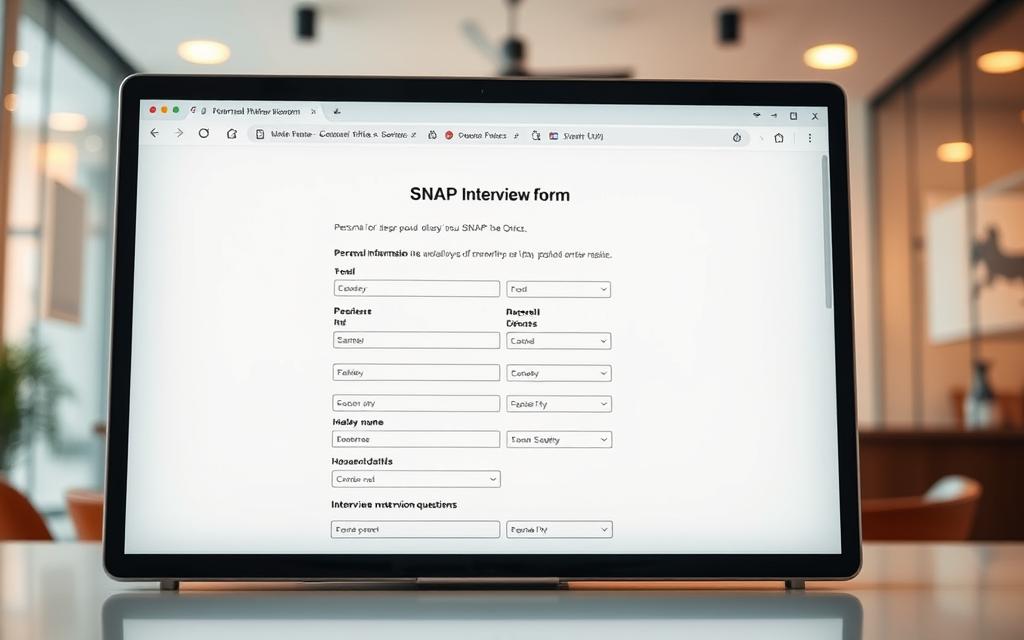
Accessing the Online Portal
Log in to the online portal using your SSN or Client ID and date of birth. First-time users must create an account on platforms like ACCESS HRA. Ensure your browser is updated to avoid errors.
Navigating the Interview Questions
Preload answers from your application to save time. Questions cover household size, income, and expenses. Double-check responses to prevent delays.
Submitting Required Documents Electronically
Upload documents electronically with clear labels (e.g., “Paystub_June2024”). Accepted formats include PDFs and digital scans. Below are troubleshooting tips for common issues:
| Issue | Solution |
|---|---|
| Slow page loads | Clear browser cache or switch to Chrome/Firefox |
| Upload errors | Resize files under 10MB |
| Login failures | Reset password or contact support |
After submission, track your case status via the portal dashboard. Approvals typically take 30 days, but expedited reviews finish in seven.
Common Challenges and How to Overcome Them
Navigating SNAP applications sometimes presents hurdles, but solutions exist. From portal errors to language barriers, understanding fixes ensures uninterrupted access to benefits.

Resolving Technical Issues
Stable internet and updated browsers prevent most problems. If errors persist:
- Contact DSS OneNumber (718-557-1399) for immediate phone support.
- Visit SNAP Walk-In Centers for in-person assistance with devices or portals.
- Clear browser caches or switch to Chrome/Firefox for faster loading.
Accessing Additional Support
Urgent cases qualify for E-SNAP, with approvals in seven days. Other resources include:
- Language services: Request interpreters for 200+ languages via phone or local offices.
- Document replacements: Submit Form LDSS-4826A if originals are lost.
- Community partners like Food Bank NYC provide application help.
Walk-in centers also offer temporary EBT cards and computer services. Always keep case numbers handy for faster resolutions.
After the Interview: Next Steps
Once your SNAP interview wraps up, tracking progress becomes essential. Most states provide multiple ways to monitor your case. Understanding these options prevents delays in receiving benefits.
![]()
How to Check Your Application Status
Log in to ACCESS HRA and select “View My Cases” for real-time updates. Those preferring phone support can dial 718-557-1399 during business hours. The system refreshes every 24 hours with new details.
Enable these notification methods for alerts:
- SMS texts for EBT card shipment tracking
- Email confirmations when documents are processed
- Paperless e-notices if you opt out of mailed letters
What to Expect After Approval
Your EBT card arrives within 5-7 business days via USPS. Expedited cases see funds loaded in as little as five days. The envelope includes PIN setup instructions for security.
Remember these ongoing requirements:
- Report income changes within 10 days using the portal
- Recertify every 6-12 months depending on state rules
- Keep contact information current to avoid missed alerts
Conclusion
Securing food assistance through SNAP benefits has become more convenient with digital options. Virtual interviews save time and reduce barriers for eligible households. States like New York streamline the process through platforms like ACCESS HRA.
Prepare your application with required documents to avoid delays. Use online portals for faster processing and real-time updates. Technical support is available for those needing help.
For further guidance, visit official SNAP FAQ pages or local community organizations. These resources ensure access to nutritious food for families in need.
FAQ
What is a SNAP interview?
A SNAP interview is a required step in the application process for the Supplemental Nutrition Assistance Program. It verifies your eligibility by reviewing income, household details, and other qualifications.
Can I complete my SNAP interview online?
Yes, many states allow applicants to complete the interview via phone, video call, or online portal. Check with your local SNAP office for available options.
Who qualifies for SNAP benefits?
Eligibility depends on income, household size, and expenses. Low-income families, seniors, and individuals meeting federal guidelines may qualify for nutrition assistance.
What documents do I need for the interview?
Prepare proof of income, Social Security numbers, rent/mortgage statements, utility bills, and identification. Each state may have specific requirements.
How do I submit documents electronically?
Most states provide secure online portals or mobile apps for uploading required files. You may also email or fax documents if permitted.
What if I face technical issues during the online interview?
Contact your local SNAP office for support. Many agencies offer phone assistance or rescheduling options if technology fails.
How long does it take to get approved after the interview?
Processing times vary by state, but most applicants receive a decision within 30 days. Emergency cases may qualify for faster approval.
Can I check my SNAP application status online?
Many states provide online portals or automated phone systems to track your application. You’ll need your case number or personal details to access updates.









