Table of Contents
The landscape of productivity is undergoing a significant transformation with the advent of Copilot AI, a tool that has evolved from a specialized coding assistant to a versatile creative collaborator.
This AI-powered tool is revolutionizing the way individuals work by providing real-time suggestions and streamlining workflows across multiple domains, thereby enhancing overall productivity.
By leveraging advanced machine learning models, Copilot AI understands context and offers relevant assistance, making it an invaluable asset for both professional and personal tasks. As AI technology becomes increasingly integrated into daily work processes, the role of Copilot AI as a creative partner continues to expand, opening new avenues for efficient task management.
The Evolution of Copilot AI
Microsoft’s Copilot AI has transitioned from a specialized tool to a versatile assistant. This transformation marks a significant milestone in the development of AI technology.
Origins as GitHub Copilot
Copilot AI originated as GitHub Copilot, an AI-powered coding assistant designed to aid developers in writing code more efficiently. Its primary features included code completion and suggestions.
Expansion to Microsoft Copilot
The Copilot concept was later expanded beyond coding to create a more versatile AI assistant integrated across Microsoft’s ecosystem of products. Microsoft Copilot now incorporates advanced language models to assist with a broader range of tasks, including writing, research, and creative content generation. Users can use Copilot to create images from words or ask AI questions to gain new insights. The expansion represented a strategic shift to position Copilot as an everyday productivity tool rather than just a developer resource. Key features of Microsoft Copilot include integration with Office applications, allowing for assistance with documents, presentations, and spreadsheets.
This evolution marked a significant broadening of Copilot’s capabilities, transforming it from a specialized coding tool to a comprehensive AI assistant for various professional and creative tasks.
Understanding Copilot AI Technology
Understanding the technology behind Copilot AI is crucial for appreciating its capabilities. Copilot AI leverages advanced AI models and natural language processing to provide users with a seamless interaction experience.
AI Models Powering Copilot
The AI models powering Copilot are designed to process and understand human language effectively. These models enable Copilot to interpret complex prompts and generate relevant responses. By understanding the context and intent behind user queries, Copilot can provide accurate and helpful information.
Copilot’s AI models are continually updated and improved to enhance their natural language understanding capabilities. This ensures that users receive the most accurate and relevant information possible.
Natural Language Processing Capabilities
Copilot’s natural language processing capabilities allow it to understand and respond to human language in a contextually appropriate manner. The system can interpret complex prompts, including ambiguous or incomplete instructions, and generate relevant responses.
- Copilot’s NLP capabilities enable it to understand the intent behind queries and provide solutions that address the core needs of the user.
- The technology can process and generate text in multiple languages, making it accessible to a global user base.
- Advanced semantic understanding allows Copilot to maintain context throughout extended conversations, creating a more natural interaction experience.
Copilot AI Services Overview

The Copilot AI services are designed to enhance productivity and streamline tasks across various Microsoft applications. Microsoft Copilot extends AI assistance beyond coding to everyday productivity tasks across the Microsoft ecosystem.
GitHub Copilot
GitHub Copilot is a coding assistant that helps developers write code more efficiently. It provides AI-driven code completion suggestions, making it an invaluable tool for developers.
Microsoft Copilot
Microsoft Copilot is a writing assistant that can draft, edit, and refine content based on minimal input from users. It integrates with Microsoft 365 applications, including Word, Excel, PowerPoint, and Outlook, to enhance document creation and management.
Microsoft Copilot helps users save time by automating routine tasks such as email composition, data analysis, and presentation creation. It also includes features for research assistance, content summarization, and creative ideation to boost productivity across various professional contexts.
Copilot for Coding and Development
With Copilot AI, developers gain access to a sophisticated code completion system that understands the context of their projects. This capability is revolutionizing the way developers work, making the coding process more efficient.
Code Completion Features
Copilot AI’s code completion features are designed to assist developers by suggesting relevant code snippets as they type. This not only speeds up the development process but also reduces the likelihood of errors.
Programming Languages Supported
Copilot AI supports a wide range of programming languages, making it a versatile tool for various development projects. The ability to handle multiple languages means that developers can rely on Copilot AI across different projects.
IDE Integrations
To access Copilot AI’s features, developers can integrate it with popular IDEs such as Visual Studio Code, Visual Studio, and JetBrains products. code suggestions and chat interfaces for guidance, enhancing the overall development experience.
Copilot as a Writing Assistant
As a writing assistant, Copilot AI offers a suite of tools designed to enhance and streamline the writing process. With its advanced AI capabilities, Copilot can assist in various aspects of writing, from generating content to refining existing text.
Content Generation Capabilities
Copilot AI’s content generation capabilities are designed to help users create high-quality content efficiently. By understanding the context and prompts provided, Copilot can generate relevant and coherent text. This feature is particularly useful for writers looking to overcome writer’s block or those who need to produce content quickly.
The AI can process simple prompts and develop comprehensive content, including articles, reports, and other written materials. This capability saves time and effort, allowing users to focus on other critical tasks.
Editing and Refinement Tools
Copilot AI also offers sophisticated editing and refinement tools to enhance the quality of written content. These tools can suggest alternative phrasings, improve vocabulary, and make structural changes to improve clarity and impact.
- Refine existing content for clarity, conciseness, and impact.
- Suggest alternative phrasings and vocabulary improvements.
- Transform content between different tones and styles.
- Automatically identify and address common writing issues.
| Feature | Description | Benefit |
|---|---|---|
| Content Generation | Generates high-quality content based on prompts. | Saves time and effort in content creation. |
| Editing Tools | Refines existing content for clarity and impact. | Enhances the quality of written text. |
| Tone and Style Adjustment | Transforms content to match different tones and styles. | Adapts content for various audiences and purposes. |
By leveraging these capabilities, users can significantly improve their writing efficiency and effectiveness, making Copilot AI a valuable tool for anyone involved in content creation.
Creative Applications of Copilot AI
By leveraging Copilot AI, individuals can unlock new levels of creativity and bring their ideas to life. This AI technology is not just a tool for coding and development; it’s also a collaborator in the creative process.
Copilot AI’s capabilities extend into various creative domains, including image generation and storytelling. Let’s explore these applications in more detail.
Image Generation
Copilot AI’s image generation technology is a powerful tool that turns your ideas into visual reality. By providing simple prompts, users can generate complex images that match their creative vision.
- The AI interprets your prompts and generates images based on its understanding of the input.
- This feature is particularly useful for artists, designers, and marketers looking for quick and innovative visual content.
Storytelling and Script Development
Copilot AI also excels in assisting with creative storytelling and script development. It can generate plot ideas, develop characters, and even help with narrative structures based on initial concepts or prompts.
Key Features:
- Develops complete story outlines or scripts from brief prompts.
- Collaborates with users to iteratively refine narratives, suggesting plot twists, dialogue, and scene descriptions.
- Understands and adapts to various storytelling conventions across different genres.
The use of Copilot AI in creative projects not only enhances productivity but also opens up new avenues for artistic expression. Whether you’re generating content or developing a story, Copilot AI is a valuable tool in the creative process.
Copilot for Business Productivity

Copilot is revolutionizing the way businesses operate by streamlining tasks and enhancing productivity. By automating routine tasks, Copilot enables businesses to spend less time on mundane activities and more time on strategic initiatives.
Email and Communication Assistance
Copilot Pro subscribers can leverage Copilot in Outlook to enhance email communication. The AI assists in drafting emails, suggesting responses, and even helping to manage email threads, making it easier to use Copilot for efficient communication.
Document Creation and Management
Copilot enhances document creation by generating complete drafts of reports, proposals, and presentations based on specified parameters. The AI assists with formatting and structuring documents according to professional standards and best practices. Users can leverage Copilot to transform raw data and notes into polished business documents ready for distribution. Additionally, Copilot can generate specialized business documents such as project plans, meeting agendas, and executive summaries. Document management features include assistance with organizing, categorizing, and extracting key information from existing document libraries, thereby improving overall productivity at work.
Copilot for Research and Learning
Copilot serves as a powerful tool for both research and educational purposes, leveraging the latest AI models from OpenAI and Microsoft.
Talking with Copilot is an easy way to learn, grow, and gain confidence. The AI’s capabilities make it an invaluable resource for students and researchers alike.
Information Gathering and Synthesis
Copilot’s advanced AI models enable it to assist in information gathering and synthesis. It can provide explanations of complex concepts in accessible language, making it easier for users to understand and use the information.
- Generate learning materials such as study guides and practice questions.
- Assist in synthesizing information from various sources.
- Provide immediate feedback and guidance on assignments.
Educational Applications
The educational applications of Copilot are vast, ranging from language learning to mathematical problem-solving and scientific concept exploration. It adapts explanations to different learning levels, ensuring that users receive relevant answers.
By facilitating research and learning, Copilot empowers users to explore new subjects and deepen their understanding of complex topics.
Voice Interaction with Copilot
Voice interaction is revolutionizing the way we use Copilot AI, making it more accessible and user-friendly. The integration of voice chat capabilities into Copilot AI is a significant enhancement, allowing users to interact with the AI more naturally and efficiently.
Voice Chat Capabilities
The voice chat feature in Copilot AI enables users to engage in productive conversations, leveraging the AI’s capabilities to achieve their goals. Some key aspects of this feature include:
- Executing complex tasks through voice instructions, such as document creation and event scheduling.
- Optimized voice command recognition for accuracy in various environments and with different accents.
- Verbal confirmations and clarifications to ensure accurate understanding of commands.
Voice Commands and Responses
Copilot AI’s voice command feature is designed to provide a seamless experience, allowing users to trigger specific actions across integrated applications and services. The AI’s responses are tailored to be clear and concise, with features such as adjustable speaking rates and voice options to suit user preferences.
| Feature | Description | Benefit |
|---|---|---|
| Voice Command Recognition | Accurate recognition of voice commands in various environments. | Enhanced usability and accessibility. |
| Verbal Confirmations | Clear verbal confirmations of commands and actions. | Improved accuracy and reduced errors. |
| Adjustable Voice Options | Customizable speaking rates and voice preferences. | Personalized experience for users. |
By incorporating advanced voice interaction capabilities, new Copilot is setting a new standard for AI-assisted productivity, making it an invaluable tool for users.
Subscription Plans and Pricing
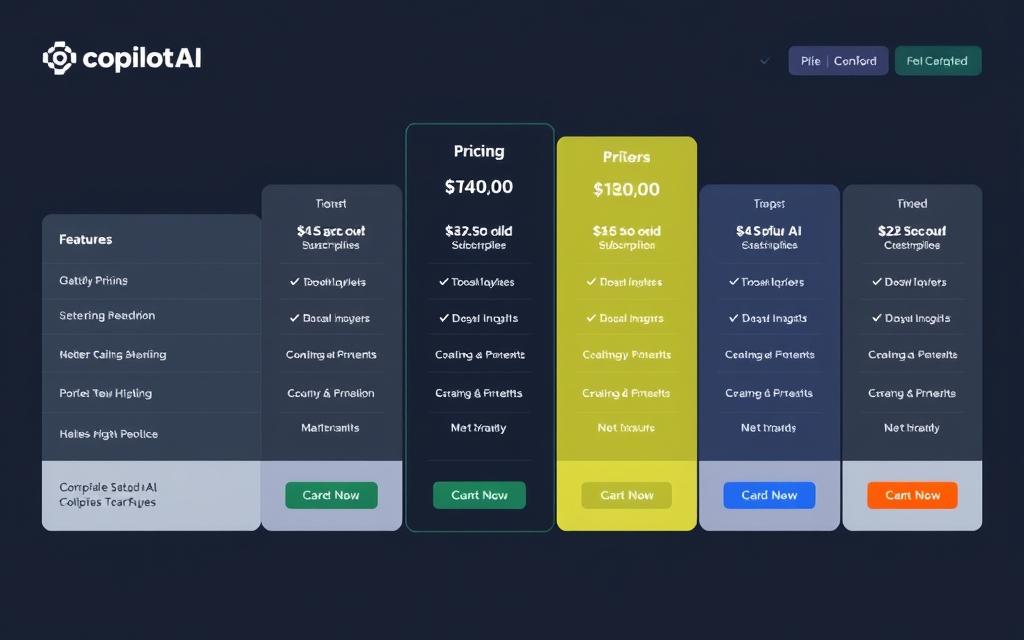
With a focus on accessibility, Copilot AI presents a variety of subscription plans tailored to meet the diverse needs of its users. Whether you’re an individual developer or a large organization, there’s a plan designed for you.
Free Tier Options
The free tier offers basic features, allowing users to experience the capabilities of Copilot AI. It’s ideal for individuals who want to try out the service or for small projects.
Copilot Pro for Individuals
Copilot Pro is designed for individuals who need more advanced features. Priced at $39 USD per month or $390 per year, it offers maximum flexibility and model choice, making it suitable for professionals who rely on Copilot AI for their work.
Copilot Business and Enterprise
Copilot Business and Enterprise tiers are designed for organizational use, featuring team management capabilities, enhanced security, and administrative controls. Key features include:
- Enhanced data security and compliance features
- Dedicated support channels and service level agreements
- Customization options, including training models on proprietary codebases for Enterprise customers
These plans are ideal for businesses that require robust features and support for their teams. The Copilot Business plan primarily focuses on the coding environment, including IDE, CLI, and GitHub Mobile, while the Enterprise plan adds an additional layer of customization and integrates into GitHub.com as a chat interface.
Platform Integration and Accessibility
Copilot AI’s ability to integrate with multiple platforms makes it a valuable tool for users. Its versatility is a key feature that enhances productivity across different applications and devices.
Desktop and Mobile Applications
Copilot Pro subscribers can use Copilot in various desktop and mobile applications, including the web versions of Word, Excel, PowerPoint, OneNote, and Outlook. This integration supports multiple languages, such as English, French, German, Italian, Japanese, Portuguese, Spanish, and Chinese Simplified.
Web-Based Access
Copilot is accessible through web browsers, eliminating the need for dedicated application installations. The web interface provides consistent functionality across different operating systems and devices, allowing users to access Copilot from any internet-connected device. Users can also access their personalized Copilot settings and history through the web portal.
Web-based features include collaborative capabilities, enabling multiple users to interact with Copilot simultaneously. This feature is particularly useful for team projects and collaborative work environments.
By offering Copilot Pro, Microsoft enhances the user experience with advanced features and capabilities, making it a comprehensive solution for both individual and business needs.
Data Privacy and Security Considerations
With the growing dependence on AI-driven solutions, understanding how Copilot manages data privacy and security is crucial. As Copilot becomes integral to various business operations, it’s essential to examine its approach to handling user data and the measures in place to protect it.
How Copilot Handles User Data
Copilot is designed with data protection in mind, but the complexity of regulations like the GDPR means that guaranteeing the non-output of personal data is challenging. The Large Language Model (LLM) powering GitHub Copilot was trained on public code, and while rare, there were instances where suggestions resembled personal data. However, these were typically synthesized and not tied to real individuals.
- Copilot adheres to strict data handling practices, ensuring that user information is safeguarded.
- The platform allows businesses to enter into a Data Protection Agreement, supporting compliance with GDPR and similar legislation.
Security Measures and Compliance
Copilot implements robust security measures, including encryption of data in transit and at rest, to protect user information. The platform complies with major regulatory frameworks, including GDPR and CCPA, and incorporates security features such as access controls and audit logging.
- Business and Enterprise tiers offer additional security features like private network deployment and custom data retention policies.
- Copilot’s security architecture undergoes regular third-party audits and penetration testing to identify and address potential vulnerabilities.
Intellectual Property and Copyright Aspects
Copilot AI’s capabilities bring to the forefront the need to examine intellectual property and copyright aspects in the digital age. As AI-generated content becomes more prevalent, understanding the implications of these technologies on ownership rights is crucial.
Code Referencing and Attribution
The issue of code referencing and attribution is complex, particularly when AI models generate suggestions. Whether a suggestion can be owned depends on various factors, including the intellectual property law in the relevant country, the length of the suggestion, and whether it is considered functional or expressive.
GitHub clarifies that it does not claim ownership of suggestions generated by its AI models. This stance underscores the importance of understanding the nuances of intellectual property law as they apply to AI-generated content.
Content Ownership Policies
Copilot’s terms of service specify that users retain ownership rights to the content they create with the assistance of the AI. The platform distinguishes between AI-generated suggestions and the final content that incorporates human judgment and modification.
| Content Type | Ownership | Responsibility |
|---|---|---|
| AI-Generated Suggestions | Not owned by GitHub | User responsible for evaluation |
| Final Content with Human Modification | Owned by User | User responsible for usage |
The terms clarify that while Microsoft and GitHub don’t claim ownership of generated content, they retain rights to the underlying models and technology. Users are responsible for evaluating the appropriateness of using generated content in their specific contexts and projects.
Limitations and Challenges of Copilot AI
As Copilot AI continues to evolve, it is crucial to acknowledge and understand its limitations and the challenges it poses. While it has shown remarkable capabilities in assisting developers and creators, there are several areas where it faces constraints.
Technical Constraints
Copilot AI’s performance is heavily influenced by the quality of the input it receives. For instance, GitHub Copilot tends to work less effectively when the natural language prompts are not in English or are grammatically incorrect. This can lead to a lower quality of service for non-English speakers.
The system also relies on complex AI models that require significant computational resources. Moreover, the filters in place to block offensive language and avoid synthesizing suggestions in sensitive contexts are continually being improved.
Ethical Considerations
Copilot AI raises several ethical concerns, including the potential displacement of human workers in creative and technical fields. The system may also perpetuate biases present in its training data, necessitating ongoing monitoring and mitigation.
- Language biases can disadvantage non-English speakers and those from regions underrepresented in the training data.
- Ethical considerations include questions about appropriate attribution and compensation for creators whose work contributed to the training data.
- The technology presents challenges related to transparency, as users may not fully understand how suggestions are generated or what their limitations might be.
By understanding these limitations and challenges, developers and users can better utilize Copilot AI, leveraging its capabilities while being aware of its constraints. The ongoing improvement of the AI models and the addressing of ethical concerns will be crucial in enhancing the overall performance and reliability of Copilot AI.
Future Developments in Copilot AI
Copilot AI is poised to revolutionize the way we work, with new developments and trends emerging. As we start our day with a news and weather summary courtesy of Copilot Daily, it’s clear that AI is becoming increasingly integrated into our daily routines.
New Features on the Horizon
GitHub Copilot Enterprise is set to index an organization’s codebase, providing a deeper understanding of the customer’s knowledge for more tailored suggestions. This will offer customers access to fine-tuned custom, private models for code completion, enhancing productivity and efficiency.
Industry Trends Shaping the Future
The AI assistant industry is undergoing significant transformations, driven by several key trends. As business environments continue to evolve, we can expect to see:
- The development of more specialized and domain-specific models that excel in particular fields.
- Seamless integration of AI assistants into workflow tools across business environments.
- Evolving regulatory frameworks around AI assistants, potentially affecting their development and deployment.
- Rapid innovation and expansion of capabilities in the AI assistant space.
- The blurring of distinctions between coding assistants and creative assistants as models become more versatile.
These trends indicate a promising future for Copilot AI, with significant advancements on the horizon.
Conclusion
The journey of Copilot AI from a coding assistant to a comprehensive collaborator underscores its potential to transform professional workflows. As we have explored, this technology has evolved significantly, enhancing productivity across multiple domains.
Copilot’s expanding capabilities across coding, writing, and creative tasks demonstrate the potential for AI to become an integral part of professional workflows, augmenting human creativity and technical work rather than replacing it. The balance between accessibility and advanced features across different subscription tiers makes Copilot valuable for both individual users and enterprise organizations.
As developers and creative professionals continue to adopt Copilot, it is likely to play an increasingly important role in how they approach their work. The ongoing evolution of Copilot reflects broader trends in AI development toward more contextual understanding and domain-specific expertise. When using Copilot AI, users can expect to enhance their search capabilities, streamline tasks, and improve overall productivity.
In conclusion, despite limitations and challenges, Copilot represents a significant step forward in human-AI collaboration that will continue to transform how we work. As the technology advances, we can expect to see even more innovative applications of Copilot AI, further integrating it into our professional lives and enhancing our ability to search for information and complete tasks efficiently.
With its continued development, Copilot AI is poised to remain at the forefront of AI-driven productivity tools, offering developers and professionals a powerful resource to enhance their work. By leveraging Copilot’s capabilities, users can look forward to a more streamlined and efficient workflow, ultimately leading to improved productivity and better search results.
FAQ
What is Microsoft Copilot, and how does it assist with coding tasks?
Microsoft Copilot is an AI-powered coding assistant that helps developers write code more efficiently. It provides code completion suggestions, debugging assistance, and code explanations, making it easier to complete coding tasks.
What programming languages are supported by GitHub Copilot?
GitHub Copilot supports a wide range of programming languages, including Python, JavaScript, Type, and C++. It can also understand and generate code in various frameworks and libraries.
Can Copilot be used as a writing assistant for non-coding tasks?
Yes, Copilot can be used as a writing assistant for various tasks, such as content generation, editing, and refinement. It can help users create high-quality content, including articles, emails, and documents.
How does Copilot handle user data, and what security measures are in place?
Copilot is designed with data privacy and security in mind. It uses robust security measures, including encryption and access controls, to protect user data.
What are the benefits of using Copilot Pro, and how does it differ from the free tier?
Copilot Pro offers additional features and benefits, including priority support, advanced code completion, and increased productivity. It is designed for individuals and businesses that require more advanced capabilities.
Can Copilot be accessed on multiple platforms, including desktop and mobile devices?
Yes, Copilot can be accessed on various platforms, including desktop and mobile devices, as well as through web-based access. This allows users to work seamlessly across different environments.
What are the limitations of Copilot, and how can users overcome them?
While Copilot is a powerful tool, it is not without its limitations. Users may encounter technical constraints or ethical considerations when using the tool. By understanding these limitations, users can take steps to overcome them and maximize the benefits of Copilot.









