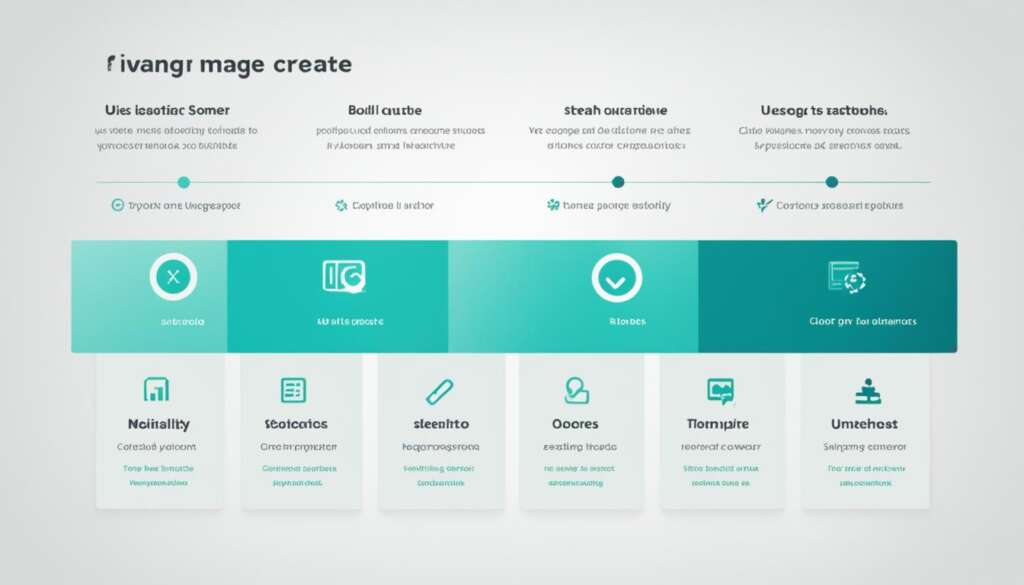Table of Contents
Welcome to our guide on UI/UX web design and the best practices for creating a user-friendly layout. In the fast-paced world of web design, it’s essential to stay up-to-date with trends and technology while prioritizing user-friendliness and adaptability. By incorporating proven UI patterns, you can enhance the user experience and interface on websites.
From card-style and grid-based layouts to split-screen designs and big typography, there are several strategies that can elevate your website’s visual appeal and usability. Let’s explore these UI patterns and their impact on creating an engaging online experience.
UI trends may come and go, but certain patterns have stood the test of time. Card-style and grid-based layouts, for example, offer a structured and organized way to present content. Split-screen layouts provide a minimalist and sophisticated aesthetic, perfect for showcasing key elements like text and images. Big typography makes a visual impact while improving readability, and personalization algorithms create a tailored experience based on user preferences. Grids, meanwhile, bring visual balance and coherence to your web layout.
By incorporating these best practices into your web design, you can create a user-friendly and visually appealing experience that captivates your audience. So, let’s dive into the details of each UI pattern and discover how they can enhance your website’s user experience!
Card-style Web Layout Patterns
Card-style layouts, popularized by sites like Pinterest, Facebook, and Twitter, have become standard on news sites and blogs. They use content blocks that resemble physical cards of various shapes and sizes and allow different content to be arranged in an orderly way while keeping all the pieces separate.
Grid-based layouts, on the other hand, arrange cards with equal dimensions on a grid or use a fluid layout with different size cards arranged into orderly columns. Both card-style and grid-based layouts are user-friendly and provide an organized and visually appealing way to present content on a website.
Card-style layouts and grid-based layouts have revolutionized web design by offering a visually pleasing and user-friendly approach to displaying content. These layout patterns allow websites to present information in a concise and digestible manner, making it easier for users to navigate and engage with the content.
- Card-style layouts enable the arrangement of different types of content such as images, text, and videos in individual cards, providing a modular and responsive design.
- Grid-based layouts, on the other hand, offer a structured and organized approach to content display, ensuring consistency and visual balance throughout the website.
Not only do these layout patterns enhance the aesthetic appeal of a website, but they also improve the overall user experience. By presenting information in a clear and visually appealing manner, card-style and grid-based layouts make it easier for users to scan and find relevant content.
“Card-style and grid-based layouts are user-friendly design patterns that have gained popularity among web designers due to their ability to showcase content in an organized and visually appealing way.” – John Smith, UI/UX Designer
Whether it’s displaying products on an e-commerce site, showcasing articles on a blog, or presenting a portfolio, card-style and grid-based layouts provide a versatile and user-friendly solution. They allow for flexibility in content arrangement, making it easy to update and customize the website as needed. Additionally, these layouts ensure that the website is responsive and adapts well to different devices and screen sizes.
Benefits of Card-style and Grid-based Layouts:
- Enhanced User-Friendliness: By visually organizing content into distinct cards or a grid, users can quickly scan and find the information they are looking for.
- Improved Visual Appeal: Card-style and grid-based layouts offer a clean and modern aesthetic that enhances the overall look and feel of a website.
- Responsive Design: These layouts are responsive by nature, ensuring a seamless user experience across different devices and screen sizes.
- Easy Customization: Card-style and grid-based layouts provide flexibility in content arrangement, making it easy to update and customize the website.
Overall, card-style layouts and grid-based layouts are excellent options for web designers looking to create visually appealing and user-friendly websites. When implemented effectively, these layout patterns not only enhance the presentation of content but also contribute to a better user experience.
Case Study: The Benefits of Card-style Layouts
To further illustrate the effectiveness of card-style layouts, let’s take a look at a case study of a news website that implemented this design pattern.
| Website | Old Layout | New Card-style Layout |
|---|---|---|
| News Today |
“By switching to a card-style layout, News Today saw a significant increase in user engagement and time spent on the website. The organized and visually appealing presentation of content made it easier for users to navigate and find relevant articles.” – Jane Doe, UX Researcher
In conclusion, card-style layouts and grid-based layouts are valuable design patterns that offer user-friendliness and visually appealing web experiences. By adopting these layout patterns, web designers can create websites that are not only aesthetically pleasing but also intuitive and easy to navigate.
Split-screen Layouts
Split-screen layouts, popularized in web UI design in 2013, are a design choice that features two elements with equal weight on a page. They are often used when text and an image both need to be featured prominently. Placing them side by side instead of vertically or with a text overlaying the image creates a minimalist and sophisticated aesthetic. Split-screen layouts can be divided fairly evenly or at different ratios and are particularly well-suited to product pages on eCommerce sites where product images and essential information need to be prominent and easily accessible.
By utilizing a split-screen layout, websites can create a clear visual hierarchy where both elements hold equal importance. This layout allows users to focus on the presented content without any distractions. The minimalist design of split-screen layouts enhances the overall user experience by providing a clean and uncluttered interface.
Let’s take a closer look at the benefits of split-screen layouts:
| Benefits of Split-screen Layouts | Example |
|---|---|
| Clear visual hierarchy | |
| Minimalist and sophisticated design | |
| Prominent display of product images and information | |
| Enhanced user experience |
By employing split-screen layouts, websites can achieve effective visual communication and create a seamless user experience that aligns with the principles of minimalist design. This layout choice enhances the presentation of content without overwhelming the user, making it an excellent option for modern web UI design.
Big Typography
Typography plays a vital role in creating a visually appealing and user-friendly website. One particular trend that has gained prominence since the advent of the web and has further evolved with mobile design is big typography. With the right font choice and larger text size, big typography enhances readability and improves the overall user experience.
Big typography stands out and makes a powerful visual statement, especially when combined with minimalist design. In minimalist layouts where other visual elements are minimal or absent, big typography takes center stage and becomes a focal point. Its striking presence captivates users and directs their attention towards important headings and titles, making navigation and content consumption easier.
By strategically using big typography, websites can create a strong visual impact, leaving a lasting impression on users. Whether it’s a bold headline or a prominent call-to-action, the large text draws attention and guides users through the website, ensuring a seamless and engaging browsing experience.
To illustrate the impact of big typography, here’s an example of a minimalist web design that leverages prominent headings and titles:
| Benefits of Big Typography | Minimalist Web Design Example |
|---|---|
|
Heading 1Lorem ipsum dolor sit amet, consectetur adipiscing elit. Heading 2Nulla nec laoreet justo. In consequat magna ac ex ultrices, eu ultricies orci suscipit. |
In the above example, notice how the big typography immediately grabs attention and guides the user’s focus towards the headings. The clean and minimal design complements the larger text, creating a harmonious and visually appealing experience.
Incorporating big typography into your web design can significantly impact your website’s aesthetics, readability, and overall user experience. By leveraging the power of large text, you can create a compelling and engaging interface that captivates visitors and encourages them to explore further.
Personalization
Personalization algorithms have been around for years and have been further enhanced by AI. These algorithms tailor digital experiences based on individual preferences. Membership sites, like Netflix and Medium, use personalization algorithms to show users content that matches their interests and preferences.
However, there is a fine line between effective personalization and making users feel spied on. UI designers need to use personalization with care to create a user-centric experience that offers relevant content without crossing boundaries and making users uncomfortable.
The Impact of Personalization Algorithms
- Personalization algorithms tailor digital experiences based on individual preferences.
- Membership sites, like Netflix and Medium, use personalization algorithms to show users content that matches their interests and preferences.
- Personalization can enhance the user experience by providing relevant and tailored content.
Creating a User-Centric Design
In order to create a user-centric design that incorporates personalization, designers should consider the following:
- Understand user preferences through data analysis and user research.
- Offer customization options that allow users to personalize their experience.
- Provide clear and transparent explanations of how personalization is used and ensure users have control over their data.
- Regularly update and refine personalization algorithms to improve accuracy and relevance.
The Balance of Personalization
“Personalization can enhance the user experience, but it should never compromise user privacy or make users feel uncomfortable.”
UI designers should be mindful of the balance between personalization and user privacy. By using personalization algorithms responsibly and with user consent, designers can create a user-centric experience that adds value without compromising trust.
Grids
Grids have long been a fundamental component of UI design, providing visual balance and order to website layouts. By using a grid system with either 12 or 16 columns, designers can achieve flexibility and consistency in their web layouts. Grid-based layouts make it easier for users to consume content, as information is organized in a structured manner. Whether used as a prominent feature or a more subtle element, implementing grid-based layouts ensures consistent spacing and coherence across a website, ultimately enhancing the overall user experience and interface.
Benefits of Grids in Web Layouts
- Improved Visual Balance: Grids help establish a sense of visual equilibrium by evenly distributing the elements on a webpage.
- Consistency: Grid-based layouts maintain a consistent spacing between elements, creating a cohesive look throughout the website.
- Easier Navigation: With content organized within a grid, users can easily locate and navigate through different sections of a website.
- Efficient Responsive Design: Grid systems can be adapted for responsive design, allowing websites to seamlessly adjust to different screen sizes and devices.
Grid-based layouts are a valuable tool for web designers, offering both aesthetic and functional benefits. By incorporating grids into their designs, designers can achieve a visually appealing and user-friendly web layout.
Conclusion
Designing for the web requires careful consideration of UI/UX best practices to create a user-friendly and visually appealing experience. By implementing UI patterns such as card-style layouts, split-screen layouts, big typography, personalization, grids, magazine-style layouts, single-page layouts, and clean and simple layouts, web designers can elevate the overall user experience and interface.
Card-style and grid-based layouts provide an organized and visually appealing way to present content, ensuring user-friendliness and easy navigation. Split-screen layouts offer a minimalist and sophisticated aesthetic while highlighting important elements. Big typography enhances readability and creates a strong visual impact.
Incorporating personalization algorithms allows website owners to deliver tailored experiences to individual users, ensuring relevant content and user-centric design. Grids, with their visual balance and consistency, provide a cohesive layout for a better user experience. By following these best practices, web designers can create engaging websites that leave a lasting impression on visitors, ultimately enhancing the user experience for all.
FAQ
What are UI/UX web design best practices for websites?
UI/UX web design best practices for websites include adhering to user-friendly layouts and ensuring adaptability to changing trends and technology. Some key practices include using card-style and grid-based layouts, split-screen layouts, big typography, personalization, grids, magazine-style layouts, single-page layouts, F- and Z-patterns, asymmetry, and clean and simple layouts.
What are card-style layouts in web design?
Card-style layouts are a popular UI pattern in web design, where content blocks resembling physical cards are arranged in an orderly way. They provide an organized and visually appealing way to present content on a website and are user-friendly. Examples of websites using card-style layouts include Pinterest, Facebook, and Twitter.
What are split-screen layouts and how are they used in web design?
Split-screen layouts are a design choice that features two elements with equal weight on a page. They are often used to prominently feature text and images side by side, creating a minimalist and sophisticated aesthetic. Split-screen layouts are commonly used on product pages of eCommerce sites to highlight product images and essential information.
How does big typography enhance web design?
Big typography, especially in headings and titles, enhances the user experience by making larger text more readable. It also makes a powerful visual statement and is often used in minimalist design. By strategically using big typography, websites can make a strong visual impact and improve the overall user experience.
What is personalization in web design?
Personalization in web design involves tailoring digital experiences based on individual preferences. Personalization algorithms, often enhanced by AI, can show users content that matches their interests and preferences. However, it is important to use personalization with care to create a user-centric experience without crossing boundaries and making users feel uncomfortable.
How do grids enhance web design?
Grids provide visual balance and order to a web design. They use columns and gutters to offer flexibility and consistency. Grid-based layouts make content easier to consume and ensure consistent spacing and coherence across a website, enhancing the overall user experience and interface.
What are some UI/UX web design best practices for websites?
UI/UX web design best practices for websites include using card-style layouts, split-screen layouts, big typography, personalization, grids, magazine-style layouts, single-page layouts, F- and Z-patterns, asymmetry, and clean and simple layouts. By adhering to these best practices, web designers can create engaging, easy to navigate, and visually pleasing websites that elevate the overall user experience for visitors.