Table of Contents
Revitalise your workspace with stunning HD desktop backgrounds. Explore and download high-quality wallpapers for free today. Whether you’re working from home or in the office, adding a visually appealing background to your desktop can enhance your space and inspire creativity.
With a wide range of options available, you can find the perfect desktop background to match your style and preferences. From scenic landscapes and abstract art to adorable animals and breathtaking cityscapes, there’s something for everyone.
Imagine starting your workday with a captivating image that transports you to a tropical paradise, a serene mountain peak, or a bustling city street. These high-quality wallpapers can create a sense of calm, motivation, or inspiration, setting the tone for a productive day.
Download your favorite desktop backgrounds today and transform your workspace into a personal sanctuary. With just a click, you can elevate your space and surround yourself with beauty and inspiration.
Stunning Images of the Carina Nebula
Located approximately 7,600 light-years away, the Carina Nebula is synonymous with awe-inspiring beauty. At its heart lies NGC 3324, a mesmerizing star-forming region that captivates astronomers and stargazers alike. Thanks to the remarkable capabilities of NASA’s James Webb Space Telescope, we can now marvel at this celestial wonder in a whole new light.
The images captured by the telescope utilize infrared light, providing us with a glimpse into previously obscured areas of star birth within the Carina Nebula. One particularly captivating feature is the Cosmic Cliffs, found on the edge of NGC 3324. These cliffs are the result of intense ultraviolet radiation and stellar winds from massive, hot, young stars, sculpting the nebula’s wall in dramatic fashion.
Through this intricate interplay of cosmic forces, the Carina Nebula reveals its secrets in a breathtaking display of steam-like gas, monumental pillars, celestial bubbles, vast cavities, and ethereal protostellar jets. These images transport us to the interstellar nurseries where stars are born, providing a profound insight into the early stages of star formation.
Prepare to be captivated by this stunning visual representation of the Carina Nebula, captured by the James Webb Space Telescope.
Transform Your Zoom Meetings with Beautiful Video Backgrounds
As more people work from home and participate in virtual meetings, the need to create an appealing backdrop for video calls has become important. With the help of Zoom’s virtual background feature, you can change your physical backdrop and transport yourself to stunning locations.
From soothing sanctuaries to bright and sunny scenes, there are various video backgrounds available to suit different preferences. Imagine lounging poolside in Palm Springs, enjoying a chic home office from Berlin, or embracing the industrial charm of a renovated urban condo. These video backgrounds not only enhance the visual experience but also bring a touch of inspiration and wanderlust to your virtual meetings.
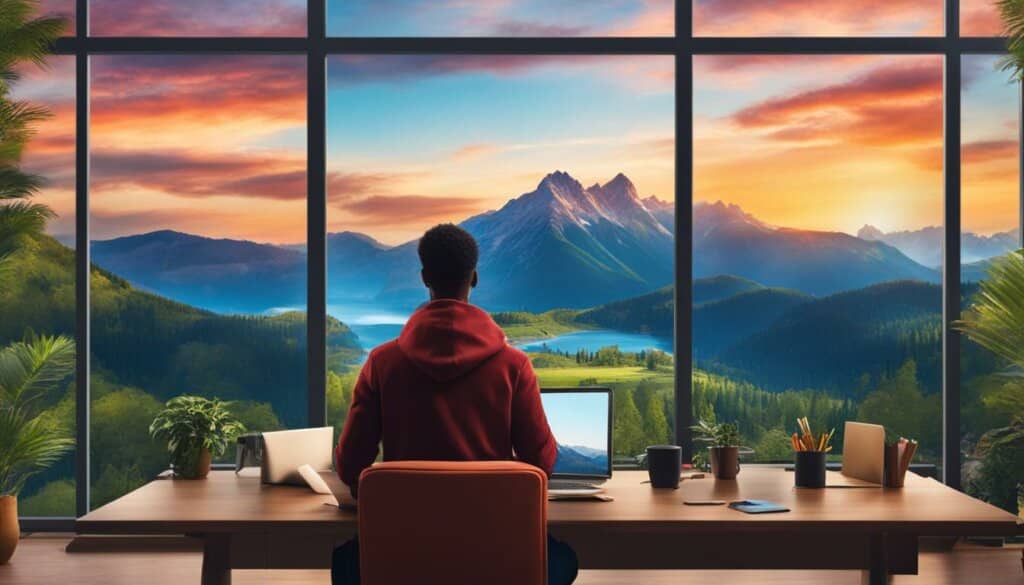
With the click of a button, you can instantly transform your video conference calls and Zoom meetings into immersive experiences. Whether you want to create a professional atmosphere, showcase your personal style, or simply escape to a new environment, virtual backgrounds offer endless possibilities.
Remote work has become the new norm, but that doesn’t mean your workspace has to be dull and uninspiring. With virtual backgrounds, you can inject a sense of creativity and personality into your video calls, making them more engaging and enjoyable for both yourself and your colleagues.
Interior design plays a crucial role in creating a productive and visually appealing workspace, and virtual backgrounds allow you to experiment with various styles without making any permanent changes to your physical surroundings. Whether you’re a fan of minimalist interiors, nature-inspired designs, or vibrant and eclectic spaces, you can find a virtual background that perfectly aligns with your taste.
Armchair Travel with Virtual Backgrounds
One of the unique advantages of using virtual backgrounds is the ability to indulge in armchair travel. While physical travel may be limited, you can still explore the world and experience different places through video backgrounds.
Take a virtual trip to breathtaking destinations such as the beaches of Bora Bora, the historic streets of Rome, or the serene forests of Kyoto. By changing your Zoom background, you can immerse yourself in the sights and sounds of these incredible locations, even if you’re thousands of miles away.
Not only does armchair travel provide a much-needed escape from daily routine, but it also sparks inspiration and creativity. Exposing yourself to different cultures, landscapes, and architectural wonders can widen your perspective and stimulate innovative ideas.
Whether you’re attending a casual team meeting or a high-stakes client presentation, a visually appealing and well-chosen video background can set the tone and capture attention. It creates a professional and polished image, making you stand out and leaving a lasting impression on your audience.
Transform your video conference calls into unforgettable experiences with beautiful video backgrounds. Let your imagination run wild as you explore stunning locations, express your personal style, and embrace the enchantment of armchair travel right from your home office.
How to Change Your Zoom Background
Changing your background on Zoom is a simple process that can transform the look and feel of your video calls. To do so, first, choose your desired background from the available options. These backgrounds can be downloaded from the provided links in the article. Once you have downloaded the image, open the Zoom app and navigate to the “Virtual Background” section in the settings. Click on the “+” button to add your downloaded image as a virtual background. Your colleagues and clients will be pleasantly surprised by the redesigned interior and the fresh vibe it adds to your video calls.
With just a few clicks, you can completely revamp your video conferencing experience with Zoom’s virtual background feature. Say goodbye to messy backgrounds and hello to a beautiful, professionally designed setting. Whether you prefer a tranquil beach scene or a stylish office, the power to transform your video calls is at your fingertips. Download your favorite virtual backgrounds today and elevate your Zoom meetings to a whole new level.
Inspiration for Creating a Productive Workspace
Designing Your Home Office
If you’re seeking inspiration for your home office or workspace, look no further. Our featured designs will help you elevate your workspace to new heights. Whether you prefer a dreamy sanctuary with creamy hues and pastels or a sophisticated office with a pale pink accent wall, these ideas can ignite your creativity and transform your environment.

Bring freshness and vibrancy to your workspace with thoughtful details. Consider incorporating fresh floral arrangements, as they can breathe life into any setting and promote a calming atmosphere. Additionally, stylish furniture choices can enhance both functionality and aesthetics, creating a space that inspires productivity and comfort.
Interior Design Consultation
For those desiring a professionally curated workspace, interior design consultation is the key. Our expert team can guide you through the process, providing insights and recommendations tailored to your unique needs and style preferences. Say goodbye to uninspiring work areas and unlock the potential of a well-designed workspace that truly reflects your personality and maximizes productivity.
Conclusion
With high-definition desktop backgrounds and the ability to transform your video conferencing experience with virtual backgrounds, you have the power to create an inspiring and visually appealing workspace. By incorporating these enhancements, you can elevate your space and infuse it with creativity and inspiration.
Whether you prefer stunning images of star-forming regions or virtual backgrounds that reflect your personal style, the options are limitless. These beautiful backgrounds can significantly enhance your everyday work life, making your video calls more memorable.
So why wait? Download your favorite desktop backgrounds today and embark on a journey to create a workspace that inspires you. Let the power of high-definition visuals and virtual backgrounds transform your video conferencing experience, bringing joy and inspiration to your workday.
FAQ
How can HD desktop backgrounds elevate my workspace?
Adding visually appealing desktop backgrounds can enhance your space and inspire creativity in your workspace, whether you are working from home or in the office. These high-quality wallpapers can create a more visually stimulating environment, helping to bring a fresh and inspiring atmosphere to your work area.
What are the Cosmic Cliffs and why are they significant?
The Cosmic Cliffs are stunning visual features carved from the Carina Nebula by intense ultraviolet radiation and stellar winds from massive, hot, young stars. These cliffs are located on the edge of NGC 3324, a star-forming region in the Carina Nebula. The high-energy radiation from these stars is sculpting the nebula’s wall, creating beautiful steam-like gas, dramatic pillars, bubbles, cavities, and protostellar jets. Captured by NASA’s James Webb Space Telescope, these images provide a rare glimpse into the early stages of star formation.
How can I transform my Zoom meetings with video backgrounds?
With the help of virtual backgrounds, you can change your physical backdrop on Zoom and transport yourself to stunning locations. These video backgrounds can create a more appealing and inspiring atmosphere during your virtual meetings. Whether you prefer soothing sanctuaries, bright and sunny scenes, or chic home offices, there are various video backgrounds available to suit different preferences. They not only enhance the visual experience but also bring a touch of inspiration and wanderlust to your virtual meetings.
How do I change my Zoom background?
Changing your Zoom background is a simple process. First, choose your desired background from the available options. You can download these backgrounds from the provided links in the article. Once you have downloaded the image, open the Zoom app and go to the “Virtual Background” section in the settings. Click on the “+” button to add your downloaded image as a virtual background. By following these steps, you can easily redesign your interior and add a fresh vibe to your video calls.
How can I create a productive workspace?
To create a productive workspace, you can take inspiration from beautifully designed spaces featured in the article. From dreamy sanctuaries with creamy hues and pastels to sophisticated offices with unique accent walls, these designs can provide ideas on how to elevate your own workspace. Thoughtful details, such as fresh floral arrangements and stylish furniture, can also bring a touch of spring and creativity to your environment. By incorporating these elements, you can create a visually appealing and inspiring workspace that promotes productivity and creativity.









