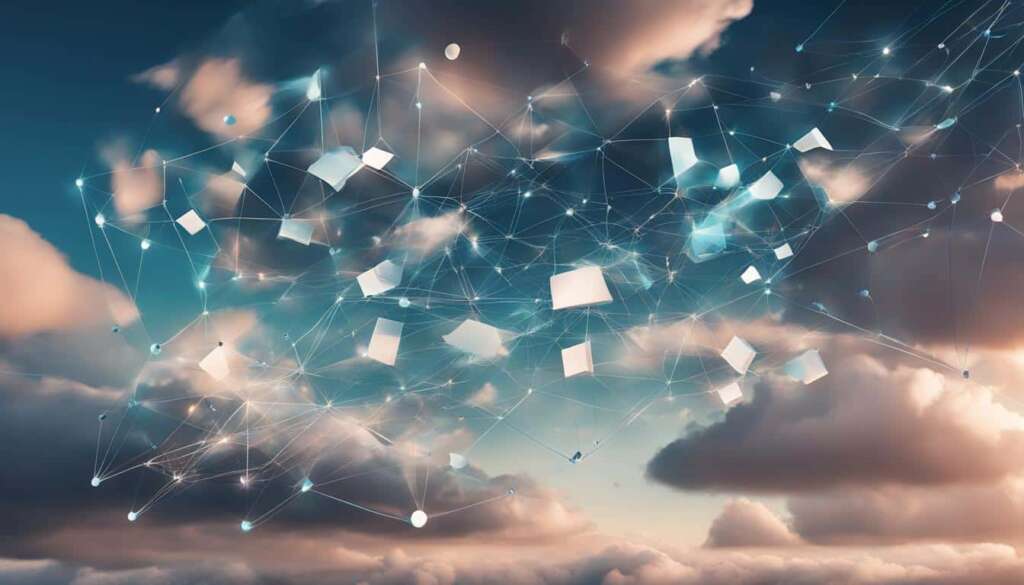Table of Contents
Welcome to the era of cloud computing, where technology seamlessly integrates with convenience. In today’s fast-paced world, having easy access to our data is vital, whether we’re in the office, at home, or on the go. That’s why a drive for desktop has become an essential tool for individuals and businesses alike.
A desktop drive grants you the power to synchronize and store all your files effortlessly. From important documents to cherished memories captured in photos, a desktop storage drive ensures that no matter where you are, your digital assets are only a click away.
But a drive for desktop doesn’t just stop at convenience. It adds a layer of security to your online life. By syncing your files via the cloud, you create an automatic backup, protecting your valuable data from unforeseen events.
To help you delve deeper into the world of desktop drives, this article will explore the benefits they offer, top cloud storage providers, factors to consider when choosing a solution, and much more. So buckle up and get ready to embrace the limitless possibilities offered by a drive for desktop.
Benefits of Drive for Desktop
Google Drive for Desktop is a powerful cloud storage solution that offers numerous benefits to users. With its seamless file synchronization capabilities, any changes made to files or folders within the designated Google Drive folder are automatically synced to the cloud. This ensures that your data is always up to date and accessible across multiple devices.
One of the key advantages of Google Drive for Desktop is its selective sync feature. This allows users to choose which files or folders to synchronize, giving you greater control over your data and optimizing storage space on your device.
Collaboration is made easy with Google Drive for Desktop. The service enables real-time editing and version control, allowing multiple users to work on the same file simultaneously. This enhances productivity and streamlines teamwork, ensuring everyone is always on the same page.
When it comes to managing your files, Google Drive for Desktop provides robust search and organization features. With its powerful search functionality, you can quickly locate specific files or folders, saving you valuable time and effort. Additionally, you can organize your files into folders and apply filters to further streamline your workflow.
Google Drive for Desktop also prioritizes security. It employs robust encryption protocols to protect your data during transmission and storage. Furthermore, the service supports two-factor authentication, adding an extra layer of protection to your files and ensuring that only authorized users can access them.
Overall, Google Drive for Desktop offers a seamless and secure desktop data storage solution, empowering users to effectively manage and access their files from anywhere.
Top Cloud Storage Providers
When it comes to finding the perfect cloud storage provider for your computer or external drive for desktop, there are several top contenders to choose from. Each service offers unique features and pricing plans, catering to different user needs. Whether you’re looking for seamless integration with your operating system, maximum storage capacity, or enhanced security measures, there’s a cloud storage solution out there for you.
Microsoft OneDrive
Microsoft OneDrive is a popular choice, especially for Windows users. With seamless integration into the Windows operating system and Microsoft 365, it offers a user-friendly experience. Plus, the automatic backup feature ensures your files are always protected.
IDrive
If you’re searching for the best price per terabyte, IDrive is worth considering. This cloud storage provider offers generous storage capacity and includes features like archiving and continuous backup, giving you peace of mind that your valuable data is safe.
Google Drive
Google Drive is the go-to option for Google Workspace users. It seamlessly integrates with Google’s suite of productivity tools and offers generous free storage. With Google Drive, you can easily access and collaborate on your files from any device.
Sync
If you prefer a simple and straightforward cloud storage service, Sync is a great choice. It offers client-side encryption, ensuring the utmost security for your files. With Sync, you can sync and access your data effortlessly.
Apple iCloud Drive
For Mac and iPhone users, Apple iCloud Drive provides automatic backup and syncing across all Apple devices. It seamlessly integrates with the Apple ecosystem, making it a convenient choice for Apple enthusiasts.
Box
Box stands out with its strong business integrations. It offers robust collaboration features and easy file sharing capabilities, making it an excellent choice for team projects and enterprise storage solutions.
Dropbox
Known for its seamless integration with third-party services, Dropbox is a versatile cloud storage provider. It offers a user-friendly interface and reliable file syncing, making it a popular choice among individuals and businesses alike.
Having explored some of the top cloud storage providers, it’s clear that there is no shortage of options when it comes to finding the perfect solution for your computer drive or external drive for desktop. Consider your specific needs and preferences, compare the features offered by each provider, and make an informed decision to ensure your files are secure, easily accessible, and backed up in the cloud.
Factors to Consider in Choosing a Cloud Storage Solution
When considering a cloud storage solution for your desktop files, several factors should be taken into account to ensure that you make the right choice. These factors include:
- Storage Capacity: Determine how much storage space you require to accommodate your files and ensure that the cloud storage provider offers adequate capacity.
- Device and Operating System Compatibility: Check if the cloud storage solution is compatible with your desktop devices and operating systems to ensure seamless integration.
- Security Measures: Evaluate the security protocols and measures implemented by the cloud storage provider to protect your files from unauthorized access and data breaches.
- Ease of Use: Consider the user-friendliness of the cloud storage solution’s interface and features to ensure a smooth and intuitive experience.
- Collaboration Features: Look for collaborative tools such as file sharing, real-time editing, and version control to enhance teamwork and productivity.
- Pricing Plans: Compare the pricing options and subscription plans offered by different cloud storage providers to find one that suits your budget and requirements.
By carefully evaluating these factors, you can choose a desktop file storage solution that aligns with your needs and preferences, providing a secure, efficient, and reliable platform for storing and accessing your files.
For a comprehensive comparison of top cloud storage providers, continue reading in Table 1.

“Cloud storage solutions provide convenient access to your files, but it’s essential to consider the key factors that align with your storage needs, security requirements, and budget.”
Table 1: Comparison of Top Cloud Storage Providers
| Cloud Storage Provider | Unique Features | Pricing Plans |
|---|---|---|
| Microsoft OneDrive | Well-integrated with Windows and Microsoft 365 | Free tier and subscription options |
| IDrive | Best price per terabyte, archiving, and continuous backup | Free trial and affordable subscription plans |
| Google Drive | Generous free storage, ideal for Google Workspace users | Free tier and subscription options |
| Sync | Simple and straightforward with client-side encryption | Free tier and affordable subscription plans |
| Apple iCloud Drive | Automatic backup and syncing for Mac and iPhone users | Free tier and subscription options |
| Box | Excellent business integrations | Business plans with scalable pricing |
| Dropbox | Integration with third-party services | Free tier and subscription options |
Conclusion
When it comes to desktop storage solutions, cloud storage drives like Google Drive for Desktop are a game-changer. These powerful tools offer seamless file synchronization, enabling users to access and update their files from any device and from anywhere in the world. With robust collaboration features, teams can work together in real-time, making remote collaboration easier than ever before.
In addition to file synchronization, cloud storage drives provide advanced search and organization capabilities. Users can effortlessly find and manage their files, saving valuable time and improving productivity. Moreover, these platforms prioritize security, employing encryption protocols and two-factor authentication to protect users’ valuable data.
By installing Google Drive for Desktop or choosing another reputable cloud storage solution, individuals and businesses can revolutionize their desktop experience. They can streamline data management, simplify file sharing, and ensure the safety and accessibility of their files. With the power of cloud storage drives, the limitations of local storage are a thing of the past.
FAQ
What is Drive for Desktop?
Drive for Desktop is a cloud storage solution that offers seamless file synchronization and backup, allowing changes made to files or folders within the designated folder to be automatically synced to the cloud.
How does Drive for Desktop enhance collaboration?
Drive for Desktop enables real-time editing and version control, making it easy for multiple users to collaborate on files. It also provides robust file search and organization features, streamlining collaboration and file management.
Which are the top cloud storage providers?
Some of the top cloud storage providers include Microsoft OneDrive, IDrive, Google Drive, Sync, Apple iCloud Drive, Box, and Dropbox. Each offers unique features and pricing plans catering to different user needs.
What factors should I consider when choosing a cloud storage solution?
When choosing a cloud storage solution, it’s important to consider factors such as storage capacity, compatibility with devices/operating systems, security measures, ease of use, collaboration features, and pricing plans.
What are the benefits of using Drive for Desktop or another cloud storage solution?
Cloud storage solutions like Drive for Desktop offer benefits such as seamless file synchronization, enhanced collaboration, robust file search and organization, and enhanced security measures, ensuring the security and accessibility of files.