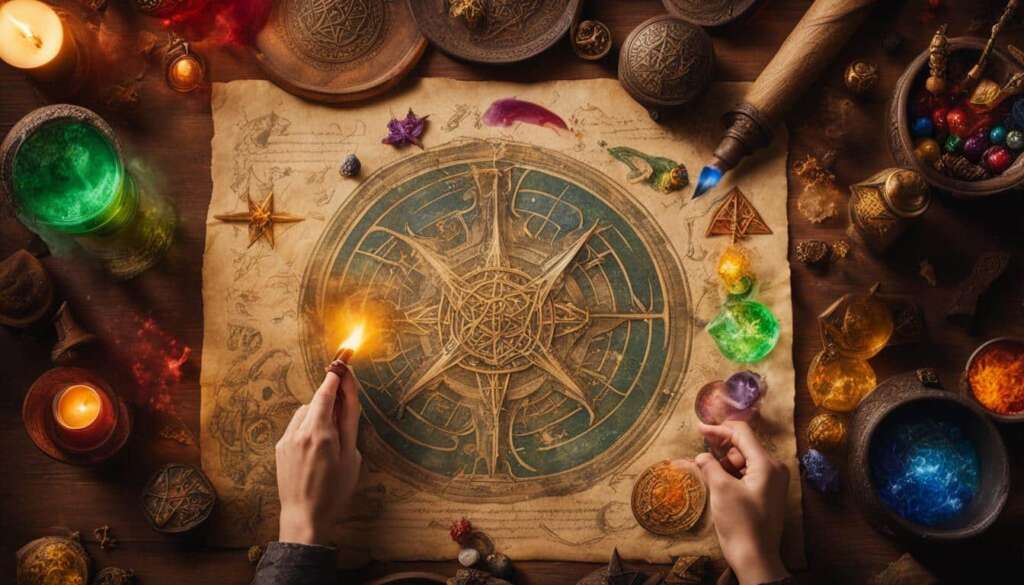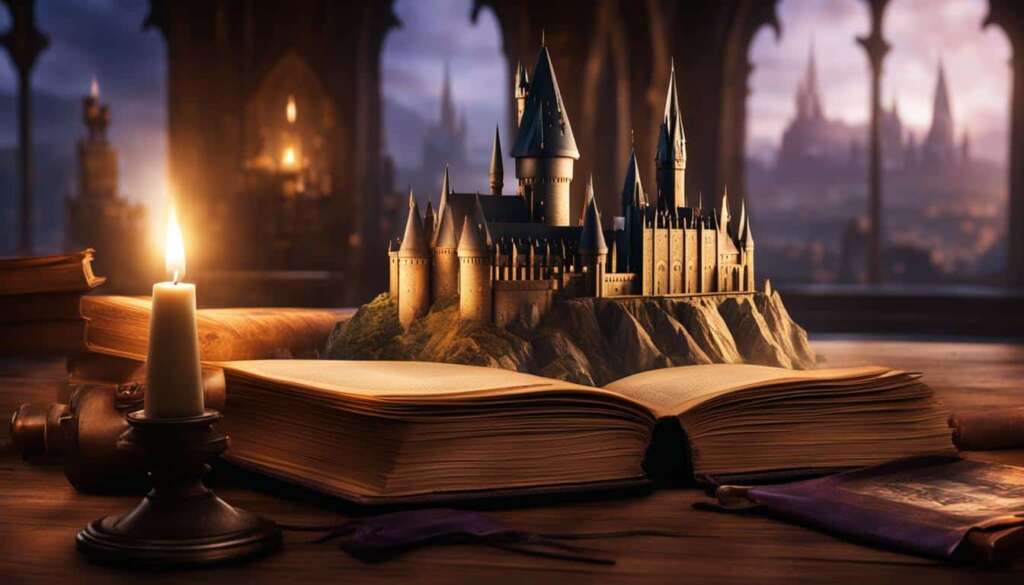Table of Contents
Welcome to our enchanting Hogwarts Legacy mods guide! In this immersive RPG set in the magical world of Harry Potter, players can embark on a thrilling adventure filled with spells, potions, and broomstick flying. Just like any video game, gear and loot play a pivotal role in enhancing your character’s abilities and acquiring cosmetic upgrades. That’s where mods come into play, allowing you to customize and modify your Hogwarts Legacy experience to suit your preferences.
https://www.youtube.com/watch?v=nW2M63hx9C8
In this guide, we will walk you through the process of modding Hogwarts Legacy, exploring the various modifications and enhancements you can make to your gear and gameplay. Whether you’re looking to upgrade your gear or add powerful traits to your equipment, we’ve got you covered. Let’s dive in and unleash the magic of Hogwarts Legacy!
How to Upgrade Gear in Hogwarts Legacy
Upgrading gear in Hogwarts Legacy is a straightforward process that allows players to enhance their equipment and improve their gameplay. Whether you’re looking to boost your offense or strengthen your defense, upgrading gear is essential to stay competitive in the magical world of Harry Potter. In this section, we’ll explore the step-by-step process of upgrading gear and provide helpful tips to get the most out of your upgrades.
Unlocking the Room of Requirement and Enchanted Loom
Before you can start upgrading gear, you need to unlock the Room of Requirement and the Enchanted Loom. These essential elements become available after completing specific quests in the game, and they serve as the central hub for all your gear upgrade needs.
| Step | Action |
|---|---|
| Step 1 | Progress through the main quests until you unlock the Room of Requirement |
| Step 2 | Continue playing until you receive the Enchanted Loom |
| Step 3 | Conjure the Enchanted Loom and place it in the Room of Requirement |
Upgrading Gear with the Enchanted Loom
Once you have the Room of Requirement and Enchanted Loom unlocked, you can start upgrading your gear. Here’s a step-by-step guide:
- Select the gear you want to upgrade from your inventory
- Interact with the Enchanted Loom in the Room of Requirement
- Choose the gear you previously selected from your inventory
- Confirm the upgrade to enhance its stats
It’s important to note that only gear of superb rarity and above can be upgraded. Green and grey equipment is not eligible for upgrades. Additionally, the Enchanted Loom enhances the non-original stat of the gear. For example, if you have offense-focused gear, upgrading it will boost its defense. To upgrade gear, you’ll need beast materials, which can be obtained through breeding beasts in the Vivarium.
Knowing how to upgrade gear effectively is crucial for progressing in Hogwarts Legacy. By utilizing the Room of Requirement and Enchanted Loom, you can enhance your gear’s stats and maximize your potential in the magical world. Experiment with different upgrades and see how they impact your gameplay. With time and dedication, you’ll become a formidable wizard or witch ready to face any challenges that come your way.
Hogwarts Legacy Traits Explained
In the enchanting world of Hogwarts Legacy, players have the opportunity to unlock additional combat perks for their gear through the trait system. These traits can make a significant difference in combat scenarios, providing advantages that can turn the tide of battle in the player’s favor.
To acquire traits, players can either complete challenges or search for them in bandit camps. Once obtained, interacting with the Enchanted Loom in the Room of Requirement allows players to add traits to gear of superb rarity and above. Higher rarity equipment can accommodate higher-level traits, amplifying their effectiveness.
It is important to note that traits cannot be removed once added to gear. However, players have the option to overwrite existing traits with new ones, ensuring that their gear remains tailored to their playstyle.
“The trait system in Hogwarts Legacy adds a layer of depth to the gameplay experience, allowing players to fine-tune their gear according to their preferences and combat strategies.” – Hermione Granger
Creating traits requires rare beast materials, with Puffskein Fur being a particularly sought-after ingredient. To ensure a steady supply of these materials, it is advisable for players to populate their Vivarium with diverse beasts. This increases the chances of obtaining the necessary materials and facilitates the crafting process.
When deciding which traits to add to their gear, players should consider their gameplay preferences and objectives. For example, if a player frequently relies on offensive spells, they may choose to boost spell damage through a trait. Alternatively, they may opt to enhance their gear’s effectiveness against specific types of enemies, allowing them to take on challenges more efficiently.
It’s worth mentioning that traits are awarded randomly, adding an element of surprise and excitement to the process. This ensures that each trait acquisition feels special and unique, further enriching the game’s replay value.
With the Hogwarts Legacy trait system, players have the opportunity to tailor their gear to suit their playstyle, adding a personalized touch to their magical adventures. Experimenting with different combinations of traits and optimizing gear upgrades can unleash the full potential of every witch and wizard in the game.
The Benefits of Upgrading Gear and Adding Traits in Hogwarts Legacy
Upgrading gear and adding traits in Hogwarts Legacy plays a crucial role in enhancing your offensive and defensive capabilities, giving you a significant advantage when facing enemies and powerful creatures. By utilizing the Enchanted Loom and understanding the gear upgrade and trait system, you can strategically enhance your gameplay experience in this magical world.
When upgrading gear through the Enchanted Loom, you have the opportunity to increase your primary offense or defense stat, as well as add secondary stats. This allows you to fine-tune your gear to suit your individual playstyle and combat preferences. Whether you prefer to focus on dealing devastating spells or bolstering your defense against formidable foes, upgrading your gear will give you the edge you need.
Furthermore, adding traits to your gear provides specific combat perks that can further enhance your abilities. These traits can range from damage buffs to spells to increased effectiveness against certain enemy types. By carefully selecting and incorporating traits into your gear, you can create a uniquely powerful combination that caters to your preferred strategies and tactics.
With the Hogwarts Legacy modding community flourishing, there are countless possibilities for exploring and expanding upon the gear upgrade and trait system. By sharing knowledge, tips, and creative ideas within the modding community, players can discover innovative ways to optimize their gear and uncover hidden gems that can take their gameplay to new heights.
FAQ
What is modding in Hogwarts Legacy?
Modding in Hogwarts Legacy refers to the process of modifying the game’s code or assets to add new features, enhance gameplay, or change visual elements.
Are there any official modding tools or support for Hogwarts Legacy?
At this time, there is no official modding support or tools for Hogwarts Legacy. Modding the game may require advanced technical knowledge and may not be officially endorsed or supported by the game developers.
Where can I find Hogwarts Legacy mods?
Hogwarts Legacy mods can be found on various online modding communities, websites, and forums dedicated to modding games. These platforms allow players to share and download mods created by the community.
Can I use mods in Hogwarts Legacy without any risks?
Using mods in any game carries some level of risk, including the potential for technical issues, compatibility problems, or even security risks. It’s important to exercise caution when downloading and installing mods from unverified sources. Always backup your game save files and be aware of any potential risks associated with modding.
How do I install mods in Hogwarts Legacy?
The process of installing mods in Hogwarts Legacy can vary depending on the mod and the platform you are playing on. Generally, it involves downloading the mod files and placing them in the appropriate game directory. However, it’s essential to follow the specific instructions provided by the mod creator to ensure a successful installation.
Can mods affect the performance or stability of Hogwarts Legacy?
Yes, mods have the potential to impact the performance and stability of Hogwarts Legacy. Mods can introduce new features, change the game’s mechanics, or alter visual elements, which may not have been extensively tested by the game developers. It’s important to carefully choose and test mods to minimize any negative impact on the game.
Is it possible to play Hogwarts Legacy with mods in online multiplayer?
The usage of mods in online multiplayer games is generally discouraged, as it can create an unfair advantage or disrupt the experience for other players. It’s advisable to only use mods in single-player modes of Hogwarts Legacy to avoid any potential conflicts or violations of the game’s terms of service.