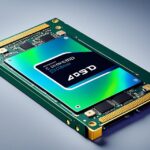Table of Contents
Knowing the right SSD storage size for gaming is crucial. Modern games need more space, often over 100GB for big titles. This makes it vital to figure out the correct amount of gaming storage. For casual players, 500GB might be enough. But, for those with lots of games, 1TB or more is better. It fits all your games and allows room for new ones.
It’s also important to think about your gaming habits, like the types of games you play and how often. This helps in choosing the right gaming PC storage. The right SSD storage not only boosts your system’s performance but also makes your gaming experience better. You can find more advice on this topic here1.
Key Takeaways
- Modern games often exceed 50GB or even 100GB, necessitating ample storage.
- A minimum of 500GB SSD storage is recommended for high-performance gaming PCs.
- Consider 1TB or more for seamless access to multiple games without frequent installations.
- Higher-capacity SSDs are generally pricier, but they’re essential for future-proofing your gaming setup.
- Your gameplay style and budget will dictate your optimal SSD storage capacity.
- SSDs provide faster load times and smoother gameplay compared to traditional HDDs.
The Importance of SSD Storage for Gamers
Switching to SSDs is a big step forward for gamers who want top performance. SSD benefits like faster loading times mean players start playing quicker. As games get more advanced, quick data access keeps the gaming smooth and interesting.
Accelerated Load Times
SSDs cut down loading times a lot. PCIE NVMe SSDs work up to six times faster than SATA SSDs. This means games load and start quicker than ever2.
Gamers should look for at least a 1TB SSD. It offers lots of space for big games and keeps things running fast2.
Smoother Gameplay Experience
SSDs make gaming smoother. They fetch data faster, which means less stuttering and smoother graphics in games3. This is key in fast games where speed is everything2.
Enhanced Graphics Performance
SSD speed also means better graphics. High read speeds load textures quickly, making games look better3. Gamers see every detail and enjoy better gaming performance, thanks to fast access to data.
| Storage Type | Speed Comparison | Recommended Size |
|---|---|---|
| PCIe NVMe SSD | Up to 6 times faster than SATA | 1TB or more for avid gamers |
| SATA SSD | 5 times faster than HDD | 512GB minimum for casual gaming |
| HDD | Base speed | Varies widely |
SSD technology boosts your gaming from start to finish. Fast loading and performance make a big difference.
Learn how to upgrade your gaming with SSDs in this in-depth guide2.
Understanding SSD vs HDD for Gaming
If you’re a gamer, choosing between SSD and HDD is key. Knowing how storage devices work impacts your gaming. HDDs have moving parts that make them slower than SSDs. This big difference in speed is something gamers must think about.
Mechanics of SSDs
SSDs use NAND flash memory, making them much faster than HDDs4. For example, PCIe 4.0 drives are quicker than SATA III SSDs. This shows how much storage tech has evolved4. There are different SSD sizes, like 2.5-inch and NVMe M.2. Choosing the right one boosts your game5. Also, SSDs are quieter and cooler than HDDs, making your gaming smoother5.
Why Choose SSD Over HDD?
For gamers, SSDs are better because they load games faster5. HDDs are cheaper and hold more, but they’re slower. Using SSDs for speed and HDDs for storage is smart. It gives you the best of both worlds5.
| Feature | SSD | HDD |
|---|---|---|
| Data Access Speed | Fast, quicker loading times | Slower, longer loading times |
| Durability | More durable due to no moving parts | Less durable, mechanical parts can fail |
| Noise Levels | Quiet operation | May produce noise due to spinning |
| Heat Generation | Lower heat output | Higher heat output |
| Cost | Higher cost per GB | Lower cost per GB |
Learning about SSDs and HDDs helps gamers choose the best storage456. It’s important to match your gaming style with the right tech.
How Much SSD Do I Need for Gaming
To figure out how much SSD you need, first look at how many games you have. The size and type of your games matter a lot. If you don’t play much, a 500GB to 1TB SSD could be enough. But if you have lots of big games, you might need at least 1TB. For an even bigger selection, 2TB or more would be best7. Big-name games take up a lot of space. For example, Call of Duty: Black Ops Cold War needs over 200GB. Hogwarts Legacy and GTA5 will use up 85GB and 75GB of space, respectively8.
Assessing Your Gaming Library Size
Your game collection’s size plays a big role in how much storage you’ll need. Games are getting bigger, so plan for more space to keep up. A 1TB SSD can fit about 10 to 20 medium-sized games. If you love playing bigger games, you might run out of space quickly7.
Factors Impacting Storage Requirements
Many things affect how much storage you need. The size of games is important, with some games being quite small and others, especially AAA ones, can be over 100GB9. Operating systems and apps also use up SSD space. So, it’s wise to pick a big enough SSD from the start. This way, you won’t run into space issues later on.
Typical Game Sizes
Game sizes are always changing. Indie games might only need about 10GB, but AAA games start at 50GB and can go up to more than 200GB7. As games use more advanced technology, a 500GB SSD might not cut it anymore. Players with lots of games should aim for 1TB of storage or even more8. Knowing about these size trends helps you make sure you have enough space.
Storage Recommendations Based on Gaming Styles
Picking the right SSD size for your gaming needs is key. It helps avoid lag and storage issues. Consider what games you play most and how many you keep installed. This impacts how much space you’ll need.
Casual Gamers: 500GB to 1TB
If you’re a casual gamer with a few favorite games, 500GB to 1TB is enough. This size fits several games and keeps your system smooth. A 500GB gaming PC holds your games plus the basics, like the Windows operating system, which needs about 10GB10.
Moderate Gamers: 1TB to 2TB
Moderate gamers should look at 1TB to 2TB. This is because big games need 50GB to 200GB each. A bigger SSD means less need to uninstall games. It also prepares you for future games that will need more space10.
Enthusiast and Professional Gamers: 2TB or More
Enthusiast and pro gamers will want at least 2TB. This ensures you can keep many high-end games and apps ready to go. As games get bigger, so does the need for more space. Advanced SSDs meet this need, making bigger capacities a smart choice1011.
FAQ
What is the ideal SSD storage size for gaming?
A typical casual gamer might do well with just 500GB. But if you play a lot of games, aim for 1TB or even higher. Future games will likely be larger, so extra space is important.
How do SSDs improve gaming performance?
SSDs can make games load faster. This means gamers can start playing almost immediately. It’s really useful for games that need quick data access.
What are the key differences between SSDs and HDDs?
SSDs use NAND flash memory, making them faster and more reliable. HDDs have mechanical parts and are slower. This makes SSDs better for gaming.
How do I assess my gaming library size for SSD storage?
To figure out how much SSD space you need, look at the number of games you have. Casual gamers are usually okay with 500GB to 1TB. If you have a big collection, you might need 1TB to 2TB, especially to future-proof.
What factors should I consider when choosing SSD storage?
Think about how many games you have and their sizes. Don’t forget about the space needed for your operating system and apps. Your gaming habits matter too. Choose a size that can grow with you.
What SSD capacity is recommended for different types of gamers?
Casual gamers should look at getting 500GB to 1TB. Those who game more might need 1TB to 2TB. Enthusiast and professional gamers will benefit from 2TB or more, to keep everything running smoothly.
Source Links
- https://www.crucial.com/articles/for-gamers/hdd-or-ssd-for-gaming – SSD vs HDD for Gaming
- https://www.electronicshub.org/do-you-need-ssd-for-gaming/ – What is an SSD & Do You Need One For Gaming?
- https://www.seagate.com/blog/what-makes-a-good-gaming-ssd/ – WHAT MAKES A GOOD GAMING SSD? | Seagate US
- https://www.intel.com/content/www/us/en/gaming/resources/ssd-v-hdd.html – HDD Vs SSD for Gaming: How to Choose the Right Storage – Intel
- https://primetechsupport.com/blogs/gaming-pc-repairs/hdd-vs-ssd-gaming-performance-choose-the-best-option-for-gaming – HDD VS SSD Gaming Performance: Choose The Best Option For Gaming
- https://www.chillblast.com/blog/do-you-need-ssd-or-hdd-for-gaming – Do you need SSD or HDD for gaming? – Chillblast Learn
- https://www.easeus.com/disk-copy/clone-resource/how-much-storage-should-a-gaming-pc-have.html – [Answered!] How Much Storage Should a Gaming PC Have?
- https://www.tomshardware.com/best-picks/best-ps5-ssds – The Best PS5 SSDs in 2024: Speedy NVMe storage for your console
- https://www.digitaltrends.com/computing/ssd-buying-guide/ – SSD buying guide: how to pick the right SSD in 2023 | Digital Trends
- https://www.airband.co.uk/how-much-storage-needed-for-a-gaming-pc/ – How much storage needed for a gaming PC?
- https://primetechsupport.com/blogs/gaming-pc-repairs/how-to-choose-an-ssd-for-gaming – How to Choose an SSD for Gaming