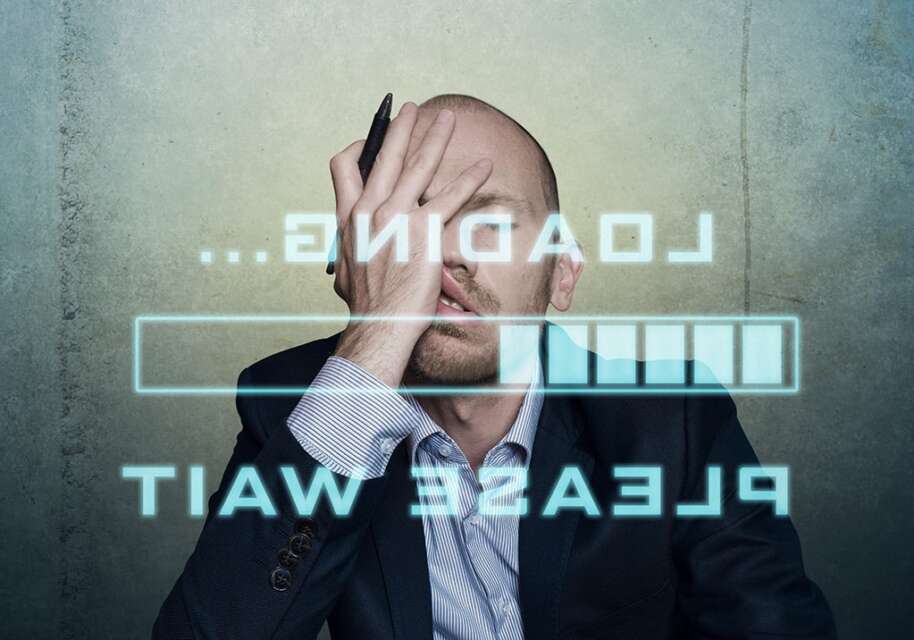Table of Contents
Gaming PC RAM is a crucial component that directly impacts the overall gaming experience. It provides the necessary performance boost, enhancing system responsiveness and improving frame rates. The amount of RAM required for gaming PCs depends on various factors, including the type of games played and the simultaneous use of other applications.
While game developers specify minimum system requirements, it is advisable to have more RAM for seamless gameplay, particularly with modern games. In fact, the latest game releases recommend a minimum of 16GB of RAM for optimal performance. Having a surplus of available capacity, such as 32GB, can make a significant difference.
It’s also essential to consider future needs and the upgrade options available for your specific computer. RAM is not the only component contributing to gaming performance; factors such as the operating system, SSD, processor, and graphics card also play crucial roles.
How Does RAM Work?
RAM (Random Access Memory) plays a crucial role in the functioning of a computer, especially when it comes to gaming. It acts as the computer’s short-term, fast-access storage, bridging the gap between the processor and the SSD/HDD. RAM temporarily stores data that the processor may need to access quickly during gameplay, providing faster retrieval and reducing latency.
Unlike long-term storage on SSDs and HDDs, which are relatively slower, RAM enables the quick and efficient access of data. When a game is launched, the relevant game data is loaded into RAM, allowing the processor to access it swiftly. This eliminates the need for constant retrieval from storage, optimizing performance and enhancing the gaming experience.
RAM works in conjunction with the processor to provide fast data access. As the processor requests data, RAM stores it temporarily, making it readily available for rapid retrieval. This seamless coordination between the processor and RAM ensures smooth gameplay and reduces any lag or slowdowns that may occur.
In summary, RAM serves as a vital component in a gaming PC, facilitating the smooth flow of data between the processor and storage devices. Its function of storing and quickly accessing data is the key to improving overall performance and responsiveness during gaming sessions.
“RAM acts as the computer’s short-term, fast-access storage, bridging the gap between the processor and the SSD/HDD.”
Illustration of RAM Function:
| RAM Function | Benefits |
|---|---|
| Short-term storage | Allows for quick access to data during gameplay |
| Faster retrieval | Reduces latency and improves overall performance |
| Efficient data access | Eliminates the need for constant retrieval from storage |
| Enhances gaming experience | Enables seamless coordination with the processor for smooth gameplay |
How Much RAM Do You Need for Gaming?
The amount of RAM required for gaming is influenced by various factors, including the specific game, its system requirements, and personal preferences. While the minimum RAM outlined by game developers serves as a baseline, having additional RAM can enhance your gaming experience. For older games, 8GB of RAM may suffice, but for more modern games, it is recommended to have at least 16GB of RAM to ensure smooth gameplay and prevent any performance bottlenecks.
Running other applications in the background simultaneously, such as web browsers or voice chat programs, may increase the RAM demands. In such cases, having an ample capacity of 32GB of RAM can provide optimal performance, allowing seamless multitasking during gaming sessions. Furthermore, investing in surplus RAM capacity can future-proof your system, ensuring it remains capable of handling upcoming game releases and their evolving RAM requirements.
When determining the appropriate amount of RAM for gaming, it is essential to consider both the RAM requirements specified by the games you intend to play and the needs of other applications that will be active in the background. By striking the right balance, you can optimize your gaming setup for a smooth and immersive gaming experience.
Choosing the Right RAM for Gaming
“Having an ample amount of RAM allows for smoother gameplay and seamless multitasking, enhancing the overall user experience.”
When selecting RAM for gaming, it’s important to consider not only the capacity but also other specifications that can impact performance. Some key factors to keep in mind are:
- DDR Generation: Ensure that the RAM you choose is compatible with your motherboard’s supported DDR generation. Currently, DDR4 is the prevailing standard, but DDR5 is on the horizon.
- RAM Clock Speed: Measured in megahertz (MHz), RAM clock speed indicates the number of cycles the RAM can perform per second. Higher clock speeds generally result in faster performance.
- RAM Timings: Represented by a series of numbers (e.g., 5-9-5-23), RAM timings indicate the latency of data retrieval. While important for some applications, RAM timings have a minimal impact on gaming performance.
- Dual-Channel Memory: Consider whether your motherboard supports dual-channel memory, as it can provide a slight performance boost by allowing two RAM sticks to work in tandem.
Considering these specifications alongside the ideal RAM capacity will help you optimize your gaming PC’s performance and ensure a smooth gaming experience.
RAM Specs for Gaming
When it comes to gaming performance, the capacity of your RAM is just one piece of the puzzle. Considering other specifications can help optimize your gaming experience. RAM comes in different generations, with DDR4 currently being the standard in the market, although DDR5 is on the horizon. It’s important to note that different DDR generations are not compatible with each other, so it’s crucial to choose RAM that matches your motherboard’s supported DDR generation.
Another important factor to consider is the RAM clock speed, which is measured in megahertz (MHz). It indicates how many cycles the RAM can perform per second. Generally, higher clock speeds result in faster performance, although the difference may not always be noticeable. Additionally, RAM timings, represented by numbers like 5-9-5-23, indicate latency and are less critical for most users.
In addition to these considerations, it’s also worth evaluating the number of RAM sticks and the support for dual-channel memory on your motherboard. Using multiple RAM sticks in dual-channel mode can provide a slight performance boost for gaming.
Overall, finding the right balance between RAM capacity and other specifications, such as DDR generation, clock speed, timings, and dual-channel memory support, will help optimize your gaming performance.
FAQ
How does RAM improve gaming performance?
RAM improves gaming performance by boosting system responsiveness and improving frame rates. It acts as fast-access storage that holds information between the processor and the storage drive, allowing for quick retrieval and access to data during gameplay.
How much RAM do I need for gaming?
The amount of RAM needed for gaming varies depending on the specific game, its requirements, and the user’s preferences. While minimum system requirements may provide a baseline, it is recommended to have at least 16GB of RAM for more modern games. Running additional applications in the background may require even more RAM.
What other specifications should I consider when choosing RAM for gaming?
When choosing RAM for gaming, it’s important to consider other specifications such as the DDR generation compatibility with your motherboard, the RAM clock speed, the RAM timings, and the support for dual-channel memory. These specifications can impact gaming performance and overall system compatibility.
Can having more RAM future-proof my gaming PC?
Yes, having more RAM, such as 32GB, can future-proof your gaming PC and ensure smoother gameplay for upcoming game releases. It allows for better multitasking and provides a surplus of available capacity for the demands of future games and applications.