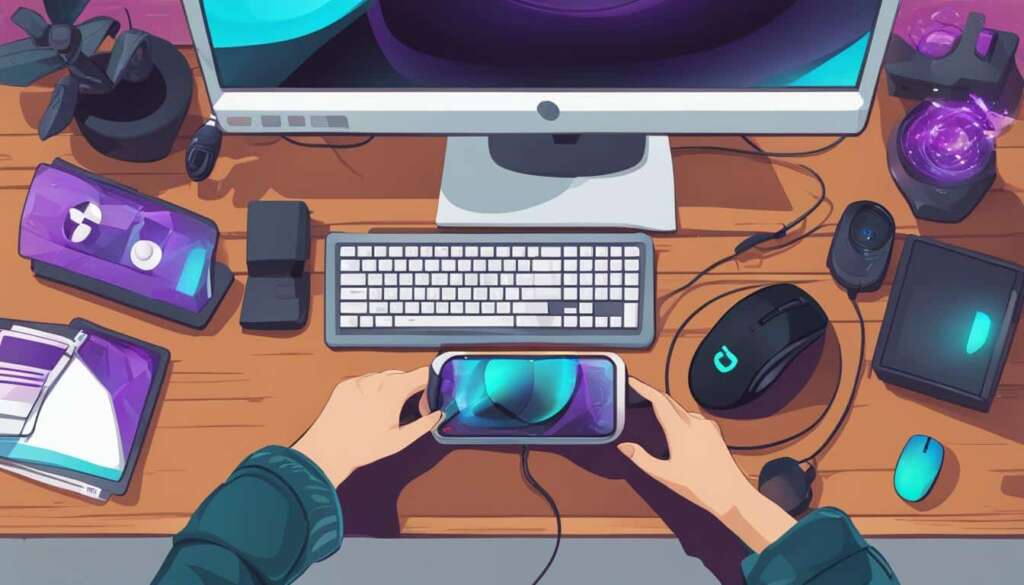Table of Contents
Playing Xbox games on your PC opens up a world of gaming possibilities. With the right setup, you can enjoy exclusive console titles and expand your gaming library. In this ultimate guide, we will explore various methods to play Xbox games on PC, including downloading Xbox Play Anywhere games, using Xbox Game Pass for PC, and streaming games from your Xbox console to your PC.
Key Takeaways:
- Learn how to play Xbox games on your PC using different methods
- Discover the convenience of Xbox Play Anywhere games
- Sign up for Xbox Game Pass for PC or Game Pass Ultimate for access to a wide range of games
- Explore Xbox Cloud Gaming for streaming Xbox games directly to your PC
- Use Xbox Remote Play to stream games from your Xbox console
Download Xbox Play Anywhere games directly to your PC
Xbox Play Anywhere is a convenient system that allows players to enjoy select Xbox One games directly on their PC. By downloading the PC version of compatible games through the Microsoft Store, the Xbox app, or the game’s official website, you can easily access and play these games on your PC without the need for a console. This opens up a world of gaming possibilities, as you can now enjoy exclusive console titles and expand your gaming library on your PC.
Downloading Xbox Play Anywhere games is a straightforward process. Simply visit the Microsoft Store, the Xbox app, or the designated website for the game you want to play. Search for the game, select the PC version, and click on the “Download” or “Install” button. The game will then be downloaded to your PC, ready to be played at your convenience. It’s a convenient and hassle-free way to access Xbox games on your PC.
With Xbox Play Anywhere, you can experience the same gameplay, features, and achievements as you would on an Xbox console, but with the convenience and versatility of playing on your PC. Whether you’re a casual gamer or a hardcore enthusiast, downloading Xbox Play Anywhere games gives you the flexibility to play your favorite titles on the platform of your choice.
“Downloading Xbox Play Anywhere games is a straightforward process. Simply visit the Microsoft Store, the Xbox app, or the designated website for the game you want to play. Search for the game, select the PC version, and click on the “Download” or “Install” button.”
Table: Benefits of Downloading Xbox Play Anywhere Games
| Benefits | Description |
|---|---|
| Access to exclusive console titles | Expand your gaming library with Xbox One exclusive games that are only available on console. |
| Convenience and flexibility | Play Xbox games on your PC without the need for an Xbox console, giving you more freedom and options. |
| Continued progress and achievements | Your progress, achievements, and game saves carry over seamlessly between the Xbox console and PC versions of the game. |
| Optimized for PC gaming | Xbox Play Anywhere games are designed to take advantage of PC hardware, providing a smooth and immersive gaming experience. |
Downloading Xbox Play Anywhere games is a great way to enjoy the best of both worlds – console gaming on your PC. With a wide selection of games available and the convenience of playing on your preferred platform, you can dive into the exciting world of Xbox gaming without the need for an Xbox console. So, why wait? Start downloading Xbox Play Anywhere games today and embark on your gaming adventure.
Sign up for Xbox Game Pass for PC or Game Pass Ultimate
The Xbox Game Pass is a subscription service designed to provide gamers with access to a wide range of games. With a subscription to Xbox Game Pass for PC or Game Pass Ultimate, you can enjoy a vast library of games directly on your PC. Signing up for these services allows you to play Xbox games on your PC, expanding your gaming options and providing hours of entertainment.
Xbox Game Pass for PC offers access to a collection of games specifically curated for PC gamers. This subscription allows you to download and play games from the Xbox Game Pass library on your PC, providing a seamless gaming experience. By signing up for Xbox Game Pass Ultimate, you not only gain access to the PC game library but also receive an Xbox Live Gold membership. This membership enables online multiplayer gaming, enhancing your social gaming experience.
Signing up for Xbox Game Pass for PC or Game Pass Ultimate is a straightforward process. Simply visit the Xbox website, select the desired subscription type, and follow the on-screen instructions to create an account and provide payment details. Once your subscription is activated, you can start browsing the extensive game library and downloading your favorite titles to play on your PC.
With Xbox Game Pass for PC or Game Pass Ultimate, you no longer need to limit your gaming experience to consoles. These services open up a new world of possibilities, allowing you to enjoy Xbox games on your PC. Whether you’re a casual gamer or a dedicated enthusiast, signing up for Xbox Game Pass is a great way to access a diverse collection of games and elevate your gaming experience.

Play Xbox Games on Your PC with Xbox Cloud Gaming
With the advent of Xbox Cloud Gaming, playing your favorite Xbox games on your PC has become easier than ever. This cloud-based game streaming service allows you to access a vast library of Xbox games without the need for a high-end gaming PC. Simply log in to your Xbox Game Pass Ultimate account and start playing right from your browser.
By utilizing the power of Microsoft’s Azure cloud servers, Xbox Cloud Gaming eliminates the need for downloading and installing games on your PC. Instead, the games are streamed to your device, allowing you to enjoy smooth gameplay and reduced loading times. Whether you’re at home or on the go, as long as you have a stable internet connection, you can immerse yourself in the world of Xbox gaming.
One of the great advantages of Xbox Cloud Gaming is its compatibility with a wide range of devices. In addition to your PC, you can play Xbox games on your mobile phone or tablet, providing you with the flexibility to enjoy your gaming experience wherever you are. Simply connect a compatible controller to your device, and you’re ready to start gaming.
Experience the freedom and convenience of playing Xbox games on your PC with Xbox Cloud Gaming. Say goodbye to hardware limitations and lengthy downloads, and say hello to a world of gaming possibilities at your fingertips.
Use Xbox Remote Play to Stream Xbox Games to Your PC
If you’re looking for a way to play your favorite Xbox games on your PC, Xbox Remote Play is the perfect solution. By utilizing this feature, you can easily stream games directly from your Xbox console to your PC, giving you the flexibility to enjoy gaming wherever you are. Whether you’re in a different room or on the go, Xbox Remote Play allows you to access and play your Xbox games seamlessly.
With Xbox Remote Play, you can take advantage of the powerful hardware of your Xbox console while enjoying the convenience of playing on your PC. All you need is a stable internet connection, the Xbox app installed on your PC, and your Xbox console powered on. The app will automatically detect your console and allow you to connect and stream games directly.
This feature opens up a world of possibilities, as you can now access your entire Xbox game library without having to switch on your TV and console. With Xbox Remote Play, you can stream games like Halo, Forza, and Gears of War directly to your PC, allowing you to dive into immersive gameplay without any additional setup or hardware requirements.
How to Use Xbox Remote Play:
- Ensure that your Xbox console and PC are connected to the same network.
- Install the Xbox app on your PC from the Microsoft Store.
- Launch the Xbox app and sign in with your Xbox account.
- In the app, select the “Remote Play” option.
- The app will search for available Xbox consoles on your network. Select your console when it appears.
- Wait for the connection to establish, and you’ll be able to see your Xbox console’s home screen on your PC.
- From the Xbox app, you can navigate through your console’s menus and launch games to play on your PC.
With Xbox Remote Play, you have the freedom to enjoy your favorite Xbox games on your PC, giving you the flexibility to play whenever and wherever you want. It’s a convenient and accessible way to expand your gaming experience and unlock the full potential of your Xbox console.

Best PCs for playing Xbox One games on PC
If you want to enjoy Xbox games on your PC, it’s crucial to have a powerful and capable gaming PC. While there are various methods to play Xbox games on PC, such as streaming options like Xbox Cloud Gaming and Xbox Remote Play, downloading games through Xbox Play Anywhere may require more from your hardware. To ensure smooth gameplay and optimal performance, consider investing in one of the following gaming PCs:
| Gaming PC | Description | Price |
|---|---|---|
| HP OMEN 30L desktop PC | The HP OMEN 30L desktop PC is a high-performance gaming machine that can handle demanding Xbox games with ease. It features a powerful processor, ample RAM, and a powerful graphics card, ensuring smooth gameplay and stunning visuals. | $1,499.99 |
| HP Pavilion 15t laptop | The HP Pavilion 15t laptop offers a portable gaming solution without compromising on performance. With a fast processor, dedicated graphics card, and a vibrant display, this laptop is ideal for playing Xbox games on the go. | $999.99 |
Both the HP OMEN 30L desktop PC and the HP Pavilion 15t laptop provide excellent gaming experiences, allowing you to fully immerse yourself in the world of Xbox games on your PC. With their powerful hardware and reliable performance, you can enjoy your favorite Xbox titles without any compromise.

Why Choose a Gaming PC for Xbox Games on PC?
While streaming options like Xbox Cloud Gaming and Xbox Remote Play provide convenient ways to play Xbox games on your PC, downloading games through Xbox Play Anywhere offers several advantages. By having a dedicated gaming PC, you can enjoy improved graphics, smoother framerates, and reduced input lag. You also have more control over graphics settings and can customize your gaming experience to your preferences.
Additionally, having a gaming PC allows you to play Xbox games offline and without relying on a stable internet connection. This is particularly beneficial for gamers who prioritize uninterrupted gameplay or live in areas with limited internet access.
By investing in a gaming PC, you can unlock the full potential of Xbox games on your PC and elevate your gaming experience to new heights.
Conclusion
Playing Xbox games on your PC is now easier than ever, thanks to the various methods available. Whether you choose to download Xbox Play Anywhere games, use Xbox Game Pass for PC, or take advantage of streaming options like Xbox Cloud Gaming and Xbox Remote Play, you can access your favorite Xbox titles directly on your PC. With the right hardware and a stable internet connection, you’ll be able to enjoy endless gaming possibilities.
To get started, consider signing up for Xbox Game Pass for PC or Game Pass Ultimate. This subscription service not only gives you access to a wide range of Xbox games but also includes Xbox Live Gold membership for online multiplayer. It’s a convenient option that provides you with the latest games and a vast gaming library.
If you prefer to have the games directly on your PC, you can download Xbox Play Anywhere games. Simply head to the Microsoft Store, the Xbox app, or the game’s official website and download the PC version of compatible games. It’s a straightforward method that allows you to play Xbox games without the need for a console.
For those who want to stream games without the need for high-end hardware, Xbox Cloud Gaming and Xbox Remote Play are excellent options. Xbox Cloud Gaming, also known as Project xCloud, allows you to stream Xbox games directly to your PC with a stable internet connection. On the other hand, Xbox Remote Play lets you stream games from your Xbox console to your PC, providing a seamless gaming experience.
FAQ
How can I play Xbox games on my PC?
You can play Xbox games on your PC by downloading Xbox Play Anywhere games, using Xbox Game Pass for PC, or streaming games from your Xbox console to your PC.
What is Xbox Play Anywhere?
Xbox Play Anywhere is a system that allows you to play select Xbox One games on your PC. By downloading the PC version of compatible games through the Microsoft Store, the Xbox app, or the game’s official website, you can enjoy these games directly on your PC.
How do I access Xbox Play Anywhere games?
You can access Xbox Play Anywhere games by downloading the PC version of compatible games through the Microsoft Store, the Xbox app, or the game’s official website.
What is Xbox Game Pass?
Xbox Game Pass is a subscription service that gives you access to a vast library of games, including Xbox Play Anywhere titles. By signing up for Xbox Game Pass for PC or Game Pass Ultimate, you can download and play a wide range of Xbox games on your PC.
What are the benefits of Xbox Game Pass?
Xbox Game Pass not only provides you with the latest games but also includes Xbox Live Gold membership for online multiplayer. It gives you access to a wide variety of games, including Xbox Play Anywhere titles, ensuring you always have something new to play.
What is Xbox Cloud Gaming?
Xbox Cloud Gaming, also known as Project xCloud, allows you to stream Xbox games directly to your PC. With a stable internet connection, you can play games from the Xbox Game Pass library without the need for a high-end gaming PC.
How can I access Xbox Cloud Gaming?
To access Xbox Cloud Gaming, simply log in to your Xbox Game Pass Ultimate account and access the cloud-compatible games through the Xbox companion app on your PC.
What is Xbox Remote Play?
Xbox Remote Play allows you to stream games directly from your Xbox console to your PC. By enabling remote features on your console and using the Xbox app on your PC, you can connect to your Xbox and stream games for a seamless gaming experience.
What hardware do I need to play Xbox games on my PC?
To enjoy Xbox games on PC, it’s important to have a powerful and capable gaming PC. While streaming options like Xbox Cloud Gaming and Xbox Remote Play don’t require high-end specifications, downloading games through Xbox Play Anywhere may demand more from your hardware.
What are some recommended PCs for playing Xbox games on PC?
Consider options like the HP OMEN 30L desktop PC or the HP Pavilion 15t laptop for smooth gameplay and optimal performance when playing Xbox games on your PC.
Can I play Xbox games on my PC without a console?
Yes, with the various methods outlined in this guide, you can play Xbox games on your PC without the need for a console.