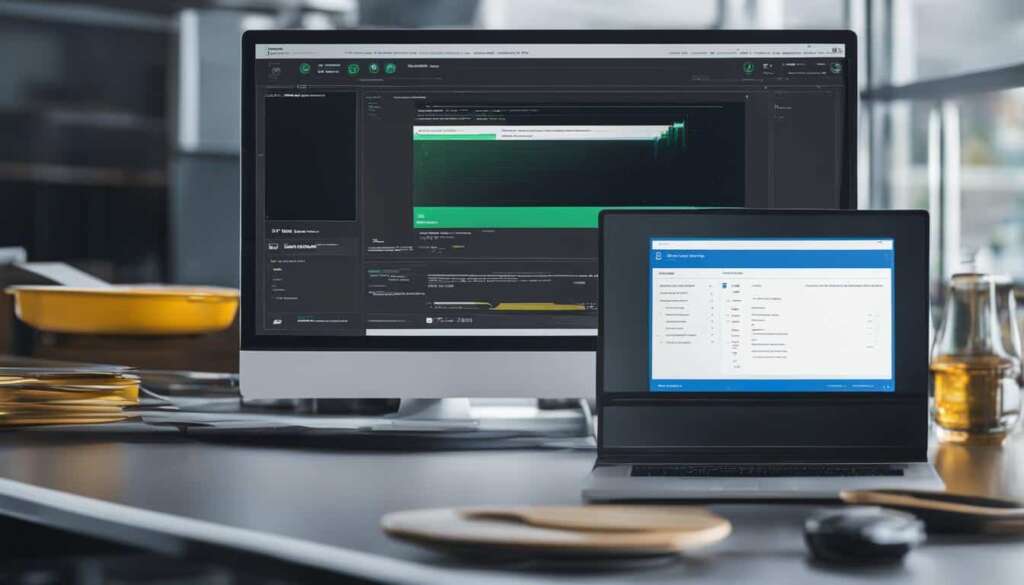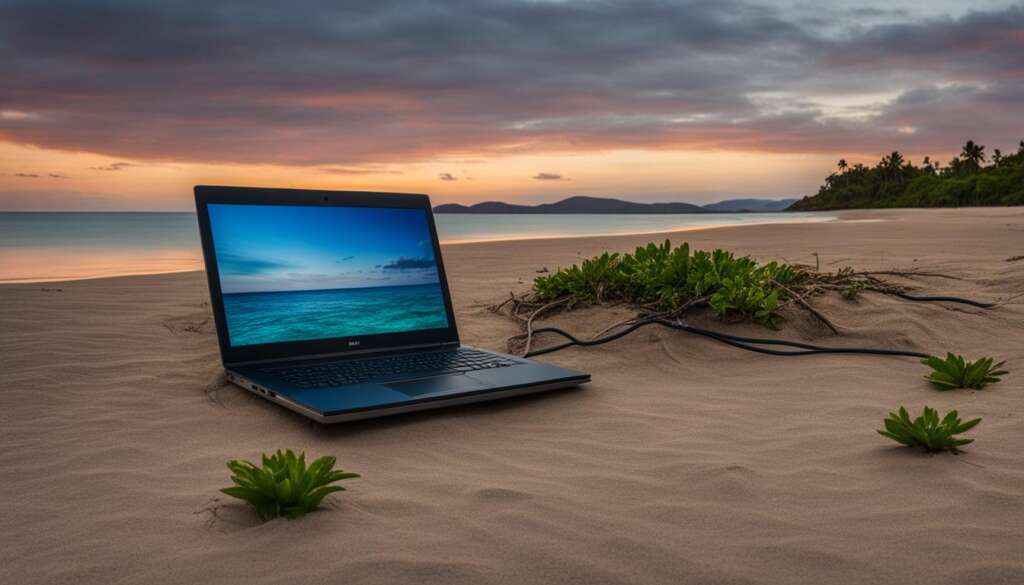Table of Contents
If you’re constantly facing the frustrating issue of your PC keep disconnecting from WiFi, you’re not alone. Many Windows 10 users have experienced this problem, causing interruptions in their online activities. Fortunately, there are several fixes you can try to resolve WiFi disconnection issues and enjoy a stable connection.
The causes for WiFi disconnecting on your PC can vary, but some common factors include outdated WiFi drivers, incompatibility with the Windows 10 version, power management settings, WiFi Sense feature, outdated or damaged drivers, and poorly configured wireless adapters. These factors can lead to intermittent disconnections and hinder your productivity.
To fix the WiFi disconnecting problem, there are a few troubleshooting steps you can take. Firstly, try setting your home network as private to ensure optimal WiFi settings. Disabling the WiFi Sense feature can also help eliminate any interference with your network. Additionally, adjusting the power management settings to prevent your computer from turning off the WiFi adapter can stabilize your connection.
Running the network troubleshooter is another helpful technique that can automatically detect and fix any WiFi issues. If the problem persists, resetting the WiFi AutoConfig service and updating your wireless drivers may provide a solution. These simple steps can help you resolve the WiFi disconnecting problem and keep you connected without any disruptions.
What Causes the WiFi to Keep Disconnecting?
There are several common causes for WiFi disconnecting issues on Windows 10. Identifying the specific cause of the issue can help you determine the most effective solution.
- WiFi Sense Feature: One possible cause is the WiFi Sense feature, which automatically connects to open wireless hotspots shared by other Windows 10 users. While this feature can be convenient, it may also lead to connectivity problems.
- Power Management Settings: Another cause of WiFi disconnecting problems is power management settings. These settings are designed to save power by disabling the WiFi adapter when not in use. However, they can sometimes interfere with the stability of your connection.
- Outdated or Damaged Drivers: Outdated or damaged drivers can also contribute to WiFi disconnecting issues. It’s important to keep your wireless drivers up to date to ensure optimal performance.
- Poorly Configured Wireless Adapter: In some cases, poorly configured wireless adapter settings can cause WiFi disconnections. By reviewing and adjusting these settings, you may be able to improve the stability of your connection.
- Router Damage or Placement: Finally, router damage or improper placement can impact the strength and stability of your WiFi connection. Ensuring your router is in a central location and free from obstructions can help mitigate these issues.
Quote:
“Identifying the specific cause of the issue can help you determine the most effective solution.”
By understanding these potential causes, you can troubleshoot and resolve the WiFi disconnecting problem on your Windows 10 PC. In the next section, we will explore various methods to address this issue and keep your WiFi connection stable and reliable.
How to Fix WiFi Disconnecting on Windows 10
If you are experiencing WiFi disconnecting issues on your Windows 10 PC, there are several solutions you can try to troubleshoot and resolve the problem. By following these steps, you can stabilize your WiFi connection and enjoy uninterrupted internet access.
Firstly, ensure that your home network is set as private instead of public. This will help optimize your WiFi settings and improve the stability of your connection. Additionally, disabling the WiFi Sense feature can eliminate any interference it may be causing with your network, further enhancing your WiFi experience.
Power management settings can also play a role in WiFi disconnecting problems. Adjust your power settings to prevent your computer from turning off the WiFi adapter, as this can prevent sudden disconnections. Furthermore, running the network troubleshooter can automatically detect and fix any WiFi issues, providing you with a quick and convenient solution.
Resetting the WiFi AutoConfig service and updating your wireless drivers are two effective ways to address WiFi disconnecting problems on Windows 10. The WiFi AutoConfig service can be reset to its default settings, while updating your wireless drivers ensures that you have the latest software for optimal performance. By implementing these solutions, you can troubleshoot and resolve the WiFi disconnecting issue on your Windows 10 PC, ensuring a reliable and consistent internet connection.
FAQ
Why does my PC keep disconnecting from WiFi?
There are several common causes for WiFi disconnecting issues on Windows 10. These include outdated WiFi drivers, incompatibility with the Windows 10 version, power management settings, WiFi Sense feature, outdated or damaged drivers, and poorly configured wireless adapter.
What causes the WiFi to keep disconnecting?
The WiFi disconnecting issues on Windows 10 can be caused by various factors. Some possible causes include the WiFi Sense feature, power management settings, outdated or damaged drivers, and poorly configured wireless adapter settings.
How to fix the WiFi disconnecting on Windows 10?
There are several methods you can try to fix the WiFi disconnecting issue on Windows 10. These methods include setting your home network as private, disabling WiFi Sense, adjusting power management settings, running the network troubleshooter, resetting the WiFi AutoConfig service, and updating your wireless drivers.