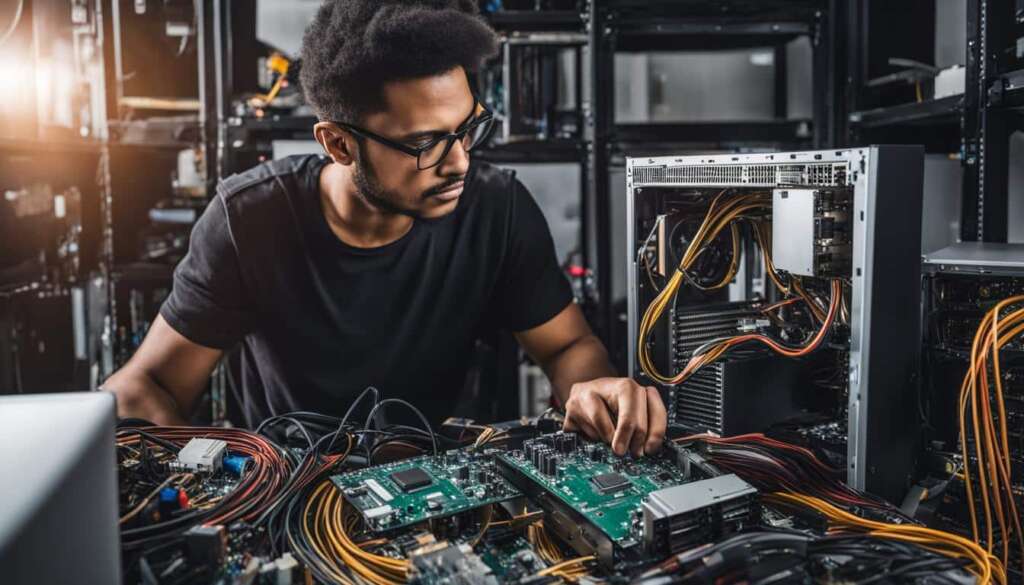Table of Contents
Gaming has made a great impact on the new generation, and now people are taking it seriously apart from a daily hobby. Today, multiple international tournaments are happening globally, and the players are representing their country. E-gaming has become an international sport, just like any other sport in the world. Due to this growing influence of e-gaming, the value of gaming PC is increasing by the time.
Although a gaming PC works similarly to any other computer, its components are designed specifically for gaming. They use high-quality graphic cards and processing systems to run heavy games smoothly. That’s the reason why gaming pc build is quite expensive in comparison to other computers. Meanwhile, if you have a better knowledge of making a good PC with better components, then you can prepare a cheap gaming PC. In this blog, we help you understand all the factors and components of your gaming PC build.
What is a Gaming PC?
A computer is a diverse machine that can be used for different functions. That’s why there are different types of PC for different uses, and gaming PCs are famous. A gaming PC works similar to any other computer, but its specs are much more compatible than any other computer. The reason for it is that you use it for running massive games with high graphics, which a standard PC can’t support.
The value of a gaming PCs has increased a lot recently, and its market was £27.2 billion worth by 2018. It includes more diverse and compatible gaming hardware and software that can easily control the whole gaming process. A gaming PC’s video processing quality is more significant than usual computers due to its high graphic card. It also contains a powerful CPU and RAM that enables it to run smoothly. The hardware resources of a gaming PC are quite different from a regular PC. Besides this, there are many factors to consider that we’ll discuss further in this blog.
Prebuilt Gaming PC
When it comes to a cheap gaming PC, then prebuilt gaming pc is an option that we can consider for medium-level gaming. However, there are some prebuilt PCs that you can use for heavy gaming. Usually, people with less knowledge of gaming PC build choose prebuilt PC. It releases their burden to consider all the factors for building a gaming PC.
If we compare a customized gaming PC with a prebuilt PC, then a customized PC is a better choice as you can add your components according to your preference. In a prebuilt gaming PC, you have less choice over choosing the components. Meanwhile, it’s a better option for those who don’t want to get in every single detail of their PC’s specifications. You get the RAM and graphic card that is compatible according to your CPU. In short, buying a prebuilt gaming PC is more comfortable, but you don’t have much choice for customization.
Best Prebuilt Gaming PC
Here’s the list of the best prebuilt PCs that you can buy from the market:
- CUK Continuum
- CUK Mantis
- Skytech Chronos
- iBUYPOWER Element
- MSI MEG Trident

5 Things to Consider Before Building Your Gaming PC
To make the best gaming PC is the aim of every passionate gamer. Meanwhile, building a gaming PC according to your need isn’t a piece of cake. You have to understand your needs and then configure out the components accordingly. For that purpose, you must consider several things:
Decide your budget
People usually wonder how much it costs to buy a gaming PC. Well, honestly, there is no specific range that we can specify for the expense of buying a PC. It depends upon what kind of gaming level you possess, whether you are any entry-level gamer or a mid-range and high-end. Although, for a basic level cheap gaming pc, your budget must vary from £300 to £400. In this amount, you can afford a pc that can run basic games on low graphics. Meanwhile, for modern gaming on high graphics and better processing speed, you have to spend almost £600-£800. With an extensive budget of more than £1500, you can build a high-level gaming PC for heavy games. It will be able to run all the games with 4K quality at a smooth speed.
Know your requirements
Your PC requirements depend upon your gaming level and what kind of gamer you are. Are you a mediocre or a pro? If you are a part-time gamer and do gaming just for fun, then an average pc of cost around £500-£700 would be enough to fulfill your gaming needs. If you are a professional gamer and need a fast processing PC with high-graphic, you must invest more than £1000. The amount can increase according to the further classification of the components.
Choose the right parts
Make sure you are choosing the right parts that can enhance your gaming experience. Most of the time, people spend so much on the hardware components but don’t get satisfaction after using them. It is one of the most important gaming PC build guides that you can learn. So, to buy any hardware components of gaming, just like your keyboard, mouse, or gaming pad, you must experience it before. If you get a chance to use it before buying, then it is excellent otherwise, you must use it anywhere else. So, before paying the price, you know that this component would be the best fit for you.
Compatibility of your motherboard with the RAM
For building the best gaming PC, your motherboard must be compatible according to the RAM. In most cases, while building a PC, many people fail to choose the right combination. Make sure that your motherboard supports the RAM you are choosing for your PC. For that purpose, you can use tutorials to get the necessary knowledge, or you can go through the list that manufacturers provide after testing various RAMs with the motherboard of the PC. Both methods can help you to make the right combination and save you from any loss.
Prebuilt gaming PC or build your own
Here at PC Site, we take pride in our guide, and then we can provide our customers to buy the best gaming computer according to their requirements. Passionate gamers always tend to build their PC on their own, and we provide our complete assistance for that. When you build your own gaming PC, you have multiple options that you can use in it according to your needs. Meanwhile, there are some buyers that avoid the time taking the process of building their PC. For that purpose, we have got the best prebuilt PC.

What Do You Need to Build the Best Gaming PC?
There are several components that you need for your gaming PC build. If you have a better knowledge of the components’ compatibility according to your need, you can buy a cheap gaming pc easily. Before building your gaming PC, make sure that each component is compatible with others. That is how you can build the best gaming PC. The following are the elements that you need to build your PC:
Processor (CPU)
The processor is the brain of any computer, and after graphic cards, it is the most important component to consider. The whole processing speed of your game depends on it. Here are the three things that you must know about a processor:
Clock speed: The processing speed of your CPU is calculated in gigahertz (GHz). It refers to the number of cycles that a core takes for every second to process all the functions.
Cores: Every processor consists of cores that are responsible for handling different operations within the system. Modern gaming PCs have multiple cores so that each core can perform different functions at a time with efficiency.
Threads: They are the virtual version of the core of the processor. Each thread performs a single operation at a time and responds back to the core. There are such processors with many threads to the core, so they enable the system to run multiple programs at a time.
Motherboard
So, after deciding the processor, you need a compatible motherboard according to it. It’s an intense part of the gaming PC build. The main difference between motherboards is their low and high-end boards regarding the clocking feature. So, while considering the clocking speed:
- You need a K-series and Z-series motherboard if you are choosing Intel CPU.
- You need a B- or X-series motherboard if you are choosing AMD CPU.
After deciding the clocking feature of your motherboard, you have to decide its case size according to the gaming PC build. The usual sizes of the motherboard are ATX, MATX, or ITX. Although it doesn’t affect the size of the USB ports but the smaller you get the size of your motherboards, the lesser ports you will get for your RAM and PCIs. Meanwhile, the Mini-ITX size is the most expensive among all the size of motherboards.
Graphics Card (GPU)
The graphic card is just like the source of life to a gaming PC. It is the essential part of building a gaming PC. While playing a game, the processor is responsible for the functions of the objects in the game. Here, the GPU takes that data as an input and displays the graphics of the objects as an output on our screen. There are two main things in which the performance the GPU depends:
- Apart from other components, the processing of the GPU depends upon the clock speed of the processor. You must use the clock speed according to the same model card of the PC.
- VRAM is another important factor, but it varies according to the configuration of the different cards. According to the latest standard of PCs, you must have a GDDR6 card. You can have 1080 resolution with standard-definition textures at 4GB of VRAM. Meanwhile, 6GB of VRAM provides 1440p or 1080p with high-definition textures. An 8GB+ VRAM can provide VR titles and 4K with high-definition textures.
RAM
Random-access memory (RAM) is the memory that deals with the memory of the ongoing operation. Meanwhile, choosing a single-channel RAM option, it is better to install dual-channel RAM. It increases the performance stability of the gaming PC. You must have known of the term DDR while looking for the RAM of your PC. Always buy the latest standard of the RAM, and right now is DDR4. However, you have a choice of different capacity sizes of RAM: 4GB, 8GB, 16GB, and 32GB. The greater is the capacity of your RAM, the better will be the performance. However, you can choose the RAM according to the requirements of your PC.
Storage
All your gaming data and files are stored on HDD. After the upgrade in that area of technology, today, we have an SSD (solid-state drive). It provides the top quality storage and moves the data faster from one component to another. However, an SSD is a bit more expensive than HDD. So, if you have a low-budget and you are trying to build a cheap gaming PC, then you can use the combination of both. In such scenarios, you use SSD to store the cache and HDD for storing the other data.
Power supply unit and PC case
The power supply unit (PSU) supplies power to the whole system. Before installing PSU, make sure it’s from a reputable manufacturer. It might be costly for your budget, but you can’t risk your whole system to save money. You can also use a PSU calculator to determine the quality. When you get a high-quality PSU from a famous company, you get 80+ efficiency, which is excellent for your gaming PC.
Although it’s up to you whether you choose your case or motherboard first, both cases have to be compatible to make the perfect fit of all the components as a complete machine. Make sure that the CPU coolers and radiators have proper clearance and each of your components fit properly.
Connect to PC Site
If you are a passionate gamer and interested to build your own gaming PC, then you are in the right place. We will assist in building the best pc according to your requirements. We have got all the latest components that a pc needs. So, contact us today to coordinate with our experts, or you can also order a prebuilt gaming PC.
Do you need help creating your ideal gaming room?
If yes, read some amazing tips and find out how to create the ideal gaming room setup at home. Because every gamer needs a good space…
{
“@context”: “https://schema.org”,
“@type”: “FAQPage”,
“mainEntity”: [
{
“@type”: “Question”,
“name”: “What is a Gaming PC?”,
“acceptedAnswer”: {
“@type”: “Answer”,
“text”: “A Gaming PC is a computer specifically designed for playing video games. It typically has high-quality graphics cards and processing systems to smoothly run heavy games, offering much more compatibility than standard PCs.”
}
},
{
“@type”: “Question”,
“name”: “What are the benefits of a Prebuilt Gaming PC?”,
“acceptedAnswer”: {
“@type”: “Answer”,
“text”: “Prebuilt Gaming PCs are convenient for those with less knowledge of PC building, as they come with pre-selected compatible components. They are ideal for medium-level gaming and offer ease of use without the need for detailed customization.”
}
},
{
“@type”: “Question”,
“name”: “What should I consider before building a Gaming PC?”,
“acceptedAnswer”: {
“@type”: “Answer”,
“text”: “Before building a Gaming PC, consider your budget, gaming requirements, compatibility of motherboard with RAM, and whether to choose a prebuilt PC or build your own. Also, choose the right parts for an enhanced gaming experience.”
}
},
{
“@type”: “Question”,
“name”: “What are the essential components needed to build a Gaming PC?”,
“acceptedAnswer”: {
“@type”: “Answer”,
“text”: “Essential components for building a Gaming PC include a Processor (CPU), Motherboard, Graphics Card (GPU), RAM, Storage (HDD/SSD), Power Supply Unit (PSU), and a PC case. Each component should be compatible with others for optimal performance.”
}
}
]
}