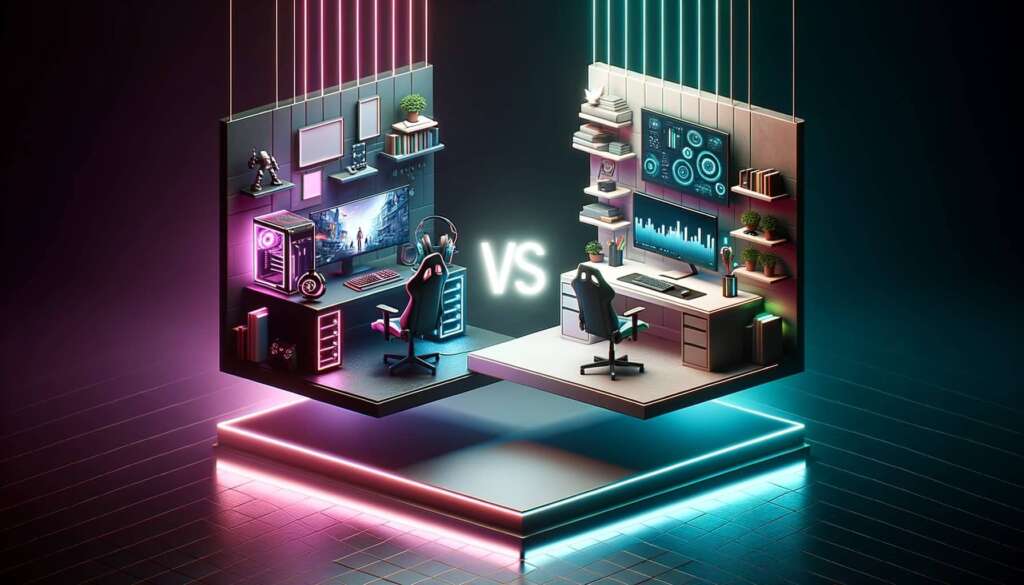Table of Contents
Gaming PCs vs. Workstation PCs: these are terms that have become increasingly relevant in today’s computing landscape. While both are specialized systems designed to excel in their respective areas, the lines between them are blurring, creating confusion for potential buyers. If you’re grappling with this dilemma, you’re far from alone. The decision between these two types of computers is often a significant one, given the substantial financial investment involved.
In the realm of Gaming PCs, the emphasis is on high frame rates, breathtaking graphics, and rapid response times. These machines are crafted to offer an unparalleled gaming experience, complete with additional features like customizable RGB lighting, advanced cooling mechanisms, and specialized gaming peripherals.
Conversely, Workstation PCs are designed for robustness, high-performance computing, and multitasking. These computers are the go-to choice for professionals in specialized fields such as video editing, 3D modeling, data analytics, and scientific research. They are optimized for particular software applications and often include specialized features like ECC memory, multiple CPU cores, and expansive storage options.
In this comprehensive article, we will delve into the nuanced differences that set Gaming PCs and Workstation PCs apart. We will explore the hardware intricacies, software compatibilities, and performance metrics that are crucial for their intended purposes. By the end of this guide, you will have a well-rounded understanding that will enable you to make an informed decision tailored to your specific needs.
Hardware Components: The Building Blocks
When discussing Gaming PCs vs. Workstation PCs, the hardware components serve as the cornerstone of the conversation. Both types of systems are built with specific tasks in mind, and their hardware configurations reflect these specialized needs. While there is some common ground, the unique demands of gaming and professional work lead to distinct choices in hardware, each optimized for their respective tasks.
Graphics Processing Unit (GPU)
In the realm of Gaming PCs, the GPU is often considered the heart of the system. Gamers prioritize high-performance graphics cards that can handle complex, graphically-intensive games at high frame rates. Leading brands like NVIDIA and AMD offer a range of GPUs specifically designed for gaming. These units come with features like real-time ray tracing, high frame rate support, and advanced cooling systems to ensure optimal performance during long gaming sessions.
Conversely, Workstation PCs often require GPUs that are optimized for tasks like 3D rendering, video editing, and data visualization. These GPUs are engineered for stability and precision, rather than just speed. They often come with larger amounts of VRAM to handle large data sets and complex calculations, and they are optimized for software suites used in professional settings.
By understanding the role of the GPU in each type of system, you can better assess which PC is more aligned with your specific needs, be it gaming or professional work.
Central Processing Unit (CPU): The Brain of the System
When it comes to the Central Processing Unit (CPU), the differences between Gaming PCs and Workstation PCs become even more pronounced. Both types of systems require robust and efficient CPUs, but the specific requirements diverge considerably based on the tasks they are optimized for.
Gaming PCs: Speed Over Cores
In a Gaming PC, the CPU is essential for managing tasks that the GPU can’t handle, such as AI calculations, physics simulations, and game logic. In this context, higher clock speeds often take precedence over the number of cores and threads. This is because many games are optimized for single-threaded performance, making a high clock speed crucial for optimal gaming experience. Brands like Intel and AMD offer specialized gaming CPUs that are engineered to excel in these specific tasks, often featuring boosted clock speeds and efficient cooling solutions.
Workstation PCs: Multitasking and Reliability
In contrast, Workstation PCs have more complex CPU requirements. These systems are built to manage multi-threaded applications that are common in professional settings, such as video editing, 3D rendering, and scientific simulations. Workstation CPUs often feature a higher number of cores and threads to handle these demanding tasks. Additionally, they may support advanced features like Error-Correcting Code (ECC) memory and virtualization, which are essential for ensuring reliability and performance in a professional environment.
By grasping the distinct roles of the CPU in Gaming PCs and Workstation PCs, you can make a more informed decision tailored to your specific needs, be it for gaming or for professional work.
Storage Solutions: SSDs, HDDs, and More
The type of storage solution you choose can have a significant impact on the performance and usability of both Gaming PCs and Workstation PCs. While both types of systems can utilize similar storage options, the specific needs can differ.
Gaming PCs: Speed for Game Loading
In Gaming PCs, Solid State Drives (SSDs) are often the preferred choice due to their fast read and write speeds, which significantly reduce game loading times. Some gamers even opt for NVMe SSDs, which offer even faster data transfer rates, to get the most out of their gaming experience.
Workstation PCs: Capacity and Reliability
Workstation PCs, on the other hand, often require a mix of SSDs and Hard Disk Drives (HDDs). SSDs are used for running the operating system and software applications quickly, while HDDs provide the large storage capacities needed for project files, raw footage, and other large data sets. In some cases, RAID configurations may be used for added data protection and redundancy.
Understanding the role of storage solutions in Gaming PCs and Workstation PCs can guide you in making a more informed decision based on your specific storage needs.
For more in-depth information on the differences in CPU requirements between Gaming and Workstation PCs, you can read this article from Nerd Techy.
Software Compatibility: Tailored for Tasks
When it comes to Software Compatibility, the distinctions between Gaming PCs and Workstation PCs are often dictated by the tasks they are designed to perform. The software environment can be as crucial as the hardware in determining the suitability of a system for specific needs.
Gaming PCs: Optimized for Play
Gaming PCs are generally optimized for gaming software, which means they are designed to run games at the highest settings possible. This includes compatibility with gaming platforms like Steam, Epic Games Store, and Origin. Additionally, gaming PCs often come with software that allows for easy overclocking and system monitoring to maximize performance.
Workstation PCs: Specialized Software Suites
In contrast, Workstation PCs are often tailored for specialized software suites used in professional settings. This includes programs for 3D modeling, video editing, data analysis, and scientific research. These systems are often certified to run software like Adobe Creative Suite, AutoCAD, and other professional applications, ensuring that they meet the software vendors’ performance and reliability standards.
Understanding the software compatibility requirements of Gaming PCs and Workstation PCs can help you make a more informed decision based on your specific needs, whether they are gaming-oriented or professionally driven.
Price and Budget Considerations: Getting the Most Bang for Your Buck
When it comes to Price and Budget Considerations, both Gaming PCs and Workstation PCs can range from moderately priced to extremely expensive, depending on the components and features you opt for. However, understanding what you’re paying for can help you make a more informed decision.
Gaming PCs: Cost-Effective Performance
Gaming PCs can be relatively cost-effective if you’re focusing solely on gaming performance. Many brands offer pre-built gaming systems that provide excellent performance for the price, especially when compared to consoles. However, if you’re looking for top-of-the-line components, the cost can quickly escalate. Custom-built gaming rigs with high-end GPUs, CPUs, and other components can be quite expensive but offer unparalleled performance.
Workstation PCs: Investment in Reliability
Workstation PCs, on the other hand, are often seen as an investment in your professional future. These systems come with a higher price tag due to the specialized components they contain, such as high-core-count CPUs, large amounts of RAM, and professional-grade GPUs. However, the increased reliability, performance, and software compatibility often justify the higher costs, especially for professionals who rely on their PCs for income-generating activities.
By considering the price and budget implications of your choice between a Gaming PC and a Workstation PC, you can better align your purchase with your financial constraints and long-term needs.
FAQ: Common Questions Answered
What is the main difference between a Gaming PC and a Workstation PC?
The main difference lies in their intended use. Gaming PCs are optimized for high frame rates and graphical fidelity, while Workstation PCs are designed for high-performance computing tasks such as video editing, 3D modeling, and data analysis.
Can I use a Gaming PC for work-related tasks?
Yes, you can use a Gaming PC for work-related tasks, but it may not be optimized for specialized software and may lack features like ECC memory that are found in Workstation PCs.
Can a Workstation PC be used for gaming?
While a Workstation PC can technically run games, it may not offer the best gaming experience. Workstation GPUs are not optimized for gaming and may not support all the graphical features that a gaming GPU would.
Is it more expensive to build a Gaming PC or a Workstation PC?
Generally, Workstation PCs tend to be more expensive due to the specialized hardware they contain, such as high-core-count CPUs and professional-grade GPUs. However, high-end Gaming PCs can also be quite costly.
What should I consider when choosing between a Gaming PC and a Workstation PC?
Consider your primary use-case, software requirements, performance needs, and budget. Understanding these factors can help you make an informed decision.
Conclusion: Making the Right Choice for Your Needs
In the end, the decision between a Gaming PC and a Workstation PC boils down to your specific needs and priorities. Both types of systems offer specialized performance, but they excel in different areas. Gaming PCs are optimized for high frame rates and graphical fidelity, making them ideal for gamers and those who prioritize entertainment. Workstation PCs, on the other hand, are engineered for reliability and high-performance computing, making them the go-to choice for professionals in specialized fields.
By understanding the key differences in hardware components, software compatibility, and price considerations, you can make a more informed decision that aligns with your personal or professional goals. Whether you’re a hardcore gamer, a dedicated content creator, or someone who needs a reliable machine for data analysis, there’s a PC out there that’s perfect for you.
Thank you for reading this comprehensive guide on Gaming PCs vs. Workstation PCs. We hope it has provided you with valuable insights to help you make the best choice for your computing needs.