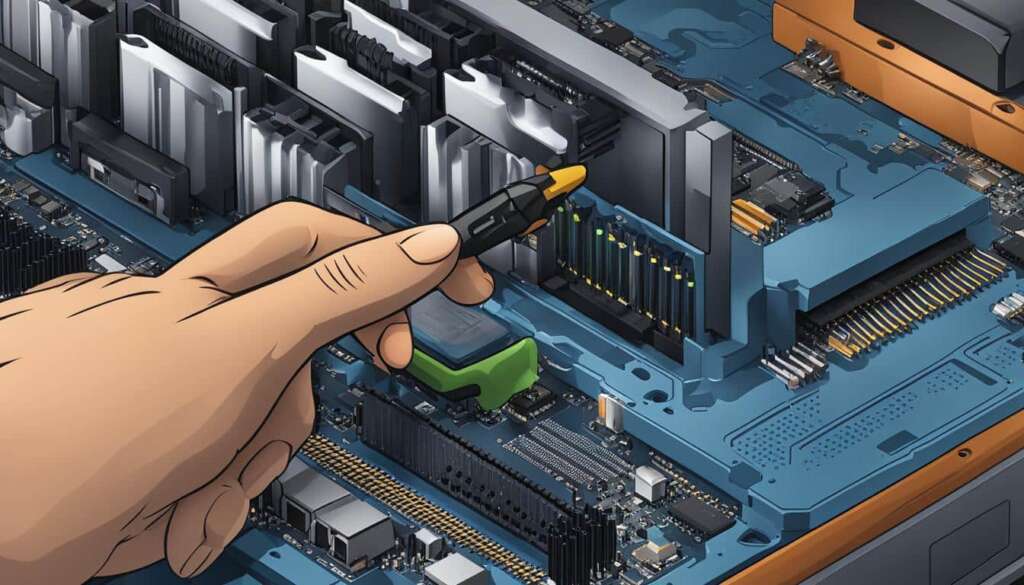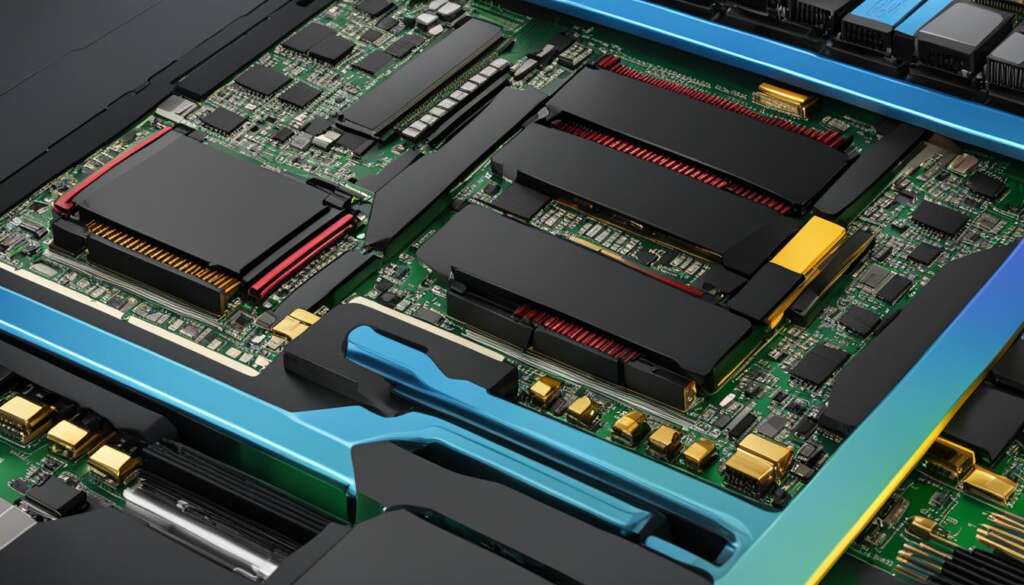Table of Contents
Are you searching for the best computer that suits your needs? With so many options available, it can be overwhelming to find the perfect one. However, we’re here to help! Whether you’re on a budget or looking for the ultimate gaming experience, there’s a PC out there for you.
When it comes to finding the best PC, there are several factors to consider. The processor, GPU, memory, and storage space all play a vital role in determining the performance of a computer. For office workers and students, a PC with 8GB of RAM may be sufficient. However, if you’re a gamer or content creator, you might need more memory to handle resource-intensive tasks.
Moreover, the type of computer you choose is equally important. If you’re looking for a budget-friendly option, a budget gaming PC like the Acer Aspire TC could be the perfect choice. On the other hand, if you prefer an all-in-one solution that combines the computer and monitor, the Apple iMac 24-inch M1 is worth considering.
In this guide, we’ve compiled a list of the best PCs across various categories to make your decision easier. Whether you’re in need of a powerful gaming machine like the Alienware Aurora R16 or a high-end Mac for professional tasks like the Apple Mac Studio, we’ve got you covered.
Stay tuned for the next sections where we’ll delve deeper into building your own PC and the pros and cons of desktops vs. laptops. We’ll provide all the information you need to make an informed decision and find the best PC that suits your requirements.
Factors to Consider When Building a PC
Building a PC can be a cost-effective and customizable option. Whether you’re a gaming enthusiast or a content creator, assembling your PC allows you to select the components that best suit your needs. To ensure a smooth and successful build, it’s essential to consider the following factors:
1. Motherboard
The motherboard is the backbone of your PC, connecting all the components together. It’s important to choose a motherboard that matches your CPU’s socket and offers the necessary features and connectivity options.
2. CPU
The CPU, or central processing unit, is the brain of your PC. It determines your system’s performance and speed. When selecting a CPU, consider factors such as the number of cores, clock speed, and power consumption. Popular options include Intel Core and AMD Ryzen processors.
3. Graphics Card
A graphics card is crucial for gaming and graphic-intensive tasks. It processes and renders images, videos, and animations on your monitor. Factors to consider when choosing a graphics card include memory size, clock speed, and compatibility with your preferred games or software.
4. RAM
Random Access Memory (RAM) affects your PC’s multitasking capabilities. The more RAM you have, the smoother your system will run when running multiple applications simultaneously. Aim for at least 8GB, but consider increasing to 16GB or more for optimal performance.
5. Storage
When it comes to storage, choose the type and capacity that suits your needs. Solid State Drives (SSDs) offer faster boot times and loading speeds, while Hard Disk Drives (HDDs) provide larger storage capacities at a lower cost. Consider combining both for optimal performance and storage.
6. Power Supply
Don’t overlook the importance of a reliable power supply unit (PSU). It provides power to all components in your PC. Ensure that your PSU has sufficient wattage to support your chosen components and any future upgrades.
7. Monitor
Your choice of monitor will greatly impact your visual experience. Consider factors such as size, resolution, refresh rate, and panel type (e.g., IPS, TN, VA) to find the perfect balance between image quality and budget.
8. Cooling
Efficient cooling is vital to prevent overheating and ensure optimal performance. Consider investing in a good CPU cooler and case fans to maintain low temperatures and extend the lifespan of your components.
By carefully considering these factors and selecting high-quality components, you can build a PC that meets your specific needs and provides an unparalleled computing experience.
Desktop vs Laptop: Which Is Right for You?
When deciding between a desktop computer and a laptop computer, there are several factors to consider. One of the key factors is ergonomics. Desktop computers, such as the Acer Aspire TC and Apple iMac, are a great choice for home offices. They offer more power per pound spent and can be customized to suit your needs. However, they do require a separate monitor, keyboard, and mouse, which can be more cost-effective than an all-in-one solution.
If mobility is a top priority for you, a laptop computer may be the better option. Laptops, like the MacBook Air and Dell Inspiron, are portable and allow you to work from anywhere. They are lightweight and compact, making them ideal for frequent travellers or those who need to work on the go. However, it’s important to note that laptops may have less power compared to desktop computers.
Another important consideration is the type of monitor you prefer. Monitors come in various sizes and offer different features. If screen size and resolution are important to you, a desktop computer with a separate monitor can provide a more immersive viewing experience. On the other hand, if you value portability and don’t require a large screen, a laptop computer with a built-in display may be sufficient for your needs.
Finally, networking options are crucial to consider. Desktop computers often have more networking connectivity options, such as Ethernet ports and additional PCIe slots for expansion cards. This makes it easier to connect to networks, printers, and other peripherals. Laptops, on the other hand, usually come with built-in WiFi adapters, allowing you to connect wirelessly to the internet and local networks.
FAQ
What factors should I consider when searching for the best PC?
When searching for the best PC, you should consider factors such as the processor, GPU, memory, and storage space. The type of computer, whether it’s a budget gaming PC or an all-in-one, also plays a role in the decision-making process.
How much RAM do I need for my computer?
The amount of RAM you need depends on your usage. For office workers and students, 8GB of RAM may be sufficient. However, gamers and content creators may require more RAM to handle resource-intensive tasks.
What are some top choices for PCs in different categories?
Some top choices for PCs in different categories include the Dell XPS Desktop, Acer Aspire TC, Apple Mac Mini M2, Apple iMac 24-inch M1, Lenovo Legion Tower 5i, Alienware Aurora R16, and Apple Mac Studio.
What are the essential components to consider when building a PC?
When building a PC, it’s important to consider components such as the motherboard, CPU, graphics card, and monitor. These components determine the overall performance and functionality of your PC.
How do I ensure compatibility when building a PC?
To ensure compatibility when building a PC, you can use tools like PCPartPicker. This tool allows you to select components and ensures that they are compatible with each other.
What are some factors to consider when deciding between a desktop and a laptop?
When deciding between a desktop and a laptop, you should consider factors such as ergonomics, mobility, and power. Desktop computers offer more power per dollar spent and are suitable for home offices. Laptops offer portability but may have less power compared to desktops.
What are some top choices for desktop computers?
Some top choices for desktop computers include the Acer Aspire TC and Apple iMac. These desktops offer power and performance for various computing needs.
What are some top choices for laptop computers?
Some top choices for laptop computers include the MacBook Air and Dell Inspiron. These laptops offer portability and versatility for on-the-go computing needs.
What are some networking options available for computers?
Computers can have networking options such as Ethernet ports and WiFi adapters. Ethernet ports provide a wired connection for faster and more stable internet connectivity, while WiFi adapters allow wireless internet access.