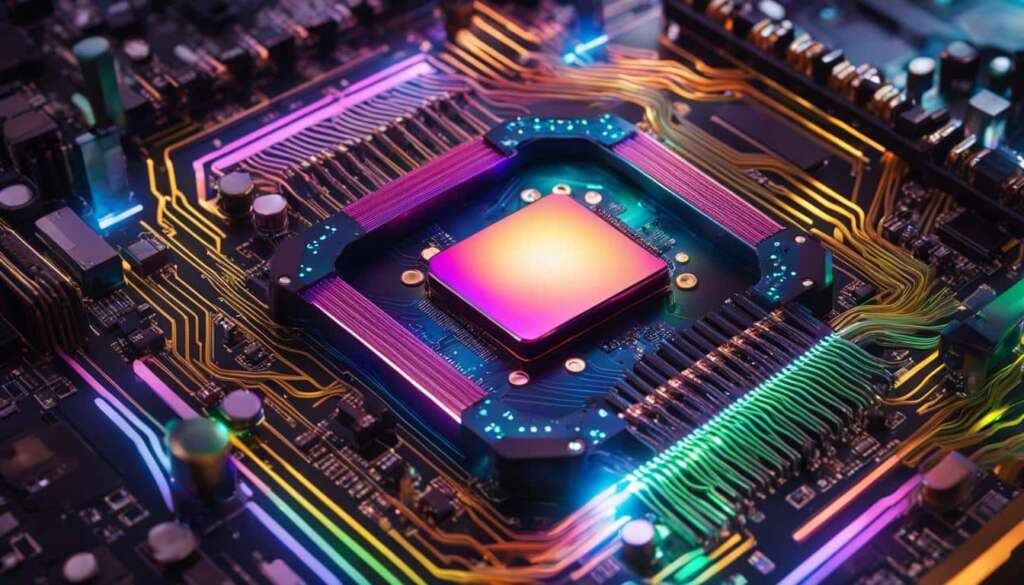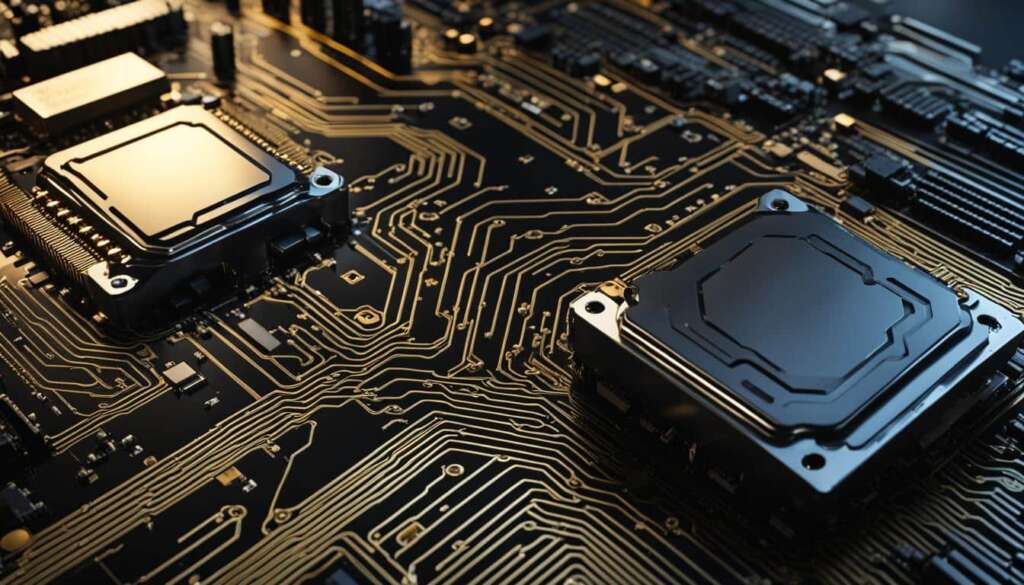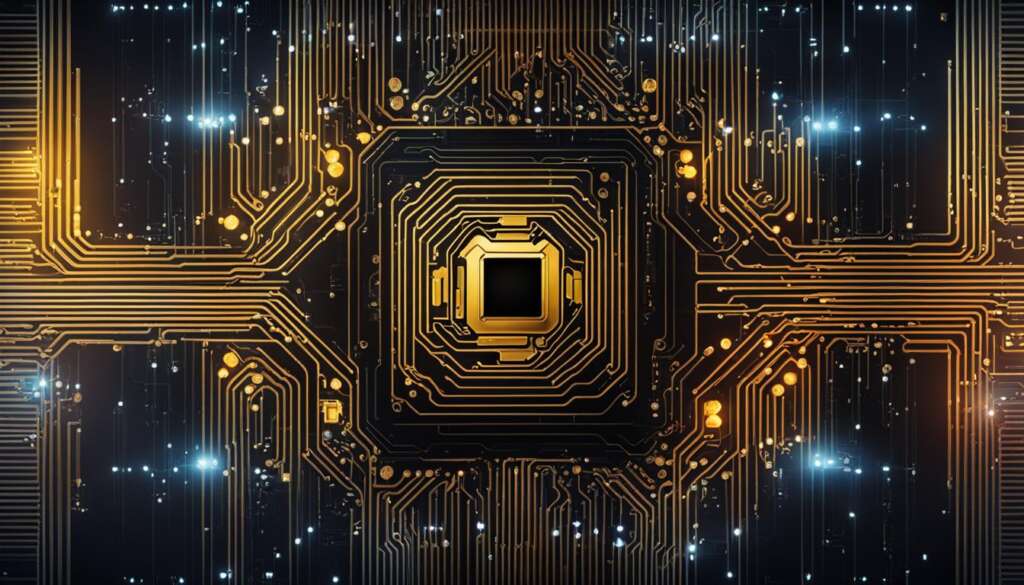Table of Contents
The central processing unit (CPU) is a crucial component of modern computer systems. It originated from the early designs of Babbage’s difference engine and mainframe punch card systems. The CPU is often referred to as the “brain” of the computer, responsible for interpreting program instructions, performing calculations, and managing the execution of tasks. It consists of various components and works in collaboration with other hardware components to ensure efficient and effective computing operations.
Key Takeaways
- The CPU is the central processing unit of a computer system.
- It interprets program instructions and performs calculations.
- The CPU originated from early computing designs.
- It is often referred to as the “brain” of the computer.
- The CPU works in collaboration with other hardware components.
Components and Functionality of a CPU
In order to understand the inner workings of a CPU, it is important to familiarize ourselves with its various components and their functionality. These components work in harmony to ensure the smooth and efficient operation of the central processing unit.
At the heart of the CPU lies the CPU chip, a small electronic component encapsulated in a metal container. This chip is responsible for executing instructions and performing calculations. It is housed within a processor package and mounted on a printed circuit board, ensuring its proper integration into the computer system.
The CPU chip consists of multiple CPU cores, each capable of executing instructions independently. These cores function as separate processing units within the CPU, allowing for parallel processing and enhanced performance. The number of CPU cores directly affects the CPU’s ability to handle multiple tasks simultaneously, making it a crucial factor in overall system performance.
The speed at which the CPU processes instructions is commonly measured in GHz, or gigahertz. CPU speed directly impacts the efficiency and responsiveness of the system. A higher CPU speed allows for faster processing, enabling tasks to be completed more quickly.
CPU architecture refers to the design and organization of the CPU’s internal components. This includes the layout of the CPU cores, cache memory, instruction set, and other essential elements. The architecture of a CPU plays a significant role in its overall performance and capabilities, ensuring optimized execution of instructions and efficient utilization of system resources.
To ensure proper integration into the computer system, the CPU is installed in a specific CPU socket on the motherboard. The CPU socket serves as the connection point between the CPU and the motherboard, facilitating communication and ensuring compatibility. The correct CPU socket selection is vital to ensure a stable and functional system.
Understanding the components and functionality of a CPU is crucial in appreciating its role as the central processing unit. By harnessing the power of multiple CPU cores, optimizing CPU speed, and selecting the appropriate architecture and socket, we can maximize the performance and efficiency of our computer systems.
How the CPU Works
The central processing unit (CPU) operates through a series of stages known as the CPU instruction cycle. This cycle consists of three main steps: fetching instructions from memory, decoding the instructions, and executing them.
During the fetching stage, the CPU retrieves the instructions it needs to process from the memory. These instructions are stored in the instruction register, which acts as a temporary storage area for the current instruction being executed.
The decoding stage is where the CPU interprets the fetched instruction and determines what operation needs to be performed. This is where the arithmetic logic unit (ALU) comes into play. The ALU handles the mathematical and logical operations, such as addition, subtraction, and logical comparisons.
Once the instruction is decoded, the CPU proceeds to the execution stage, where the actual operation is carried out. This may involve performing calculations, manipulating data, or accessing external resources.
In addition to the core components mentioned above, the CPU also relies on other crucial elements to enhance its performance. One of these is the cache – a small, high-speed memory located closer to the CPU than the main memory. The cache stores frequently accessed data and instructions, reducing the time taken to retrieve them from the main memory. This leads to faster and more efficient processing.
Another vital component of the CPU is the memory management unit (MMU). The MMU manages the flow of data between the main memory and the CPU, ensuring efficient memory utilization and facilitating the rapid exchange of information.
“The CPU, with its arithmetic logic unit and instruction register, acts as the brain of the computer, tirelessly executing instructions and carrying out complex calculations.”
To summarize, the CPU’s intricate workings involve fetching, decoding, and executing instructions. The arithmetic logic unit handles mathematical and logical operations, while the instruction register stores the current instruction. Additionally, the CPU leverages cache memory for faster data access and a memory management unit to optimize memory usage.
| Component | Functionality |
|---|---|
| Arithmetic Logic Unit (ALU) | Handles mathematical and logical operations |
| Instruction Register | Stores the current instruction being executed |
| Cache | Stores frequently accessed data and instructions |
| Memory Management Unit (MMU) | Manages data flow between main memory and CPU |
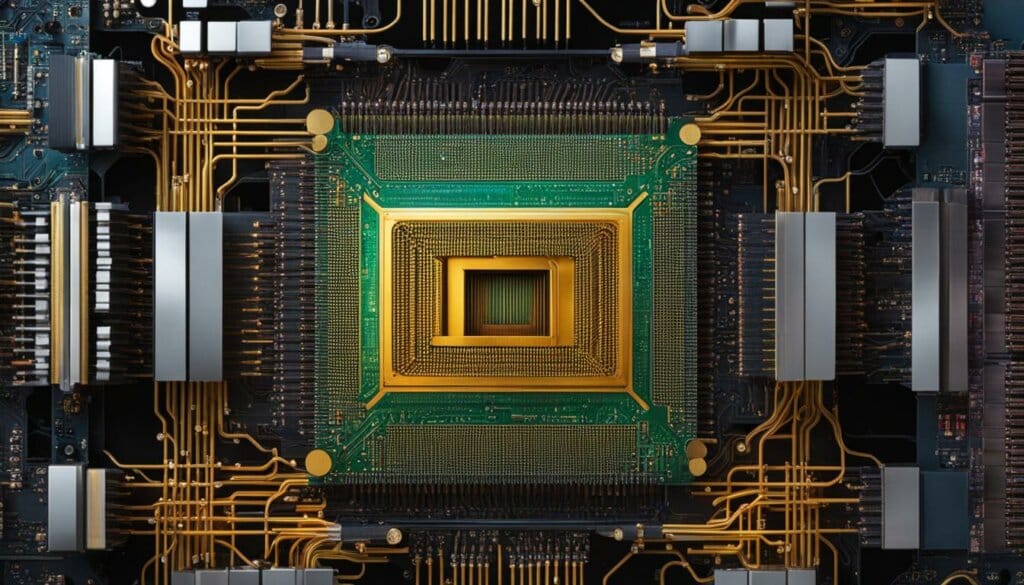
Enhancing CPU Performance
To improve CPU performance, several strategies can be employed. By understanding key factors such as CPU clock speed, control units, multi-core processors, and hyper-threading, users can unlock the full potential of their central processing unit.
1. CPU Clock Speed
The CPU clock speed, measured in GHz, signifies the number of instructions the CPU can handle per second. Generally, a higher clock speed indicates faster processing capabilities. Therefore, when selecting a CPU, it is important to consider a model with a high clock speed to ensure swift and efficient performance.
2. Control Unit
The control unit acts as the conductor of the CPU orchestra, coordinating the operations of different CPU components through precise timing signals. By efficiently managing the flow of data and instructions, the control unit improves overall CPU performance and ensures the seamless execution of tasks.
3. Multi-core Processors
Modern CPUs often feature multiple cores integrated on a single chip. These multi-core processors allow for parallel processing, enabling tasks to be divided among the cores and executed simultaneously. This parallelization leads to enhanced performance, particularly in multithreaded applications and scenarios where multiple tasks are performed concurrently.
4. Hyper-threading
Hyper-threading technology, introduced by Intel, enhances CPU performance by enabling a single core to handle multiple simultaneous tasks. Each physical core can function as two logical cores, improving efficiency and ensuring optimal utilization of computing resources. Hyper-threading is especially beneficial in scenarios where multitasking or resource-intensive applications are involved.
By leveraging these CPU performance enhancement strategies, users can experience more efficient and powerful computing, whether for demanding workloads, gaming, content creation, or everyday tasks.
CPU in Gaming
Gaming performance heavily relies on the CPU, especially in modern titles that utilize multiple cores. Games benefit from CPUs with multiple cores as they can handle various game mechanics, AI calculations, and inputs simultaneously. A CPU with a high clock speed and multiple cores is recommended for gaming enthusiasts to ensure smooth and responsive gameplay. However, it’s essential to consider that not all games fully utilize multiple cores, with some prioritizing single-core performance. Balancing the number of cores and clock speed based on specific gaming needs is crucial for optimal performance.
Benefits of CPUs with Multiple Cores
CPUs with multiple cores offer several advantages in gaming:
- Increased multitasking: Multiple cores allow the CPU to handle various tasks simultaneously, enhancing gameplay by enabling smoother transitions between game mechanics and seamless execution of AI algorithms.
- Improved responsiveness: With multiple cores, the CPU can prioritize different aspects of the game, enhancing responsiveness to player inputs and ensuring quick and accurate execution of in-game actions.
- Enhanced AI capabilities: Games with complex AI systems benefit from CPUs with multiple cores, as they can allocate processing power specifically for AI calculations, resulting in more realistic and intelligent in-game AI behavior.
Considerations for Clock Speed and Single-Core Performance
While multiple cores are essential, it’s also crucial to consider the clock speed and single-core performance of the CPU. Not all games are optimized to fully utilize multiple cores, and some prioritize single-core performance:
“Certain games, especially older titles or those developed with engines that prioritize single-core performance, may not benefit significantly from CPUs with numerous cores. In these cases, a CPU with a higher clock speed on a single core might offer better gaming performance.”
Therefore, finding the right balance between the number of cores and clock speed is crucial for optimizing gaming performance. It’s essential to research the specific system requirements of the games you plan to play and consider the recommendations provided by game developers or hardware manufacturers.
Recommended CPUs for Gaming
When it comes to selecting a CPU for gaming, several options offer excellent performance:
| CPU Model | Number of Cores | Base Clock Speed | Boost Clock Speed |
|---|---|---|---|
| AMD Ryzen 5 5600X | 6 | 3.7 GHz | 4.6 GHz |
| Intel Core i7-11700K | 8 | 3.6 GHz | 5.0 GHz |
| AMD Ryzen 9 5950X | 16 | 3.4 GHz | 4.9 GHz |
These CPUs offer a balance between high core count, clock speed, and single-core performance for optimal gaming experiences. It’s important to choose a CPU that aligns with your gaming requirements and budget.
Overall, CPUs play a critical role in gaming performance. Gamers should prioritize CPUs with multiple cores, high clock speeds, and consider the balance between core count and single-core performance. By selecting the right CPU, gamers can enjoy smooth and responsive gameplay, enhanced graphics, and immersive gaming experiences.
CPU vs. GPU
The central processing unit (CPU) and the graphics processing unit (GPU) are both critical components of a computer system, but they serve different functions. While the CPU focuses on general calculations and executing software instructions, the GPU specializes in rendering graphics and visual effects, particularly in applications like video games.
The GPU is typically found on a dedicated graphics card or integrated into the motherboard. It is responsible for rendering landscapes, animations, lighting effects, and other graphical tasks. With its parallel processing capabilities, the GPU can perform these tasks efficiently, resulting in stunning visual experiences for users.
On the other hand, the CPU is responsible for overall system management. It handles tasks like interpreting program instructions, performing calculations, and managing the execution of various tasks. The CPU’s primary purpose is to ensure the smooth running of the computer system, coordinating the operations of different hardware components.
Although the CPU and GPU work together in a computer system, they have distinct roles and responsibilities. The CPU’s focus on general computing tasks enables it to handle a wide range of operations efficiently. The GPU’s specialization in graphics rendering allows it to excel in visually demanding applications, such as gaming, where high-quality graphics and smooth frame rates are crucial.
When it comes to gaming specifically, both the CPU and GPU play significant roles. The CPU’s performance impacts the game’s overall responsiveness, AI calculations, and other non-graphical aspects. In contrast, the GPU’s capabilities heavily influence the visual quality and rendering speed of the game.
By working in conjunction with each other, the CPU and GPU contribute to a seamless computing experience. They complement one another, with the CPU providing the computational power and system management while the GPU delivers stunning graphics.
Maintaining CPU Performance
To maintain optimal CPU performance, it’s crucial to ensure proper cooling and maintenance. Overheating can lead to decreased performance and potential damage to the CPU.
Regular cleaning of computer fans and ensuring proper airflow within the system can prevent overheating. Dust and debris can accumulate on the fans, obstructing airflow and causing the CPU to run hotter than usual. By cleaning the fans periodically, you can improve cooling efficiency and maintain an optimal temperature for your CPU.
Using CPU cooling solutions such as air coolers or liquid cooling can also help dissipate heat effectively. Air coolers use fans to draw heat away from the CPU, while liquid cooling systems use liquid coolant to transfer heat away from the CPU. These cooling solutions can help regulate the temperature of the CPU and prevent overheating, allowing it to perform optimally.
Another essential aspect of maintaining CPU performance is using reliable antivirus/anti-malware software. Malware and viruses can cause high CPU usage, leading to reduced performance and potential security risks. By regularly scanning your system and keeping the antivirus software updated, you can protect your CPU from resource-stealing malware and ensure smooth operation.
Pro Tip: Monitoring the CPU’s temperature using software utilities can provide valuable insights into its performance and heat levels. If you notice your CPU running hotter than normal, it’s essential to address any cooling issues promptly. This may involve checking the thermal paste application, reseating the CPU cooler, or upgrading the cooling solution altogether.
By taking proactive measures to protect and maintain your CPU, you can ensure its efficiency and longevity. Regular cleaning, proper cooling solutions, and reliable antivirus software are key to preventing CPU overheating, maintaining optimal performance, and safeguarding your system against potential threats.
Conclusion
The central processing unit (CPU) is an indispensable component of modern computer systems. It is responsible for executing program instructions and managing computational tasks, making it the vital “brain” of the computer. With multiple components working together, the CPU ensures efficient and effective computing operations, driving technological advancements and pushing the boundaries of what computers can achieve.
Enhancements such as multi-core processors and hyper-threading have greatly improved CPU performance, allowing for parallel processing and increased efficiency. In gaming, the CPU plays a crucial role, with the number of cores and clock speed influencing the gaming experience. It is crucial to strike a balance between the two for optimal performance in different game scenarios, considering that not all games fully utilize multiple cores.
To maintain optimal CPU performance, regular maintenance and proper cooling are essential. Overheating can lead to decreased performance and potential damage to the CPU. By ensuring proper airflow within the system, cleaning computer fans regularly, and monitoring CPU temperature, users can prolong their CPU’s efficiency and longevity.
In summary, the CPU is of utmost importance in computing. It is the core essential that drives the execution of program instructions and manages computational tasks. With advancements like multi-core processors, the CPU has become even more powerful, enabling faster and more efficient computing. By understanding the CPU’s capabilities, performing regular maintenance, and considering cooling solutions, users can fully harness the potential of their CPUs and enjoy seamless computing experiences.
FAQ
What is a central processing unit (CPU)?
The CPU is a crucial component of modern computer systems, often referred to as the “brain” of the computer. It interprets program instructions, performs calculations, and manages task execution.
What components make up a CPU?
A CPU consists of various components, including the CPU chip, CPU cores, CPU speed, CPU architecture, and a CPU socket.
How does the CPU work?
The CPU operates through a series of stages known as the CPU instruction cycle, which includes fetching instructions, decoding them, and executing them. The CPU also utilizes cache memory and a memory management unit (MMU) to optimize memory efficiency.
How can CPU performance be enhanced?
CPU performance can be improved through strategies such as increasing the CPU clock speed, utilizing a control unit, using multi-core processors for parallel processing, and implementing hyper-threading technology.
What role does the CPU play in gaming?
The CPU is essential for gaming, especially in titles that utilize multiple cores. A CPU with a high clock speed and multiple cores is recommended for smooth and responsive gameplay.
How does the CPU differ from the GPU?
While the CPU focuses on general calculations and executing software instructions, the GPU specializes in rendering graphics and visual effects in applications such as video games.
How can CPU performance be maintained?
To maintain optimal CPU performance, it is crucial to ensure proper cooling and maintenance, regular cleaning of computer fans, monitoring CPU temperature, and using reliable antivirus/anti-malware software.
Why is the CPU important in computing?
The CPU is a vital component of modern computer systems, responsible for executing program instructions and managing computational tasks. It drives technological advancements and pushes the boundaries of what computers can achieve.
Source Links
- https://www.redhat.com/sysadmin/cpu-components-functionality
- https://www.howtogeek.com/194756/cpu-basics-multiple-cpus-cores-and-hyper-threading-explained/
- https://www.malwarebytes.com/cybersecurity/computer/what-is-a-cpu