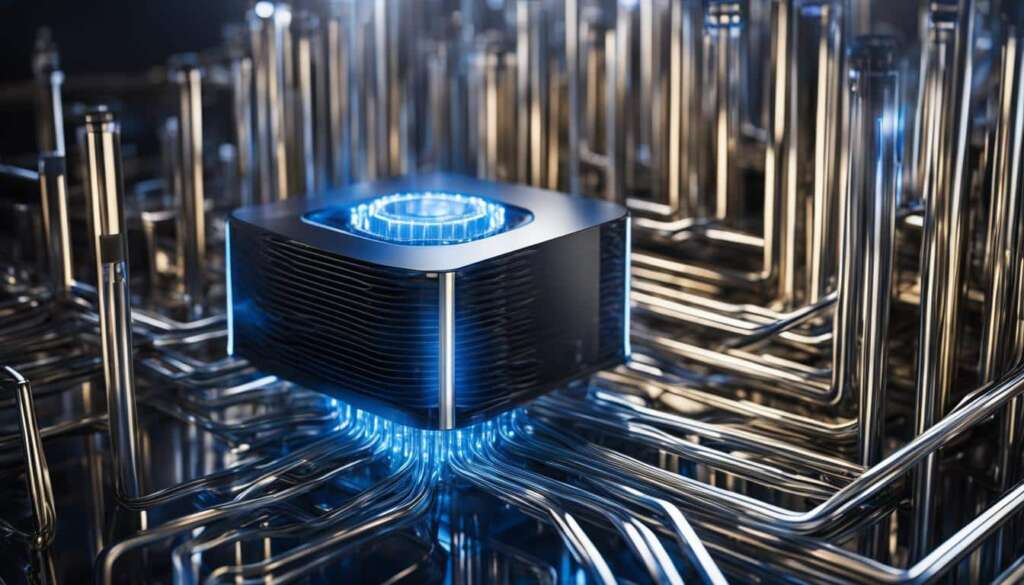Table of Contents
Corsair offers a range of powerful all-in-one liquid coolers designed to enhance CPU performance and reduce temperatures in PCs. They come in different radiator sizes to fit any case and add style while prioritising efficient thermal management. Corsair’s CPU coolers are known for their cutting-edge technology, including the iCUE LINK system that simplifies CPU cooling and allows for real-time monitoring of CPU temperature. The Corsair PC Builder tool is also available, providing compatible recommendations for a customised and optimised cooling solution.
Key Takeaways:
- Corsair offers all-in-one liquid coolers for efficient CPU thermal management.
- The iCUE LINK system simplifies CPU cooling and allows for real-time temperature monitoring.
- Corsair’s CPU coolers come in different radiator sizes to fit any case and add style.
- The Corsair PC Builder tool provides compatible recommendations for customised cooling solutions.
- Efficient thermal management is crucial for CPU performance and temperature reduction in PCs.
All-in-One Liquid Coolers for Enhanced Cooling Performance
Corsair’s all-in-one (AIO) liquid coolers are highly sought-after in the market, offering exceptional cooling performance that enhances CPU efficiency and reduces temperatures. These AIO coolers provide efficient heat dissipation by moving it outside the case, resulting in cooler components and a significant reduction in noise levels. Corsair offers different series of AIO coolers, including the Capellix Series and the RGB Elite Series, each with its own unique features and aesthetics.
The Capellix Series stands out for its high-performance RGB fans and pre-applied thermal paste, ensuring optimal cooling performance. The RGB Elite Series, on the other hand, combines brilliant cooling capabilities with refined aesthetics, thanks to the inclusion of SP120 RGB Elite radiator fans. With Corsair’s all-in-one liquid coolers, users can experience enhanced cooling performance without compromising on style or functionality.
Capellix Series Features:
- High-performance RGB fans
- Pre-applied thermal paste for optimal cooling
- Efficient heat dissipation
RGB Elite Series Features:
- Brilliant cooling performance
- Refined aesthetics with SP120 RGB Elite radiator fans
- Enhanced thermal management
By incorporating Corsair’s all-in-one liquid coolers into their PC builds, users can achieve enhanced cooling performance, resulting in improved system stability and longevity. These coolers are designed to deliver outstanding results, ensuring that CPUs stay cool even during demanding tasks and intense gaming sessions. With Corsair’s commitment to quality and innovation, their all-in-one liquid coolers provide an excellent cooling solution for PC enthusiasts and gamers alike.
Air vs Liquid Cooling: Choosing the Right Cooling Solution
When considering the right cooling solution for your PC, it’s crucial to weigh the options between air cooling and liquid cooling. To make an informed decision, factors such as heat dissipation and case temperature management should be taken into account. Let’s explore the differences and benefits of each.
Air Cooling
Air cooling involves the use of heatsinks and fans to dissipate heat generated by the CPU within the case. The heatsink absorbs the heat, while the fan blows cool air over the heatsink, reducing the temperature. Good case airflow is vital for effective air cooling, as it allows hot air to escape the case and fresh air to enter.
Liquid Cooling
Liquid cooling, also known as water cooling, employs a closed-loop system that uses water-filled tubes to transfer heat away from the CPU to a radiator, which is situated outside the case. This effectively keeps the case interior significantly cooler. Liquid cooling is often preferred for its superior heat management capabilities and the ability to handle high-performance systems.
When it comes to liquid cooling, one of the crucial components is the radiator. The size of the radiator impacts the cooling efficiency. A larger radiator means a larger surface area for heat dissipation, resulting in more effective cooling performance.
The Right Cooling Solution
The decision between air cooling and liquid cooling ultimately depends on your specific needs and requirements. If you have a compact case or limited space, air cooling may be the more practical choice. Conversely, if you have a high-performance system or intend to overclock your components, liquid cooling offers better heat management.
It’s worth noting that liquid cooling solutions generally require more installation effort and are typically more expensive than air coolers. However, the benefits of improved temperature management and lower noise levels can outweigh the added cost.
Consider the table below for a comprehensive comparison between air cooling and liquid cooling:
| Factors | Air Cooling | Liquid Cooling |
|---|---|---|
| Heat Dissipation | Good | Excellent |
| Case Temperature | Higher | Lower |
| Space Requirements | Less | More |
| Noise Levels | Can be higher | Lower |
| Installation Effort | Easier | More complex |
| Cost | Lower | Higher |
By carefully considering the heat dissipation requirements, case temperature management, and your specific system configuration, you can make an informed decision when choosing between air cooling and liquid cooling. Remember, the right cooling solution will ensure optimal performance and longevity for your PC.

Custom Cooling for Maximum Heat Dissipation
Custom cooling systems offer more than just a showy aesthetic – they are crucial for maximizing heat dissipation in PC components. By incorporating multiple radiators, custom cooling solutions significantly increase the surface area available for heat dissipation, resulting in more efficient cooling performance. In the past, these systems were complex and limited to extreme builders, but advancements in technology have made them more accessible than ever before.
One of the key technologies enhancing custom cooling is the iCUE LINK system. This technology simplifies the process of CPU cooling by providing real-time monitoring of CPU temperature and allowing for seamless customization of cooling parameters. With iCUE LINK, users have greater control over their custom cooling setups, ensuring that every component stays cool even under heavy workloads.
Another valuable tool for implementing custom cooling solutions is the Custom Cooling Configurator. This tool helps users select the right components for their custom cooling setup, making the process easier and ensuring compatibility. By providing recommendations and guidance, the Custom Cooling Configurator eliminates the guesswork and ensures that users achieve maximum heat dissipation without any compatibility issues.
With custom cooling, PC builders can construct a cooling system tailored to their specific needs and requirements. Whether it’s overclocking their CPUs for maximum performance or ensuring optimal temperature management even during long gaming sessions, custom cooling enables users to push their systems to the limit without compromising stability or longevity.
“Custom cooling systems provide the perfect solution for users who demand maximum heat dissipation in their PC builds. By designing a setup that meets their exact needs, users can unleash the true potential of their hardware.”
In summary, custom cooling offers the ultimate solution for achieving maximum heat dissipation in PC components. With advancements in technology and user-friendly tools like the iCUE LINK system and the Custom Cooling Configurator, implementing a custom cooling setup has become more accessible and efficient. By harnessing the power of custom cooling, users can keep their systems running at peak performance and ensure the longevity of their hardware.
Custom Cooling Comparison Table
| Custom Cooling Solution | Key Features | Compatibility | Price |
|---|---|---|---|
| Corsair Hydro X Series | Advanced custom cooling components for custom loops | Compatible with a wide range of PC cases and components | Varies depending on components chosen |
| EK Water Blocks | Premium quality water cooling components | Compatible with most popular PC components | Varies depending on components chosen |
| Thermaltake Pacific Series | High-performance liquid cooling solutions | Compatible with various PC case sizes and configurations | Varies depending on components chosen |
Note: Prices are approximate and may vary based on regional availability and current market conditions.
Conclusion
In conclusion, Corsair CPU coolers offer a comprehensive solution for efficient thermal management in PCs. The range of all-in-one liquid coolers is specifically designed to enhance CPU performance and effectively reduce temperatures. Whether you prefer air cooling or liquid cooling, Corsair provides options that cater to different heat dissipation preferences and case airflow requirements.
For those seeking maximum heat dissipation, custom cooling systems incorporating multiple radiators are an ideal choice. Corsair’s cutting-edge technology, such as the iCUE LINK system, simplifies CPU cooling and allows for real-time monitoring of CPU temperature. With a variety of series and options available, Corsair CPU coolers not only deliver exceptional performance but also elevate the aesthetics of your PC build.
In summary, Corsair offers a comprehensive range of CPU coolers that prioritize efficient thermal management while adding style to your PC. Whether you choose an all-in-one liquid cooler or opt for a custom cooling system, Corsair ensures that your CPU is running optimally, with reduced temperatures and enhanced performance. By investing in Corsair CPU coolers, you’re investing in the reliability and innovation that the brand is known for, ultimately creating an optimized PC cooling solution for your needs.
FAQ
What are the benefits of Corsair CPU coolers?
Corsair CPU coolers are designed to enhance CPU performance and reduce temperatures in PCs. They offer efficient thermal management and come in different radiator sizes to fit any case. Additionally, Corsair’s CPU coolers feature cutting-edge technology like the iCUE LINK system for simplified cooling and real-time monitoring of CPU temperature.
What are the different series of Corsair all-in-one liquid coolers?
Corsair offers different series of all-in-one liquid coolers, including the Capellix Series and the RGB Elite Series. The Capellix Series features high-performance RGB fans and pre-applied thermal paste for optimal cooling. The RGB Elite Series offers brilliant cooling and refined aesthetics with SP120 RGB Elite radiator fans.
How do air coolers and liquid coolers differ?
Air coolers dissipate heat within the case, requiring robust case airflow for effective cooling. Liquid coolers, on the other hand, transport heat via water-filled tubes to a radiator mounted outside the case, maintaining a cooler case interior. Liquid cooling is often preferred for its efficient heat management.
How can custom cooling systems enhance heat dissipation?
Custom cooling systems incorporate multiple radiators, increasing the surface area for heat dissipation and resulting in more efficient cooling. In the past, custom cooling systems were complex and accessible only to extreme builders. However, technologies like iCUE LINK and tools like the Custom Cooling Configurator have simplified the process, making it easier for users to implement custom cooling solutions and maximize heat dissipation in their PC builds.
Are Corsair CPU coolers both performance-oriented and aesthetically pleasing?
Yes, Corsair’s CPU coolers offer both performance and aesthetics for an optimized PC cooling solution. With a range of all-in-one liquid coolers and different series options, users can choose a cooling solution that meets both their performance needs and aesthetic preferences.