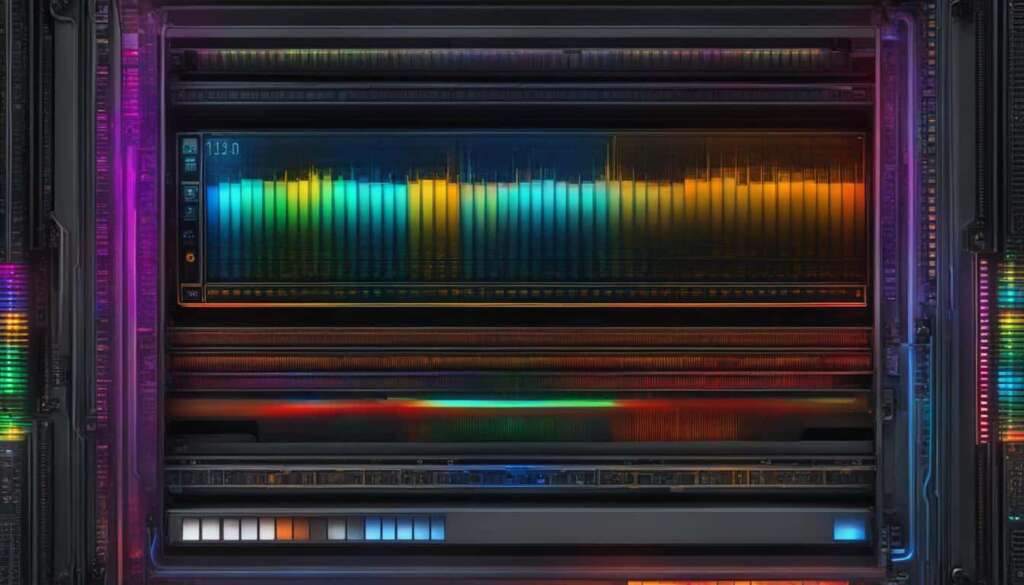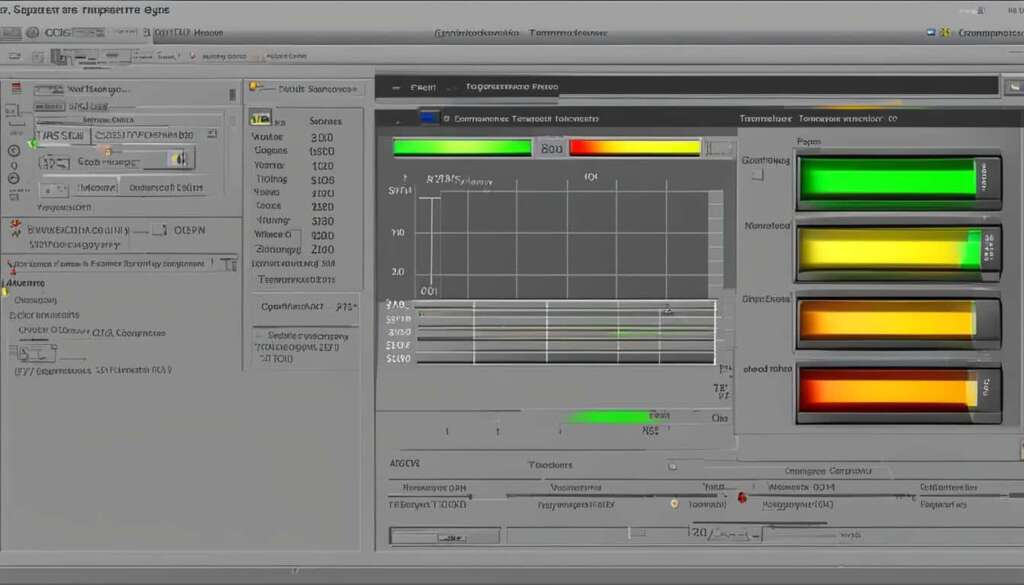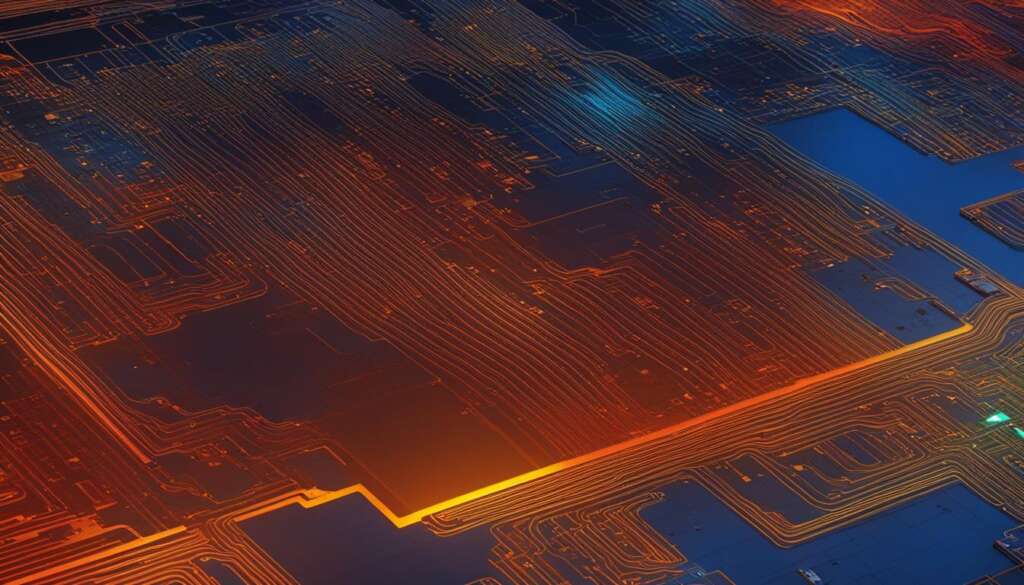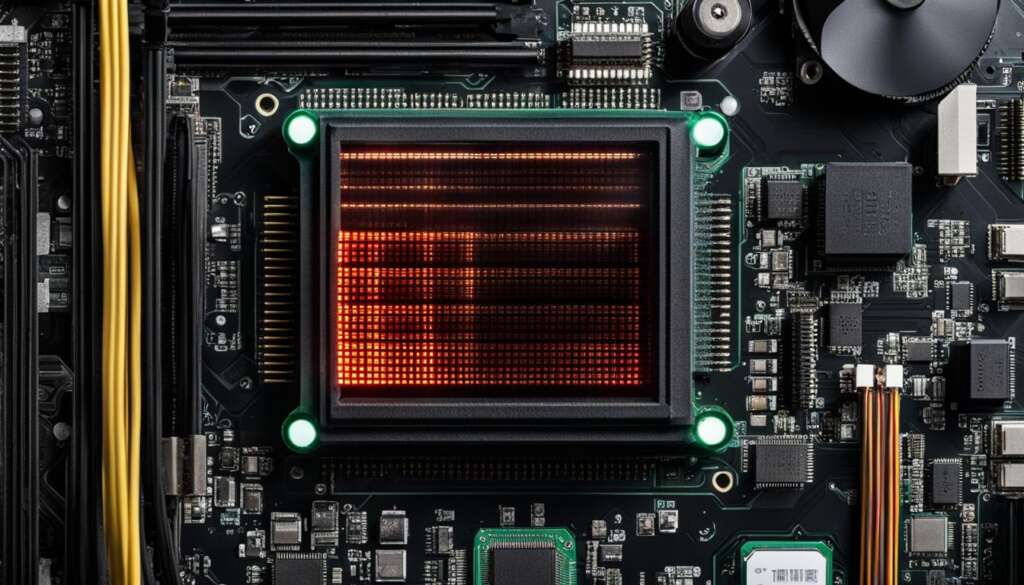Table of Contents
Adjusting the fan speed of your CPU can have a significant impact on your system’s performance and cooling. By optimising your CPU fan speed, you can ensure that your computer operates at its best, delivering peak performance while maintaining optimal temperature levels. In this article, we will explore different methods to optimise your CPU fan speed and provide you with the essential guidance to get the most out of your system.
Key Takeaways:
- Adjusting the fan speed of your CPU can enhance system performance and cooling.
- Use 4-pin PWM fans and control them through the motherboard’s BIOS or UEFI for optimal performance.
- Setting a manual fan curve in the BIOS allows for more precise adjustment based on temperature.
- Consider using third-party software for advanced fan speed control and temperature monitoring.
- Finding the right balance between cooling and noise levels is important for optimal performance.
Understanding 3-Pin Fans vs 4-Pin Fans
Fans used in computers come in two variants: 3-pin and 4-pin fans. It’s important to understand the differences between them as they affect the fan speed control methods and overall performance of your system.
3-Pin Fans
3-pin fans are controlled by adjusting the voltage they receive. The motherboard supplies a fixed voltage, typically 12 volts, to the fan, which determines its speed. Lowering the voltage reduces the fan speed, while increasing it makes the fan spin faster. However, since 3-pin fans lack PWM control, their speed can only be adjusted in fixed increments. This limited control makes them less suitable for optimizing performance based on varying temperature conditions.
4-Pin Fans
4-pin fans, on the other hand, offer more advanced control through PWM (Pulse Width Modulation) signals. These fans have an additional pin, usually colored yellow, that carries the PWM signal. PWM control allows for more precise adjustment of fan speed compared to voltage control. Instead of fixed voltage increments, PWM supplies a series of rapid on/off signals to the fan. The duration of the on/off cycles determines the fan speed, resulting in more granular control. This enables 4-pin fans to achieve lower speeds and quieter operation when necessary.
It is highly recommended to use 4-pin PWM fans whenever possible to take full advantage of PWM control for better control and performance.
Understanding the differences between 3-pin and 4-pin fans is essential when optimizing your CPU fan speed for peak performance. While 3-pin fans rely solely on voltage control, 4-pin fans benefit from the precision of PWM control, allowing for lower speeds and quieter operation. By using 4-pin PWM fans, you can ensure better control and performance, resulting in improved cooling efficiency and overall system stability.
Setting a Manual Fan Curve in the BIOS
To optimise your fan speeds, it is recommended to set a manual fan curve in the BIOS or UEFI of your motherboard. This allows you to adjust the fan speed based on temperature. The fan curve represents the relationship between temperature and fan speed, where each point on the curve determines the fan speed at a specific temperature.
By setting a manual fan curve, you can ensure that the fans are running at an optimal speed at different temperatures. This is particularly important for maintaining proper cooling and preventing overheating of your system. The manual fan curve enables you to customize the fan speed according to your specific needs, striking a balance between performance and noise level.
When setting a manual fan curve, it is advised to consider different usage scenarios such as low load, medium load, and high load. This allows you to adjust the fan curve accordingly, ensuring that your system stays cool and silent during lighter tasks, while ramping up the fan speed appropriately during more demanding operations.
Configuring the fan curve in the BIOS or UEFI is a straightforward process. Simply access the fan control settings in your motherboard’s BIOS or UEFI interface and locate the option for setting a manual fan curve. This may vary depending on your motherboard model, so consulting the motherboard’s manual for specific instructions is recommended. Once you locate the setting, you can adjust the fan speeds at different temperature points to create an optimized fan curve.
Example of a Manual Fan Curve:
| Temperature (°C) | Fan Speed (%) |
|---|---|
| 0-40 | 30 |
| 40-60 | 40 |
| 60-80 | 60 |
| 80-100 | 100 |
This example fan curve shows that at temperatures below 40°C, the fan speed will be set at 30%. As the temperature increases to 60°C, the fan speed gradually increases to 40%. In the range of 60-80°C, the fan speed is set at 60%, providing additional cooling as needed. Finally, at temperatures above 80°C, the fan speed is set to maximum (100%) to ensure effective cooling during high-load scenarios.
Setting a manual fan curve in the BIOS or UEFI allows you to have granular control over fan speed based on temperature. This ensures optimal cooling performance, reduces the risk of overheating, and provides a quieter computing experience by adjusting the fan speed only when necessary.
Image: An illustration showcasing the process of setting a manual fan curve in the BIOS.
Controlling Fan Speed with Third-Party Software
If your BIOS does not provide sufficient fan speed control options, you can turn to third-party software for more advanced control over fan speeds and temperature monitoring. Popular software programs such as SpeedFan, Fan Control, Argus Monitor, or Commander Pro offer a range of features to fine-tune your fan settings.
These software programs allow you to:
- Set custom fan curves: Adjust the fan speed based on temperature to find the optimal balance between cooling and noise levels.
- Adjust temperature thresholds: Define specific temperature points at which the fan speeds should increase or decrease.
- Control fan speeds based on component temperatures: Monitor different component temperatures, such as the CPU or GPU, and adjust fan speeds accordingly to ensure optimal cooling.
Third-party software also provides a more user-friendly interface compared to BIOS settings, making it easier to monitor and control fan speeds within your operating system. It offers additional flexibility and customization options to meet your specific requirements.

How to Check and Control Fan Speed
Checking and controlling the fan speed on your computer is essential for optimizing performance and maintaining an optimal temperature. Whether you want to monitor the fan speed or make adjustments, there are a few methods you can use.
Checking Fan Speed in the BIOS
To check the fan speed in the BIOS, you need to access the fan control settings. These settings can vary depending on the motherboard manufacturer and model. It is recommended to refer to your motherboard’s manual for specific instructions on accessing the fan control settings in the BIOS.
Once you’re in the BIOS, navigate to the fan control settings section. Here, you should be able to see the current fan speed values for each fan connected to your motherboard. These values are usually displayed in RPM (rotations per minute).
Take note of the fan speed values and compare them to the recommended operating range provided by the fan manufacturer. If the fan speed is significantly lower or higher than the recommended range, you may need to make adjustments to ensure proper cooling.
Controlling Fan Speed with Third-Party Software
If your motherboard’s BIOS does not offer sufficient fan speed control options, you can use third-party software to monitor and adjust fan speeds within your operating system.
There are various third-party software programs available, such as SpeedFan, which allow you to control fan speeds based on temperature readings from sensors on your motherboard. These programs provide more flexibility and control over fan speed settings compared to the BIOS.
When using third-party software, you can set custom fan curves, adjust temperature thresholds, and even control fan speeds based on specific components’ temperatures. This level of control enables you to find the ideal balance between fan speed and noise level, ensuring optimal performance and cooling.
Here is a list of some popular third-party software options:
- SpeedFan
- Fan Control
- Argus Monitor
- Commander Pro
Summary
Checking and controlling fan speed is essential for maintaining optimal performance and temperature levels in your computer. Whether you use the BIOS or third-party software, it’s important to regularly check and adjust the fan speed to ensure efficient cooling and prevent overheating.
By monitoring and controlling fan speed, you can strike the right balance between performance and noise level, allowing your system to operate at its best.
Conclusion
Optimising your CPU fan speed is crucial for achieving peak performance and maintaining proper temperature control in your computer. By adjusting the fan speed through the motherboard’s BIOS or using third-party software, you can strike the right balance between cooling and noise levels. It is recommended to use 4-pin PWM fans whenever possible for better control and performance. Additionally, setting a manual fan curve in the BIOS allows for more precise adjustment based on temperature. Taking these steps to optimise your CPU fan speed will result in enhanced system performance and cooling.
FAQ
How can I adjust the fan speed of my CPU?
There are two main options for adjusting the fan speed: adjusting the supply voltage or controlling the fan via a PWM signal. Most computer fans can be controlled via PWM, which allows for more precise speed adjustment. It is recommended to use 4-pin PWM fans and control them through the motherboard’s BIOS or UEFI for optimal performance. Setting a manual fan curve in the BIOS can further optimize the fans’ sound and performance.
What is the difference between 3-pin fans and 4-pin fans?
3-pin fans can only be controlled by adjusting the voltage they are supplied with, while 4-pin fans can be controlled through PWM (Pulse Width Modulation) signals. PWM control allows for more precise and lower speed adjustments compared to voltage control. It is recommended to use 4-pin PWM fans whenever possible for better control and performance.
How do I set a manual fan curve in the BIOS?
To optimize your fan speeds, it is recommended to set a manual fan curve in the BIOS or UEFI of your motherboard. This allows you to adjust the fan speed based on temperature. The fan curve represents the relationship between temperature and fan speed, where each point on the curve determines the fan speed at a specific temperature. By setting a manual fan curve, you can ensure that the fans are running at an optimal speed at different temperatures. It is advised to consider different usage scenarios (low load, medium load, high load) and adjust the fan curve accordingly.
Can I control fan speed using third-party software?
Yes, if your BIOS does not provide sufficient fan speed control options, you can use third-party software to monitor and adjust fan speeds. Software programs like SpeedFan, Fan Control, Argus Monitor, or Commander Pro can provide more advanced control over fan speeds and temperature monitoring. These programs allow you to set custom fan curves, adjust temperature thresholds, and control fan speeds based on different components’ temperatures. They provide a more user-friendly interface and additional features for fine-tuning your fan settings.
How can I check and control fan speed on my computer?
There are various ways to check and control fan speed on your computer. You can check fan speeds in the BIOS by accessing the fan control settings. Each motherboard may have a different location for these settings, so referring to the motherboard’s manual is recommended. Third-party software like SpeedFan or fan control programs allow you to monitor and adjust fan speeds within your operating system. These programs provide more flexibility and control over fan speed settings. It is important to find the right balance between fan speed and noise level to ensure optimal performance and cooling.
Why is it important to optimize CPU fan speed?
Optimizing your CPU fan speed is crucial for achieving peak performance and maintaining proper temperature control in your computer. By adjusting the fan speed through the motherboard’s BIOS or using third-party software, you can strike the right balance between cooling and noise levels. It is recommended to use 4-pin PWM fans whenever possible for better control and performance. Additionally, setting a manual fan curve in the BIOS allows for more precise adjustment based on temperature. Taking these steps to optimize your CPU fan speed will result in enhanced system performance and cooling.