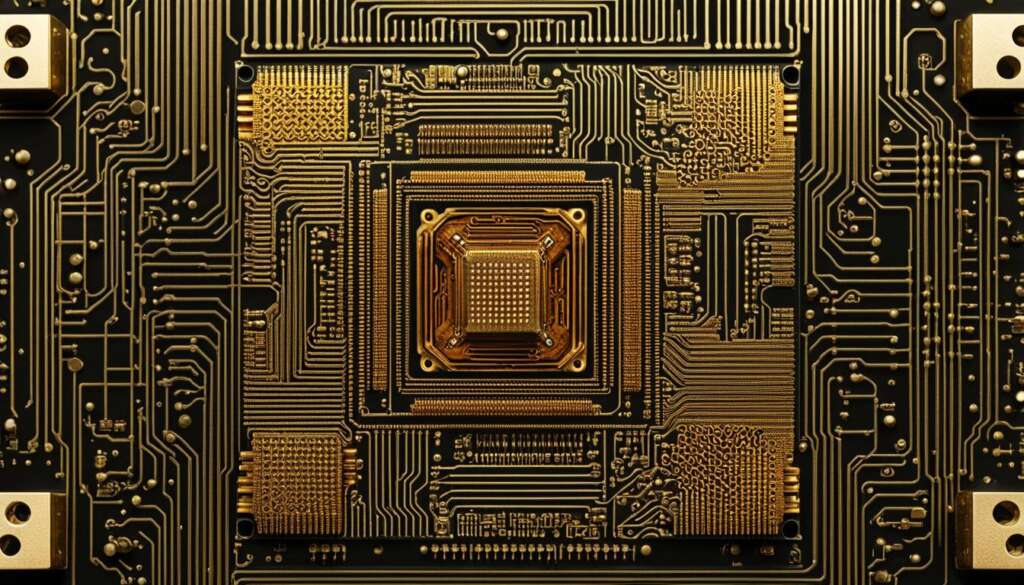Table of Contents
A CPU (Central Processing Unit) is a vital component found in every computing device. It serves as the brain and heart of a computer, responsible for executing programs and performing all the necessary logical and arithmetic operations. The CPU is located on the computer’s motherboard, which connects all hardware components together.
The CPU contains thousands of microscopic transistors that control the flow of electricity through the integrated circuits. Programs, which are sets of instructions, are stored in a storage device and executed by the CPU. The CPU is also responsible for fetching, decoding, executing, and storing instructions, as well as generating output.
Key Takeaways:
- A CPU, or Central Processing Unit, is a vital component in every computing device.
- The CPU serves as the brain and heart of a computer, executing programs and performing logical and arithmetic operations.
- Programs, which are sets of instructions, are stored in a storage device and executed by the CPU.
- The CPU is responsible for fetching, decoding, executing, and storing instructions, as well as generating output.
Now that we have covered the basics of CPU meaning in computing, let’s dive deeper into the specific functions and components of a CPU.
What Does a CPU Do?
The CPU, or Central Processing Unit, has a crucial role in computing. It handles the processing of logical and mathematical operations and executes instructions that enable computers to perform various tasks.
The CPU can execute millions of instructions per second, but it can only carry out one instruction at a time. To execute instructions, the CPU follows a process known as the fetch-execute cycle. It starts by fetching instructions from memory, decoding them into machine language, executing the instructions, and then storing the result back to memory.
Working in conjunction with other hardware components, the CPU performs essential functions such as displaying graphics, transferring data, and managing input/output operations.
The CPU is responsible for handling the processing of logical and mathematical operations and executing instructions.
The Main Parts of a CPU
The CPU, or Central Processing Unit, is a complex component composed of several important parts. These components work together seamlessly to enable the CPU to perform its tasks efficiently. Understanding the main parts of a CPU is essential for grasping its overall functionality and capabilities.
Control Unit (CU)
The Control Unit, also known as the CU, plays a vital role in the CPU’s operations. It regulates the flow of input and output, ensuring the proper execution of instructions. The Control Unit fetches instructions from memory and decodes them into a format that the CPU can understand and execute. By managing the flow of instructions, the Control Unit ensures the smooth functioning of the CPU.
Arithmetic Logic Unit (ALU)
The Arithmetic Logic Unit, or ALU, is responsible for performing mathematical calculations and logical operations within the CPU. It handles tasks such as addition, subtraction, multiplication, division, and logical comparisons. The ALU is the computational powerhouse of the CPU, executing instructions and generating results that are essential for processing data and executing programs.
Registers
Registers are fast, temporary memory locations within the CPU that hold data and instructions during the fetch-execute cycle. They are used to store the current values being processed by the CPU. Registers provide quick access to data, facilitating faster execution and processing speed. By utilizing registers, the CPU can efficiently store, retrieve, and manipulate data, optimizing its performance.
“The Control Unit, Arithmetic Logic Unit, and Registers are the fundamental components of a CPU, each serving a specific purpose in executing instructions, performing calculations, and storing data. These components work harmoniously to ensure the smooth functioning of the CPU and the efficient execution of tasks.”
Having a clear understanding of these main parts of a CPU is crucial for comprehending the intricacies of its operation. The Control Unit, Arithmetic Logic Unit, and Registers work together synergistically, enabling the CPU to process data, execute programs, and perform a wide range of computing tasks.

CPU Cores and Hyperthreading
A CPU, or Central Processing Unit, is typically capable of performing one action at a time. However, modern CPUs have evolved to include multiple cores, which enable them to execute multiple instructions simultaneously. These cores function as separate devices within the main CPU chip and can independently carry out tasks. Dual-core CPUs have two cores, quad-core CPUs have four cores, and so on, allowing for increased processing power and improved performance.
In addition to physical cores, CPUs also employ a technology called hyperthreading. Hyperthreading enables a single physical core to appear as multiple virtual cores. This virtualization technology utilizes unused portions of a core to improve multitasking performance, effectively doubling the number of threads that a CPU can handle. By leveraging hyperthreading, CPUs can better utilize available resources and enhance their computational capabilities.
| Number of Cores | Hyperthreading | Total Threads |
|---|---|---|
| Dual-core | No | 2 |
| Quad-core | No | 4 |
| Hexa-core | No | 6 |
| Octa-core | No | 8 |
| Quad-core | Yes | 8 |
| Octa-core | Yes | 16 |
By incorporating multiple cores and hyperthreading technology, CPUs can efficiently handle a greater number of tasks simultaneously. This results in improved multitasking capabilities and enhanced computational power, making CPUs with higher core counts and hyperthreading support ideal for resource-intensive tasks such as video editing, gaming, and running complex software applications.
Benefits of CPU Cores and Hyperthreading
- Improved multitasking: Multiple cores and hyperthreading allow CPUs to handle several tasks at once, increasing efficiency and reducing processing time.
- Enhanced performance: Higher core counts and hyperthreading result in improved computational power, enabling CPUs to handle demanding applications and workloads.
- Optimized resource utilization: Cores and hyperthreading technology maximize the CPU’s ability to utilize available system resources, improving overall system performance.
Overall, CPU cores and hyperthreading are essential features that contribute to the performance and power of a CPU. They enable computers to handle a variety of tasks efficiently and effectively, making them vital components for high-performance computing systems.
CPU Types and Manufacturers
When it comes to choosing a CPU, there are two prominent manufacturers in the market – AMD and Intel. Both companies offer a wide range of CPUs that cater to different computing needs. It is crucial to consider compatibility between the CPU and the motherboard before making a purchase.
Here are some key factors to consider when buying a CPU:
- Clock Speed: The clock speed of a CPU determines how quickly it can perform calculations. Higher clock speeds result in faster processing times.
- 32-bit vs. 64-bit Processors: CPUs can be categorized as either 32-bit or 64-bit. 64-bit processors allow for larger RAM memory support, enabling better performance for memory-intensive tasks.
- Number of Cores and Threads: CPUs can have multiple cores, which allow them to handle multiple tasks simultaneously. The number of cores and threads directly impact the CPU’s multitasking performance.
By considering these factors, you can make an informed decision and choose a CPU that meets your specific computing requirements.
Factors to Consider When Buying a CPU
When purchasing a CPU, there are several factors that should be carefully considered to ensure you make an informed decision. These factors include the clock speed, processor type (32-bit or 64-bit), number of cores and threads, thermal design power (TDP), and the importance of pairing the CPU with a heat sink.
The clock speed of a CPU determines its performance and is measured in gigahertz (GHz). A higher clock speed generally indicates faster processing capabilities, allowing for quicker execution of instructions and tasks. However, it’s important to note that clock speed alone does not determine the overall performance of a CPU, as other factors like architecture and cache size also play significant roles.
Next, you’ll need to consider whether you require a 32-bit or 64-bit processor. While most modern CPUs are 64-bit, it’s important to ensure compatibility with your operating system and software. 64-bit processors offer enhanced performance and support larger amounts of memory, enabling you to run resource-intensive applications with ease.
The number of cores and threads is another crucial consideration. CPUs with multiple cores can handle multiple tasks simultaneously, improving multitasking performance. Each core can execute its own set of instructions independently, allowing for efficient parallel processing. Similarly, threads enable more simultaneous tasks by splitting each core into virtual threads. For tasks that benefit from parallelization, such as video rendering and scientific simulations, CPUs with more cores and threads are ideal.
Thermal design power (TDP) is a specification that indicates the maximum amount of heat a CPU generates. It’s crucial to select a CPU with an appropriate TDP for your system’s cooling capabilities. Operating a CPU above its recommended temperature range may result in decreased performance, instability, or even permanent damage. To prevent overheating, it is essential to choose a heat sink that efficiently dissipates the heat generated by the CPU.
CPU Buying Considerations
| Consideration | Description |
|---|---|
| Clock Speed | The speed at which a CPU can execute instructions. Higher clock speeds generally indicate faster performance. |
| Processor Type (32-bit vs 64-bit) | Determines the compatibility, memory capacity, and performance capabilities of the CPU. |
| Number of Cores and Threads | Affects the CPU’s multitasking capabilities and efficiency in handling multiple concurrent tasks. |
| Thermal Design Power (TDP) | Indicates the maximum amount of heat a CPU generates and helps determine appropriate cooling solutions. |
| Heat Sink | A cooling device that helps dissipate heat from the CPU, optimizing its performance and preventing overheating. |
Considering these factors when buying a CPU will help ensure that you select a processor that meets your specific needs and provides optimal performance for your computing tasks.
Conclusion
The CPU, or Central Processing Unit, is a critical component in computing devices, serving as the central brain and heart of the system. It carries out all logical and arithmetic operations, executes programs, and coordinates the functionality of other hardware components. Despite the diminishing role of the CPU in overall system performance, it still plays a significant role in the speed and responsiveness of a computer.
When choosing a CPU, factors such as clock speed, the number of cores and threads, and compatibility with other components should be considered. Clock speed determines the CPU’s performance, while the number of cores and threads impact multitasking capabilities. Compatibility with other components, such as the motherboard, is crucial to ensure proper functionality.
By understanding the role and capabilities of a CPU, users can make informed decisions when purchasing computing hardware. While the CPU may not be the sole determinant of system performance, it remains an important consideration in achieving optimal speed and responsiveness. As technology continues to evolve, so does the importance of selecting the right CPU to meet individual computing needs.
FAQ
What does CPU stand for?
CPU stands for Central Processing Unit.
What is the function of a CPU?
The CPU is responsible for executing programs and performing logical and arithmetic operations in a computer.
What are the main parts of a CPU?
The main parts of a CPU include the Control Unit (CU), the Arithmetic Logic Unit (ALU), and registers.
What are CPU cores?
CPU cores are separate devices inside the main CPU chip that can carry out tasks simultaneously. They influence multitasking capabilities.
What are CPU types and manufacturers?
There are different CPU types, with the main manufacturers being AMD and Intel.
What factors should I consider when buying a CPU?
Factors to consider when buying a CPU include clock speed, 32-bit vs. 64-bit processors, number of cores and threads, thermal design power, and the need for a heat sink.