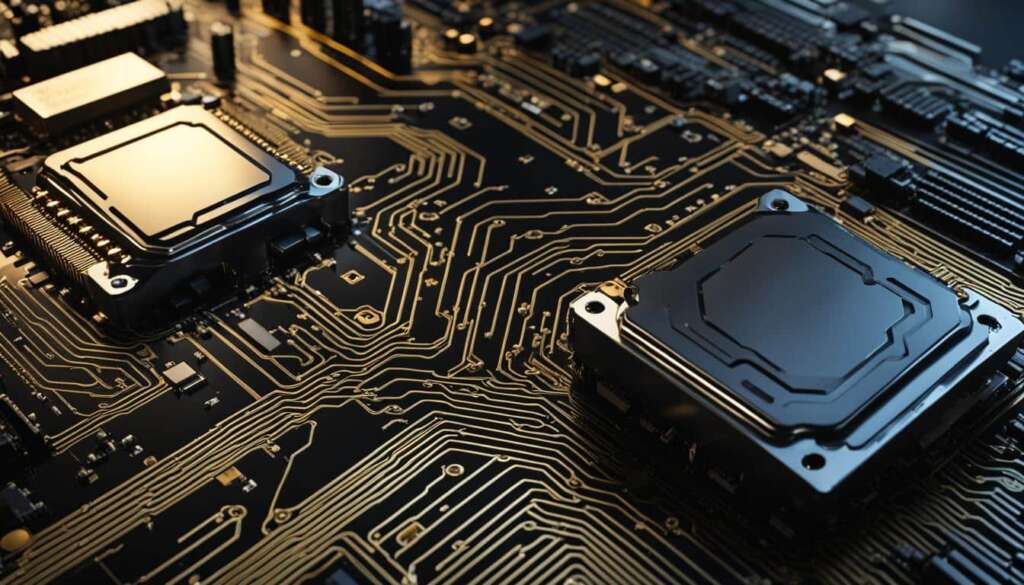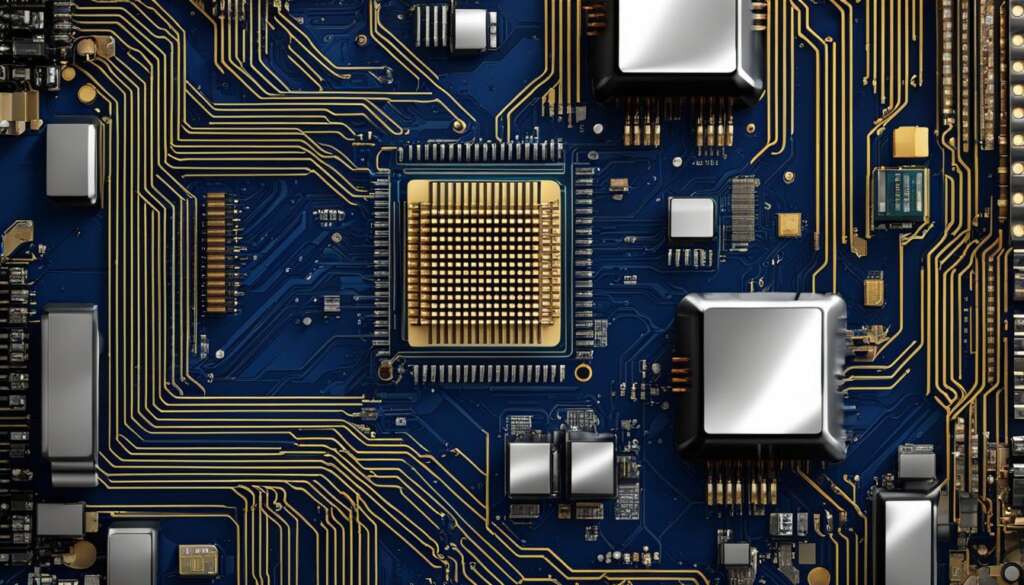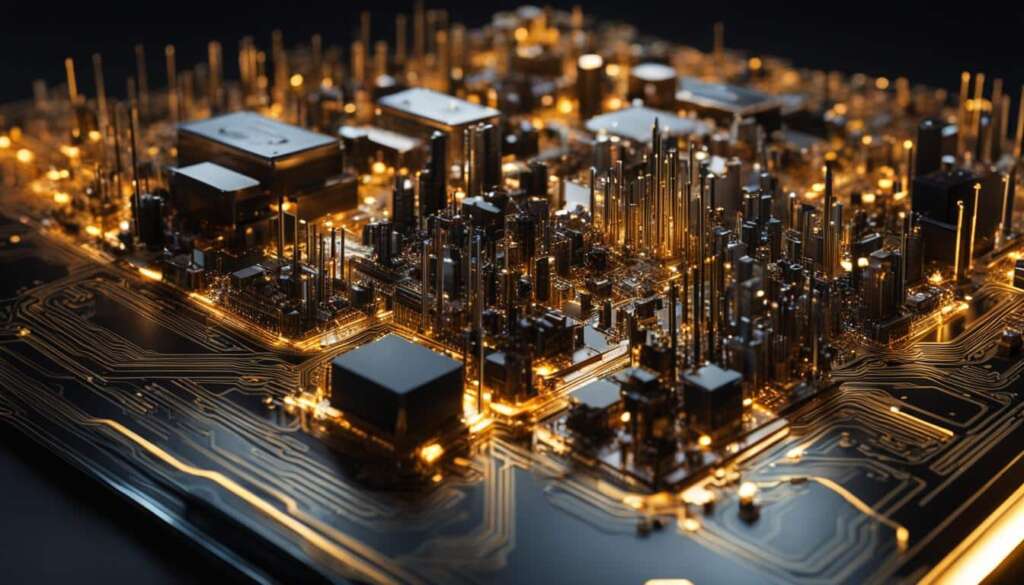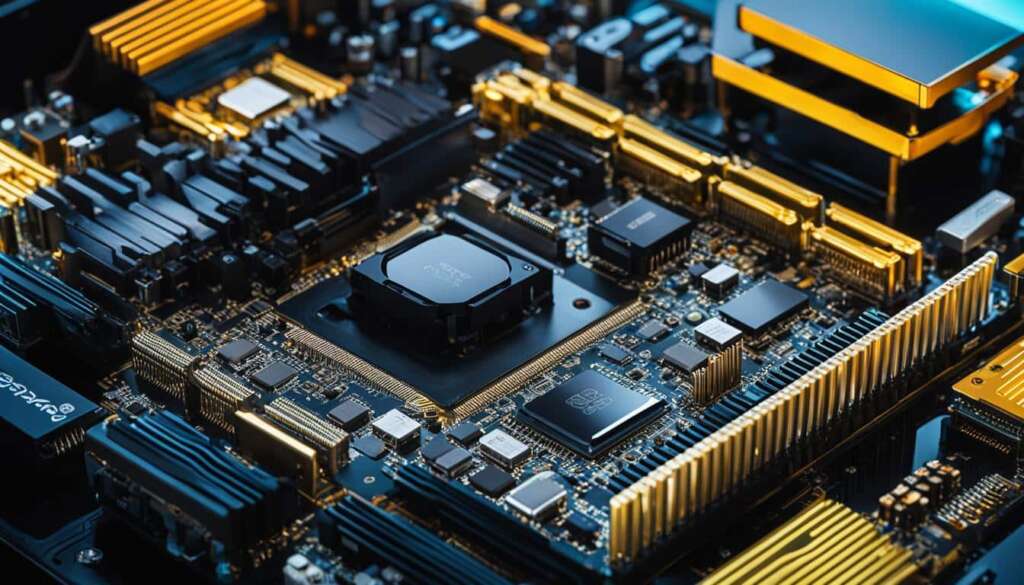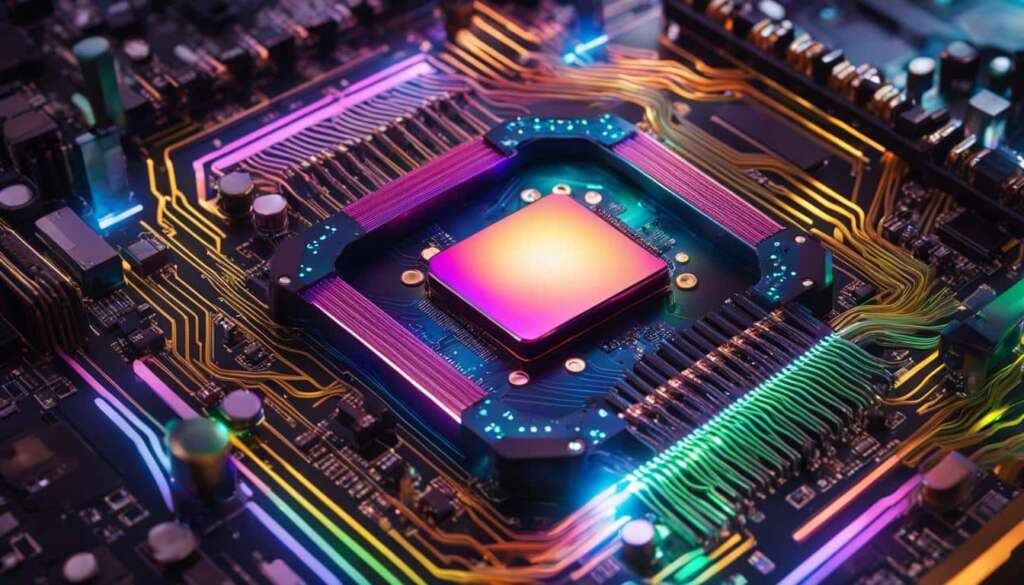Table of Contents
A CPU, or Central Processing Unit, is the main hardware component in a computing device. It is responsible for executing instructions and performing all the work in a computer. The CPU is often referred to as the brain of the computer, as it controls the flow of electricity through the integrated circuits and carries out logical and mathematical operations. It fetches instructions from memory, decodes them, executes them, and stores the results. The CPU is located on the computer’s motherboard and can be considered the most important component in any digital computing system.
Key Takeaways:
- CPU stands for Central Processing Unit.
- The CPU is the main hardware component in a computing device.
- The CPU is responsible for executing instructions and performing tasks in a computer.
- It fetches, decodes, executes, and stores instructions.
- The CPU is located on the computer’s motherboard.
Where is the CPU Located in a Computer?
The CPU is a crucial component of a computer system, responsible for executing instructions and processing data. Understanding its location within the computer is essential to comprehend its role in the functioning of a computer.
The CPU is typically located on the computer’s motherboard, which serves as the main circuit board connecting all the hardware components together. The motherboard acts as a central hub, providing the necessary connections and pathways for data to flow between different parts of the computer.
To be more specific, the CPU is situated in a special socket on the motherboard, allowing for easy installation and removal. This socket ensures a secure and stable connection between the CPU and the motherboard, enabling efficient data transfer and communication.
It is important to note that while the CPU is a critical component, it is just one part of the entire computer system. Other components, such as RAM, storage devices, and input/output devices, work in conjunction with the CPU to ensure the smooth operation of the computer.
In summary, the CPU is located on the computer’s motherboard, which acts as the main circuit board. Its placement in a specific socket allows for seamless integration with other components, enabling the efficient processing and execution of instructions.
| Component | Location |
|---|---|
| CPU | On the motherboard, in a socket |
| RAM | On the motherboard, in memory slots |
| Storage Devices | Connected to the motherboard via SATA or other interfaces |
| Input/Output Devices | Connected to the motherboard via USB or other ports |
What are Computer Programs and How are They Stored?
In the world of computers, computer programs are crucial components that enable the execution of tasks and functions. Computer programs consist of sets of instructions that outline specific actions to be performed by the CPU. These instructions are written in programming languages which are designed to be easily understood by programmers. However, CPUs do not directly understand these languages.
Before a computer program can be executed, it needs to be translated into a language that the CPU can understand. This translation is done using specific software called a compiler or an interpreter. The output of this process is a machine language, also known as binary code, which is a series of 0s and 1s that represent different instructions and data.
Once a computer program has been translated into machine language, it can be stored in storage devices such as hard disk drives (HDD) or solid-state drives (SSD). These devices provide permanent storage for the programs and data even when the computer is turned off.
When a computer program is running, the instructions and data it requires are loaded into the main memory or Random Access Memory (RAM). RAM is a type of volatile memory that temporarily stores data and instructions while the CPU is processing them. However, it’s important to note that RAM loses all its data when the power is shut off.
The Role of Programming Languages
Programming languages serve as a bridge between human-readable instructions and machine-executable code. They provide programmers with a standardized syntax and vocabulary to write instructions that can be easily understood and interpreted by the compiler or interpreter. There are numerous programming languages available, each with its own strengths and purposes.
Some widely used programming languages include:
- Java
- C++
- Python
- JavaScript
- Ruby
- Swift
Each programming language has its own unique features, allowing programmers to develop various types of software applications, ranging from web development to game development and beyond.
| Programming Language | Common Uses |
|---|---|
| Java | Web development, Android apps |
| C++ | System software, game development |
| Python | Data analysis, artificial intelligence |
| JavaScript | Web development, interactive websites |
Programming languages provide programmers with a powerful toolset to transform ideas into functional computer programs.
By using programming languages, programmers can leverage the capabilities of a computer’s hardware and design software applications tailored to specific needs and requirements. The choice of programming language depends on factors such as the nature of the application, the desired performance, and the programmer’s familiarity with the language.
What Does a CPU Do?
A CPU, or Central Processing Unit, performs a variety of functions that are crucial to the operation of a computer system. Let’s explore the key tasks carried out by a CPU and gain a deeper understanding of its role in computing.
The Fetch-Execute Cycle
One of the fundamental functions of a CPU is to execute the fetch-execute cycle. This cycle involves four stages: fetch, decode, execute, and write back.
- Fetch: The CPU retrieves instructions from the computer’s memory. These instructions are stored as binary data and are read by the CPU for further processing.
- Decode: Once the instructions are fetched, the CPU decodes them to understand the specific tasks that need to be performed.
- Execute: After decoding, the CPU carries out the instructions, performing logical and mathematical operations as required.
- Write Back: Finally, the CPU stores the results of its operations back into the computer’s memory so that they can be accessed and utilized when needed.
The fetch-execute cycle occurs at a rapid pace, happening millions of times per second, allowing the CPU to handle a large number of instructions efficiently.
Handling Logical and Mathematical Operations
In addition to the fetch-execute cycle, the CPU is responsible for performing various logical and mathematical operations. It can handle tasks such as calculations, comparisons, and decision-making processes.
Execution of Instructions
The CPU executes instructions received from input devices or software programs. These instructions can come in the form of user commands, data processing requests, or system operations, among others.
Single Instruction, Multiple Data (SIMD)
The CPU can only carry out one instruction at a time. However, through SIMD, it can execute multiple instructions simultaneously by processing data in parallel. SIMD enables the CPU to perform operations on a large amount of data more efficiently, enhancing computational speed and performance.
| Function | Description |
|---|---|
| Fetch | Retrieve instructions from memory |
| Decode | Understand the instructions |
| Execute | Perform logical and mathematical operations |
| Write Back | Store results back in memory |
The Main Parts of a CPU
A CPU consists of several important components that work together to carry out its functions efficiently. These components include the Control Unit (CU), the Arithmetic Logic Unit (ALU), and registers.
The Control Unit (CU) is responsible for regulating the flow of input and output in the CPU. It fetches and retrieves instructions from memory, ensuring that all the necessary data is processed. The Control Unit plays a crucial role in coordinating the various operations of the CPU.
The Arithmetic Logic Unit (ALU) is where all the processing happens. It performs mathematical calculations, such as addition, subtraction, multiplication, and division, as well as logical operations like AND, OR, and NOT. The ALU is the heart of the CPU and is responsible for executing the instructions received.
Registers are extremely fast memory locations within the CPU. They store data and instructions that are being processed during the fetch-execute cycle. Registers provide quick access to the necessary information, allowing the CPU to perform calculations and execute instructions efficiently.
Overall, the Control Unit, Arithmetic Logic Unit, and registers are the main components of a CPU. They work together seamlessly to carry out the tasks and functions of the CPU, ensuring optimal performance and efficient processing of instructions.
The Components of a CPU
| Component | Description |
|---|---|
| Control Unit (CU) | Regulates the flow of input and output and fetches and retrieves instructions from memory. |
| Arithmetic Logic Unit (ALU) | Performs mathematical calculations and logical operations. |
| Registers | Extremely fast memory locations that store data and instructions being processed. |
Image:

CPU Cores and Hyperthreading
A CPU typically has multiple cores, which are separate devices inside the main CPU chip. Each core can carry out individual instructions simultaneously, allowing for multitasking and improved computational power.
Dual-core CPUs have two cores, quad-core CPUs have four cores, and so on. Having more cores means that the CPU can handle more tasks at once, resulting in faster performance and the ability to run multiple applications smoothly.
In addition to physical cores, modern CPUs also support a technology called hyperthreading. Hyperthreading makes a single physical core appear as multiple virtual cores, further enhancing multitasking capabilities.
These virtual cores, also known as threads, enable the CPU to handle more tasks and increase its computational power. With hyperthreading, the CPU can process multiple threads simultaneously, optimizing performance and improving overall efficiency.
Here’s a summary of CPU cores and hyperthreading:
| Number of Cores | Hyperthreading |
|---|---|
| Dual-core | No |
| Quad-core | No |
| Hexa-core | No |
| Octa-core | Yes |
As seen in the table above, CPUs with more cores and hyperthreading capabilities have the potential to deliver higher performance and handle heavier workloads.
Hyperthreading is particularly beneficial in tasks that involve simultaneous multitasking, such as video editing, 3D rendering, and running virtual machines.
Conclusion
The importance of CPUs, or Central Processing Units, in computing devices cannot be overstated. These essential components are responsible for executing instructions, handling logical and mathematical operations, and carrying out tasks in a computer system. Often hailed as the brain of the computer, CPUs control the flow of electricity and perform all the work necessary for the device to function.
The CPU is located on the motherboard, the main circuit board that connects all the hardware components together. Within the CPU, various components work in harmony to process and execute instructions efficiently. The Control Unit regulates input and output, fetches instructions from memory, and retrieves data, while the Arithmetic Logic Unit handles calculations and logical operations. Registers store data and instructions during the fetch-execute cycle, ensuring smooth operation.
Understanding the role and importance of CPUs is crucial in comprehending the functioning of technology today. Whether it’s a personal computer, a laptop, a smartphone, or any other computing device, the CPU plays a vital role in driving its capabilities. From gaming to data analysis, from web browsing to creative design, CPUs are at the heart of countless tasks, enabling users to carry out their work efficiently and effectively.
FAQ
What does CPU stand for?
CPU stands for Central Processing Unit.
What is a CPU?
A CPU is the main hardware component in a computing device responsible for executing instructions and performing all the work in a computer.
How does a CPU work?
A CPU controls the flow of electricity, fetches instructions from memory, decodes them, executes them, and stores the results.
Where is the CPU located in a computer?
The CPU is located on the computer’s motherboard, which is the main circuit board inside a computer.
What are computer programs and how are they stored?
Computer programs are sets of instructions written in a programming language, translated into machine language, and stored permanently in storage devices like HDD or SSD.
Where is the data of running programs stored?
The data of running programs is stored in the main memory or RAM, which is volatile memory.
What does a CPU do?
A CPU fetches instructions, decodes them, executes them, and stores the results, handling logical and mathematical operations.
What are the main parts of a CPU?
The main parts of a CPU are the Control Unit (CU), Arithmetic Logic Unit (ALU), and registers.
What is the fetch-execute cycle?
The fetch-execute cycle is the process in which the CPU fetches instructions from memory, decodes them, executes them, and stores the results back in memory.
What are CPU cores and hyperthreading?
CPU cores are separate devices inside the main CPU chip that can carry out individual instructions simultaneously. Hyperthreading makes a single physical core appear as multiple virtual cores.
Why are CPUs important?
CPUs are essential components in all computing devices, responsible for executing instructions and performing tasks in a computer system.
What is the role of CPUs?
CPUs control the flow of electricity, handle logical and mathematical operations, and execute instructions received from input devices or software programs.