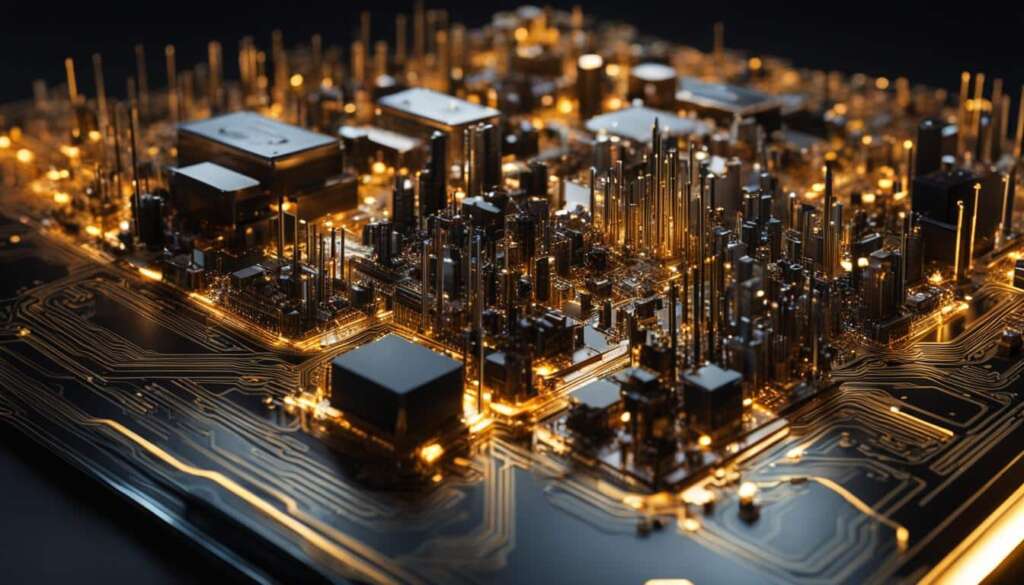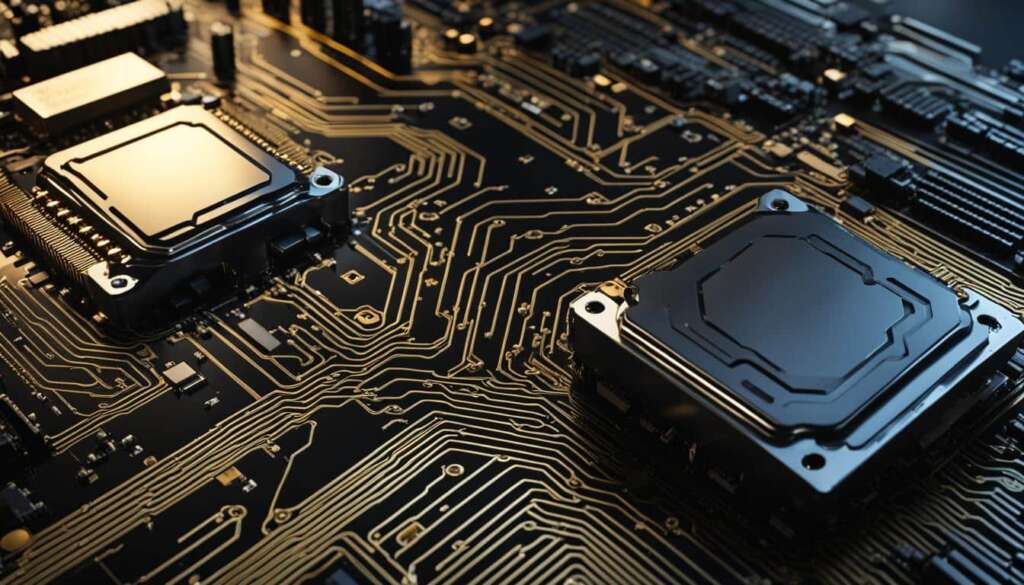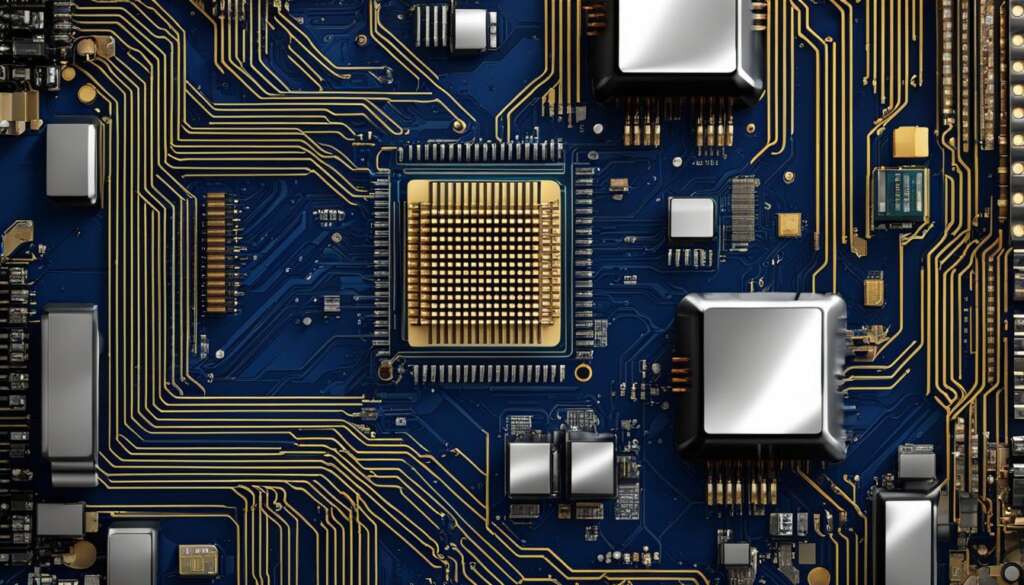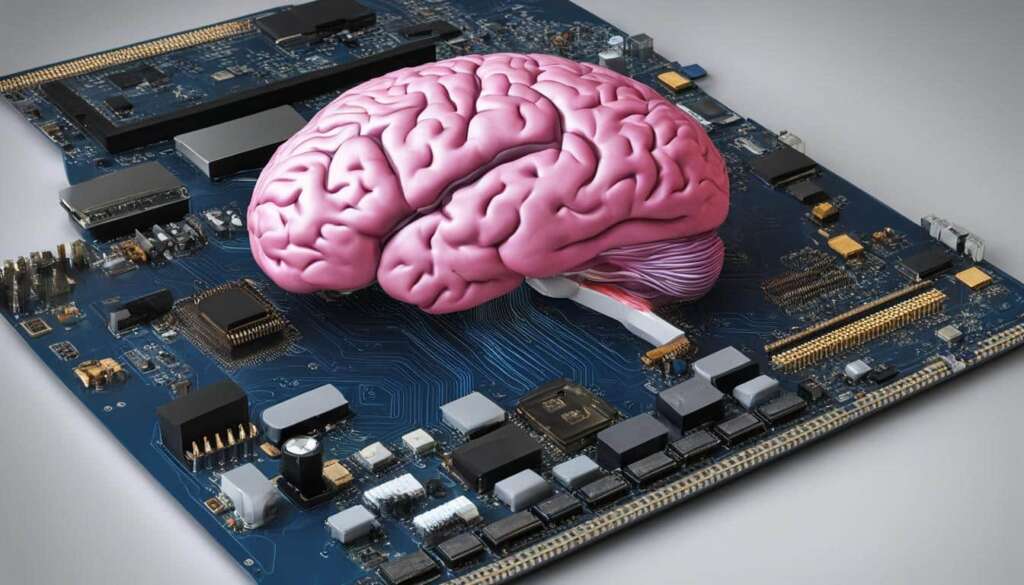Table of Contents
A CPU, or Central Processing Unit, is the essential component in any computing device. It is often referred to as a processor or microprocessor. The CPU contains thousands of microscopic transistors that control the flow of electricity through integrated circuits. It is located on the computer’s motherboard, which connects all hardware components together. The CPU is responsible for executing all the work and performing every action that a computer does. Programs, which are sets of instructions, are stored in a storage device and translated into machine language or binary. The CPU fetches, decodes, executes, and stores instructions in coordination with the computer’s memory. This process, known as the fetch-execute cycle, happens millions of times per second. The CPU consists of important components such as the Control Unit (CU) and Arithmetic Logic Unit (ALU), as well as registers for storing data and instructions during processing.
Key Takeaways
- A CPU, or Central Processing Unit, is the heart of a computing device.
- The CPU executes instructions, performs mathematical and logical operations, and coordinates the entire computing process.
- The CPU contains microscopic transistors that control the flow of electricity through integrated circuits.
- Programs, which are sets of instructions, are stored in a storage device and translated into machine language or binary.
- The CPU consists of important components such as the Control Unit (CU) and Arithmetic Logic Unit (ALU), as well as registers for storing data and instructions during processing.
What Are Computer Programs and Where Are They Stored?
In the world of computing, computer programs are essential components that drive the functionality of various digital devices. These programs consist of sets of instructions written in a programming language by skilled programmers. It is crucial for these instructions to be executed in a sequential and logical order to ensure proper functioning of the program and achieve the desired outcomes.
However, it is important to note that computers are not capable of understanding programming languages directly. Therefore, computer programs need to be translated into a language that computers can comprehend – machine language or binary. Binary is a numerical system based on two numbers, 0 and 1, which reflects the on and off states of transistors within the computer’s hardware.
Once the programs are translated into binary, they are stored permanently in a storage device such as a Hard Disk Drive (HDD) or a Solid State Drive (SSD). These storage devices provide the necessary space to retain the programs for future use.
Let’s not forget about the temporary storage required during the runtime of a program. While a program is running, its data is stored in the computer’s main memory, also known as Random Access Memory (RAM). RAM is a volatile type of memory, meaning it loses its data when the power is turned off or in the event of a system shutdown.
To summarize, computer programs are sets of instructions written in a programming language, which are translated into machine language or binary and stored permanently in HDD or SSD. During program execution, the program’s data resides in the volatile RAM, providing the necessary temporary storage.
Key points:
- Computer programs are sets of instructions written in a programming language.
- Programs need to be translated into machine language or binary for computers to understand.
- Binary is a numerical system consisting of 0s and 1s, representing the on and off states of transistors.
- Computer programs are stored permanently in storage devices like HDD or SSD.
- Data of running programs is stored temporarily in the computer’s RAM.
| Aspect | Description |
|---|---|
| Computer Programs | Sets of instructions written in a programming language. |
| Translation | Converted into machine language or binary. |
| Storage | Permanently stored on HDD or SSD. |
| Data Storage | Running programs’ data temporarily stored in RAM. |
What Does a CPU Do?
A CPU, or Central Processing Unit, plays a critical role in handling logical and mathematical operations and executing instructions within a computing device. It is responsible for processing data, carrying out calculations, and coordinating the overall computing process. Let’s delve into the functions and processes that a CPU performs.
CPU Functions
A CPU is designed to carry out a wide range of functions, from basic arithmetic calculations to complex logical operations. These functions enable the CPU to execute instructions and process data effectively. The primary operations performed by a CPU include:
- Fetching instructions from memory
- Decoding instructions into machine language
- Executing instructions
- Storing the result back into memory
The CPU can execute millions of instructions per second, but it can only carry out one instruction at a time. This sequential execution of instructions is a fundamental characteristic of CPUs.
The Fetch-Execute Cycle
The sequence of tasks performed by a CPU to execute instructions is referred to as the fetch-execute cycle. This cycle happens millions of times per second and is crucial for the CPU’s operation. The fetch-execute cycle involves the following steps:
- Fetching: The CPU retrieves instructions from the computer’s memory. These instructions are stored in various locations such as the RAM (Random Access Memory).
- Decoding: The CPU translates the fetched instructions from machine language into a format that it can understand and execute.
- Executing: The CPU performs the necessary calculations, logical operations, or other tasks as specified by the decoded instructions.
- Writing: The CPU stores the result of its computations or operations back into memory for future reference or further processing.
Throughout this fetch-execute cycle, data is constantly read from and written to the computer’s memory. This interaction between the CPU and memory is essential for the smooth functioning of the entire computing system.
Output and Impact
At the end of each fetch-execute cycle, there is often an output that represents the result of the executed instruction. This output can take various forms, depending on the specific task being performed. For example, it could involve displaying information or performing an action based on the calculated result. The output generated by the CPU contributes to the overall functionality and user experience of the computing device.
To illustrate the fetch-execute cycle, consider the following diagram:
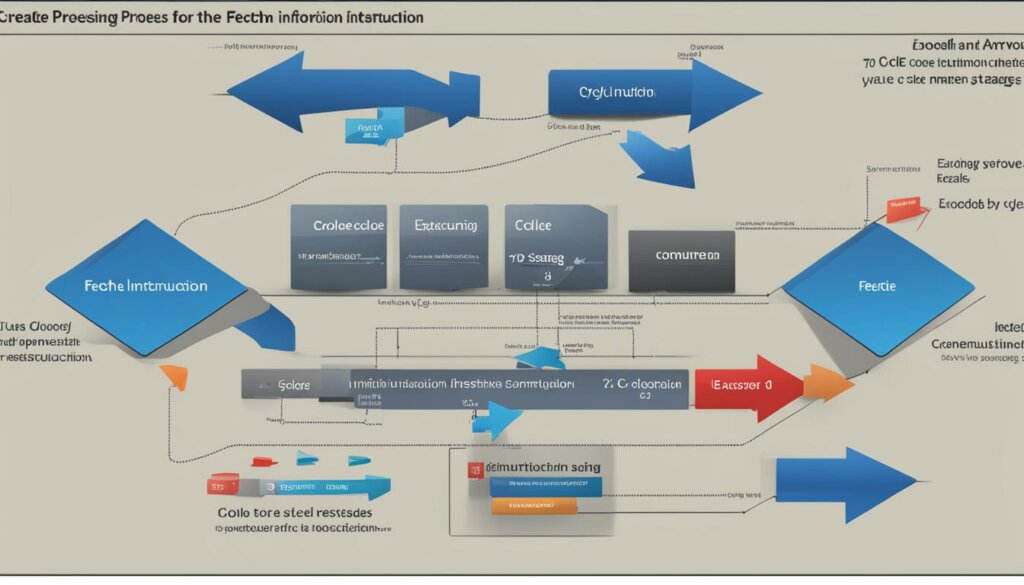
The image above visually represents the steps involved in the fetch-execute cycle, highlighting the flow of instructions from memory to execution and the associated memory read/write operations.
| Function | Description |
|---|---|
| Fetching | The CPU retrieves instructions from memory. |
| Decoding | The CPU translates instructions into a format it can understand. |
| Executing | The CPU performs the specified calculations or operations. |
| Writing | The CPU stores the result back into memory. |
The table above summarizes the fetch, decode, execute, and write tasks performed by the CPU during the fetch-execute cycle.
The Main Parts of a CPU
The Central Processing Unit (CPU) is composed of several vital components that work together to carry out various functions. These components include the Control Unit (CU), Arithmetic Logic Unit (ALU), and registers.
The Control Unit (CU)
The Control Unit plays a critical role in regulating input and output operations of the CPU. It is responsible for fetching and decoding instructions from memory and coordinating the execution of these instructions. Through its control signals, the Control Unit ensures that data is processed accurately and efficiently.
The Arithmetic Logic Unit (ALU)
The Arithmetic Logic Unit is where all the mathematical calculations and logical operations take place. It performs addition, subtraction, multiplication, and division, as well as logical operations like AND, OR, and NOT. The ALU manipulates data according to the instructions provided by the Control Unit, enabling the CPU to perform complex computations.
Registers
Registers are high-speed memory locations within the CPU that store data and instructions during the fetch-execute cycle. These registers hold the information currently being processed, allowing the CPU to access data quickly and efficiently. The registers ensure the smooth flow of data within the CPU and support the execution of various operations.
To summarize, the Control Unit, ALU, and registers are vital CPU components that work in harmony to execute instructions, perform calculations, and store and retrieve data. Together, these components form the foundation of the CPU’s functionality and play a crucial role in the overall performance of a computer system.
| CPU Component | Description |
|---|---|
| Control Unit (CU) | Regulates input and output, fetches and decodes instructions |
| Arithmetic Logic Unit (ALU) | Performs mathematical and logical operations |
| Registers | Store data and instructions during processing |
“The Control Unit, ALU, and registers work together to form the main parts of a CPU, enabling the execution of instructions and the processing of data.”
What Are CPU Cores?
A CPU core refers to a separate processing unit within the main CPU chip. Each core can perform one instruction at a time, enhancing the CPU’s ability to handle multiple tasks simultaneously. Modern CPUs are designed to support multiple cores on a single chip, allowing for increased processing power and improved multitasking capabilities.
Here is a breakdown of the different CPU core configurations:
- Dual-core CPUs: These CPUs have two cores, allowing for more efficient multitasking and faster processing speeds.
- Quad-core CPUs: With four cores, these CPUs offer even greater multitasking capabilities and enhanced performance for demanding applications.
- Hexa-core CPUs: Hexa-core CPUs feature six cores, making them ideal for tasks that require high levels of processing power, such as gaming and video editing.
The number of cores in a CPU directly impacts its multitasking capabilities. With more cores, the CPU can handle a higher number of tasks simultaneously, resulting in smoother performance and faster response times.
Furthermore, some CPUs support hyperthreading technology. Hyperthreading allows a single physical core to appear as multiple virtual cores, effectively doubling the number of processing threads. This not only improves multitasking performance but also enables the CPU to efficiently allocate resources and execute instructions more effectively.
| CPU Configuration | Number of Cores | Hyperthreading Support |
|---|---|---|
| Dual-core | 2 | No |
| Quad-core | 4 | No |
| Hexa-core | 6 | No |
The table above summarizes the core configurations and hyperthreading support for different CPUs. It is important to consider the number of cores and whether hyperthreading is supported when selecting a CPU, as these factors directly impact multitasking performance and overall processing power.
Having a CPU with multiple cores, alongside other factors like clock speed and cache size, can significantly enhance the overall performance of a computer system, especially when executing resource-intensive tasks that require efficient multitasking.
What Is the Importance of Clock Speed and CPU Cost?
The clock speed of a CPU plays a vital role in determining its performance. Clock speed refers to the frequency at which a CPU can handle a certain number of instructions per second. It is measured in gigahertz (GHz). Generally, higher clock speeds indicate a faster processor within the same product family or generation. However, it is essential to note that clock speed is not the sole indicator of CPU performance.
In recent years, advancements in silicon technology have allowed newer CPUs with lower clock speeds to outperform older CPUs with higher clock speeds. This is due to improvements in architectural design, instruction set efficiency, and overall CPU implementation. As a result, a CPU with a lower clock speed may offer better performance and efficiency compared to an older CPU with a higher clock speed.
The cost of a CPU is determined by various factors, including its capabilities, such as the number of CPU cores and clock speed. CPUs with more cores have the ability to handle multiple tasks simultaneously, making them suitable for multitasking purposes. However, CPUs with a higher number of cores often come at a higher cost. Additionally, CPUs with higher clock speeds tend to be more expensive as well. It is essential to consider your specific requirements when choosing a CPU and balance them with your budget.
For most general users, a CPU in the $200 to $300 range provides sufficient performance for everyday tasks such as web browsing, document editing, and multimedia consumption. However, if you have specific requirements that demand higher performance, such as gaming, video editing, or intensive computational tasks, you may need to invest in a more powerful CPU with higher clock speed and more cores, which could push the cost higher.
| CPU | Number of Cores | Clock Speed (GHz) | Cost Range |
|---|---|---|---|
| Intel Core i5-11600K | 6 | 4.9 | $250 – $350 |
| AMD Ryzen 7 5800X | 8 | 4.7 | $400 – $500 |
| Intel Core i9-11900K | 8 | 5.3 | $500 – $600 |
Note: Prices and specifications are subject to change and may vary depending on the retailer or seller.
Ultimately, the importance of clock speed and CPU cost lies in finding the right balance between performance and budget. Consider your specific computing needs and allocate your resources accordingly to ensure optimal CPU performance without overspending.
Conclusion
Understanding what a CPU stands for is crucial for comprehending its pivotal role in technology. A CPU, or Central Processing Unit, is the heart of a computing device. It executes instructions, performs mathematical and logical operations, and coordinates the entire computing process.
The CPU consists of various components such as the Control Unit, ALU, and registers. These components work together to carry out the tasks assigned to the CPU. Additionally, the CPU can have multiple cores for multitasking and hyperthreading technology for improved performance.
When choosing a CPU, clock speed and cost are important considerations. Clock speed, measured in gigahertz (GHz), determines the frequency at which the CPU can handle instructions per second. The cost of a CPU depends on its capabilities, such as the number of cores and clock speed.
Overall, the CPU plays an integral role in the speed and performance of a computer. By understanding its functions and components, users can make informed decisions when selecting a CPU that best suits their computing needs.
FAQ
What does CPU stand for?
CPU stands for Central Processing Unit.
What are other names for a CPU?
A CPU is often referred to as a processor or microprocessor.
Where is the CPU located?
The CPU is located on the computer’s motherboard.
What is the role of a CPU?
The CPU is responsible for executing all the work and performing every action that a computer does.
What are computer programs?
Computer programs are sets of instructions written in a programming language by a programmer.
How are programs translated into machine language?
Programs are translated into machine language or binary.
Where are programs stored?
Programs are stored permanently in a storage device such as a HDD or SSD.
What is the function of a CPU?
A CPU is responsible for handling logical and mathematical operations and executing instructions.
How many instructions can a CPU execute at a time?
A CPU can only carry out one instruction at a time.
What is the fetch-execute cycle?
The fetch-execute cycle is a process where the CPU fetches, decodes, executes, and stores instructions in coordination with the computer’s memory.
What are the important components of a CPU?
The important components of a CPU include the Control Unit (CU), Arithmetic Logic Unit (ALU), and registers.
What is a CPU core?
A CPU core refers to a separate processing unit within the main CPU chip.
How many tasks can a CPU with multiple cores handle simultaneously?
The more cores a CPU has, the more tasks it can handle simultaneously.
What is clock speed?
Clock speed refers to the frequency at which a CPU can handle instructions per second.
Is clock speed the only indicator of performance?
No, newer CPUs with lower clock speeds can outperform older CPUs with higher clock speeds due to advancements in silicon technology.
How does CPU cost vary?
The cost of a CPU depends on its capabilities, such as the number of cores and clock speed.